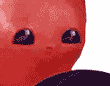|
Yip Yips posted:I'm really interested to see the next generation of Surfaces and whether or not the current generation will go down in price. I'd love to see it with an Nvidia GPU tossed in.
|
|
|
|

|
| # ? May 7, 2024 17:03 |
|
I'd be extremely surprised if they move away from the integrated graphics. Saves money, battery, space, and they're finally getting to a point where they're somewhat decent. The only information I've found suggests that the screen sizes will shrink across the board, which is bad for the "wants one to draw on" crowd.
|
|
|
|
You guys may be interested in this: http://www.madewithmischief.com/ It's an app that combines the best of painting with vectors. Check out the video, looks a bit like Paint Tool SAI or Painter (If you've ever tried this in Illustrator, you'll know your computer will normally cry at this kind of thing). Demo is around 4mb, 15 day trial. Edit: Tool shortcuts are weird, check 'em up in the Mischief menu. the_lion fucked around with this message at 15:56 on Jun 7, 2013 |
|
|
|
Sounds like magic. Photoshop-like brushes in a vector-like scalability with smaller file sizes than photoshop or illustrator.
|
|
|
|
the_lion posted:You guys may be interested in this: http://www.madewithmischief.com/ Windows 7 isn't letting me open the zip 
|
|
|
|
the_lion posted:You guys may be interested in this: http://www.madewithmischief.com/  after about 20 mins of playing around. I do like this program. Nice color wheel, good starting brushes. Cool concept. It's pretty intuitive for the most part, but I couldn't find any way to transform stuff (lasso tool, move, etc) other than rotating the whole thing. I also couldn't figure out how to flip the canvas. Definitely a nice painting tool, but a couple more features (like the aforementioned transform tools, and exporting to an actual vector file rather than their proprietary .art filetype or a rasterized psd) would make it worth the $129 asking price. If I could use this, for instance, to create game-ready vector files for Flash, Illustrator, etc, I could completely justify purchasing this to improve some of my workflow in games.
|
|
|
|
Bored posted:Windows 7 isn't letting me open the zip I have a mac, but have a Windows virtual machine with Windows 7. I downloaded the file, installed it just fine. Maybe your browser isn't getting the whole file? I've uploaded it here for you, I hope it works. Otherwise, I guess you could email them. https://dl.dropboxusercontent.com/u/5274361/MischiefInstallerForPC.exe.zip Man, that's way better than my test Frown Town! Just curious, was the app pretty responsive when you were drawing that? Yeah, it's a shame that it's in their format. Not sure how Illustrator would handle the soft vectors though. I bet it would be chuggy, going from experience. I didn't look at the price, I think i'll enjoy my 15 day trial but it's not worth it for the full thing. A shame. 
|
|
|
|
the_lion posted:I have a mac, but have a Windows virtual machine with Windows 7. I downloaded the file, installed it just fine. Maybe your browser isn't getting the whole file? I've uploaded it here for you, I hope it works. Otherwise, I guess you could email them. Thank you so much. No problem with that one. I tried multiple times with theirs, restarted my computer. Crap, I forgot to try it on a different browser. Bet it was my browser.
|
|
|
|
If you guys want a program which can work in vectors and bitmaps, Manga Studio probably has the best brush system in any art software right now. It's used by loads of great comic artists and illustrators and a billion times cheaper than Photoshop. At first, I was put off by the "Manga" part, but it's really grown since it was first developed and is probably the best tool for multiple mediums.
|
|
|
|
I made something today that might be useful to someone out there, it's a PS brush that draws two clean parallel lines at once. It works perfect for straight lines and decent for curves too. I made it because I needed to draw a lot of pipes, it solved that for me. An added 'feature' is that if you do a little squiggle motion it swings around and paints a perfect circle. http://www.mediafire.com/download/j2hsvz8xa9s1f10/parallels.abr so yeah this is a brush that paints tubes and also balls. 
Springly fucked around with this message at 14:35 on Jun 8, 2013 |
|
|
|
Bored posted:Thank you so much. No problem with that one. I tried multiple times with theirs, restarted my computer. Crap, I forgot to try it on a different browser. Bet it was my browser. No worries dude, hope you enjoy it. Megaspel posted:If you guys want a program which can work in vectors and bitmaps, Manga Studio probably has the best brush system in any art software right now. It's used by loads of great comic artists and illustrators and a billion times cheaper than Photoshop. Does it convert to other formats properly (eg psd and vector formats) or is it it's own thing like the Mischief app? At least they are asking a fair amount- $50 does not seem like a huge price compared to what Mischief has. I am just concerned I will turn to the dark side, and lose any concept of anatomy because it has "manga" in the title. (Kidding) the_lion fucked around with this message at 09:07 on Jun 9, 2013 |
|
|
|
If it's any consolation, in Japan (where it was developed) it's sold as Comic Studio 
|
|
|
|
the_lion posted:I am just concerned I will turn to the dark side, and lose any concept of anatomy because it has "manga" in the title. (Kidding) They should really just rename it. It's widely respected by artists that have tried it but it's hard to take it seriously with that name.
|
|
|
|
the_lion posted:No worries dude, hope you enjoy it. Does mischief not export psd or jpeg format correctly? I didn't have time to dick around with it yesterday. But their tech support got back with me since they were clueless as to why my computer refused to save the file as anything but a zip even when I changed the name. Manga studio just takes up too much real estate on my little cintiq. Yip Yips posted:They should really just rename it. It's widely respected by artists that have tried it but it's hard to take it seriously with that name. I know. It took a bunch of goons saying "no really, it's pretty awesome, even if it does have manga in the name" for me to finally try it. I had a really tough time getting past the promotional artwork all being manga, even if it is technically sound artwork.
|
|
|
|
the_lion posted:I have a mac, but have a Windows virtual machine with Windows 7. I downloaded the file, installed it just fine. Maybe your browser isn't getting the whole file? I've uploaded it here for you, I hope it works. Otherwise, I guess you could email them. Yeah! It was pretty responsive. I was playing on it at work on my Win 7 PC - it's a pretty solid desktop computer though, so I'm not sure what it'd be like running on my Mac at home. I sent the developer a couple requests for new features that would make it more marketable to a mobile/social game developers. Fun app, though I definitely think the current asking price is a bit steep based on its feature set right now. I mean it's nothing compared to Photoshop, but if you can get Painter 12 for $60 (student edition), then... do that if you want to just paint. Painter was always my favorite digital painting application; I just transitioned to Photoshop for my work and failed to keep up with Painter.
|
|
|
|
http://helenzhangart.blogspot.com/2013/06/made-with-mischief.html Here's a review of Mischief with my initial impressions. Feel free to give it a read; probably more worth it to just download the app and play with it, but here's my takeaway: quote:The primary selling point of Mischief is that it is vector-based rather than raster-based, as most painting programs are. Vectors exist in mathematical space, and you'd normally have to use the pen tool in Photoshop or pop open illustrator to access them. These are computations about how curves are arranged-- and they can be scaled up infinitely.
|
|
|
|
Bored posted:Does mischief not export psd or jpeg format correctly? I didn't have time to dick around with it yesterday. But their tech support got back with me since they were clueless as to why my computer refused to save the file as anything but a zip even when I changed the name. Manga studio just takes up too much real estate on my little cintiq. Well, that's odd - they don't mention psd export anywhere so I assumed it only exported it's own format and jpegs. You can export to psd, but then you're losing the point of painting with vectors entirely. Might as well have just painted it in Painter or Photoshop. Frown Town posted:Yeah! It was pretty responsive. I was playing on it at work on my Win 7 PC - it's a pretty solid desktop computer though, so I'm not sure what it'd be like running on my Mac at home. I sent the developer a couple requests for new features that would make it more marketable to a mobile/social game developers. Fun app, though I definitely think the current asking price is a bit steep based on its feature set right now. I mean it's nothing compared to Photoshop, but if you can get Painter 12 for $60 (student edition), then... do that if you want to just paint. Painter was always my favorite digital painting application; I just transitioned to Photoshop for my work and failed to keep up with Painter. Thanks for the review, i'd missed a few features and things you pointed out. I don't see why the developer didn't write a bit more documentation about their app, it sure could use it.
|
|
|
|
the_lion posted:Well, that's odd - they don't mention psd export anywhere so I assumed it only exported it's own format and jpegs. I actually did find their hotkeys/tips list very helpful. There was some stuff about the UI I just had to stare at for a while to understand, but I literally ended up clicking every button and seeing what it did. I'm really looking forward to seeing where they go with the next patch/update.
|
|
|
|
the_lion posted:Well, that's odd - they don't mention psd export anywhere so I assumed it only exported it's own format and jpegs. Yeah. I was hoping they would have an .ai save. Granted, I have no clue if I could even use it on my cs2 since that's obsolete now. And I hardly ever use my adobe stuff, so it seems kind of like a waste of money to pay the $20/month for limited adobe cloud, which I figure probably includes illustrator.
|
|
|
|
Hey has anyone with a surface pro managed to get Mischief to even run? It sounds like a really exciting program, but it won't even start up for me.
|
|
|
|
Maid posted:Hey has anyone with a surface pro managed to get Mischief to even run? It sounds like a really exciting program, but it won't even start up for me. Same here on SPro. e: it is a windows update that breaks opengl. install latest intel hd drivers to fix. not a bad app, needs a few key features but for 1.0 it seems nice. reni89 fucked around with this message at 16:47 on Jun 18, 2013 |
|
|
|
Would be neat if on devices with dual touch input the touch screen controlled pan, zoom.. Or at least some way to make sketchbook pan with digitizer pen button.... e: friggin' sketchbook pro, keeps freezing when selecting colours with eye dropper, I really feel like there's probably a better solution out there but damned if I can find something that works. reni89 fucked around with this message at 09:13 on Jun 18, 2013 |
|
|
|
Does anyone here have a recommendation for a tablet for 3d work? Preferrably one which has the Haswell chip and preferrably not an I5. I have been looking at: Thinkpad X230T http://www.tomshardware.com/reviews/thinkpad-x230t-review-benchmark,3229.html Samsung ATIV http://www.samsung.com/us/computer/pcs/XE700T1C-A04US Or maybe a Fujitsu or Asus transformer? Wacom is working on its own version of a tablet but I haven't seen any news on it. I don't really want a Surface Pro and I am not sure I can wait for Lenovo to refresh their X230T with Haswell. What is the best option for a cintiq on the go? Wait . . . or pull the trigger on the X230T or maybe the Samsung slate? Do you guys have strong feelings about transformers vs. tablets? At this point, a stronger transformer appeals over a weaker slate for zbrush etc.
|
|
|
|
What turns you off about the Surface pro? It seems like the best portable Cintiq alternative out there right now. Native Windows OS, and apparently if you hate the stylus other Wacom pens work with the display. If it was $599 I'd own one already but at $1000 it's a bit too much for me.
|
|
|
|
Main reason is that the Surface Pro only has an I5 in it and the X230T I can outfit with an I7 and up to 16 gigs of ram. This makes a HUGE difference for Zbrush and probably Photoshop too. The Lenovo Helix or the Samsung Slates are really nice too but are pricier and most of the slates are I5s. I think it will take a few months before Haswell CPUs really start showing up in tablets and Wacom is being really quiet about the specs for their PC tablet. Why would I pick a lower performing Surface Pro, which is already aging compared to some of the Lenovo products and the Asus transformers? EDIT: Here is a pretty good review on the Autodesk website: http://area.autodesk.com/blogs/pointsnap/lenovo-thinkpad-x230t-review BOTH the X230T and the Helix have Wacom digitizers. Helix is supposed to go to 2k levels of sensitivity, but the drivers don't work properly and therefore neither the Helix nor the Samsung ATIV Smart PC Pro have pressure sensitivity!! Seems like kind of a deal breaker to me. However, the X230T doesn't have that problem, despite being a little older. Anyone have an opinion on the "S Pens" that Samsung features? Seems like that also has 2k levels of sensitivity, but I don't know if they have driver issues like the Helix or Samsung ATIV Smart PC Pro. sigma 6 fucked around with this message at 20:45 on Jun 25, 2013 |
|
|
|
sigma 6 posted:Main reason is that the Surface Pro only has an I5 in it and the X230T I can outfit with an I7 and up to 16 gigs of ram. This makes a HUGE difference for Zbrush and probably Photoshop too. The ATIV Smart PC Pro does have pressure sensitivity since it uses Samsung S Pen, which is just that company's way of saying that it uses a Wacom digitizer. Also, the most glaring problem problem that the X230t has is that it uses a 12.5 inch 1366x768 display which is okay if you can work with that little space, but at the price their best model goes at, you would be better off buying a laptop with the matching specs and a Wacom 13HD display for a bit more money. You would have a lot more screen space to work with that way. And X230t are pretty bulky laptops as well. Edit: Also, the Asus Transformer is an android platform device which would severely restrict what you could do with it in terms of artistic endeavor. So basically I would advise either waiting a few months for Samsung and Microsoft to update their windows tablet pcs with Haswell and Iris tech, especially if you are looking to do Zbrush work on it. Basically, I would advise either waiting for Microsoft and Samsung to update their current tablet pcs with Haswell and Iris tech, buying an X230t if you're fine with the smaller screen size or just buy a better laptop and matching pen display. Dr. Derek fucked around with this message at 23:00 on Jun 25, 2013 |
|
|
|
The Lenovo Helix looks like a better alternative to the X230T because it is newer tech and doesn't have the same display resolution issue. I was just hoping to finally get a portable digital sketchpad which will be strong enough to work in 3d, or at least sculpt in zbrush. Not sure if I will be able to wait the 2-3 months it might take for the Haswell chips to be common in these tablets. May not be financially possible in the next month or two. Alternatively, I can get a monoprice tablet with a really powerful laptop for the same price but then I sacrifice portability and drawing on the screen. Portable tablet vs. portable workstation. I already have a cintiq 21ux at home so this is for on the go. I am looking for a portable cintiq but ideally something more powerful than a I5. sigma 6 fucked around with this message at 23:26 on Jun 25, 2013 |
|
|
|
sigma 6 posted:The Lenovo Helix looks like a better alternative to the X230T because it is newer tech and doesn't have the same display resolution issue. I have not heard of the Helix until now and looking into it, it might be what you're looking for in terms of a portable art machine, though it seems to have similar problems with minor cursor lag that most tablet pcs have with higher end programs like Photoshop and Zbrush. I would advise checking out reviews for it first just to make sure since their i7 models run for about 2k.
|
|
|
|
Is there any word on when specs for Wacom's tablet will be announced? It's supposed to come out this summer.sigma 6 posted:Does anyone here have a recommendation for a tablet for 3d work? This probably won't change your mind, but the Surface Pro 2 is rumored to launch as early as July with a Haswell chip.
|
|
|
|
sigma 6 posted:Main reason is that the Surface Pro only has an I5 in it and the X230T I can outfit with an I7 and up to 16 gigs of ram. This makes a HUGE difference for Zbrush and probably Photoshop too. Will it make that big a difference for Zbrush? It's not 64-bit.
|
|
|
|
Listerine posted:Will it make that big a difference for Zbrush? It's not 64-bit. It makes a bit of a difference to give Zbrush the full 4GB it is capable of using, while the rest of your OS is 64-bit using the rest of the 6/8GB RAM a laptop would have. Going 64-bit would probably be a game-changer though.
|
|
|
|
An FYI to Wacom on Win7/8 users, they released a new driver that finally overrides all of Windows' pen-based input bullshit. No more registry hacks, no more settings voodoo. Just uncheck "Use Windows Ink" in the Wacom control panel and it behaves properly. No more lag, no more controls hanging up for a little bit (e.g. trying to move a window with the pen and it sticks for a bit before actually moving). They also fixed the pen pressure bug that art pen users like myself had.
kefkafloyd fucked around with this message at 14:30 on Jun 26, 2013 |
|
|
|
kefkafloyd posted:An FYI to Wacom on Win7/8 users, they released a new driver that finally overrides all of Windows' pen-based input bullshit. No more registry hacks, no more settings voodoo. Just uncheck "Use Windows Ink" in the Wacom control panel and it behaves properly. No more lag, no more controls hanging up for a little bit (e.g. trying to move a window with the pen and it sticks for a bit before actually moving). They also fixed the pen pressure bug that art pen users like myself had. Thanks. I keep having to make sure the pen input is unchecked, but for some reason ink was still running, I guess. It doesn't look like they have the same option for the bamboo though, and I read the same complaints about the hanging curser for the bamboo.
|
|
|
|
ACanofPepsi posted:It makes a bit of a difference to give Zbrush the full 4GB it is capable of using, while the rest of your OS is 64-bit using the rest of the 6/8GB RAM a laptop would have. Going 64-bit would probably be a game-changer though. I am buying it with the future in mind. Zbrush 5 is supposed to be 64bit. The Helix is 8gigs but I wish it was more or at least upgradeable. The Cons: No buttons on tablet! (this was one of the better parts of the X230T) Very glossy screen (not sure about this outside etc.) Weird hinge and flap which will mean more moving parts = more chance to break. Intel GPU Wacom driver issues (??) Expensive The Pros: 2k wacom digitizer / IPS screen I7 and 8gigs of ram in tablet/laptop hybrid "Rip and flip" modes of display. Battery life There really are more cons than pros but the Helix is still one of the best options out there and so far the reviews on amazon are pretty good. I am really curious to see what the Surface Pro 2 will be like as well as Wacom's tablet/laptop hybrid. The wait is killing me. Oh man. . . Didn't realize there were so many touch sensitive tablets on the market! Samsung ATIV XE700T1C-A01US Smart PC Pro 700T (successor to slate 7) ASUS Taichi 21-DH71 (2 screens!) ASUS Transformer Book TX300CA-DH71 Anyone know where I can find a good list of tablets which have Wacom digitizers? sigma 6 fucked around with this message at 02:13 on Jun 27, 2013 |
|
|
|
Is there a way to offset the cursor a bit so my strokes show up next to where I'm drawing? I'm using Manga Studio on a surface pro, if that makes a difference. I don't see any such option in the program itself, so I was wondering if there was a setting or tweak or something I can do system wide. I'd like to move the crosshair over to the left an inch or so.
|
|
|
|
No buttons on a touch screen? Just buy one of these bad boys and velco is to the back of your shiny new tablet! Now you've got a utili-grip. Seriously though I do like using these because I find a drawing tablet and full-sized keyboard to be cluttered. Never tried the velcro thing....yet.
|
|
|
|
ACanofPepsi posted:No buttons on a touch screen? Just buy one of these bad boys and velco is to the back of your shiny new tablet! Now you've got a utili-grip. I was actually debating something like that to use with my Cintiq; I alternate between standing and sitting at work and dig the idea of strapping something like that to the Cintiq (instead of propping my keyboard on a cardboard box everytime I stand). Or I could just remember the pre-programmed hotkeys I've set up on the Cintiq but
|
|
|
|
Frown Town posted:I was actually debating something like that to use with my Cintiq; I alternate between standing and sitting at work and dig the idea of strapping something like that to the Cintiq (instead of propping my keyboard on a cardboard box everytime I stand). Or I could just remember the pre-programmed hotkeys I've set up on the Cintiq but I've been thinking about that too. It's such a pain having a full size keyboard on my lap when I use my Cintiq, especially when it falls off and clatters about. I can't get the hang of using the Cintiq buttons either. I do worry I'd have the same awful adjustment period with that thing too though.
|
|
|
|
Well guy's it is called a Razer Nostromo, and it costs like loving $80. I found mine on sale for $45 but I have seen them as high as 79.99 because it's a Razer XXXtreme gamer thing. The customizing software is ugly but works really well and can store multiple profiles for different software. You can record macro's with it too but I haven't needed to do that. All in all it's a weird looking thing but if you can stomach the price it is pretty nice compared to the alternative of an external numpad with rebound keys. All the LED's can be turned off as well. Oh, and that joystick looking thing isn't a trackball mouse or anything like that, it's a D-pad for binding the arrow keys to. I made it Undo/Redo though. nnnnghhhhgnnngh posted:This thing would be pretty much perfect with a big tablet, except the price is serious gently caress you territory. Five hundred and ninety five dollars. It's like they missed the decimal place after the first 5. What in the hell could possibly make it cost so much? bring back old gbs fucked around with this message at 19:36 on Jun 27, 2013 |
|
|
|

|
| # ? May 7, 2024 17:03 |
|
This thing would be pretty much perfect with a big tablet, except the price is serious gently caress you territory.
|
|
|