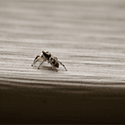|
benisntfunny posted:Not really the right thread for this and there is no legal way to install Mac onto anything from a Windows PC. As far as installing from a Windows PC, it won't work. It might be possible if your PC was set up as a hackintosh but it's not within the license terms of OS D as noted above. Edit: OS X even. Need to pay more attention to autocomplete. Mercurius fucked around with this message at 23:31 on Jul 3, 2013 |
|
|
|

|
| # ? May 1, 2024 22:14 |
|
benisntfunny posted:Not really the right thread for this and there is no legal way to install Mac onto anything from a Windows PC. USB has been perfectly fine for OSX boot drives since the Intel CPUs were introduced
|
|
|
|
bee burger posted:Where did you all buy BTO MBA's? It looks like B&H has the best deal right now because of no sales tax plus you get some software or something. Anyone order Macs from them before? OP doesn't mention them. Wow, no tax, paypal/billmelater option, discounted AppleCare, free bag/Parallels. Too bad they don't have a 13" Air with just the ram upgrade. I don't need any additional storage or really even processor speed but 4gb of ram could really cramp things. edit: nevermind, it's just not in stock yet http://www.bhphotovideo.com/c/product/983533-REG/apple_z0nz_md7601_13_3_macbook_air_notebook.html Chilled Milk fucked around with this message at 02:43 on Jul 4, 2013 |
|
|
|
In theory you could install OS X onto a USB hard drive from a Windows PC by booting the OS X install image inside VMWare, attaching the USB disk to the VM, then formatting and installing the USB disk from inside the OS X installer. Probably not worth the hassle though.
|
|
|
|
Bob Morales posted:The i7 has always been about 10% faster in the Air, I'd assume it's that way with Haswell. It'd be like getting the upgraced C2D model in the past - 2.53 vs 2.26 or 2.6 vs 2.4. Not a life-changing difference but if you want to spend 10% more for 10% more speed, go for it. Update: Anandtech posted their i5/i7 comparison this morning - http://www.anandtech.com/show/7113/2013-macbook-air-core-i5-4250u-vs-core-i7-4650u There's a 20% improvement going with the i7 over the i5 now. Well worth it for $150, IMO    Depending on the benchmark it can be slower or the same speed as the 2012, but the battery life is way better.   But the i6 does have quite a bit of an edge in battery life except in the lightest workload.
|
|
|
|
I bought both and the problem I found was it was hard to keep the i7 at light work loads even doing light internet browsing and some work in a text editor. It seemed like it was continually at a "medium to heavy" load which meant battery life didn't even remotely approach 9 hours. Think more like 6, maybe 7 if lucky. EDIT: Note that I have the 11 inch Air. Returned the i7.
|
|
|
|
rufius posted:I bought both and the problem I found was it was hard to keep the i7 at light work loads even doing light internet browsing and some work in a text editor. It seemed like it was continually at a "medium to heavy" load which meant battery life didn't even remotely approach 9 hours. Think more like 6, maybe 7 if lucky. I'm on a 13" i7; here's the load with web browsing (using the Webkit nightly), Photoshop open, GlimmerBlocker proxying in the background and a file transfer over AFP (through WiFi):  Not sure what you consider "medium to heavy load", but this doesn't look stressed at all to me. I consistently get about 8-9.5 hours on a full charge.
|
|
|
|
After much tire kicking I put in an order for a 2013 Macbook Air 256gb with 8gigs of ram. I opted for the 1.3 instead of the 1.7 which I hope I won't regret. Delivery date is set for the 16th of July, I can't wait. Thanks to everyone in this thread for helping me get my first mac ordered.
|
|
|
|
dahkren posted:Uh, hopefully this question isn't inappropriate for the thread but, I'm wondering if it's possible to install mac osx onto a USB hard drive? Macs since 1999 have been able to boot on FireWire, since 2006 for USB, and since 2011 via thunderbolt, so there shouldn't be any interface problems. If you have an installer image, pr a bootable deployment image (I.e. one made by InstaDMG or something), a tool to convert DMG to ISO, and your version of Windows allows you to partition things in GPT, using cygwin and and a port of dd or some other block level copy *might* actually work to image it onto an external drive -- however, the EFI boot loader on a Mac requires the partition to be "blessed" using a special tool in order to be bootable, which might throw a wrench into the process. Probably easier just to throw everything onto a USB drive and use a demo model at a Fruit Stand or borrow a friends' Mac for a couple of hours.
|
|
|
|
You can just dd the installer image to the drive, no blessing is necessary for that. I assume the disk images already have the partition table/whatever bits set to be properly blessed already
|
|
|
|
I got my itunes redemption code yesterday, so it only took a few days.
|
|
|
|
Quine Connoisseur posted:I'm on a 13" i7; here's the load with web browsing (using the Webkit nightly), Photoshop open, GlimmerBlocker proxying in the background and a file transfer over AFP (through WiFi): I was talking about 11 inch i7, not 13 inch. That said, getting 75% battery life of the i5 would be (and is) unacceptable to me only because battery life is a more important factor for me than processing power.
|
|
|
|
Anyone here have an opinion on the latest Mini? I'm currently using a 2009 MBP (2.8 GHz C2D, 8 GB RAM) and am really finding myself needing a desktop at home, mainly since i'd like to have a fall back machine if my MBP ever dies on me. I was looking into buying a top-line Mini with 2.6GHz i7, and putting in 16BG RAM and an SSD. And I already have a Cinema Display. My needs are something that can handle some mild photo editing and pretty basic video editing (hobbyist stuff) as well as some Adobe CC apps (Photoshop, InDesign, Lightroom, and occasionally After Effects) I was doing some research and found the lack of a dedicated graphics card a little worrying, but that the on-board Intel chip is an improvement from earlier Minis. I'm not really into gaming either, just Plants Vs. Zombies type poo poo. The iMac is obviously a better machine, but i'd like to not spend the extra money if I don't have to (i'd have to go with the 27" for the big screen), and save a little for getting a new MBP a little later on. So, anyone have any advice either way?
|
|
|
RudeBoy posted:Anyone here have an opinion on the latest Mini? The mini should be fine. I do heavy photo editing with one.
|
|
|
|
|
RudeBoy posted:So, anyone have any advice either way? Seconding the mini. My 2011 mini handles Xcode, photo editing, and even older games just fine. But definitely do the SSD and RAM upgrades, with those you'll never know you bought the "cheapest" Mac.
|
|
|
|
I just got the latest quad core mini, and threw 16GB of RAM and fusion drive in there. Ludicrously fast, for ruby development at least.
|
|
|
|
Binary Badger posted:It's most likely the cable and the connection into the display (the socket in the OEM display.) I've seen that, the only way to fix it is to get a new display AND an LVDS cable. There's lots of people selling replacement screens for $50 and up if you Google real hard, and MacFixit may have the cable. This is from a while back because I forgot I posted this, but thanks for the advice! I think for now I'll just leave my screen intact since I can still fix it by whacking the screen every so often and having to replace the whole display sounds like it kind of sucks, I was hoping it was something that could be solved by jiggling a loose connector  I may just get a new MBP soon, I'm confused because I thought they got rid of the ethernet port but it looks like the latest model still has one and added an SD card slot? I work with weirdass embedded computers and robot hardware a lot and I wasn't sure if using an ethernet dongle would be the equivalent of one of those USB-serial adapters that only work like the real thing 25% of the time and taking one of the only two USB ports would suck.
|
|
|
|
So I've upgraded from a Late 08 unibody to a Retina Macbook Pro and holy poo poo this thing is fast in comparison to that! I got the model that comes with 16GB of ram and a 512GB SSD. I can now run VMWare VM's without slowing down everything else and the battery life is epic, this thing is awesome!
|
|
|
|
RudeBoy posted:Anyone here have an opinion on the latest Mini?
|
|
|
|
Fortuitous Bumble posted:This is from a while back because I forgot I posted this, but thanks for the advice! I think for now I'll just leave my screen intact since I can still fix it by whacking the screen every so often and having to replace the whole display sounds like it kind of sucks, I was hoping it was something that could be solved by jiggling a loose connector That's still possible but you'd still have to do all that surgery I mentioned just to GET to the loose connector. quote:I may just get a new MBP soon, I'm confused because I thought they got rid of the ethernet port but it looks like the latest model still has one and added an SD card slot? Built-in Ethernet was only removed from the Retina models in lieu of using a Thunderbolt to Gigabit Ethernet dongle. Non-Retina Pros still have the built-in Ethernet port. quote:I work with weirdass embedded computers and robot hardware a lot and I wasn't sure if using an ethernet dongle would be the equivalent of one of those USB-serial adapters that only work like the real thing 25% of the time and taking one of the only two USB ports would suck. Apple's support for its own adapters is relatively robust and the Thunderbolt port can be used instead of the USB even on the non-Retina Macs so no worries.
|
|
|
|
Yeah I needed Ethernet for work, the Thunderbolt adapter is great. I haven't noticed any performance issues and it doesn't hog CPU like some USB devices do.
|
|
|
|
Need to reformat blank HD on my macbook pro. Tried making a bootable USB drive (FAT32) but it wont read it and I only get internet recovery as an option. Any ideas? e: I need to do this from a windows machine e2: damnit just read the above posts. e3: Can i use this option+r restore option on something other than mountain lion? I don't have it and would just like to DL my old OS. RyceCube fucked around with this message at 04:51 on Jul 6, 2013 |
|
|
|
If you have a macbook that has an optical drive, it won't allow you to boot from USB for anything other than OSX. As far as I know, Internet Recovery should restore the version of OSX that your macbook came with.
|
|
|
|
The battery turned out to be defective in my 2012 MacBook Air, and I got it replaced today after the 'service battery' alert came on. I knew something was up because I was only getting like 3-4 hours of battery life, and the cycle count was wonky despite only having it for about 10 months (was told the battery was only at around 74% of the design capacity). That said, after I got the battery replaced, my battery life is still only hovering around 3-3 1/2 hours. When I received it, I also noticed it was at 99% of the maximum capacity, but after charging it, it went down to 97%. Am I being too paranoid about all this? Or is there something I'm not understanding?
|
|
|
|
Well, I think most laptop batteries are designed not to charge if they're already over 95% or so when you plug them in. When you say "hovering around 3-3.5 hours" do you mean you are actually timing that or just going by what the menu bar says when you unplug it for a bit?
|
|
|
|
carry on then posted:Well, I think most laptop batteries are designed not to charge if they're already over 95% or so when you plug them in. When you say "hovering around 3-3.5 hours" do you mean you are actually timing that or just going by what the menu bar says when you unplug it for a bit? Going off what the menu bar says. I turned off 'Location Services', and lowered the screen brightness a bit, which brought the menu bar time up to around 5 hours while the battery was at 90%. That seemed to help. Also, would a defective charger harm the battery in any way? I ordered a replacement from OWC, and noticed that it stops charging like every 20 seconds or so, and the brick got really hot really fast. The original charger doesn't do that, so I'm assuming the new one I got is defective.
|
|
|
|
Use the laptop battery for a while, as in hours, so the power manager can get a sense of how long the battery actually takes to discharge. Then you can get a better estimate from it. I'm not sure what charger behavior like that could do to a battery, but it certainly won't do anything for your charge times.
|
|
|
|
RudeBoy posted:Anyone here have an opinion on the latest Mini?
|
|
|
|
teagone posted:I turned off 'Location Services'
|
|
|
|
The Milkman posted:Wow, no tax, paypal/billmelater option, discounted AppleCare, free bag/Parallels. Too bad they don't have a 13" Air with just the ram upgrade. I don't need any additional storage or really even processor speed but 4gb of ram could really cramp things. Ehh, the wait has given me time to hem and haw over whether I do want the i7 upgrade or not. I still think probably not, especially given it'll likely reduce battery time as well. I'd be getting it for work stuff (Rails dev, so mostly SublimeText, Chrome, and a couple of local servers). But I could also see relegating my Honkin' Gamin' Rig to HTPC/fileserver status and using it as my main machine but really that would just entail farting around on the web and light photoshop/garagebanding. I don't mind spoiling myself a little given my current laptop is hot garbage I have to smack to get the screen to work, so the cost isn't as issue I'm just unsure if I need it.
|
|
|
|
Star War Sex Parrot posted:This is completely pointless. Your laptop doesn't have a GPS chipset that regularly burns through battery life if you leave Location Services on. Was just going to say, yeah that really didn't make a difference in general usage. Guess I'll just keep using it to get better battery readings.
|
|
|
|
teagone posted:Also, would a defective charger harm the battery in any way? I ordered a replacement from OWC, and noticed that it stops charging like every 20 seconds or so, and the brick got really hot really fast. The original charger doesn't do that, so I'm assuming the new one I got is defective. That's defective all right. It's hard to say whether that will harm the battery but get the charger replaced as soon as possible.
|
|
|
|
I have never used or owned anything apple besides iPods when they were all the rage so I'm a little under-educated when it comes to apple products. Big post incoming! I work in graphic design for marketing and branding purposes and am breaking into 3D printing after doing a lot of 3D work in the past year and am starting up a side-business, so I'm looking to build an entirely new workflow setup for my office. I want to take my current home ~gaming PC~ and turn it into a render-slave, and then switch everything over to apple for design, modelling, photography, video etc. The setup I am looking at currently is a top-spec Mac Mini hooked up to my 2x current HD monitors (1920x1080) and 3D printer, a 16GB iPad with retina display for dedicated email use in the office and for showing work to clients on both in the office and on the go, & my Windows PC render-slave. All would be hooked up to wireless NAS with specific data backed up to cloud storage so I can access it when visiting clients. The questions I have are- Would a 2.3 i7 Mini be capable of 3D modelling (not rendering, and only a mid-range polycount) and would it be easy to then export the files over to my render-slave running Windows without too much hassle? Ideally just save the file onto my NAS then open it up on the PC to start rendering, leaving my Mac free for other work whilst the scene renders for 8 hours. Is it realistic to assume a 16GB iPad can use cloud and NAS storage primarily instead of the on-board disk space without running into storage issues? In the office it would basically just function as a dedicated email device with a keyboard attached, then when I have a meeting I would just download the files I need for said meeting and take it with me. What's the best option for wireless NAS across the systems I'll be using? Should I go with AirPort or would I be better off using something from say, Synology or Lacie? I need a lot of storage space. Is AppleTV really as good as it sounds? My office is under my apartment so I would love to be able to stream all of my media both upstairs on the big TV and downstairs on the office wall-display TV. I have a Samsung Galaxy at the moment, I'm assuming it would be straight-up better to upgrade to an iPhone 5 for simplicity's sake if the rest of my setup is apple? If I'm underthinking things can someone give me some pointers as to what would make the most efficient and flexible setup? I need all of my work stuff to be accessible and synced on all my devices with a portable display to show off things to clients, and access to my home media when work is quiet.
|
|
|
|
Creepy Goat posted:What's the best option for wireless NAS across the systems I'll be using? Should I go with AirPort or would I be better off using something from say, Synology or Lacie? I need a lot of storage space. I have 12 TB usable in my NAS in zRAID-2. Are you thinking about more space than that? If so, you may want to build a NAS yourself. It's not that hard. Here's the NAS thread: http://forums.somethingawful.com/showthread.php?threadid=2801557 The other thing in this comment is that if you want a ton of space, that implies (to me) some big files... which you may not want to do over wireless, depending on how large they are. Wireless doesn't come close to touching wired gigabit speeds.
|
|
|
|
That's around what I was aiming for but I'd need to be able to expand it easily in the future as I'll need to archive a lot of big files over time. If I built a NAS myself then that would make it much easier to expand in the future at less of a cost I assume? That's probably the better route to go then. I would prefer to have my render-slave and Mini wired because like you said, moving several multi-gig files over wireless from one program to another isn't going to be quick enough. Those are the only things that would need to be wired though, everything else being transferred around would only be images, docs, and compressed video and it would be important for speed-of-use that they be connected wirelessly.
|
|
|
|
Creepy Goat posted:That's around what I was aiming for but I'd need to be able to expand it easily in the future as I'll need to archive a lot of big files over time. If I built a NAS myself then that would make it much easier to expand in the future at less of a cost I assume? That's probably the better route to go then. Yeah. You can just make a mid-tower or full-tower case with 8 bays or so for the cost of one of those three-bay units. Creepy Goat posted:I would prefer to have my render-slave and Mini wired because like you said, moving several multi-gig files over wireless from one program to another isn't going to be quick enough. Those are the only things that would need to be wired though, everything else being transferred around would only be images, docs, and compressed video and it would be important for speed-of-use that they be connected wirelessly. I'm not sure what you're getting at here. If you have a router, you can just plug everything you want wired into the router and access them via the router's wireless.
|
|
|
|
tarepanda posted:I'm not sure what you're getting at here. If you have a router, you can just plug everything you want wired into the router and access them via the router's wireless. Forgive me I'm still very hungover and I think I might be over-complicating things. I'll read up on the NAS thread and figure out a setup, my current place of work has a complete cluster-gently caress of a server setup so I'm just used to everything being complicated.
|
|
|
|
Creepy Goat posted:Forgive me I'm still very hungover and I think I might be over-complicating things. I'll read up on the NAS thread and figure out a setup, my current place of work has a complete cluster-gently caress of a server setup so I'm just used to everything being complicated.
|
|
|
|
It appears my MagSafe charger is disintegrating. There is only so much electrical tape in the world. This is my fifth charger in four years (blah blah blah death to MagSafe) I need to get a new charger, while cheap 3rd party seems tempting, I'm PETRIFIED that I'll end up burning my house down. But I'd rather not shell out $80 for a brand new OEM one. EDIT: what the hell do I do. Also, getting to the Apple store isn't an option until the weekend, when I'm free.
|
|
|
|

|
| # ? May 1, 2024 22:14 |
|
How does someone go through that many MagSafe cords? Mine from 2009 looks brand new.
|
|
|