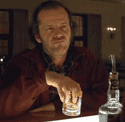|
japtor posted:That makes it sound like something is up with your network actually. The network would make the transcoder process on my PC stall at 0% CPU usage? That seems... unlikely.
|
|
|
|

|
| # ? May 9, 2024 21:37 |
|
Schpyder posted:The network would make the transcoder process on my PC stall at 0% CPU usage? That seems... unlikely.
|
|
|
|
Are there any cloud based apps that showcase my photo library a little better than DropBox? I started with a clean install with iOS 7 and I don't want to move all my photos from Dropbox to my phone's storage just so it's easier to navigate through thousands of photos. Bonus points if the app can just access my Dropbox and display photos from there.
|
|
|
|
Bag of Sun Chips posted:Are there any cloud based apps that showcase my photo library a little better than DropBox? Cloud based you won't do better (natively) than Photostreams. You can add to them on a PC/Mac and the photos will propagate to all your devices. The only drawback is that currently Photostreams will download every photo on every shared stream rather than simply keep them in the cloud until needed. I think it deletes/frees space should you need it. My shared streams have a little over 3000 photos not including the main "last 1000" Photostream and its taking around 2GB. With iOS 7 allowing videos as well, I imagine Apple will have to address how Photostreams use device space. Here's the current limits on Photostreams, straight from Apple: quote:Photo Stream upload limits So I guess there's a current limit of 100,000 photos per account. Happy Noodle Boy fucked around with this message at 00:25 on Jul 8, 2013 |
|
|
|
Miyamotos RGB NES posted:Thanks for all these responses. I am going to try all of these out before doing the arduous task of building a new server. As a matter of fact, I had no idea Plex was even a legit iOS app. For some reason, I thought it was a "jailbreak" program. I fooled around with Plex on my Roku for a while now and it seemed impressive enough, but I bought the iOS app tonight and am completely blown away. It's easily the most polished media front-end I've used on any platform ever.
|
|
|
|
Looks like a bunch of apps and games are going free on the app store today, to celebrate its 5th bday. I've already grabbed Traktor DJ (which is normally about 20 bucks I think) and How to Cook Everything and there are a bunch more plus some games. There's links to all the ones that have been found so far on this article EDIT: and I'm beat by the thread in the Coupons forums. Here it is warheadr fucked around with this message at 15:37 on Jul 8, 2013 |
|
|
|
Happy Noodle Boy posted:Cloud based you won't do better (natively) than Photostreams. You can add to them on a PC/Mac and the photos will propagate to all your devices. The only drawback is that currently Photostreams will download every photo on every shared stream rather than simply keep them in the cloud until needed. I think it deletes/frees space should you need it. My shared streams have a little over 3000 photos not including the main "last 1000" Photostream and its taking around 2GB. I don't usually keep photos on my computer, are you saying I can 1) Download all my photos from Dropbox 2) Put them in iPhoto and turn on Photostream so they can be accessed on all my iOS devices 3) Remove all the photos from iPhoto/My Computer
|
|
|
|
I'm not 100% how photostream is integrated on a mac, but in windows I install the iCloud Control Panel and it makes a folder similar to Dropbox where my photostream and shared streams are downloaded / synced. From there I can manage and upload to the stream on my PC and it propagateS to the rest of my devices thanks to the cloud. So assuming iPhoto handles this function on the mac, yeah you should be able to do that.
|
|
|
|
http://google-latlong.blogspot.com/2013/07/a-new-google-maps-app-for-smartphone.html New version of Google Maps is incoming, and will be on iPad too.
|
|
|
|
Lots of free apps lately http://news.softpedia.com/news/More-Free-iOS-Apps-Mirror-s-Edge-Dead-Space-Flight-Control-366914.shtml
|
|
|
|
For those that like to argue over which weather app is best WUnderground updated Wundermap yesterday. Nice new features like being able to see different warnings across the country and places at risk for forest fires along with a nicer overall look.
|
|
|
|
evilwaldo posted:For those that like to argue over which weather app is best WUnderground updated Wundermap yesterday. Nice new features like being able to see different warnings across the country and places at risk for forest fires along with a nicer overall look. Weird. I have Wunderground and nothing has updated.
|
|
|
|
Looks like they've released an actual IFTTT app for iPhone.
|
|
|
|
Is there any way I can automate downloading videos I have in my YouTube 'watch later' playlist? Even just downloading it to my desktop so I can throw it into an app on my phone would be fine, I just would like to avoid streaming it when possible. Right now I use keepvid and just download them individually, but it's time consuming. Maybe there's an IFTTT recipe I could use or something?
|
|
|
|
Feenix posted:Weird. I have Wunderground and nothing has updated. Wundermap is the iPad app that badly needed a facelift.
|
|
|
|
Wow that IFTTT app is really cool. Very nice!
|
|
|
|
MS Office One Note has been updated for iphone and ipad for Office 2013. You don't need a 365 subscription unless you want to sync with Skydrive but you do need a free Microsoft account. In typical Microsoft fashion, it's bloated as hell. ~270 MB download that expands to 500+ MB when installed. Apparently this is partly due to better note element compatibility but also because it contains every localization, font required for that localization, and every font that MS Office supports. Also: - Can't create new notebooks in the app. You need to use the web app or desktop versions. - No equation support - No inking support though it does display inking elements now. No inking. On a tablet. In other news, is the Facebook app bugged? Sometimes when I open it there is a black navigation bar on the bottom (news feed, requests, etc.) and sometimes the app reverts to the old style with no navigation bar, swiping left and right, and notifications and requests are at the top. I'm wondering if my phone has an old version of the app still on it that sometimes gets launched instead of the new one.
|
|
|
|
|
^^ re: Facebook - they are apparently doing A/B testing with the location of the nav bar, which is why you are seeing it occasionally. I'm sure it yields useful data - but man, what a poo poo user experience.
|
|
|
|
If anyone uses Any.do, they now have a calendar app out, called Cal. I kinda like it, syncs with Any.do, looks very clean. Apparently they have a mail and memo app in the pipeline too.
|
|
|
|
Diabolik900 posted:Looks like they've released an actual IFTTT app for iPhone. I just noticed an email I got from them about it. Downloading now; I'm super excited! edit: Ugh, they couldn't make the loving thing universal? *sigh* Trustworthy fucked around with this message at 22:32 on Jul 11, 2013 |
|
|
|
This is more of an accessory question really, but have any of you got any experience with the iRig HD or Apogee Jam to use stuff like the Amplitube/Garage Band apps? I'm looking to grab one to hook my guitar up to my ipad as a simple effects unit but not entirely sure which is the best way to do it.
|
|
|
|
I'm not sure if it is me but the new calendar app from the guys over Any.do is kind of a POS. In full month view you don't see all the appointments or other calendars marked, you actually have to go day after day to see if you have something in other calendar that isn't the main one. I'm sticking with fantastical right now, but I would have prefered to see everything in full month view instead of geolocating where I am going which I think it is the point of a calendar.
|
|
|
|
Billa posted:I'm not sure if it is me but the new calendar app from the guys over Any.do is kind of a POS. In full month view you don't see all the appointments or other calendars marked, you actually have to go day after day to see if you have something in other calendar that isn't the main one. I bounce between Fantastical and Week Cal, depending on what I'm doing and what kind of view I'm looking for. The latter ain't the prettiest belle at the ball, but I've always found it pretty snappy and versatile.
|
|
|
|
Billa posted:I'm not sure if it is me but the new calendar app from the guys over Any.do is kind of a POS. In full month view you don't see all the appointments or other calendars marked, you actually have to go day after day to see if you have something in other calendar that isn't the main one. Yep, that was the problem I quickly noticed after posting. Still looks nice
|
|
|
|
I can't for the life of me imagine actually using IFTTT, but that's probably just because I have no imagination. Should I force myself to try to use it and then I'll discover its wonders like some revelation?
|
|
|
|
I would say look into it if you do any manual things you don't need to, or duplicate actions. Like I only have 2 recipes. There's a podcast I download daily, so I have IFTTT check the RSS feed for updates, if there's an update, it texts me a link to it. My other one is just to turn all my Facebook statuses into tweets. Nothing groundbreaking there at all but it works for me.
|
|
|
|
nrr posted:This is more of an accessory question really, but have any of you got any experience with the iRig HD or Apogee Jam to use stuff like the Amplitube/Garage Band apps? I'm looking to grab one to hook my guitar up to my ipad as a simple effects unit but not entirely sure which is the best way to do it. I've got an iRig, it does the job ok.
|
|
|
|
Kekekela posted:I've got an iRig, it does the job ok. I have an Apogee Jam, and it also plays nicely with iOS stuff like Garage Band.
|
|
|
|
^ ^ ^ Cool, thanks guys. Kekekela posted:I've got an iRig, it does the job ok. The original or the HD? I heard the original was poo poo, and the only decent ones worked via the pin connector because anything that connects via the headphone jack has terrible latency issues. Could you elaborate on, "ok?"
|
|
|
|
gently caress,I'm a moron, I've also got the Jam, not an iRig.
|
|
|
|
Lazlo Nibble posted:Changing apps probably won't help—Air Video's live conversion happens on the server side, so it's your computer that's struggling. I have the same model iPad as you, and Air Video has no problems playing 1080i MPEG2 movie/TV rips from my TiVo, live-converted at 1536kbps over 802.11g WiFi. Just wanted to pop in and say you were 100% correct. I tossed the low-powered iON/ATOM server, and am now using some old dual core AMD 64 3.2ghz computer, and AirVideo works perfectly. I really thought the iON having 4gb of RAM and Windows 7 using minimal enhancements and a 1000mbps ethernet setup using nothing but cat6 would have been enough, but I was wrong, and you were 100% right, and I just wanted to thank you for that.
|
|
|
|
The Dave posted:I would say look into it if you do any manual things you don't need to, or duplicate actions. The first one seems more appropriately the realm of a podcast client, no? Just curious why you do it this way.
|
|
|
|
The Dave posted:I would say look into it if you do any manual things you don't need to, or duplicate actions. For the first one why not just use For the second one, you can connect Facebook to Twitter s.t. that your tweets get posted to Facebook as an update. I'm not sure if you can do it the other way around. Not sure why you'd need a third party website to do those for you (add me to the camp of "I have no idea what I'd used ifttt for" though I can understand some people might have legitimate reasons).
|
|
|
|
I don't have any rss readers or anything, so it just works. I could probably get the twitter / Facebook link working better but I have some other accounts linked to pages and poo poo and didn't want to look into. Never said there wasn't a better way to do it but in doing it through IFTTT now and it works.
|
|
|
|
If the RSS feed does not get updated on an every day basis then getting notified of an update would be more convenient than continually checking a website or rss reader. I have IFTTT set up to add annoying I mark as watch later on youtube to pocket. In some cases I wish it was more customizable as you are limited to the actions and services they give you. I he bent been able to get too creative with it. All the actions I have tried already existed.
|
|
|
|
I need a good way to SSH to servers when out and about. Have been using touch term but hate how it kills the session when switching apps (eg to switch over to safari/mail then back..) Sometimes I prefer to use RDP to connect home then use PuTTY which gets around any temporary comms problems; but using PuTTY over a RDP app is a bit painful (special characters). So perhaps I should find a better RDP app.. Curious to know what others do in the same situation. Tl;dr please recommend either a decent ios ssh app which doesn't kill connections on app switch or a decent RDP app that lets me use ctrl-c, tab etc without too much complication.
|
|
|
|
JHVH-1 posted:I have IFTTT set up to add annoying I mark as watch later on youtube to pocket. In some cases I wish it was more customizable as you are limited to the actions and services they give you. I he bent been able to get too creative with it. All the actions I have tried already existed. A few of my uses... Using IFTTT I can send a text to myself, and depending on which hashtag I include, IFTTT will append the SMS's text to an existing .txt file on my Dropbox (where I keep a bunch of my running lists of stuff). Also Pinboard is my primary collection site for links and poo poo, so I have IFTTT collect things from a variety of other sites (My Tweets that include URLs, favorited Youtube videos, starred RSS stuff, the occasional Reddit like or whatever) and makes sure descriptive links to everything show up on my Pinboard (where my links are then also cached for permanent access). I have any photos that I post on social media (or that get posted of/to me, or that meet other criteria; family events and whatnot) get automatically saved and dumped into a folder on my Dropbox. I'm excited about the iOS app because it has some recipes that manipulate a few iOS-specific things; contacts and stuff. I haven't played around with it much yet, but I use my iOS devices so much in day-to-day life that I'd be amazed if I couldn't find and implement a couple new vaguely useful recipes.
|
|
|
|
Boris Galerkin posted:For the second one, you can connect Facebook to Twitter s.t. that your tweets get posted to Facebook as an update. I'm not sure if you can do it the other way around. You can. It's a new thing they added around... February, I think? Anyway, here's a guide on how to enable it: http://www.wikihow.com/Link-Facebook-to-Twitter
|
|
|
|
If you aren't sure about IFTTT then the easiest thing to do is just make an account and look through the list of popular recipes to see if anything looks useful.
|
|
|
|

|
| # ? May 9, 2024 21:37 |
|
oversteer posted:I need a good way to SSH to servers when out and about. iSSH is great if you don't mind dropping  It also does RDP, though it's only OK at that.
|
|
|