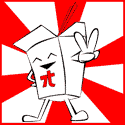|
Gnomedolf posted:Anand says it's fixed with Mavericks. Did he post a review somewhere? Edit: Nevermind, I found a few other sources that confirmed this. KingEup fucked around with this message at 08:40 on Jul 12, 2013 |
|
|
|

|
| # ? May 1, 2024 20:58 |
|
IceHawk posted:Yeah, I have the same model and it does the same things. Hopefully it's not indicative of a larger issue. Huh, and I thought I was just being paranoid last night. It feels like a plastic clip isn't quite latching and pops off.
|
|
|
|
Biodome posted:Just bought a 2013 Macbook Air and it has that stupid wifi bug where the wifi stops working after 5 minutes until you restart the Macbook Air. Anyone know a fix besides taking it to Apple? I already updated it to the latest software. They're apparently working on a software fix for it: http://www.macrumors.com/2013/06/29/apple-testing-software-update-to-address-2013-macbook-air-wi-fi-issues/ I'm sort of stressed out about that bug because my new MBA should be arriving next week 
|
|
|
|
Question for you 15" rMBP owners: Do you guys ever get video lag when you're playing an html5 YouTube video in fullscreen on an external monitor (with or without the main retina display open)? It's so strange.. There's no lag whatsoever when viewing html5 videos fullscreen or otherwise on the built in retina display, and there's no lag whatsoever when viewing html5 videos in a "windowed" mode on an external display, but it's a different story when those same videos are fullscreen on an external display. Without fail it lags and it's always choppy.
|
|
|
|
Does Apple update their monitors regularly? I'm wondering if I should hold out on the Thunderbolt Display in case there's a refresh coming up in the (near) future. edit: I guess the answer is, as always, buy now if you need it. Jack's Flow fucked around with this message at 20:19 on Jul 12, 2013 |
|
|
|
Just ordered a macbook air 13" with 512GB 8GB and i7, lets do it baby.
|
|
|
|
rear end Catchcum posted:Just ordered a macbook air 13" with 512GB 8GB and i7, lets do it baby. I bought this exact configuration a couple of weeks ago and it's a great machine. You'll enjoy it.
|
|
|
|
thegreatcodfish posted:Huh, and I thought I was just being paranoid last night. It feels like a plastic clip isn't quite latching and pops off. Yeah, I'd say that's a pretty accurate description of what it sounds like. I might pop open the back panel later on tonight and see if I can figure out what's going on. rear end Catchcum posted:Just ordered a macbook air 13" with 512GB 8GB and i7, lets do it baby. This is what I've got and it's pretty incredible (except for the incessant popping
|
|
|
|
Quine Connoisseur posted:Yeah, I'd say that's a pretty accurate description of what it sounds like. I might pop open the back panel later on tonight and see if I can figure out what's going on. I really wish the macbook air screens would go ips. After working on a rmbp for a year it's tough to go back 
|
|
|
|
Quine Connoisseur posted:Yeah, I'd say that's a pretty accurate description of what it sounds like. I might pop open the back panel later on tonight and see if I can figure out what's going on. Popping?
|
|
|
|
rear end Catchcum posted:Popping? I posted about it last page: Quine Connoisseur posted:Anyone else with a 2013 13" MBA have the frame sort of... popping? When I put my palms on the palmrest portion of the frame it makes a clicking/popping sound, sort of like the sound the trackpad makes. I tried tightening up the bottom panel (it wasn't loose or anything, though) and it didn't really make a difference. It's only doing it sometimes but it's driving me loving crazy. Apparently it's not just me.
|
|
|
|
Quine Connoisseur posted:Apparently it's not just me. I think y'all should visit your local fruit stand about that. Unibody macbooks shouldn't "pop" and if I bought one that did, I'd be out for Edit: AFAIK, there aren't any plastic clips holding the unibody shell together. To me, it's more likely that there's a stripped screw somewhere- which is absolutely a manufacturing defect. If more than one computer's got it then they're probably from the same production run. Applecare/the first year warranty should at least cover a repair. trilobite terror fucked around with this message at 22:08 on Jul 12, 2013 |
|
|
|
I had a 2011 15" Macbook Pro that made the same popping sound near the palm rest. I tried tightening the screws on the outside and even the ones holding down the battery, hard drive, or optical inside and it kept making the noise randomly. Drove me crazy and I just returned it to Apple. The replacement didn't make any noise.
|
|
|
|
I had the same problem on my Macbook Air. The rubber foot in the corner was a millimeter shorter than the others so it was hanging in the air. When I put my hand on the corner it got pushed into the table with a clicking noise. I put some tape on the foot and it stopped. I returned it anyways because why not?
|
|
|
|
Electric Bugaloo posted:I think y'all should visit your local fruit stand about that. Unibody macbooks shouldn't "pop" and if I bought one that did, I'd be out for Yeah I figure I probably will, but I used to work at the closest one to me and one of the Geniuses there didn't really get along with me very well (simply put, she's not very good at what she does, and I had to constantly correct her). If I get her by random chance there's a pretty good possibility she'll just tell me to gently caress off because it's a problem I can't reproduce consistently.
|
|
|
|
Just bought a 13" Air online today  , and was looking for a slim, sleek, and cheap sleeve to keep it in when traveling. I was looking at sleeves like this which close using magnets, but some reviews mention that using the Air on top of the case made their backlight go out requiring repair because of the magnets, or at the very least, make it go to sleep. Is this really something I should be wary of? I know magnets + HDD = bad day, but with a SSD and the weak magnets in the case, I wouldn't think there would be any problems. , and was looking for a slim, sleek, and cheap sleeve to keep it in when traveling. I was looking at sleeves like this which close using magnets, but some reviews mention that using the Air on top of the case made their backlight go out requiring repair because of the magnets, or at the very least, make it go to sleep. Is this really something I should be wary of? I know magnets + HDD = bad day, but with a SSD and the weak magnets in the case, I wouldn't think there would be any problems.
|
|
|
|
Cawd Rud posted:Just bought a 13" Air online today Those padded manila envelopes make a pretty funny case, and they're not expensive at all.
|
|
|
|
Cawd Rud posted:I was looking at sleeves like this which close using magnets, but some reviews mention that using the Air on top of the case made their backlight go out requiring repair because of the magnets, or at the very least, make it go to sleep. Is this really something I should be wary of? The issue is that the Air uses magnets as its latch- which also tell the computer to go to sleep (or power the built-in screen off when it's plugged into an external monitor) when you close it. Using it on top of a case with magnets trips that switch, tricking the computer into thinking that you've closed the lid. trilobite terror fucked around with this message at 23:44 on Jul 12, 2013 |
|
|
|
Cawd Rud posted:Just bought a 13" Air online today Don't be a cheapskate go the extra mile: http://www.sfbags.com/products/sleevecases/sleevecases-mac.php
|
|
|
|
Foiltha posted:They're apparently working on a software fix for it: http://www.macrumors.com/2013/06/29/apple-testing-software-update-to-address-2013-macbook-air-wi-fi-issues/ I took it in to the apple store and they told me there was nothing they could do and I just had to wait for a fix. I couldn't reproduce the issue on their wifi so I thought it was my router going bad. I went home and changed the wireless security settings and that fixed it. Thanks, apple.
|
|
|
|
I just brought my Macbook Air 2013 13" Home and the battery life has been around 6.5 hours. This doesn't seem normal, I haven't gone crazy with the brightness but this is my first mac and I'm not sure if I'm making a newbie mistake. Any advice would be appreciated.
|
|
|
|
Oceanlife posted:I just brought my Macbook Air 2013 13" Home and the battery life has been around 6.5 hours. Spotlight going nuts indexing your drive? Watching Youtube/Netflix? Playing any games? Battery life is affected by a lot of things beyond your screen brightness.
|
|
|
|
What stuff have been doing with it? What programs, games, websites have you used.
|
|
|
|
Bluetooth, Steam (no games), Skype, Facetime, web browsing. I noticed the problem as soon as I set my mail up, it was showing 12 hours at the Apple Store. I'm thinking the constant syncing could be doing it?
|
|
|
|
Steam causes my kernel process to spike up to 25% cpu when it downloads stuff, and runs at a pretty constant 2-5% itself no matter what. It was killing my battery pretty fast so I only run it when I'm actually using it now.
|
|
|
|
Oceanlife posted:Bluetooth, Steam (no games), Skype, Facetime, web browsing. Mail shouldn't really do that. Were the websites you visited Flash or Silverlight heavy? Youtube or Netflix as was mentioned?
|
|
|
|
Joe Don Baker posted:Mail shouldn't really do that. Were the websites you visited Flash or Silverlight heavy? Youtube or Netflix as was mentioned? I haven't messed with the videos yet. Is there an App to determine what the sources of the battery drain are? I would be going to Task Manager if this were windows but I don't know if there is an equivalent.
|
|
|
|
Oceanlife posted:I haven't messed with the videos yet. Is there an App to determine what the sources of the battery drain are? I would be going to Task Manager if this were windows but I don't know if there is an equivalent. The next version of OS X will have this built in (you'll be able to just click on the battery icon in the menu bar and it'll tell you what's sucking up your battery), but for now you should just use Activity Monitor (the OS X equivalent of Task Manager). It's in the Utilities folder your Applications folder, but it's probably easier if you just type in "activity monitor" in Spotlight (the little magnifying glass in the top right of your screen).
|
|
|
|
Oceanlife posted:Bluetooth, Steam (no games), Skype, Facetime, web browsing. Steam really eats up CPU cycles while downloading/installing things and isn't particularly lightweight even when "idling". Skype and FaceTime can burn through some battery too, depending on how long you use them for. Flash ads while browsing don't help either. Also, since the machine was fresh out of the box I'd be willing to bet that Spotlight was doing its initial indexing of your system for a while there. Also, the Mac equivalent of Task Manager is called Activity Monitor. You can find it in /Applications/Utilities.
|
|
|
|
Oceanlife posted:I haven't messed with the videos yet. Is there an App to determine what the sources of the battery drain are? I would be going to Task Manager if this were windows but I don't know if there is an equivalent. Steam is not good at being idle when you're not using it - try quitting it to see if your battery life gets better. Also, the syncing and indexing and setting up activity that you're likely doing right after getting a new computer will drain the battery more than a 'normal day' worth of usage. The Activity Monitor app in /Applications/Utilities is the OS X equivalent to Windows' Task Manager.
|
|
|
|
Action Jackson! posted:I bought this exact configuration a couple of weeks ago and it's a great machine. You'll enjoy it. I just got this (minus the storage upgrade, I use mostly cloud storage and store on my desktop) and it is freakin' great. So glad I didn't hold out even longer and VERY happy to have saved the money I would have spent on a Retina. It's chugging along beautifully in Illustrator and Photoshop, although I haven't done anything yet that might trigger PS flickering issues, and no wifi issues so far. Regardless it is obviously more than capable of handling everything I need it for, and looks sharp as hell too. I love how small it is compared to my old 15" pro, it's going to be so much nicer carrying this thing around too.
|
|
|
|
Thanks for the help so far. Steam is using 25-27% of my CPU and Mail is using 34-42%. I'm not sure what mail could possibly be doing unless it's downloading every attachment I ever had.
|
|
|
|
If you're really concerned about the battery take it to an Apple Store and they can run a battery test on it to tell you the 'health' of it.
|
|
|
|
Oceanlife posted:Thanks for the help so far. Steam is using 25-27% of my CPU and Mail is using 34-42%. For a fresh laptop the mail app will download insane amounts of email.
|
|
|
|
Joe Don Baker posted:If you're really concerned about the battery take it to an Apple Store and they can run a battery test on it to tell you the 'health' of it. There is no need to go to an Apple Store to get a battery's "health" checked. Use Coconut Battery or just look up the information in System Information.app
|
|
|
|
Oneiros posted:There is no need to go to an Apple Store to get a battery's "health" checked. Use Coconut Battery or just look up the information in System Information.app Yeah for a relatively new Haswell laptop it should be around 7100-6800 mAh. etalian fucked around with this message at 14:46 on Jul 13, 2013 |
|
|
|
Cross posting because one of you guys should be awesome and buy my 2012 15" rMBP base model. $1500 shipped (saves ~$200 over refurb) and I'll throw in the $100 app store gift card I get when I buy the Air from the Apple Education Store. http://forums.somethingawful.com/showthread.php?threadid=3559622
|
|
|
|
Selklubber posted:I had the same problem on my Macbook Air. The rubber foot in the corner was a millimeter shorter than the others so it was hanging in the air. When I put my hand on the corner it got pushed into the table with a clicking noise. I put some tape on the foot and it stopped. I returned it anyways because why not? I just opened up mine and I have this issue too. e:  On another note, what's the best way to migrate my stuff (including bootcamp with Windows 7) from a 2010 MBP to a 2013 Air? Zarkov Cortez fucked around with this message at 00:27 on Jul 14, 2013 |
|
|
|
OK, so this is weird. While looking at this I can't see the 3% black bar on my 27" Apple Cinema Display, unless I have open the Display Calibration window. It doesn't seem to matter what the settings are, just that it's open. WTF?
|
|
|
|

|
| # ? May 1, 2024 20:58 |
|
So if I just want to make beep boop sounds and haven't bought a Mac before is a Macbook gonna work? Or should I go ahead and save up for a Pro? I ain't no DJ, but I'd like to play with their toys basically.
|
|
|