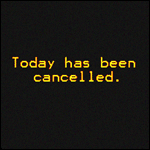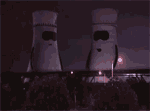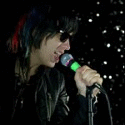|
raggedphoto posted:As terrible as that image is it probably took over a hundred layers of lens flare, illustrations and adjustment layers to achieve the final look. If you step into this project thinking that its just some quick textures and glow you'll find yourself very frustrated. There is a ton of masking and transforming involved just for the glow aspects, prepare for a lot of hours if you want something as polished as that image. Yea I agree. There are a lot of tutorials out there that deal with each specific effect. It will be up to you to blend them all together. Practice is all it takes.
|
|
|
|

|
| # ? Apr 27, 2024 15:52 |
|
evil_bunnY posted:Develop -> Camera Calibration -> Profile. A thousand thank yous. Now to only be able to have it do this for everything from the get go. Bob Mundon fucked around with this message at 06:59 on Jul 23, 2013 |
|
|
|
Bob Mundon posted:A thousand thank yous. Now to only be able to have it do this for everything from the get go. It can be done, you just have to make the setting as the default profile for your camera in the LR Develop settings. You can google for the steps.
|
|
|
|
I'm kinda eyeing the VSCO film emulation preset packs, but they're pretty pricey. The film look is relatively subtle, as I understand it, compared to stuff like Instagram filters. Does anybody here use VSCO and can throw up a few quick before/after shots? I'd like to know what I'm getting myself into before dropping $200+ on the packs (don't think I'd be needing the third pack since it basically sounds like it's the kind of stuff that Instagram has overdone).
|
|
|
|
404notfound posted:I'm kinda eyeing the VSCO film emulation preset packs, but they're pretty pricey. The film look is relatively subtle, as I understand it, compared to stuff like Instagram filters. Does anybody here use VSCO and can throw up a few quick before/after shots? I'd like to know what I'm getting myself into before dropping $200+ on the packs (don't think I'd be needing the third pack since it basically sounds like it's the kind of stuff that Instagram has overdone). Haven't used VSCO yet, but have you thought about trying Alien Skin Exposure? Version 5 just came out yesterday and so far, I'm digging it much more than DxO FilmPack, and the adjustments it gives you are much more... I guess I'd say useful than what I've seen elsewhere. Normally $200, it's 50% off right now for $100. Might be worth downloading the trial, at least.
|
|
|
|
Alienskin Exposure 5 gives you a lot more control and ability tweak than VSCO. Two photographers primarily using alienskin will produce really different looking work where VSCO tends to be a lot less customisable and you get a lot of portfolios using it (especially weddings) looking the same
|
|
|
|
Paragon8 posted:Two photographers primarily using alienskin will produce really different looking work where VSCO tends to be a lot less customisable and you get a lot of portfolios using it (especially weddings) looking the same Working in the wedding industry I can tell you that "unique" and "inventive" are pretty close to the last things people want when looking for a wedding photographer. They typically want someone to emulate the ten photos they really loved on Pinterest and if you can do that then they really don't give a poo poo what your artistic vision might be. I don't know how you can argue it's not customizable, though, since it's literally just LR presets and you can adjust the sliders however you want after applying a preset. I will say VSCO has a neat habit of completely uninstalling itself every couple of days, forcing me to reinstall which means looking up the serial because it's required at install. I have no idea if this is a common problem or something wonky with my computer.
|
|
|
|
mr. mephistopheles posted:Working in the wedding industry I can tell you that "unique" and "inventive" are pretty close to the last things people want when looking for a wedding photographer. They typically want someone to emulate the ten photos they really loved on Pinterest and if you can do that then they really don't give a poo poo what your artistic vision might be. You are literally responding to things I didn't say at all. 1, I just said that poo poo looks the same with VSCO and that's true with a lot of wedding portfolios. There's no value judgement in that, just an observation. No need to defend the wedding industry, or making sure my artistic vision is "told" 2, I never said VSCO wasn't customisable just less so. VSCO isn't as intuitive and is clearly not build for you manually editing the sliders as it does have variations of a lot of presets with --- and ++ etc. Exposure is a lot more intuitive with its UI and it is easy to create and refine your own presets.
|
|
|
|
This low contrast/soft shadows effect is driving me nuts. I've been able to get it close using the curve sliders in Photoshop, but can't get anything to work consistently... Honda Ruckus : Progress by Eric Dowd, on Flickr Anyone have any good methods with similar results in either Lightroom or Photoshop? I'm guessing a lot of it is the exposure of the photo itself...
|
|
|
|
emotive posted:This low contrast/soft shadows effect is driving me nuts. I've been able to get it close using the curve sliders in Photoshop, but can't get anything to work consistently... do you have an example of what you're going for? Sometimes if the original lighting is harsh it just wont work because the shadows are too deep/strong if you're trying to do what I think you are.
|
|
|
|
Verman posted:do you have an example of what you're going for? Sometimes if the original lighting is harsh it just wont work because the shadows are too deep/strong if you're trying to do what I think you are. The picture posted was the style I'm after. But yes, I definitely know from experience it won't work with harsh shadows. This black and white shot shows a more clear example of what I'm after: 
|
|
|
|
emotive posted:This low contrast/soft shadows effect is driving me nuts. I've been able to get it close using the curve sliders in Photoshop, but can't get anything to work consistently... try messing around with color balance layers. Particularly shadows and highlights.
|
|
|
|
What type of curve adjustments are you applying?
|
|
|
|
emotive posted:The picture posted was the style I'm after. But yes, I definitely know from experience it won't work with harsh shadows. Crush the blacks with a levels adj. layer first, then use a curve to bring the black point up a bit. It's easier to do in Lightroom since you have both controls on the same page, but the effect is the same Here's an example, using a shot of me and my twenty something friends trying to forget that we live in a tanking economy and that only one of us has found steady, reliable, build-a-house work. (Not me)  It's black and white since this is a tonal thing. We apply levels to get rid of that pesky black data, who needs latitude when you can have hipster post-processing and make everything look like a bad film scan.  Then we bring Mr. Curves in and pull the black point up, the white point down (YMMV, I do it because hard white tends to look bad if you don't have a hard black)  See, it's easy! Now split tone it to poo poo and put it on Facebook.
|
|
|
|
Paddy said he basically pulled the shadows and crushed the highlights and whites and added more black. Lower contrast too. He wouldn't go into much more detail than that.
|
|
|
|
404notfound posted:I'm kinda eyeing the VSCO film emulation preset packs, but they're pretty pricey. The film look is relatively subtle, as I understand it, compared to stuff like Instagram filters. Does anybody here use VSCO and can throw up a few quick before/after shots? I'd like to know what I'm getting myself into before dropping $200+ on the packs (don't think I'd be needing the third pack since it basically sounds like it's the kind of stuff that Instagram has overdone). Here is a unaltered raw and two vsco presets (no alterations) raw:  a couple presets   VSCO's big plus, to me, is that it just uses Lightroom for its processing. It really makes it easy if you are already using Lightroom for the bulk of your processing to get your workflow fairly quick, and also if you are just getting into this kind of editing it is good learning experience to see how it is done using only Lightroom. As you can see above, you can't (or shouldn't) just hit the preset and say "I'm done!" or else you will get pretty generic work, and the color adjustments for some images end up being a bit weird. I think you can see that here with the purple. Here is a preset from Exposure for comparison, unaltered.  Personally, I think that Exposure just looks better overall with most presets and like it was said above it is very robust. The grain is also miles ahead of Lightroom's (which, of course, vsco uses). If I had to choose one now, I would go with Exposure. But that is only because vsco taught me how to achieve most of their looks on my own, making my own presets within Lightroom, so I don't really use the stock presets all that much anymore.
|
|
|
|
Paragon8 posted:You are literally responding to things I didn't say at all. I wasn't criticizing you or trying to put words into your mouth, just clarifying some things for people who might be interested in VSCO and might not have the experience to understand what you meant. Saying it's "less customizable" to someone who has never used it might give the wrong impression. Also I tried out Exposure and I personally hate the UI. It's got about the same customizing options as Lightroom while being about 10x busier looking. I'm sure you get used to it pretty quick, but it definitely put me off compared to other plugins I've used. rio posted:Here is a unaltered raw and two vsco presets (no alterations) I don't think people look into getting VSCO for such subtle post-processing. E: To say something more helpful, here's a raw, an untouched VSCO preset which is close to the one I used, and then my final image after tweaking. I like my hipster filter photos, and VSCO lets me make them in like 2-3 minutes as opposed to 10-15. RAW  VSCO Preset  Final 
mr. mephistopheles fucked around with this message at 03:31 on Jul 26, 2013 |
|
|
|
vsco is great for when you're processing the negatives you just scanned and you really want to make sure your portra looks like portra.
|
|
|
|
XTimmy posted:Stuff This is actually working really well for me. Thanks!!
|
|
|
|
404notfound posted:I'm kinda eyeing the VSCO film emulation preset packs, but they're pretty pricey. The film look is relatively subtle, as I understand it, compared to stuff like Instagram filters. Does anybody here use VSCO and can throw up a few quick before/after shots? I'd like to know what I'm getting myself into before dropping $200+ on the packs (don't think I'd be needing the third pack since it basically sounds like it's the kind of stuff that Instagram has overdone). I bought VSCO after reading about it here in the forums myself and I can say I'm very pleased with it. Although it's a glorified preset pack it's helped me learn how to use Lightroom more effectively to achieve looks in my photographs that I've been trying to grasp for a long time. I'll also restate that as others have said you don't want to just click the preset and call it a day. You have lots of options to play with and there are many ways to use the program from subtle to very obvious. Also I'm personally not a fan of the 03 pack even though I bought it (discount since I already owned the 02) so maybe pick up the 02 first and see if it's your cup of tea before jumping all in. I rarely range outside of the Kodak film emulations and tweak from there. Here are just two examples of how I use it: original:  _MG_0084 by Guitar Abroad, on Flickr after:  Abend Essen by Guitar Abroad, on Flickr original:  vespa by Guitar Abroad, on Flickr after:  Vespa in Alley by Guitar Abroad, on Flickr
|
|
|
|
I really like the alien skin exposure PS plugins, I've been using them since cs2 or 3 and I feel like their presets are great starting off points to get great results, the have tons of options to alter each preset and the option to make and save your own.
|
|
|
|
Thanks for all the info about VSCO. I'm trying to resist the urge to go overboard with old-timey/analog film effects, so I don't know to what extent I'll be applying it to my pictures, but if they are mostly just LR presets, then if nothing else I can crack those open in Notepad and take a look at exactly what they're doing to achieve the filmic look, how each "film" compares to each other.
|
|
|
|
404notfound posted:Thanks for all the info about VSCO. I'm trying to resist the urge to go overboard with old-timey/analog film effects, so I don't know to what extent I'll be applying it to my pictures, but if they are mostly just LR presets, then if nothing else I can crack those open in Notepad and take a look at exactly what they're doing to achieve the filmic look, how each "film" compares to each other. One of the biggest things it does is play with tonal curves and color profiles from what I've seen. I don't have much patience for tweaking every exact tonal curve or opening up hundreds of layers in Photoshop so I find VSCO's easy to use presets helpful in streamlining productivity. I've also learned more about playing with contrast in my photos through a few of the presets. I only edit in LR and rarely move anything into photoshop unless I'm removing small objects from an image or merging into a panorama so if that makes any difference there's that too. Until I can take a class like I did for Lightroom I'm still irrationally terrified of Photoshop :/ I don't remember but do they have a trial option? It would be great to use that but something tells me if they did then you wouldn't be asking the forums for opinions.
|
|
|
|
Mr. Despair posted:vsco is great for when you're processing the negatives you just scanned and you really want to make sure your portra looks like portra. I can't tell if this is parody or not. Poe's Law...?
|
|
|
|
That metal dude posted:One of the biggest things it does is play with tonal curves and color profiles from what I've seen. I don't have much patience for tweaking every exact tonal curve or opening up hundreds of layers in Photoshop so I find VSCO's easy to use presets helpful in streamlining productivity. I've also learned more about playing with contrast in my photos through a few of the presets. Photoshop has 30 days free trial w/ Creative Cloud. No restrictions. edit: oh you meant vsco
|
|
|
|
Has anyone else used a camera calibrator? Just a plug-in for Lightroom and a color chart to shoot, and it shits out a new camera profile. Not a half-bad starting point. I don't know if I'd buy one myself, but the results are decent. An alternative for film-y presets, if you aren't into that.
|
|
|
|
MrBlandAverage posted:
It's a joke. I normally use the superia or fp100c presets for my portra.
|
|
|
|
I have Exposure 4 and just downloaded the trial of Exposure 5. Is the only change the UI? At first glance I am seeing my old favorites and not any new films. Then again, I would always use the same 3-4 presets other than the ones I made, so they might be there and I am just not realizing it.
|
|
|
|
Has anyone compared ColorEFX to VSCO? I"m just curious as I"m a long time ColorEFX user and I'm just now hearing about VSCO.
|
|
|
|
rio posted:I have Exposure 4 and just downloaded the trial of Exposure 5. Is the only change the UI? At first glance I am seeing my old favorites and not any new films. Then again, I would always use the same 3-4 presets other than the ones I made, so they might be there and I am just not realizing it. Polaroid Type 55 is new but nothing else jumped out at me. The new interface and noticeably faster generation of the layer was worth the $50 upgrade to me. Edit: Forgot about the big one, it can be run as a standalone which I suspect is them ejecting clear of Adobe's CC. ThisQuietReverie fucked around with this message at 06:47 on Jul 29, 2013 |
|
|
|
Do most people here use software like VSCO/ColorEFX/whatever? I had always assumed it was kind of gimmicky and stayed away from it - maybe that was a bad assumption.
|
|
|
|
Helicity posted:Do most people here use software like VSCO/ColorEFX/whatever? I had always assumed it was kind of gimmicky and stayed away from it - maybe that was a bad assumption. I imagine a good number of people here use at least one of them as a starting point. Used as a one-button solution, they can be gimmicky. Most of these programs will show you variations of what you're working on and that can lead you in directions you hadn't thought of. They're also tweakable so you can make and save off your own. If you are feeling froggy they're also handy for quickly generating variations of color that you can mask in or drop in as a luminosity/soft light/whatever layer. They are tools in your toolbox, you don't have to treat them like Instagram.
|
|
|
|
^^^ That's exactly right, don't use them as one button dummy tools and you'll go far. Helicity posted:Do most people here use software like VSCO/ColorEFX/whatever? I had always assumed it was kind of gimmicky and stayed away from it - maybe that was a bad assumption. I use all the Nik (Google?) plugins and while it's certainly possible to get gimmicky results, overall I wouldn't call them gimmicky tools. You just need to know how to use them. Out of all their tools, I think Silver Efex is their best/my most used. It makes B&W conversion easy yet still infinitely customizable. Once you understand all the little tweaking tools and features of the program, you'll understand how awesome it is. I think some people get put off when they see there are a bunch of "presets" to choose from and think it's some kinda program for dummies. It's really not. Those "presets" aren't presets at all, but rather starting points for the processing. They give you an idea of where you want to go and it's up to you as the artist to tweak it to your liking. For ColorEfex, there are some gimmicky presets but it does have a lot of useful stuff too. I find stuff like pro contrast, vignette blur, and film grain very useful. Sometimes even the gimmicky ones will look great if you put them on the right photo. This page will give you a good idea of what you can do with the plugin: http://www.niksoftware.com/colorefexpro/en/filters.html As for the rest of the package, they're all pretty solid and useful tools. I only dick around in HDR every now and then but HDR Efex is great for that kinda stuff. Sharpener makes sharpening a breeze and takes all the mystery out. Viveza is excellent for making local adjustments to your photos, way better than trying to use LR or Aperture, maybe even PS. Finally, the only one that's probably not a big deal anymore is Dfine. LR has gotten pretty good at de-noising photos and I hardly use it.
|
|
|
|
Yeah, if you only want to get one Nik program (which I don't even know if that's possible anymore since google bought them) definitely get SilverEfx. I've been shying away from Nik lately and using RadLab more, but I forgot some of the neat stuff it can do. I need to play around with it on the next shoot I do.
|
|
|
|
One thing I love about SilverFX is salvaging low-light concert photos where the red light has smeared all over. Filter it out, and you can get some very detailed black & white stuff out of it. So much less trouble than trying to do it with Lightroom alone.
|
|
|
|
Haggins posted:^^^ That's exactly right, don't use them as one button dummy tools and you'll go far. I've been thinking about the Nik Collection since I heard Google picked it up. Would it be worth picking up even though I have the VSCO Film sets?
|
|
|
|
That metal dude posted:I've been thinking about the Nik Collection since I heard Google picked it up. Would it be worth picking up even though I have the VSCO Film sets? I'd say so, it's a steal now that the whole thing is $150. There is film emulation in Nik that's pretty good but it's just one of the many things you can do. Best thing to do is take advantage of their free trial and watch some of their excellent webinars to master it quickly.
|
|
|
|
VSCO trip report: really enjoying just clicking through the presets and seeing how they change the tone of a picture. I'm probably overdoing it on a lot of my pictures right now, but I hope to turn it down a bit once I'm more familiar with the differences between the films and the exact effects that each one applies. I didn't realize how much I'd like the fact that it exists as just a combination of presets and camera profiles. I own the Nik bundle and have used it in the past, but it can be a hassle to use:
Pretty happy with it overall. The price tag seems a bit steep for what it is, but it's super fast and easy to use.
|
|
|
|
Double posting to let people know that VSCO just released their fourth pack, based on slide/reversal films: http://vsco.co/film No Kodachrome, which they explain in this overview video: http://vsco.co/blog/vsco-film-04-walkthrough-video
|
|
|
|

|
| # ? Apr 27, 2024 15:52 |
|
404notfound posted:Double posting to let people know that VSCO just released their fourth pack, based on slide/reversal films: http://vsco.co/film Probably going to buy it when I get home. Will post impressions.
|
|
|