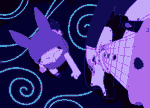|
Sandisk Extreme doesn't come with a converter/adapter but with an SSD they don't really need to be super secure because they have no moving parts.
|
|
|
|

|
| # ? May 15, 2024 07:23 |
|
Yeah, for airflow reasons I just tape them to whatever's handy. They're hardy suckers, they'll be fine. Save the HDD cages for HDDs, if they're not horizontally or vertically aligned their moving parts face more resistance than necessary.
|
|
|
|
Agreed posted:Yeah, for airflow reasons I just tape them to whatever's handy. Some people who never move their computer just leave them lying on the bottom of the case.
|
|
|
|
I'm not getting an SSD right now, but I plan on it in the nearish (next 6 months) future. In planning for this, I imagine I should just keep my Windows partition below whatever capacity I aim at (probably a 240GB drive, so I'd probably just aim at the Windows partition around 100GB), right, then clone it over and repair install? Or will I have to do a full reinstall?
|
|
|
|
If you're coming from a hard drive, a full reinstall would be better. SSDs are very picky about partition alignment. When I migrated, I tried a middle approach of partitioning the SSD and then cloning into the resulting partitions. Files got across, but the Windows bootloader was hosed and I couldn't repair it.
|
|
|
|
So I have an SSD I currently use on my desktop as a primary hard drive (240gb). I want to go ahead and pull it out and use it as an external hard drive for my laptop (I'm going to law school and don't need my desktop anymore) so I'm looking at SSD enclosures. Is there anything yall recommend or have things to watch out for? Mine is a 2.5" Intel SSD I bought like 4 months ago. Also, should I just format it? If I'm not going to be booting from it at all I could just empty it out completely right? Should I make it FAT or NTFS or what?
|
|
|
|
Is there a reason you don't swap it with the 2.5" HDD in your laptop and make that the external drive?
|
|
|
|
beejay posted:Sandisk Extreme doesn't come with a converter/adapter but with an SSD they don't really need to be super secure because they have no moving parts. I bought mine in a 'desktop' edition or something that came with a bracket I think
|
|
|
|
So what is the absolute best boot drive now, within reasonable price range? I want pretty decent amount of storage as well (128-500gb) Upgrading from an OCZ Vertex 3 128gb, and I have a budget of like $200. Could go past $200 if it's the be all end all upgrade.
|
|
|
|
Arguably Samsung 840 Evo for best price:performance, it has some neat as poo poo features and a good dollar per GB ratio. I went with a Sandisk Extreme 480GB even though it suffers some performance loss compared to the 240GB Sandforce models, just don't want to take any chances even though by all accounts Samsung's firmware ought to be very trustworthy.
|
|
|
|
My Sandisk Extreme 120GB extracts 10GB files 10 seconds slower (oh boy) than my Samsung 830 256GB does. Who gives a legitimate gently caress? Pick whichever one you can get the best deal on from the top 3 known reliable drives right now (Sandisk Extreme, 840 Pro, Mushkin Chronos) at whatever size you want
|
|
|
|
So here is a sort of unique question, WS2012 R2 supports tiered storage pools, where the rotational drives function as the HDD tier, store unused/rarely used "cold" slabs of data, and the often used "hot" slabs of data are stored on the SSD tier, and the OS supposedly smartly manages what is hot and what's not So this would require an SSD with a high read/write capability, probably in the 128-256gb range, that could be replaced every 2-3 years I guess? Would any of the recommended SSDs work, or am I going to need something more specific for this task? Preferably under $150...
|
|
|
|
I'm looking to get my first SSD and so far it looks like I'll go for the Samsung 840 Evo when it launches. Does anyone know the expected release date? One question: I have a Sabertooth P67 with 2 SATA 6gb/s ports. Is this equivalent to SATA 3? I just want to make sure I have the equipment to even make proper use of an SSD.
|
|
|
|
Haeleus posted:I'm looking to get my first SSD and so far it looks like I'll go for the Samsung 840 Evo when it launches. Does anyone know the expected release date? You have two Intel SATA3 ports. Yes. 6Gbps, SATA3, the same. All good. The brown ones on your board http://uk.asus.com/Motherboards/Intel_Socket_1155/SABERTOOTH_P67/
|
|
|
|
HalloKitty posted:You have two Intel SATA3 ports. Yes. 6Gbps, SATA3, the same. All good. The brown ones on your board http://uk.asus.com/Motherboards/Intel_Socket_1155/SABERTOOTH_P67/ Fantastic, thanks. Now to wait until the Evo goes on sale.
|
|
|
|
I'm not sure if this is the right thread? What in the holy gently caress is wrong with the Samsung Magician software? It makes every app from MPC, VLC to "any" game not be fullscreen. Not like it has to be running all the time but I'm just wondering why it's not mentioned more. Happens on 2 of my computers with samsung SSD's and their software. I obviously quit it and prevent it from running on boot.
|
|
|
|
z06ck posted:I'm not sure if this is the right thread? What in the holy gently caress is wrong with the Samsung Magician software? It makes every app from MPC, VLC to "any" game not be fullscreen. Not like it has to be running all the time but I'm just wondering why it's not mentioned more. Happens on 2 of my computers with samsung SSD's and their software. I obviously quit it and prevent it from running on boot. Isn't that a required app for using their new RAPID technology that saw PCI-E level results out of the SATA3 840 Evo SSDs? Hrm, wonder if that's a broad problem. If so kind of a downer though probably less of an issue for professional usage where that kind of speed would benefit (then again, the professional usage scenario runs up against where they perform the worst, too - when they're being constantly hammered and even queued TRIMs don't happen).
|
|
|
|
IOwnCalculus posted:Is there a reason you don't swap it with the 2.5" HDD in your laptop and make that the external drive? My laptop has an internal SSD already! But it's only 128gb and this SSD will be doing nothing if I don't find something to do with it.
|
|
|
|
Agreed posted:Isn't that a required app for using their new RAPID technology that saw PCI-E level results out of the SATA3 840 Evo SSDs? Hrm, wonder if that's a broad problem. If so kind of a downer though probably less of an issue for professional usage where that kind of speed would benefit (then again, the professional usage scenario runs up against where they perform the worst, too - when they're being constantly hammered and even queued TRIMs don't happen). I'm not sure how to respond to your reply as they're usually in-depth and concise. I answered myself, their software is garbage so I'll leave it at that.
|
|
|
|
Packstand posted:So what is the absolute best boot drive now, within reasonable price range? I want pretty decent amount of storage as well (128-500gb) If the Vertex 3 isn't dying, wait a bit. It's an SF-2281 drive, same as the Sandisk Extreme and Mushkin Enhanced Chronos that are so popular these days. SSDs are already so fast that doubling performance barely affects user experience, and most modern drives aren't really gonna be a major upgrade. Buy a new drive only if you're having problems or if you want more storage. Hadlock posted:So here is a sort of unique question, WS2012 R2 supports tiered storage pools, where the rotational drives function as the HDD tier, store unused/rarely used "cold" slabs of data, and the often used "hot" slabs of data are stored on the SSD tier, and the OS supposedly smartly manages what is hot and what's not If you don't use it as a write cache, then pretty much any SSD will do. For "hot" data, it sounds like that's written sequentially when needed, rather than randomly accessed. I can't think of any special performance needs that would require.
|
|
|
|
What's a reasonably priced and reliable drive 120GB or smaller? All of the 'reliability nut' recommendations are pretty huge. I just need something basic for a server OS drive where performance is not critical.
|
|
|
|
wang souffle posted:What's a reasonably priced and reliable drive 120GB or smaller? All of the 'reliability nut' recommendations are pretty huge. I just need something basic for a server OS drive where performance is not critical.
|
|
|
|
So I was rummaging around my closet for something and I stumbled across my dead Macbook Air. The Air was murdered by my cat because she hates coffee or something. From Apple, I know most of the Air is built into the board and mostly nothing is modifiable, but can the SSD be removed for a Windows boot drive? It's tiny, 64GB, but hey, it's there... Also, will Bad Things Happen if it's damaged from the coffee and I don't know it? My troubleshooting tells me it works, but when the rest of the machine is straight hosed it's frankly hard to tell.
|
|
|
|
There exists an adaptor that converts from the MBA connector to regular SATA. It costs about $15. Don't forget that different generation MBAs have different connectors, and the ooooold MBAs are PATA ssds. Honestly if it's older than 2011 it's not really worth it.
|
|
|
|
Wild EEPROM posted:There exists an adaptor that converts from the MBA connector to regular SATA. It costs about $15. The only bad thing about this is that it'd be longer than a 2.5" SSD so while you couldn't use it in a laptop, you could still fit it in a desktop. The other option would be to buy an enclosure from OWC for the MacBook Air SSD. Probably be $40-$50 though, and that's about what a new or lightly used regular 2.5" SSD would cost. I have my 128GB rMBP SSD in an OWC Envoy USB 3.0 enclosure and I really have no drat use for the thing. I use a 1TB USB 3.0 HD for backups and USB jump drives for files < 8GB
|
|
|
|
Speaking of Macs, anyone have a Crucial M4 256GB that would want to trade for a 240GB Chronos (non-Deluxe), straight up? The reason is I have a Mac with the older NVIDIA chipset and the SATA controller doesn't auto-negotiate with Sandforce drives @ SATA 3Gbs, just 1.5Gbs. edit: I'd consider an Intel 510 (and maybe some other non-SF drive of the same size)
|
|
|
|
Bob Morales posted:Speaking of Macs, anyone have a Crucial M4 256GB that would want to trade for a 240GB Chronos (non-Deluxe), straight up? And you've already asked Mushkin for a compatible firmware to flash and they've refused? Suggestion: Do this. Hopefully minus the refused part. I know Sandisk has them so I'm assuming that other Micron-based SSD manufacturers won't be looking at you like you grew an extra head when you ask.
|
|
|
|
Sir Unimaginative posted:And you've already asked Mushkin for a compatible firmware to flash and they've refused? quote:Unfortunately no a firmware update will not set the negotiated link speed to 3Gb/s.
|
|
|
|
Wild EEPROM posted:There exists an adaptor that converts from the MBA connector to regular SATA. It costs about $15. Bob Morales posted:The only bad thing about this is that it'd be longer than a 2.5" SSD so while you couldn't use it in a laptop, you could still fit it in a desktop.
|
|
|
|
Ghost of Reagan Past posted:Thanks. It's newer and it would be for a desktop, but it doesn't sound exactly worth it if I need to buy an adapter--and I assure you, I'm not finding it locally--and since I'd be replacing it with a larger one in ~6 months or so (I'm building a computer and at my budget I skipped the SSD). Stock 64GB SSD's are like stock 2GB RAM chips, they just go to waste because anything that can use them, really needs something bigger
|
|
|
|
SanDisk Extreme II, yay or nay?
|
|
|
|
What's the best benchmarking tool for a Mac? I want a before-and-after.
Lincoln fucked around with this message at 00:06 on Aug 6, 2013 |
|
|
|
Lincoln posted:What's the best benchmarking tool for a Mac? I want a before-and-after. Blackmagic is free from the app store
|
|
|
|
Guni posted:SanDisk Extreme II, yay or nay?
|
|
|
|
Anecdotal I know, but my Crucial M4 512 is still trucking, in my 2012 MacBook Pro as the boot drive no less. It has the firmware that fixes the uptime bug but otherwise I haven't dared upgrade or touch it. I did have to reformat when moving from my old non-unibody MBP... there was some kind of crazy alignment issue (not with the SSD itself) that made the partition unreadable to the EFI bootloader. Also, many thanks to this thread for the advice. I just replaced the optical drive with a Samsung 840 (non-pro) 512; I got sick of not being able to run my dev VMs without an external HDD. Performance is spectacular and the price was great. Plus I'm not using a plate of spinning iron oxide anymore, like a loving animal.
|
|
|
|
Ender.uNF posted:Anecdotal I know, but my Crucial M4 512 is still trucking, in my 2012 MacBook Pro as the boot drive no less. It has the firmware that fixes the uptime bug but otherwise I haven't dared upgrade or touch it. I did have to reformat when moving from my old non-unibody MBP... there was some kind of crazy alignment issue (not with the SSD itself) that made the partition unreadable to the EFI bootloader. Mine is still running and except for that one hiccup a few months ago has run without problems. About a month ago I switched from a BIOS Sata2 IDE board to a UEFI Sata3 AHCI one and except for installing a few drivers in Windows there were exactly 0 problems. Maybe it's luck, who knows.
|
|
|
|
Bob Morales posted:From Mushkin's support site: For future reference, the Sandisk Extreme drives have a firmware specifically for issues with SATA I/II/III compatibility. I had to use it in an old PowerPC system. It obviously doesn't have an NVidia chipset, but its barely-SATA I chipset just couldn't work with the Sandisk Extreme drive until I flashed the alternative firmware. They call it a Mac/NVidia-compatible firmware, but it is for any system that has a SATA I chipset that doesn't work with SATA III drives.
|
|
|
|
Xenomorph posted:For future reference, the Sandisk Extreme drives have a firmware specifically for issues with SATA I/II/III compatibility. So does OCZ, a long time ago I had a 2008 MacBook with the same chipset and Agility 3, their SSD Toolbox software lets you lock the drive at 3.0 speeds. It's still way faster than the stock HD at 1.5Gbs, but some people have other issues with that chipset involving lockups and beachballs and not sleeping.
|
|
|
|
I have a laptop (Thinkpad x230) with a Samsung 840 non-Pro 250GB in it. I'd like to use the built in encryption, if I set the hard disk password does that enable encryption for everything that's already on it? It seems too simple. Also is there any way I can test to see if the encryption has worked?
|
|
|
|

|
| # ? May 15, 2024 07:23 |
|
Is the Kingston Hyper X http://www.newegg.com/Product/Product.aspx?Item=N82E16820239045 decent? or SSD Now V300 http://www.newegg.com/Product/Product.aspx?Item=N82E16820721107
|
|
|