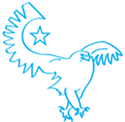|
Tigren posted:What issues have you had with the Nook? I've had mine for about a month now and have had zero problems or complaints with CM on it. If I go back to the home screen from anything, sometimes it takes 5-10 seconds to redraw (this was on CM10). Using the app switcher button sometimes doesn't load everything, and switching or swiping away apps sometimes forces a redraw. Some games crash repeatedly until the device can clear enough memory to run them (Real Racing, Final Fantasy Dimensions). Facebook Messenger will definitely crash at some point in the day if you use it. None of these are dealbreakers, but it's really infuriating to use if you're used to something like an iPad where the user experience is very smooth and you don't experience things like UI hiccups or apps constantly crashing out.
|
|
|
|

|
| # ? Apr 29, 2024 12:35 |
|
1st AD posted:Having owned a Nook HD+ for the duration of the return policy, you should seriously consider saving some money and buying the new Nexus 7. The slowness and lag of the device will make you go bonkers unless you plan on ONLY reading ebooks on it, in which case go hog wild because the screen is very nice. I have with the Nexus 7 is that my phone is already nearly 5 inches, so using a 7 in display at 16/9 instead of a 5 in display at 16/9 to me makes no sense. The Nook HD+ is a lot bigger as it's 9 in and what I think is a better aspect ratio for a tablet. Also I didn't even try using it without CM. There is a little lag after doing CM as hybrid, but it's not bad and I'm willing to deal with it for a $140 super screen. I just wish it didn't have a proprietary charger. Also my suggestion was specifically because he bought a screwed up tablet for $150 and said he needed an SD card slot.
|
|
|
|
Stick100 posted:I have with the Nexus 7 is that my phone is already nearly 5 inches, so using a 7 in display at 16/9 instead of a 5 in display at 16/9 to me makes no sense. The Nook HD+ is a lot bigger as it's 9 in and what I think is a better aspect ratio for a tablet.
|
|
|
|
1st AD posted:If I go back to the home screen from anything, sometimes it takes 5-10 seconds to redraw (this was on CM10). Using the app switcher button sometimes doesn't load everything, and switching or swiping away apps sometimes forces a redraw. Some games crash repeatedly until the device can clear enough memory to run them (Real Racing, Final Fantasy Dimensions). Facebook Messenger will definitely crash at some point in the day if you use it. Crazy, I've had none of those problems. I haven't turned my personal computer on at home since I've bought it. I love the thing.
|
|
|
|
Ulysses S. Grant posted:My work bought me a new Nexus 7 and an i-Blason case. The case looks and functions fine but I seriously doubt it's going to hold up to time. Also I'm glad to see that this thread never changes with people buying lovely Android tablet after lovely Android tablet and whining about it endlessly What do you think about that case? I got it because the picture looked identical to the blurex case I had on my original N7, but its kind of poo poo. The clasp is a little too hard to undo, it stinks, the front cover wont fold flush against the back, no band to hold the cover open. This is all comparing it to the blurex case of course, which I thought was pretty perfect for what I wanted.
|
|
|
|
Doctor rear end in a top hat posted:The Nexus 7 is the same aspect ratio (16:10) and resolution (1920×1200) as the Nook HD+. It's got 22in2 surface area, versus 10.6in2 on a 5" 16:9 phone. The Nook HD+ has a surface area of 35.6in2. Thank you for the information, so a 5in phone does 10.6 a N7 is 22 and the HD+ is 35.6. I appreciate having the numbers but I guess from playing with 7in tablets 22 square is not enough of a difference for me to not use a phone while 36 is. Personally I'm hopeful for a Nexus 9/10 for something like $299 that's just a new N7 scaled up a bit. The resolution still looks great scaled up and the processor seems to just fly. I don't think the N10 replacement needs a better specs (except maybe screen) than new N7. Stick100 fucked around with this message at 18:40 on Aug 14, 2013 |
|
|
|
Stick100 posted:Thank you for the information, so a 5in phone does 10.6 a N7 is 22 and the HD+ is 35.6. Now that I have the new Nexus 7, it's good enough that my N10 doesn't see as much use. There's absolutely nothing wrong with it but the new N7 is so nice that I'm reconsidering getting the new 10 when it comes out. It's going to have to be lighter and have a smaller bezel to convince me to upgrade. Oh, and a more accurate screen, too.
|
|
|
|
4.7 vs 5 vs 7 is going to be very subjective and probably influenced by the size of your fingers. 10 vs 22 vs 36 sq inches mathmatical size may appear as 1 vs 1.2 vs 3 in perspective size in terms of usable screen size. edit: to some people I am probably going to end up as the owner of a Nexus 7 with it's primary purpose being a chart plotter for a sailboat, however if I didn't have that use case I would be happy waiting for a 5" Nexus 5 phone this fall. Hadlock fucked around with this message at 19:26 on Aug 14, 2013 |
|
|
|
Trying to visualize numbers is dumb so use this site: http://www.displaywars.com/5-inch-5x3-vs-7-inch-5x3
|
|
|
|
Syrinxx posted:Trying to visualize numbers is dumb so use this site: Nexus 4 and Nexus 7 http://www.displaywars.com/4,7-inch-5x3-vs-7-inch-16x10 Galaxy S3 and Nexus 7 http://www.displaywars.com/4,8-inch-16x9-vs-7-inch-16x10 Galaxy S4 and Nexus 7 http://www.displaywars.com/4,99-inch-16x9-vs-7-inch-16x10
|
|
|
|
Has everyone with the N7 FHD tried the NFC on it yet? I found out that mine's dead today. I rarely use it and consider it a party trick more than anything else, but I'll be damned if I'm paying $300 for faulty hardware. Tried it with my GS3 and some random library books (NFC tags), nothing. Google's response is to factory reset, which I tried, and it's still dead. My only recourse it to either go through Amazon (who are awesome) or Asus, which I don't care to do. I just hope I don't end up with another with the same problem. Anyway, everyone else should try theirs to confirm it works before you're out of the return window for your various vendors you went through.
|
|
|
|
I would try it with a non-Samsung device first. I've had trouble sending stuff to a SG3 before from my Razr HD. There may not be anything wrong at all with the hardware in the N7, touchwiz just may not be recognizing stock android functionality.
|
|
|
|
bull3964 posted:I would try it with a non-Samsung device first. I've had trouble sending stuff to a SG3 before from my Razr HD. There may not be anything wrong at all with the hardware in the N7, touchwiz just may not be recognizing stock android functionality. My GS3 has connected to NFC on a 1st Gen N7, various NFC tags, and my wife's N4. It's not my phone. e: You may have heard s-beam doesn't work with non-samsung devices, which is true, but sending a contact/gmap location/web URL should work.
|
|
|
|
Doctor rear end in a top hat posted:Except there's no 5:3 5" phone and no 5:3 tablets. Galaxy S3 vs Nook HD+ http://www.displaywars.com/4,8-inch-16x9-vs-9-inch-16x10 Personally the 7in form factor isn't currently compelling while the 9in form factor is. I'll probably end up with a Note 2 or 3 soon enough so I'm not feeling the need for a mid sized device.
|
|
|
|
The 8-9" form factor is awesome. The only problem is the HD+ is underpowered--which is okay for basic tasks, but even the UI can lag a bit sometimes. As much as I love the new N7 I wish they'd made it 8".
|
|
|
Civil posted:My GS3 has connected to NFC on a 1st Gen N7, various NFC tags, and my wife's N4. It's not my phone. Make sure that you're using NFC tags compatible with the new Nexus devices. The Nexus 4, 10, and 2013 Nexus 7 use a different NFC chip than all other Android devices, which has led to compatibility issues with some tags that aren't standards-compliant, whereas the older chips (such as in the GS3) had no problems with them. If you've got a Nexus 4 or 10 that you can test with and they read the tag fine, then you're definitely broken. Edit: Here's a nice XDA post on the issue. http://forum.xda-developers.com/showthread.php?t=2040900 Octopode fucked around with this message at 22:40 on Aug 14, 2013 |
|
|
|
|
Octopode posted:Make sure that you're using NFC tags compatible with the new Nexus devices.
|
|
|
|
Doctor rear end in a top hat posted:Instead of dicking with the tags he can try the 4 and 7 together. I just did that and it worked fine. Gonna try that when my wife gets home with it. But I don't see why it should work when my GS3 has worked with every other NFC device I've tried previously.
|
|
|
|
Civil posted:Gonna try that when my wife gets home with it. But I don't see why it should work when my GS3 has worked with every other NFC device I've tried previously. I was able to beam via NFC from my nexus s to my new nexus 7.
|
|
|
|
SB35 posted:I was able to beam via NFC from my nexus s to my new nexus 7. Yeah, my N7 definitely had a faulty NFC sensor, it wouldn't work with the nexus 4. Amazon is saying they won't have any more 32GB N7's until next month. I'd still rather deal with Amazon than Google for hardware.
|
|
|
|
Civil posted:I'd still rather deal with Amazon than Google for hardware. Why not go through Asus then? Or is their RMA deparment complete poo poo?
|
|
|
|
Just got my 32GB Nexus 7 2013 Which is the QI charger that people recommend? I bought from the USA and I'm in Australia so I need a different charger anyway and wireless sounds interesting.
|
|
|
|
This LG charger is very nice, though its big selling point of being cheap at the Verizon store doesn't apply in Australia. If the Tylt Vu and/or Synergy (edit: though it looks like Synergy's kickstarter is actually crashing and burning) turn out not to suck, I'm planning to pick up one of those and keep the LG for my next smartphone, because I miss having a charger that also acts as a stand. Thoom fucked around with this message at 07:10 on Aug 15, 2013 |
|
|
|
I woke up this morning to see my Nexus 7 (2013) in a reboot loop; I had to do a factory reset to get it to stop which sucked but I didn't lose anything important but that looked like it did the trick. Anyone know what the deal is? The only thing that happened when I would unlock the tablet (before it would end up crashing) was that it would pop up that Google Play Music crashed.
|
|
|
|
waffle posted:The 8-9" form factor is awesome. The only problem is the HD+ is underpowered--which is okay for basic tasks, but even the UI can lag a bit sometimes. As much as I love the new N7 I wish they'd made it 8". Yes it is under powered even after switching to CM on a hybrid installation. With the new N7 on the market almost no one should buy this until it's under $99. But if you use it for Netflix, Splashtop, Books, Comics and Videos you will get performance comparable to a non-screwed up Galaxy Nexus. It will hang pretty often but never for over a couple seconds. I'm willing to deal with it to have a 9in 1080p+ screen for under $130. I treat eletronics comparable to how much they cost so a $130 tablet I'm willing to be rough with while a tablet over $400 I'd have to treat with kid gloves. At least it has full frame rate while playing SD videos which is something my Pantech Element struggles to do. As always in the Android Tablet thread, buy a Nexus unless you have a specific purpose for deviating. I didn't want to spend the $399 for the N10 but wanted something larger than the N7 with a high resolution for remote desktop/comics reasons.
|
|
|
|
teagone posted:Why not go through Asus then? Or is their RMA deparment complete poo poo? A quick google shows a bunch of XDA people complaining about the entire process. I know they're a bunch of whiny entitled warranty-scamming babies, but there might be something to it. Amazon has always treated me exceptionally well, and the return process is easy - they prepay shipping back to them (just drop off at a UPS sender), and they send you a new one, rather than a potential repair of the same unit.
|
|
|
|
My Portenzo Hardback case came today. It's pretty nice, feels like a book binding without the pages. They have some kind of 3M adhesive pads that hold the tablet into the binding. The pads seem pretty strong; it looks like it will take more than a casual amount of effort to pull it off. It has magnets to wake up the tablet when you open the book. So far I am pretty pleased.
|
|
|
|
kitten smoothie posted:My Portenzo Hardback case came today. It's pretty nice, feels like a book binding without the pages. They have some kind of 3M adhesive pads that hold the tablet into the binding. The pads seem pretty strong; it looks like it will take more than a casual amount of effort to pull it off. It has magnets to wake up the tablet when you open the book. So far I am pretty pleased.
|
|
|
|
I had two problems with my Nexus 7 today. Wifi would disconnect intermittently and I started getting phantom touches. I called Nexus support and they had me clear the cache which seemed to take care of the problem. Apparently it's a known issue with the last update and clearing the cache is supposed to fix it. The call took less than 10 minutes.
|
|
|
|
I can't stand cases & other sleeves I've tried have been very bulky- received the sleeve linked below today & I freaking love it. Thin & protective, still small enough to fit in the back pocket of jeans. http://www.sfbags.com/products/tablet-cases/tablet-slipcase.php
|
|
|
|
FormatAmerica posted:I can't stand cases & other sleeves I've tried have been very bulky- received the sleeve linked below today & I freaking love it. Thin & protective, still small enough to fit in the back pocket of jeans.
|
|
|
|
Does anybody know if Paranoid Android works or is being developed for the new nexus 7?
|
|
|
|
Can anyone recommend a good RDP app for tablets? I've tried like 7 now and they all have their ups and downs unfortunately. I'm using a Nexus 10. Some features I'm looking for: - FULL screen (aka hide the softkeys) - Fast/responsive - Support for bluetooth mouse + keyboard - Maybe some way to have windows automatically increase the DPI so buttons are clickable and text is readable on Nexus 10's obscene resolution.
|
|
|
|
Endless Mike posted:I guess if you wear JNCOs you could fit your tablet in your back pocket??
|
|
|
|
Daimo posted:Does anybody know if Paranoid Android works or is being developed for the new nexus 7? There are already builds posted in the new n7 forum over at xda developers. Edit: google for "nexus 7 2013" or "nexus 7 flo" and paranoid android.
|
|
|
|
Endless Mike posted:I guess if you wear JNCOs you could fit your tablet in your back pocket?? Normal Levi's, it's not a big tablet dude.
|
|
|
|
nmfree posted:People still wear those? They were the trendy thing to have when I was in high school 20 years ago. I thought those were later than that. I remember Skidz, though (class of 93). Either way, my N7 (and previously my gen 1 Kindle Fire) fits just fine in my normal jeans back pocket.
|
|
|
|
Nexus 7 FHD 16gb for $200. Just impulsed purchased one... http://www.ebay.com/itm/330988983214
|
|
|
|
What sort of options do I have for expanding my memory on the nexus 7? does an OTG dongle work okay? that's really my only complaint is the lack of an SD slot.  I actually originally wanted a memopad7 or a nook HD+ but this thread seems to be stomping the memopad and wary of the nook. Can the memopad hd7 play 720p mkv? what about the Nook HD+? 1080p? I'm upgrading from a gen1 nook color so pretty much anything is an insane improvement but I dont want to hamstring myself with something that's too weak to do the things I want, but also dont need a rocketship either. I dont really play games on my tablets, just reading, some movies and web browsing.  EDIT: just realized that's a shitload of questions. sorry! Content: Nook Color was the best tablet ever all the haters can deal with it.
|
|
|
|

|
| # ? Apr 29, 2024 12:35 |
|
BotchedLobotomy posted:What sort of options do I have for expanding my memory on the nexus 7? does an OTG dongle work okay? that's really my only complaint is the lack of an SD slot. https://play.google.com/store/apps/details?id=com.homeysoft.nexususb.importer&hl=en Might as well get that $200 ebay Nexus linked above. 16GB should be fine if you're using OTG.
|
|
|