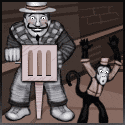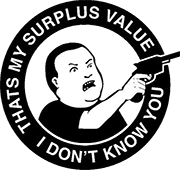|
My HP all-in-one inkjet now no longer prints, so I'm looking for a replacement. I work with a lot of documents/protocols etc. so duplex scanning as well as printing would be great, although it looks like this is reserved more for office printers. Are there any desk sized All-in-ones that offer this? If not it looks like the brother inkjets are the go-to?
|
|
|
|

|
| # ? Apr 28, 2024 00:46 |
|
I'm in need of a new color printer/copier/scanner/fax for the home office. I've had an HP Officejet 6500 Wireless for a few years with no problems until it just won't align the printer heads anymore* What can I replace this hunk of junk with?? *I've replaced the printer head, cartridges, and it's still not printing any black. Warranty ran out 2 years ago. Don't want to put anymore $$ in it.
|
|
|
|
My home office is looking for a new color printer/scanner that is under 20 inches long and very reliable/fast. Price isn't a huge deal but it needs wireless support and relatively inexpensive cartridges would be nice. It also needs to be able to print labels and envelopes. I see there is a lot of love for Brother printers in this thread but looking around on Newegg there are a lot of Brother inkjets and it's difficult to tell what differentiates them. Any suggestions?
|
|
|
|
Been seeing a lot of info requests here for printers, may as well throw my request on the pile. I've been tasked with finding a printer for my corner of the company. I'd like one that prints in color, yet is high-capacity for black if there is such a thing, I sometimes print out hundreds of pieces of paper (instruction sheets) at a time so having paper trays that can hold a ream or two of paper would be preferable, in addition to having a manual feed so I can bust out labels as well. I wasn't given a budget but I'd say somewhere under $500.00 I've heard good things about brother printers, should I check them out instead of HP?
|
|
|
|
I finally got myself the Brother MCDW 7860. It's monochrome, ethernet, fax, scan and copy printer. It's been a while since I got the laser printer and it's pretty fun. Connecting through ethernet allows it to be in deep sleep mode whereas having it connected by wi-fi is noisy all the time.
|
|
|
|
Willfrey posted:Been seeing a lot of info requests here for printers, may as well throw my request on the pile. If you're doing most black and white but still want some color, laser is the way to go. The only thing that Brother makes that would fit your needs is the HL-4570CDWT, which is around $600. A Xerox Phaser 6600 holds 700 sheets and can also take another tray which holds another 550 sheets. I think what's going to kill you on this is the high capacity requirement. When you start looking at printers with extra trays you jump way up out of the standard offerings. The Phaser 6600 is $449 list plus $299 for the extra tray. No idea about HP as we've sworn them off for who knows why.
|
|
|
|
I'm in the market for a printer. I don't know much about them since I haven't actually had one before so I'm a bit lost when it comes to finding one that's good. My budget is $200 max. Something that can print high quality photos is a must. Additionally, I have two computers, one on the main floor of the house and another in the basement, both are running Windows 7. Something that can allow me to wirelessly print from both computers (or at least wirelessly print from the basement computer) would be a nice bonus but it isn't essential. Also, something with a large scanner (14"x11") would be pretty swell but that's low on the priority list. Can you goons help a brother out?
|
|
|
|
You'll probably be happy with any Canon or Epson multifunction that is from the photo range. Most of them have Wi-Fi and scanners: http://www.usa.canon.com/cusa/consumer/products/printers_multifunction/photo_all_in_one_inkjet_printers If you have to have an inkjet (which you do, since you want photos), then you can do a lot worse than a Canon.
|
|
|
|
Caged posted:You'll probably be happy with any Canon or Epson multifunction that is from the photo range. Most of them have Wi-Fi and scanners: Thank you, I'll check those out.
|
|
|
|
Anyone got anything good or bad to say about an HP LaserJet Enterprise 700 MFP M775z? It has been suggested that we replace our old Xerox CopyCentre 123 with this HP. This is as the main printer for an office of up to 30 people. We do need the copying, scanning and faxing facilities.
|
|
|
|
I don't have experience with that printer, but I would look at what your monthly print volume is and make sure it aligns with the duty cycle of whatever you buy. Make sure it isn't overkill or too small.
|
|
|
|
Wife has a Canon Pixma MP499, it's printing badly...but not consistently bad. Here's a page I printed; most are about like this; some come out perfectly (the print test page), some come out worse. It keeps doing stuff like this: one line fine, the next is kind of "doubled." Sometimes an entire paragraph is fine, but the last hanging word is doubled. It's always this blurry/doubled issue. I just updated the driver, that didn't help any. My wife says she dropped a marker inside the printer one day, and it's been doing this ever since; I don't see anything obviously wrong inside the printer, but I wouldn't know what 'wrong' looked like. Any ideas?
|
|
|
|
This is a printer where the inkjet head moves back and forth right? The printer is losing track of where the head is on its trip out and back. I'm guessing something is either slipping, binding, or the gears have bad backlash. The marker that got dropped in the printer could have caused a gear to partially strip. The printer uses a stepper motor to move the head back and forth. This kind of motor moves a known amount for each step. They will also have a home sensor. The printer will move the head to home, then out 1000 steps, back 1000 steps, and it should be home. However, the head on your printer doesn't always move the right amount. If that is the case, you are basically hosed and need to buy a new printer.
|
|
|
|
My mom's printer is apparently dying, and she'd like to get a new one. In addition to color printing, it should be able to scan, and to scan well--the cheapo HP Photosmart she's got scans with pale colors and lots of white flecks, and she's got old photos she'd like to archive. She's not made of money, though, so some sort of $5,000 supermachine is right out. She asked me because I'm the 'tech guy' of the family, but I don't know a whole lot about printers. I do, however, know some folks who might be able to help, hint hint...
|
|
|
|
Scanners built in to AIOs tend to be good enough for copies and that's about it. A dedicated photo scanner will be a much better choice for your requirements.
|
|
|
|
Caged posted:Scanners built in to AIOs tend to be good enough for copies and that's about it. A dedicated photo scanner will be a much better choice for your requirements. Fair enough. Do we have a scanner thread (I didn't see one), or should I just ask here?
|
|
|
|
Do you need to scan old 135 film or slides? The end all be all gold standard for photo scanner is the Epson V750 or V700 but the price is very very steep. Not so sure about the cheaper lines like V500 etc.
|
|
|
|
I suddenly need to scan, translate, and print out a manual for work. Can you guys recommend an affordable (I'm thinking <$200) laser printer that has wireless, scans documents well, takes as little space as possible and won't die after a few years? I'm not sure how toners for lasers work but if it's alot cheaper with a monochrome laser printer than let's go with that since I don't need to copy photos and stuff. I don't need a heavy duty workhorse since outside of this manual and a few documents to copy every month it's going to be sitting unplugged somewhere. Thanks y'all.
|
|
|
|
I don't know if this is the right place for this question or perhaps somewhere in CC or something, but here goes: I need to print a monthly newsletter. About 250 copies a month each copy being 2 front and back tabloid size sheets, and in color. Online printing seems crazy expensive, about $500/month, so I'm looking for a printer that can do color and 11x17. Duplex would be nice, but not a requirement since I guess I can just run the pages through twice. I would like it to be able to bleed, but if that substantially ups the price I can live without it. I would also like it to not take an eternity or chew through ink cartridges, so I'm guessing a laser would work best? I don't really have a budget, but less than say, $1000 for something that will last at least a couple of years. If this is not feasible, I'm open to other options.
|
|
|
|
Anything that does 11 * 17 is going to be pretty expensive. You're better off buying the least expensive 11 * 17 printer to run proofs and let a professional printer / output service do the rest, especially for 11 * 17 / tabloid printing.
|
|
|
|
Obsolete posted:Online printing seems crazy expensive, about $500/month, so I'm looking for a printer that can do color and 11x17. Get quotes from local printers. I realize this is 2013 and the instinct is to go online, but pesky things like shipping ruin "online" as a business model for many things. 1,000 sides of color tabloid should be doable for far less than $500 a month unless cost of living is particularly high or you want really nice paper. This is especially true if you it need monthly. Printers like steady income streams.
|
|
|
|
Vanilla Mint Ice posted:I suddenly need to scan, translate, and print out a manual for work. Can you guys recommend an affordable (I'm thinking <$200) laser printer that has wireless, scans documents well, takes as little space as possible and won't die after a few years? I'm not sure how toners for lasers work but if it's alot cheaper with a monochrome laser printer than let's go with that since I don't need to copy photos and stuff. I don't need a heavy duty workhorse since outside of this manual and a few documents to copy every month it's going to be sitting unplugged somewhere. Thanks y'all. Just look at the current line of Brother MFC printers and pick the one you like the most.
|
|
|
|
Newegg has the Brother HL-2270DW for $74.99 and free shipping. http://www.newegg.com/Product/Product.aspx?Item=28-113-545&nm_mc=EMC-GD120413&cm_mmc=EMC-GD120413-_-index-_-Item-_-28-113-545
|
|
|
|
Need a printer recommendation for work.., and it cannot be Brother! In the past I have always used Brother printers, however their newer models have really went down hill.. All the printers that use the TN720/750 series toners end up with either premature fuser failure after only 15k pages, or start having issues with gear clutches not engaging causing grinding gears and jams. I have several HL-5470s and HL-6180s in the fleet and many of them have been swapped under warranty due to these issues. Only for the replacement units to end up doing the same thing a few thousand pages later... Anyways.. We have a register/POS area that prints quite a bit, at least 3k pages per month, sometimes more. Looking for a printer that won't fall apart after a year. Budget is up to $700...
|
|
|
|
I've had a lot of success with the HP Laserjet Enterprise P3015dn
|
|
|
|
Caged posted:I've had a lot of success with the HP Laserjet Enterprise P3015dn This would be my recommendation as well. The 3XXX series is the starting point for decent HP printers. I have a 4240n that is over 7 years old we've pushed over 600K pages through and it's never needed anything but toner and a maintenance kit. I have a 3005n in a different location that has over 150K pages through it and it's been problem free as well.
|
|
|
|
Sort of the opposite of a printer but the Brother ADS-2600W network scanner is currently on a cashback or extended warranty promotion for UK goons: http://www.tradescanners.com/brother/ads-2600w.php Normally at that sort of price point you're getting a Fujitsu USB model, so to have something that is completely standalone and can scan to FTP, network shares, email with LDAP directory support etc is pretty great. Oh and it's duplex.
|
|
|
|
So, I've got a Dell 1250C colour laser printer (which I think is a rebranded lexmark, but whatever). I've noticed that I'm getting ghosting when I print pages with large areas of black. There's also a fair amount of loose toner dust on the back of pages. Is this just down to the fact that I'm using compatible toner and not original, or is there something more seriously wrong with the printer? I've had it about a year and haven't printed that much with it. Also, Dell's Mac OS drivers are terrible. There's no options for anything in control panel, so no tweaking of darkness settings, etc.
|
|
|
|
You're talking about large areas of 100% black? What you describe is somewhat expected. Most, if not all, laser printers will struggle with this. An ink-jet printer will also have trouble, but different symptoms. You'll end up with paper cockle because it is just so wet with ink, and some will not be able to get enough ink to the head to keep up with demand.
|
|
|
|
If you've got loose toner then it points to either the fuser not getting hot enough or the toner not having a low enough melting point. If you can connect it to a Windows PC and then see if you can adjust the fuser temperature or turn on altitude correction this might solve the problem. If it doesn't then you probably have a dodgy toner.
|
|
|
|
Our HP all-in-one's paper feeding roller crapped out, so we're looking for a replacement. I'd like a color laser, but we also use the scanner fairly often. However, price seems to be a limiting factor in getting a color laser all-in-one, and I think I'd sacrifice the cost benefits of a laser over time for the ability to get the other boxes ticked up-front. Also, where can I look for used machines beyond Craigslist?
|
|
|
|
If you don't mind a B/W laser, the Brother MFC-8950DW is great. Does faxes, network scanning, duplex, works as a regular printer, toner is not horrible in terms of pricing. Also has a 50 page ADF so it can suck down documents like nobody's business. Not as fast as a Fujitsu ScanSnap, but still decent scan speed. Also has Gigabit Ethernet and 802.11n wireless. All for about $500 street price.
|
|
|
|
Thanks, but I decided to go with a high-volume inkjet instead. Looking at an Epson (WorkForce 845 or WF-3540) or an HP (OfficeJet Pro 8600 Plus or Premier). I'm leaning more toward the Epson WF-3540 because it comes with two trays, which would be nice because my wife uses regular paper and card stock. My only concern after reading some reviews is that Epson (and I guess most other printer/ink manufacturers) sets the ink cartridges to read "empty" when they still have a significant amount of ink left. If this is true, can I force the printer to use up most of the ink in the cartridge? If I can't, do 3rd-party ink makers pull this as well?
|
|
|
|
Increasing the fuser temperature seems to have solved the problem. Thanks!
|
|
|
|
I've a Kyocera FS-C5015N that's started leaving toner on most of the page. Here's how it looks: I've cleaned most accessible parts of the printer. Do I need a new drum? New printer?
|
|
|
|
Is the toner fused but in the wrong place, or is it loose? It looks like the drum isn't holding charge so I'd try that first, if that doesn't fix it then it's one of the charge rollers which might be a new printer time. Is the waste toner bottle full up? If it is then whatever you do don't empty it, they are replaceable and you will kick so much dust up into the air trying to reuse it. Thanks Ants fucked around with this message at 15:03 on Jan 9, 2014 |
|
|
|
Caged posted:Is the toner fused but in the wrong place, or is it loose? The page above should be mostly white! But if you look closely, there's a white line that matches up with the actual printed text where its toner stuck properly and other toner that shouldn't've stuck at all is on the page. I replaced the waste toner container recently, they give spare ones with every new toner. I don't fully understand what you mean by the drum not holding charge. I did a bit of reading just now and a site said "Many cartridges use a charge wire that charges the copier's drum." I guess I should be cleaning then underneath where the toner is placed. This kind of makes sense, it's only the black toner that is steaking on the page. I think the toner is fused to the page, alright, though I'll print something in the morning and see if it smudges.
|
|
|
|
Did you do the cleaning procedure described on page 3-8 in this manual: http://www.kyoceradocumentsolutions.ca/americas/jsp/upload/resource/16792/0/FSC5015-5025-5030ENOGR1.0-BAS.pdf Is this in black only, or are other colors affected?
|
|
|
|
Guy Axlerod posted:Did you do the cleaning procedure described on page 3-8 in this manual: http://www.kyoceradocumentsolutions.ca/americas/jsp/upload/resource/16792/0/FSC5015-5025-5030ENOGR1.0-BAS.pdf I had already cleaned as per those instructions but it didn't help. In the mean time, the problem has fixed itself! We had been using a generic toner and once I put in a black Kyocera one, the problem disappeared soon after. There is one other problem with this printer, which I had wrongly attributed to a broken lens cleaner knob but when I was trying to fix the problem above I noticed the broken part doesn't match the incorrectly printing colour. Check out this picture where you can see the pink isn't printing where it's supposed to. This is ok for most printing but photos look terrible. Any pointers as to what's causing it? 
|
|
|
|

|
| # ? Apr 28, 2024 00:46 |
|
alanthecat posted:I had already cleaned as per those instructions but it didn't help. In the mean time, the problem has fixed itself! We had been using a generic toner and once I put in a black Kyocera one, the problem disappeared soon after. Looks like the color registration is off. According to the manual linked in your post the printer's menu should have a Color Registration option. Run that and it should fix it.
|
|
|