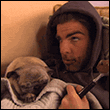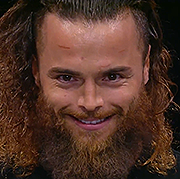|
Can someone with Mavericks who also has the Xbox 360 controller drivers installed test to see if it still works? There was a long period of time where I couldn't get them to work on Mountain Lion.
|
|
|
|

|
| # ? Apr 29, 2024 01:17 |
|
How do I make Safari warn me when I'm closing multiple tabs with cmd+q?
|
|
|
|
Got a late 2012 MBP Retina. I'm using the HDMI out to my 20" Dell 1920x1080 monitor. It looks "off". Like it isn't scaled properly. If I use the "Underscan" slider, it makes it worse, but it looks like it doesn't find that right spot where it is 1:1 pixel. The only option I have is 1080p, and not something like 1920x1080 for resolution switching. I tried 1080i and that makes the whole thing flicker. Anyone ever run into this? Text looks janky and half blurry and half sharp. Since it's over HDMI I can't adjust any settings on the monitor end other than brightness, etc. Also, got an external Apple keyboard and mouse hooked up to this. How do I use it without the lid open? The power button is on the inside. If I close the lid, it makes the monitor go to sleep also. Mavericks doesn't seem to be able to identify my fancy full-size Apple aluminum wired USB keyboard, either.
|
|
|
|
If you want to use it in closed-lid while connected to an external monitor you have to plug in the AC adapter. Then when you close the lid the computer will go to sleep, then tap a key on your keyboard and it will work again. Make sure you go to Bluetooth preferences and turn on "allow bluetooth devices to wake this computer."
|
|
|
|
Anyone updated to Maverick from Lion? I've got an early 2011 MBP and have been debating on going ahead and doing the upgrade or waiting. Wanted to see if anyone had any problems when skipping Mountain Lion before I did anything rash.
|
|
|
|
blk96gt posted:Anyone updated to Maverick from Lion? I've got an early 2011 MBP and have been debating on going ahead and doing the upgrade or waiting. Wanted to see if anyone had any problems when skipping Mountain Lion before I did anything rash. I did, haven't had any problems. I have a late 2011 MBP.
|
|
|
|
Mu Zeta posted:If you want to use it in closed-lid while connected to an external monitor you have to plug in the AC adapter. Then when you close the lid the computer will go to sleep, then tap a key on your keyboard and it will work again. Make sure you go to Bluetooth preferences and turn on "allow bluetooth devices to wake this computer." Thanks! It works now! I also found a fix for my external monitor looking like poo poo: http://ireckon.net/2013/03/force-rgb-mode-in-mac-os-x-to-fix-the-picture-quality-of-an-external-monitor
|
|
|
|
vikingstrike posted:I remember when the dock was changed in 10.5 people used a hack to change the background image of the dock to get the old one back. Has anyone poked around to see if this is possible on 10.9 with the side dock? The dock command line changes and such no longer work in 10.9.
|
|
|
|
Everything's great with the new Safari until animated GIFs enter the equation. First off, they are not fluid at all. Even as I type this post the attention and hot buttons are jumpy. Very slideshowy. Second, if you press spacebar to scroll down the page and there happens to be an animated GIF between where you start and end, the scroll is completely hosed. Basically, it jumps down about a third of the way instantly. Then, three seconds later it goes to where it was supposed to originally...instantly. What the hell? Is this because I upped my resolution to 1600 x 1050? e: Switching to 1440 fixes it. drat, I was really liking the other resolution so much. 
abelwingnut fucked around with this message at 05:22 on Oct 25, 2013 |
|
|
|
Does anyone have this issue with VLC player where if you minimize the video, you cannot get it back up if the original window was set to "float on top". The screen is hidden or something. What's up with that? 
|
|
|
|
I'm having issues with mplayerx after upgrading to mavericks. I usually maximize out something on my second monitor, but after upgrading to mavericks I get a grey bar at the top of the screen on my second monitor where the menu bar is, which is really annoying. I googled a solution, which said to uncheck using the second monitor as spaced in mission control. This solved the menu bar problem, but now when I maximize a video on the second monitor my primary goes blank. How hard is it to really make this multi-monitor thing actually work? It seems like every version of the OS does something that just doesn't make any sense at all with multiple monitors.
|
|
|
|
Did you check for updates for mplayerx? I think one came out today for bug fixes.
|
|
|
|
Mu Zeta posted:Did you check for updates for mplayerx? I think one came out today for bug fixes. I'm updated. edit: After messing around with my display settings I got the grey bar to disappear. I just changed the resolution and when I changed it back it was gone. I'm not sure if this is a permanent fix but hopefully this method can help anyone else who is having this problem. mike- fucked around with this message at 06:09 on Oct 25, 2013 |
|
|
|
Is it no longer possible to get Pages to automatically capitalise the first letter of a sentence?
|
|
|
|
Seams posted:Is it no longer possible to get Pages to automatically capitalise the first letter of a sentence? There's a hotkey that enables this, but only individually on a sentence-by-sentence basis. "Shift." I'm an rear end, I can't help it.
|
|
|
|
Seams posted:Is it no longer possible to get Pages to automatically capitalise the first letter of a sentence? Edit: Unless I'm misunderstanding what you're asking here.
|
|
|
|
I just hit the shift key, but apparently in the previous version of Pages it changed automatically if you forgot or missed it or whatever.
|
|
|
|
What is the recommended ad block extension for Safari? v Cheers, I have always used Chrome! imnotinsane fucked around with this message at 09:23 on Oct 25, 2013 |
|
|
|
I just use AdBlock and it works fine. You can get it from Safari -> Safari Extensions... It's on the top of the list.
|
|
|
|
Seams posted:I just hit the shift key, but apparently in the previous version of Pages it changed automatically if you forgot or missed it or whatever.
|
|
|
|
Scrolling is much improved in Mavericks (on a new RMBP) but I still find it a bit jittery in Safari. Is this a problem that's really hard to fix or something?
|
|
|
|
KingEup posted:Scrolling is much improved in Mavericks (on a new RMBP) but I still find it a bit jittery in Safari. Is this a problem that's really hard to fix or something? my scrolling was too slow. kind of stupid to have to enable inertia and faster scroll speed through the Accessibility settings
|
|
|
|
jeeves posted:The dock command line changes and such no longer work in 10.9. It didn't involve the command you're thinking of. Basically you would go into /System/Library/CoreServices/Dock.app/Content/Resources and replace the appropriate png files that are used to create the dock background. That's how people got 10.5 got those shelf looking docks. The only command you had to run was "killall Dock" to restart it. I just checked and this folder is still present with many of the same files. Here's an old article on it. http://hints.macworld.com/article.php?story=20071025084657387 I would try and play around if I was better with PS and wasn't on deadline. Maybe next week if no one else has tried. vikingstrike fucked around with this message at 12:59 on Oct 25, 2013 |
|
|
|
vikingstrike posted:It didn't involve the command you're thinking of. Basically you would go into /System/Library/CoreServices/Dock.app/Content/Resources and replace the appropriate png files that are used to create the dock background. That's how people got 10.5 got those shelf looking docks. The only command you had to run was "killall Dock" to restart it. The included files are only for spaces and a few other minor items now. Most of the dock is software drawn.
|
|
|
|
Well, here's some kudos for Mavericks for a change.. on an older MacBook, downloading large JPEGs over wireless doesn't make my CPU fan start whining any more. If anything Safari's a LOT more efficient at loading pages with large static graphics, with 10.8.5 I used to see my CPU go to 72-75C almost all the time, with Mavericks/Safari it never goes above 65C even on the crappiest photo preview pages (like Flickr). Pretty drat sweet for a free OS upgrade if you ask me.
|
|
|
|
benisntfunny posted:The included files are only for spaces and a few other minor items now. Most of the dock is software drawn. Oh, well. It was worth asking. Thanks for the info.
|
|
|
|
The way Mavericks deals with window locations and sizes on multiple monitors is driving me insane. It worked perfectly fine in Mountain Lion, so I don't understand why them officially adding support for multiple monitors has broken the very thing it was supposed to fix. If I have Application Window A on Monitor 2 in Position X,Y and then close that window or quit that application, the next time I open Application Window A, it should remember to be on Monitor 2 in Position X,Y. That seems like such a simple thing that I can't imagine why it doesn't work anymore. I realize it's at least possible that I'm just doing something "wrong", if you goons have any ideas. I open Safari, which I want on Monitor 2. The window always comes up in the same random position (not locked to top, bottom, or side) and random size (not full-screen, not half-screen, just kind of an odd size). At least it does remember to use Monitor 2, but every time I close a Safari window or quit the app, the next time I open Safari it's defaulting back to the wrong size and position. Again, I never had this problem with Mountain Lion. Then, it remembered which apps I had on which monitor, and it remembered where on each monitor each applications window(s) were supposed to be located.
|
|
|
|
The new behaviour for the power button on laptops in Mavericks seems weird to me. Why default to sleeping when presumably 90% of people just shut the lid? I've managed to hit it accidentally once already and it's a minor annoyance.
|
|
|
|
Magic Mango posted:The new behaviour for the power button on laptops in Mavericks seems weird to me. Why default to sleeping when presumably 90% of people just shut the lid? I've managed to hit it accidentally once already and it's a minor annoyance. What did it used to do? I think the only time I've hit the power button is to hold it to force a reboot.
|
|
|
|
Bob Morales posted:What did it used to do? I think the only time I've hit the power button is to hold it to force a reboot. It used to show the "Are you sure you want to shut down your computer?" dialogue box with options for shutdown, reboot and sleep, which it actually still does if you hold it down.
|
|
|
|
Ahaha, no, Pages. That's actually bullshit.
|
|
|
|
lord funk posted:Ahaha, no, Pages. That's actually bullshit. And let me guess, there's no way to keep '09 because the MAS just overwrites it?
|
|
|
|
Boris Galerkin posted:And let me guess, there's no way to keep '09 because the MAS just overwrites it? '09 from the App Store gets updated/overwritten. '09 from a CD stays in place alongside the App Store versions.
|
|
|
|
My "open with" right-click menu shows two versions of all the iWork apps, even though I only see one copy of each app installed. Maybe look for that?
|
|
|
|
Magic Mango posted:It used to show the "Are you sure you want to shut down your computer?" dialogue box with options for shutdown, reboot and sleep, which it actually still does if you hold it down. Setting is consistent with iOS behavior now. I actually prefer the new method. I was always afraid I'd hit the power button while typing something and accidentally hit Enter and shut everything down.
|
|
|
|
Oneiros posted:'09 from the App Store gets updated/overwritten. '09 from a CD stays in place alongside the App Store versions. My '09 App Store version just got shoved into it's own folder under Applications. Check and see if you have them there.
|
|
|
|
thegreatcodfish posted:My '09 App Store version just got shoved into it's own folder under Applications. Check and see if you have them there. I actually had the CD version. I was just assuming that the App Store version would be overwritten because, you know. thats what the App Store usually does. That's kind of weird. Has the App Store ever preserved previous versions of apps before? FCKGW posted:I actually prefer the new method. I was always afraid I'd hit the power button while typing something and accidentally hit Enter and shut everything down. Magic Mango posted:The new behaviour for the power button on laptops in Mavericks seems weird to me. Why default to sleeping when presumably 90% of people just shut the lid? I've managed to hit it accidentally once already and it's a minor annoyance. How on earth are anyone's fingers anywhere near the power button during normal use?
|
|
|
|
Oneiros posted:How on earth are anyone's fingers anywhere near the power button during normal use? MacBook Air has the power button as a keyboard key just above backspace and I have big dumb fingers.
|
|
|
|
Oneiros posted:How on earth are anyone's fingers anywhere near the power button during normal use? It's just another chiclet in the row of function keys and the Air isn't that big?
|
|
|
|

|
| # ? Apr 29, 2024 01:17 |
|
I never noticed that when I was looking at Airs. The new behavior does seem a bit odd and redundant now, though.
|
|
|