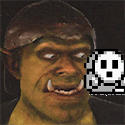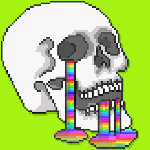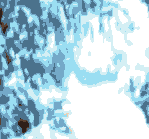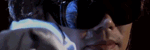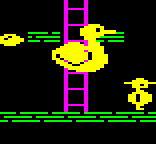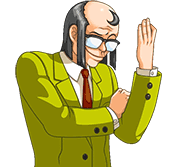|
Rocket Baby Dolls posted:I'm still going to carry on with my screenshot driven Ace Patrol LP. Is two concurrent LP's a negative thing? I'm not planning on doing Discworld as it's been announced, I'm just meaning in general. As long as you can juggle two LPs at the same time, you can go ahead and do it. I was doing three at some point... though one was Sneak King, so that barely counts.
|
|
|
|

|
| # ? Apr 28, 2024 05:28 |
|
Edit: Nevermind, I was too tired to see the obvious mistake I was making.
Choco1980 fucked around with this message at 17:48 on Jan 15, 2014 |
|
|
|
I've come across an unusual...scenario with streaming. I can't call it a bug or glitch since this is how streaming and the game should operate. I'm emulating Odin Sphere for a stream since I'm too broke to capture-card stream it. I emulate it at 1280x720 resolution, have OBS broadcast at 1280x720 and use DXTory to capture the footage at 1280x720. In theory it should work, but for some odd reason DXTory captures the emulation at its native size of 512x488. Getting it fullscreen isnt an issue since I can just use OBS to scale it to size, but I'm just wondering why wont it capture at the settings I set for it? Emulator's pcsx2 and up to date. OBS and DXTory are up to date as well.
|
|
|
|
Are you setting the actual D3D Internal Resolution in the GS Plugin settings, or just the window size?
|
|
|
|
kirbysuperstar posted:Are you setting the actual D3D Internal Resolution in the GS Plugin settings, or just the window size? That might be it. I have internal scaling at 3x resolution, though when I captured the game through OBS it displayed initially as a small box so I'm guessing it was at native resolution when DXTory captured it. Edit: Changing the setting in plugins didn't do anything, it still gets captured at the lower resolution. The weird bit is that when I record PS2 emulation through DXTory as file output, it captures the video perfectly well at 1280x720. When I hook it to OBS though, it captures at internal rendering. Thats so weird. Edit2: Okay gently caress fixed the resolution with it being DXTory's end, but it uses too much CPU resulting in slowdown. I might just have to stream at 480p to reduce CPU load and not get weird distorted sounds. Highwang fucked around with this message at 04:07 on Jan 16, 2014 |
|
|
|
Does anyone have experience trying to repair corrupted MP4 files caused by an Xsplit crash? I had really unfortunate crash at the end of a 3-hour session, and I wasn't streaming so I don't even have a ghetto FLV to work off of, either. I looked into Video Repair Tool, but that appears to be more focused on cameras and not on, say, video game capture.
|
|
|
|
vibratingsheep posted:Does anyone have experience trying to repair corrupted MP4 files caused by an Xsplit crash? I had really unfortunate crash at the end of a 3-hour session, and I wasn't streaming so I don't even have a ghetto FLV to work off of, either. Can't help you with your problem but I can help you with the root of the problem: Don't use XSplit. It's absolute garbage and everyone ditched it in the past few months. First they started charging you to use anything over 25 (might have been 30 but still) fps or HD footage, then the entire program became bloatware, taking minutes to start up, showing ads and a "BUY ME BUY ME PLEASE WAIT TWO MINUTES" screen on startup, and it uses a ton of resources. Everyone (most professional livestreamers and speedrunners who make a living off streaming) swapped to a wonderful wonderful thing called Open Broadcaster Software, or OBS for short. It does the same thing XSplit does but with minimal startup time, and is absolutely free. Has a lot more features as well, actually, and is a lot more minimal and extremely less resource intensive. Edit: The big SGDQ speedrun event that happened this month that raised $1 million for cancer charity, used their "thank you for 1 million dollars" speech to say "don't use XSplit, use OBS, and thank you to OBS for providing their software", as well, just because XSplit is that lowly regarded these days but nobody knows about OBS.
|
|
|
|
Jewel posted:Can't help you with your problem but I can help you with the root of the problem: Don't use XSplit. It's absolute garbage and everyone ditched it in the past few months. First they started charging you to use anything over 25 (might have been 30 but still) fps or HD footage, then the entire program became bloatware, taking minutes to start up, showing ads and a "BUY ME BUY ME PLEASE WAIT TWO MINUTES" screen on startup, and it uses a ton of resources. I was already leaning in that direction, but I also paid Xsplit for a license a couple years ago and have been waiting for it to lapse. I guess I should stop being a dinosaur and start using the better software. Blatant plug/amusing sidenote: Trihex, Cosmo, and Romscout are coming to AOD next week on my dollar, hopefully they'll give me an OBS primer so I am not a lost and flailing sheep. vibratingsheep fucked around with this message at 08:04 on Jan 17, 2014 |
|
|
|
vibratingsheep posted:I was already leaning in that direction, but I also paid Xsplit for a license a couple years ago and have been waiting for it to lapse. I guess I should stop being a dinosaur and start using the better software. Oh man, rad as heck. Cosmo is my favorite streamer
|
|
|
|
vibratingsheep posted:Does anyone have experience trying to repair corrupted MP4 files caused by an Xsplit crash? I had really unfortunate crash at the end of a 3-hour session, and I wasn't streaming so I don't even have a ghetto FLV to work off of, either. I have tried this actually. I can tell you that no matter what you try your video file is probably lost forever. Even using a hex editor to transfer the header from a working mp4 to the corrupted one yielded me nothing.
|
|
|
|
OBS was designed as an "Xsplit replacement". It's being funded by a lot of streamers who formerly used Xsplit, so it should be pretty familiar.
|
|
|
|
The year is 2014. Stop using Xsplit. OBS does everything Xsplit does but is less likely to screw up, tanks your computer less and doesn't come with a pay-for license attached to it. Edit: Not to mention OBS doesn't randomly keep your stream service login details server side because they think you're too stupid to find your own stream key. Edit.2: Then proceed to have those details compromised. toddy. fucked around with this message at 14:33 on Jan 17, 2014 |
|
|
|
toddy. posted:OBS does everything Xsplit does but is less likely to screw up In an unrelated topic, does anyone have a good idea on how to do some audio wizardry? The VAC guide doesn't seem to be much help and I can barely follow it anyway. What I'm trying to do is stream a game so that Skype audio doesn't end up on the stream, just the game. We'll be recording our microphone audio through audacity and mixing the end result later so all that remains is to get some unmolested game audio in the unlikely event that something actually worth hearing comes up during the LP and prevent echoes.
|
|
|
|
Cheez posted:When it stops deciding all my game capture windows should be widescreen, regardless of what's actually inside the box, then I'll think about it. If only there were some sort of built in function to arrange and resize sources in a scene. quote:In an unrelated topic, does anyone have a good idea on how to do some audio wizardry? The VAC guide doesn't seem to be much help and I can barely follow it anyway. What I'm trying to do is stream a game so that Skype audio doesn't end up on the stream, just the game. We'll be recording our microphone audio through audacity and mixing the end result later so all that remains is to get some unmolested game audio in the unlikely event that something actually worth hearing comes up during the LP and prevent echoes. Basically, for each VAC line, it adds a Audio Out device and an Audio In device. These are linked. So, setup a cable, set your game to output to the VAC device. Set OBS or Xsplit or whatever to capture from this device. Then, to get it mixed into your normal audio device, run Audio Repeated (MME), set Wave In to the VAC line and Wave Out to your speakers/headphones. This.. might actually not be the ideal way, but it's what works for me.
|
|
|
|
Cheez posted:When it stops deciding all my game capture windows should be widescreen, regardless of what's actually inside the box, then I'll think about it. Also Livestream support.
|
|
|
|
EntranceJew posted:use of livestream is punishable by public stoning. Livestream is bad. Real bad. Real real bad. Also since you're in the LP subforum why would you use anything but Twitch.tv, or Hitbox.tv for a new alternative if you want a little less delay, or if you're desperate to stream non-videogames (like what), use Justin.tv, by the same people as twitch.
|
|
|
|
kirbysuperstar posted:If only there were some sort of built in function to arrange and resize sources in a scene. EntranceJew posted:Being incredibly smug and wrong at the same time make you difficult to help. Sounds to me like you don't know how to resize sources relative to the stage. Also livestream is available if you use "Custom" and appropriate RTMP data / FMLE configs, but isn't included to discourage use of it because use of livestream is punishable by public stoning. kirbysuperstar posted:set your game to output to the VAC device.
|
|
|
|
Cheez posted:You mean the same one that leaves those giant black bars on the side of the source no matter what you do because it refuses to remove them? Even with cropping? What are you talking about, the entirety of AGDQ and a bunch of my friends/popular speedrunners use OBS just fine with no black bars and sometimes even up to 5 sources all organised into the one screen space with no problems at all. Also twitch isn't broken it's just heavily delayed, focusing on the bigger people these days (if you don't interact with chat delay is a non-issue) and hitbox is fine for streaming, only lacking features at this point, but it works as is and a lot of people moved to it already. Just because something doesn't work for you doesn't mean it doesn't work at all  Edit: vvv "Livestream" and "Quick and reliable" don't go together. At all. Also this is the tech support thread, if you call up a computer tech support and say "my windows 95 is broken" they'll tell you to upgrade. The support is "stop using obsolete tech AND an obsolete website" and if you don't take the advice, well, don't complain when it doesn't work v Edit2: Also by "all the cool kids" you mean "This program AND website literally helped people raise a million dollars for cancer and they thought it was so easy to use and flawless that they had to specifically tell people about how good it was to tens of thousands of viewers" Jewel fucked around with this message at 17:37 on Jan 17, 2014 |
|
|
|
Well too bad, because you don't have a solution to my OBS problem and you should stop trying to "convert" me. Also a huge delay IS a problem, it IS broken, and I would certainly not give up something that is both quick and reliable when I use it just to jump to something else because all the cool kids are doing it. I didn't come here to be told where and how to stream, so you can stop acting like it. (USER WAS PUT ON PROBATION FOR THIS POST)
|
|
|
|
Cheez posted:Oddly enough, this is not, or at least doesn't seem to be an option for the game in question. I'd have to change the default audio device to the cable and that may lead to needing more cables, and I think that's where my problem is starting. There has to be something I'm missing here because I regularly see streams where people are actually having trouble getting Skype into their stream to begin with. In that case set the default audio out device in Windows to the VAC cable and have Skype set to output to your normal device.
|
|
|
|
I'll give it a shot, thanks.
|
|
|
|
Cheez posted:Well too bad, because you don't have a solution to my OBS problem and you should stop trying to "convert" me. Also a huge delay IS a problem, it IS broken, and I would certainly not give up something that is both quick and reliable when I use it just to jump to something else because all the cool kids are doing it. I didn't come here to be told where and how to stream, so you can stop acting like it. As a note, these kinds of arguments are exactly why I was dragging my feet on Xsplit/OBS - well that and because I have a paid Xsplit license, so a lot of the startup/ads problems don't exist to me. Mico posted:I have tried this actually. 
|
|
|
|
vibratingsheep posted:Does anyone have experience trying to repair corrupted MP4 files caused by an Xsplit crash? I had really unfortunate crash at the end of a 3-hour session, and I wasn't streaming so I don't even have a ghetto FLV to work off of, either. How corrupt is your video? Does it play at all in anything? VLC? Can ffmpeg read it? Could try “ffmpeg -i corrupt.vid -vcodec copy -acodec copy newvid.mp4”, depends how broken it is. There's also untrunc if you can work out how to use it. jawbroken fucked around with this message at 18:14 on Jan 17, 2014 |
|
|
|
Cheez posted:There's smug and wrong, and then there's being exactly right. Were you the same guy who was really staunchly defending large image files of noticeably lower visual fidelity a few pages back, or was that someone else? 'Cause if that was you, you really just seem intent on aggressively telling people off for giving good tech support, no matter what the situation.
|
|
|
|
frozentreasure posted:Were you the same guy who was really staunchly defending large image files of noticeably lower visual fidelity a few pages back, or was that someone else? 'Cause if that was you, you really just seem intent on aggressively telling people off for giving good tech support, no matter what the situation. Oh it is that guy. No wonder the tech support suggestions were being cast aside.
|
|
|
|
To be fair, no one has given the correct answer yet, namely, if you don't want to stream in a widescreen resolution, don't. Open up the Settings, go to Video, and change the resolution to be whatever you want it to be. If your game capture is something like 640x480 and you want to stream it exactly, set it to that. Otherwise, OBS has two choices to honor your request to stream a non-widescreen source at a widescreen resolution: pillar box it, or stretch it.
|
|
|
|
Xenoveritas posted:To be fair, no one has given the correct answer yet, namely, if you don't want to stream in a widescreen resolution, don't. frozentreasure posted:Were you the same guy who was really staunchly defending large image files of noticeably lower visual fidelity a few pages back, or was that someone else? 'Cause if that was you, you really just seem intent on aggressively telling people off for giving good tech support, no matter what the situation. ChaosArgate posted:Oh it is that guy. No wonder the tech support suggestions were being cast aside.
|
|
|
|
Cheez posted:It's not the stream being widescreen that's the problem. it's the SOURCES. I specifically said so. No, you didn't. You said: Cheez posted:When it stops deciding all my game capture windows should be widescreen, regardless of what's actually inside the box, then I'll think about it. So presumably the source isn't widescreen and 4:3. I don't know, because you haven't said what the source is. Then you said: Cheez posted:You mean the same one that leaves those giant black bars on the side of the source no matter what you do because it refuses to remove them? Even with cropping? So you're talking about a source getting padded on the edges in the stream, again pointing to trying to stream a non-widescreen source into a widescreen stream. And there are two solutions if you insist on streaming at a resolution other than the source: pad the edges, or stretch to fill. Change your stream resolution to match your source and watch as the problem vanishes.
|
|
|
|
Cheez posted:There's smug and wrong, and then there's being exactly right. Also yeah have fun with your garbage hitbox and broken twitch. I'd love to help you, but you gotta stop this poo poo. You're being insufferable right now.
|
|
|
|
Xenoveritas posted:No, you didn't. You said: I didn't say what the source was? What the hell do you think "game capture" means? Do you even use OBS/Xsplit? They both have a game capture source. There's no mistaking it. I've explained everything already, and repeating myself is pointless. OBS slaps arbitrary widescreen borders to the source that fucks with the snap, and also gets in the way if that source is on top (and sometimes it needs to be!) and makes it more difficult and time consuming to actually set up. There's no justification for this. Whatever is happening has no business happening in a setup like this. I'm certainly not going to stream a square and be restricted to a square just to eliminate it. That's ridiculous. Suspicious Dish posted:I'd love to help you, but you gotta stop this poo poo. You're being insufferable right now. Hey, now you know how I feel.
|
|
|
|
Cheez posted:I didn't say what the source was? What the hell do you think "game capture" means? Do you even use OBS/Xsplit? They both have a game capture source. OK, now we'd need details like what loving game you're trying to capture in the first place and what resolution the game is running at and what resolution you are trying to stream at. Your problem is that the two don't match and so OBS has to do something to fix it. You can move and resize the game source all you want in your final output, you know, you have complete control over it. It's a trivial fix if only you could be assed to learn the software you're using.
|
|
|
|
Xenoveritas posted:OK, now we'd need details like what loving game you're trying to capture in the first place and what resolution the game is running at and what resolution you are trying to stream at. 2. A widescreen resolution. Because I have other things to fill a window with than just the game. This has existed since the beginning of OBS. It shouldn't. And another thing, "ignoring suggestions" doesn't count when I didn't ask for streaming help in the first place. For a stream that would appear identical on Livestream or Twitch, from OBS or Xsplit, it's unreasonable to tell someone to change, and chastise them for choosing not to, if their current setup works and is indistinguishable from the alternative, and they can use it well.
|
|
|
|
Jesus gently caress, Cheez, just name a game. Any game. Don't give vague answers to concrete questions, just name a game.
|
|
|
|
Lance Streetman posted:Jesus gently caress, Cheez, just name a game. Any game. Don't give vague answers to concrete questions, just name a game. It's not a vague answer. It's pretty specific. The whole problem is not game-dependent. The ones I know of that are, can be solved with stretch. edit: Also the fact I've messed around with it for hours in every conceivable game and program long before this conversation ever happened and I'm pretty sure narrowing it down any more isn't going to change anything. Cheez fucked around with this message at 00:45 on Jan 18, 2014 |
|
|
|
Well, I still don't know what your problem actually is because you refuse to explain what you're trying to do, but you're right that Game Capture is buggy in OBS and always acts as if it's the resolution of the stream rather than the actual capture. However, it doesn't add black boxes to the edges and you can most certainly position it anywhere in the screen. Right click on the game capture, choose Properties, and uncheck "Stretch image to screen." Yes, the red bounding box will still be wrong, but you can place it above another source and the edges will be transparent. Or just use Window Capture instead, which works the way it should.
|
|
|
|
Cheez posted:It's not a vague answer. It's pretty specific. The whole problem is not game-dependent. The ones I know of that are, can be solved with stretch. Maybe people would feel more obliged to try and work you through this poo poo if you didn't behave like such a dick to them.
|
|
|
|
I'm honestly impressed that he used every single game without a widescreen resolution. That's gotta be thousands of them.
|
|
|
|
loving Lord. Look, let's work this out. My profile is set to put out a 1280x720 recording. Let's use Doom. I've got Doom set to run at 800x600, which is a 4:3 aspect.  Set it up for Window Capture..  Oh, look at that. It looks fine! But it doesn't take up much space. Hit CTRL+F in Edit Scene mode.   Wow, that was hard! Now if you don't want black bars, fill them in with image sources/chats/whatever or set the stream size to a 4:3 resolution.
|
|
|
|
Xenoveritas posted:Well, I still don't know what your problem actually is because you refuse to explain what you're trying to do, but you're right that Game Capture is buggy in OBS and always acts as if it's the resolution of the stream rather than the actual capture. However, it doesn't add black boxes to the edges and you can most certainly position it anywhere in the screen. Right click on the game capture, choose Properties, and uncheck "Stretch image to screen." Well, yeah. My first post on the subject and point was that the bug existed. I was fought about that. It's not a black bar per se but it's still annoying, breaks the snap, and generally makes it unfun to use because I'd want to actually arrange it well. Also window captures aren't generally a good idea if you have a big window that might frequently get covered.
|
|
|
|

|
| # ? Apr 28, 2024 05:28 |
|
Cheez posted:Also window captures aren't generally a good idea if you have a big window that might frequently get covered. Window capture isn't affected by stuff sitting over the top of it. 
|
|
|