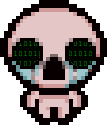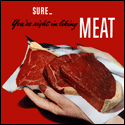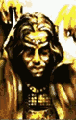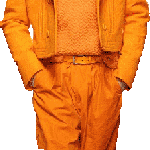|
Mico posted:I am always in need of more stupid transitions. I've had this transition plugin bookmarked for the longest time in case I really needed a scratch card wipe. It does, sadly, lack star wipe.
|
|
|
|

|
| # ? Apr 27, 2024 18:32 |
|
Since we're talking transitions, here's one I wrote up ages ago and just don't recall ever having occasion to post. Remember those sitcoms where they used to do flashbacks by zooming in until the screen was a pixelated mess, then zooming back out into the new scene? This is sort of like that, but without the zooming - you could combine it with a zoom easily enough, I suppose, but I don't know how that would look. This is a simple function that just resizes the clip to make it look pixelated, then resizes back to the original size with the giant pixels. The optional parameters are there to adjust the effect to work better with your specific clip. "left" and "right" are obviously the before and after clips, "numframes" is how many frames of each clip to use in the transition, "minratio" optionally sets the minimum resize (aim for as close to 4 pixels in each dimension as you can get for the best effect - too big and it won't get very pixely, too small and it'll sit at 4x4 for a noticeable time), and "rate" is an exponential factor to control how quickly the effect happens - higher numbers decrease the amount of time the image just looks blurry at the start instead of properly pixelated. It works best for less than a few seconds' worth of numframes. Let me know if there are any problems with it, and I'll try to improve it.code:
|
|
|
|
frozentreasure posted:He's just admitted that he doesn't care that he's being an rear end in a top hat, can somebody with plat report him already? "Thank you, but this thread has already been reported recently!" To add to the Shadowplay and desync question, I don't know if this helps you at all, but I have no desync issues. Maybe its a hardware/software combo on your end? I have a GTX 770 if that is relevant. Edit: Anyone know how to make Shadowplay record one single large file instead of multiple small ones again? Seems it something they changed it to do in the latest patch and its awful. Dongattack fucked around with this message at 20:48 on Jan 18, 2014 |
|
|
|
I'm a little curious about Shadowplay myself; I just picked up a new card and I thought I'd give it a try. Manual recording seems a little odd - in that it's set to work but doesn't seem to work despite pushing the buttons. Shadowplay saved a 5 minute chunk just as designed, though (and I see I can set that up to 20 minutes, so, neat) No desync that I noticed. Just a little compression around the edges compared to playing the game, but that's not all bad. Youtube will inevitably crush it even more, so nobody will ever know.
|
|
|
|
What's the easiest way to load an MP4 file into Avisynth? I found ffmpegsource and FFMS2 in the OP but I can't find anything telling me how I'm supposed to actually install or use it. Help. Alternatively: I just want to slap some Aegisub subtitles onto a video and maybe also resize it. (If I can just put the subtitles on it, I think I can find a way to eliminate the need for video resizing)
|
|
|
|
http://ffmpegsource.googlecode.com/svn/trunk/doc/ffms2-avisynth.html Load the plugin itself as usual, either by figuring out how the Avisynth auto-plugin-load directory works or with LoadPlugin()
|
|
|
|
Admiral H. Curtiss posted:http://ffmpegsource.googlecode.com/svn/trunk/doc/ffms2-avisynth.html Figured it out with this and help from Twitter, apparently I never actually properly reinstalled Avisynth after my hard drive crashed. 
|
|
|
|
Dongattack posted:
It looks to me like it's recording up to the FAT32 4GB limit, but I did some cursory searching and it looks like this is nVidia half-baking the feature - apparently, according to the official forums (the sacrifices I make for this thread) it's an issue on Windows 7 and not Windows 8 because of the muxer it uses to make the MP4s. Windows default instead of bringing their own, or something? the official line, by the way, is this: quote:If you prefer to save every single moment, enable Manual Mode with the rebindable Alt + F9 hotkey, which acts like traditional gameplay recorders, saving your entire session to disk. Windows 7 files cap out at 4GB per file due to OS limitations, but on Windows 8 and Windows 8.1, file size is only limited by available hard disk space, enabling hours of footage to be recorded to a single file. I uh, am skeptical about that.
|
|
|
|
Used GoonCam to make this gif, but it's too large. What GoonCam compression/resolution settings should I use to make my gifs smaller without losing much quality?
|
|
|
|
Mortimer posted:Used GoonCam to make this gif, but it's too large. 
|
|
|
|
Mortimer posted:Used GoonCam to make this gif, but it's too large.  There ya go. Under 2 MBs. I'm preparing a vid on gifs, so I'll go over optimization in that.
|
|
|
|
Psion posted:It looks to me like it's recording up to the FAT32 4GB limit, but I did some cursory searching and it looks like this is nVidia half-baking the feature - apparently, according to the official forums (the sacrifices I make for this thread) it's an issue on Windows 7 and not Windows 8 because of the muxer it uses to make the MP4s. Windows default instead of bringing their own, or something? D: Hope they wake up soon and get some proper stuff for Windows 7 in there soon then, cause i'm skipping Windows 8. Oh well, sticking with Fraps for now then.
|
|
|
|
I think they'll keep working on it. It's only a couple months old. I did finally get manual capture working and it will continuously write successive 4GB files (about 11 minutes of footage each) for however long your session is, and the performance hit on the rest of my system basically didn't exist. Getting avisynth to stitch them all together is, while annoying, not impossible. I'm not seeing any desync so a pretty straightforward AlignedSplice() ought to do it. I certainly won't pretend it's a great option but it's a free option that works ...mostly. Psion fucked around with this message at 00:38 on Jan 19, 2014 |
|
|
|
Here's my dumb transition. Example: https://www.youtube.com/watch?v=1UryuSezgLs code:code: All the masks used in this video to give you ideas: http://imgur.com/a/2rujD If anybody has any questions or problems using this, go ahead and ask them.
|
|
|
|
I was hoping you guys could give me some pointers on a fairly ambitious video project. Some background: After Sang-Froid is wrapped up and maybe a brief break, I'd like to LP Viva Pinata. At the start of each episode, I was thinking of doing a pinata-related parody of the opening credits to some TV shows I like. I figured this'd be a good chance to learn some new editing tricks and up my game. So my question is, how would I go about taking raw footage of a pinata character and masking out an animation like the black and white character clips in the opening to 30 Rock: https://www.youtube.com/watch?v=pzK2B-gSCYk So what I was thinking is just taking stills from various parts of the island, and taking zoomed-in animations of certain pinatas, masking out the character, desaturating it to greyscale, and overlaying the two. I have access to Premiere and AVIsynth, if there are multiple methods.
|
|
|
|
After Effects would be the easiest. You'd have to go through frame by frame and build a mask for the clips. I've done a sloppy job for this in a few hours in After Effects, it's not too difficult, just really tedious and time consuming. The designer that did those opening credits also cheated a bit by applying a black drop shadow or glow around the frame, which allows you to be a lot more sloppy with the mask and have it still look good:  Look at the path around that hair at the bottom. So sloppy. Still looks OK in motion, though.
|
|
|
|
It's possible to have Avisynth make the mask for you automatically if you have a clip of the character model you want as well as a clip of the same background without the character in it. If that's the case, I can provide a walkthrough for how to extract a clip of the character alone, and it should be pretty easy to grayscale and overlay it from there. It's rather a special case, though, and probably won't apply to most games.
|
|
|
|
Alright, this is reaching past my avisynth abilities and google abilities, so: I have five videos, all raw files. I want to stitch together clips from each one as a highlight reel. I tried alignsplice and unalignedsplice, but there are framerate differences which apparently stop this - or at least, I get framerate does not match errors. So I guess A: how can I fix that, or B: since ChangeFPS(30) is at the end of each script for Youtube purposes, can I write a script which uses either splice on .avs files instead of the actual videos themselves? Because then I can just do per-video trimming and fadein/out, then just wad them all up at the end and encode as one big video.
|
|
|
|
Psion posted:Alright, this is reaching past my avisynth abilities and google abilities, so: I'm a little confused; if the frame rates aren't consistent, doesn't doing ChangeFPS at the start not solve the issue? Is something like this not working? code:
|
|
|
|
frozentreasure posted:I'm a little confused; if the frame rates aren't consistent, doesn't doing ChangeFPS at the start not solve the issue? Is something like this not working? You know, that didn't occur to me. I now feel dumb. I'll give that a shot, thanks.  I normally put ChangeFPS at the end of the avs by habit and therefore didn't even think about putting it at the start. e: that worked perfectly, thanks a lot. Psion fucked around with this message at 05:31 on Jan 20, 2014 |
|
|
|
Psion posted:You know, that didn't occur to me. I now feel dumb. I'll give that a shot, thanks. I usually run all of my videos through a ChangeFPS, and any color conversion or resize functions, right at the start just to make sure there are no mismatches along the way. If you write a function at the top of your script and call it on every input, you guarantee consistency.
|
|
|
|
This is kind of a long post...I figured being more detailed rather than less would be helpful to diagnose the problem, but feel free to skip to the very end for my main question. I'm trying to stream N64 gameplay through Twitch and a friend of mine who's way better with computers than I am has been helping me get everything set up via Skype and Teamviewer. I'm using the Avermedia DVD EZmaker usb gold to capture and splitting the video output between a TV and the capture card, which worked just fine. I was able to see gameplay on both the TV and the monitor. When I went live I was experiencing massive skipping and lag, which we decided was due to the fact that I have a laughable about of RAM in the laptop I've repurposed strictly for streaming. The hard drive is virtually wiped except for all current drivers and Windows updates. The laptop is a pretty old Dell Inspiron 9300 with Windows XP, currently it has 512 MB of RAM but soon it will have 2 GB, the maximum allowed for that model. Also, I was using Xsplit as the streaming program, though there's no reason I couldn't use some other program. So I've just been waiting for my RAM to ship. In the meantime I decided to install my webcam to use as a face cam while playing. That went smoothly, but when I decided to retest my capture card all I got was a blue screen. Audio still comes through just fine; in fact, the lag from the computer audio output to the TV video output is practically non-existent now. (though I plan on splitting between capture and TV down the road if necessary). My friend and I have tried reinstalling the capture card drivers, uninstalling the Logitech webcam drivers, double checking that all Windows updates are installed, cycling power through everything, checking every connection, just about EVERYTHING...but we can't get the video to show up on the laptop monitor anymore, just the blue screen. Except in one instance, and this is where poo poo gets weird. Anytime we mess with video output options, or even just open the settings on the capture card and then close the window, the capture video starts working for about half a second, in full motion and everything, and then it disappears. My friend and I are completely dumbfounded as to what this means. Here's all of my equipment in list format. Console: N64 Capture card: AverMedia DVD EZMaker USB Gold Computer: Dell Inspiron 9300, currently 512 MB of RAM, upgrading to 2 GB Operating System: Windows XP Streaming program: Xsplit Webcam: Logitech Easy/Cool (something like that, can't exactly remember and I'm at work now) Streaming website: twitch.tv SUMMARY: My capture card was working a few days ago and now all it gives me is a blue screen. I'm totally at my wits end and so is my friend. What's going on here?!
|
|
|
|
I'd recommend doing a System Restore first, if you have that option - go back to a configuration that you know worked and start from there. When it comes to diagnosing capture device problems, I tend to start with VirtualDub's capture program. That will let you play with the device's source, compression and encoding options, and lots of other stuff that might help you figure out what's going on.
|
|
|
|
As I recall, the N64 is from that wonderful generation of consoles that outputs a 240p signal, AKA "a nonstandard video signal that happened to work with most analog TVs but is hit-or-miss with capture devices." So the problem may not be the capture device. See if you can connect a different source (such as a more recent console like a PS2/Xbox/GameCube or PS3/Xbox360/Wii) and if that works. I've tried capturing from a PS2 running in PlayStation mode (where it outputs the same nonstandard 240p signal) and it's hit-or-miss at best with actually getting something.
|
|
|
|
TV signals have no standards. You just have to emit scanlines every once in a while. Instead of interlacing even/odd fields though, N64 and other early consoles simply always pushed even fields to the display. Most digitizing hardware should be able to deal with this.
|
|
|
|
Nidoking posted:I'd recommend doing a System Restore first, if you have that option - go back to a configuration that you know worked and start from there. Good suggestion, we'll play around with this tonight. Xenoveritas posted:As I recall, the N64 is from that wonderful generation of consoles that outputs a 240p signal, AKA "a nonstandard video signal that happened to work with most analog TVs but is hit-or-miss with capture devices." So the problem may not be the capture device. See if you can connect a different source (such as a more recent console like a PS2/Xbox/GameCube or PS3/Xbox360/Wii) and if that works. Suspicious Dish posted:TV signals have no standards. You just have to emit scanlines every once in a while. Instead of interlacing even/odd fields though, N64 and other early consoles simply always pushed even fields to the display. Yeah, I don't think it's the fact that it's an N64, since it worked just fine with all the same hardware last week. I just can't believe that opening the video out menu makes it work for a quick moment. That's the part that really confuses me. Either work or don't work, damnit! 
|
|
|
|
Suspicious Dish posted:TV signals have no standards. You just have to emit scanlines every once in a while. Instead of interlacing even/odd fields though, N64 and other early consoles simply always pushed even fields to the display. That's what I thought until I actually tried it. My (AverMedia, incidentally) capture card definitely did not like the PS2 when it was running a PlayStation game. I don't know what it is about the older console video signals, but it definitely fucks with capture cards. I think I was able to get it to work something like one out of four attempts. I also tried capturing a SNES using composite, which didn't work. The only way I was able to get a signal from the SNES was to use an RF adapter.
|
|
|
|
Well, it's an AverMedia card.
|
|
|
|
Avermedia's fuckin weird about that. I've gotten my SNES to work but not my N64.
|
|
|
|
I got my N64 to work with the AverMedia card, before I moved. Now, after I moved, it won't budge.
|
|
|
|
So I'm trying to crop the same area in 28 images using Irfanviw's batch functions. However, following the guide in the OP, it is simply not working. There's no change between the source image and the result, regardless of what coordinates I input for the crop function. Is there either a more updated/in depth guide to batch cropping in Irfanview or another, more basic tool I can use?
|
|
|
|
Invisible Ted posted:So I'm trying to crop the same area in 28 images using Irfanviw's batch functions. However, following the guide in the OP, it is simply not working. There's no change between the source image and the result, regardless of what coordinates I input for the crop function. Is there either a more updated/in depth guide to batch cropping in Irfanview or another, more basic tool I can use? If you import each image as a layer in GIMP which can be done through Import As Layers or dragging and dropping images into the layers area, you can do a crop on the canvas and it'll impact all layers. You can then use this tutorial to easily export each layer as an image again.
|
|
|
|

|
|
|
|
EntranceJew posted:If you import each image as a layer in GIMP which can be done through Import As Layers or dragging and dropping images into the layers area, you can do a crop on the canvas and it'll impact all layers. You can then use this tutorial to easily export each layer as an image again. Thanks! However, since I've posted that I learned that the preview in irfanview doesn't work for me, and by blindly toying with the start corner I got it to work.
|
|
|
|
Is there still a rule that the max size a screenshot in an SSLP can be is 800x600? Because the last time I asked was about 2 years ago, and I'm at a good place to redo all of my fancy scripts and stuff if I can get a bigger image size.
|
|
|
|
|
1024x768 is not common, but acceptable today. Note that the LP archive's max size is 900 pixels wide for some reason. If you submit your LP to be archived and the screenshots are bigger than that, Baldurk (or you, not sure who) will have to resize them. VVVV You heard the man gatz fucked around with this message at 19:26 on Jan 24, 2014 |
|
|
|
900px wide at most, but the height doesn't matter.
|
|
|
|
If I'm screen capturing with virtualdub, should I be recording game audio with it as well? Or should I be using another program (like audacity) to record it so if there is syncing issues I can fix it later? The workflow diagram makes it sound like I'd be able to correct any syncing issues before the final pass, but I think that's just me reading too much into it. Here are my timing settings in virtualdub, which I tried to mirror Maxwell's settings: [http://salp.wikia.com/wiki/Capturing_Video_with_VirtualDub]  It looked like I had about a half a second delay/desync though. I guess it would be an ok work around to record the game audio with audacity and merge them later?
|
|
|
|
If there are syncing issues and you have the game audio captured with the video, you can still fix it later. I have no idea why you would think that you couldn't. It's possible to export the audio from the file, do whatever you want to it, and then reimport. You can also fix certain kinds of desync during the editing of the video. The only thing that tends to interfere with resyncing (in cases where it would otherwise be possible to do so) is if you record live commentary along with the game audio and don't separate them into different files. I think it's actually MORE likely that the tracks will desync if you use separate programs to capture them, because each program would be unaware of the other program's unique hiccups or delays. If you do capture game audio in VDub, I'd check out those Resync settings - they seem to be there for the specific purpose of minimizing desync. Do several test recordings with each setting to see which one seems most reliable.
|
|
|
|

|
| # ? Apr 27, 2024 18:32 |
|
Ok thanks a ton. Yeah I don't know why I thought I wouldn't be able to resync, probably because I was up too late last night.
|
|
|