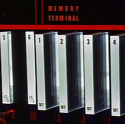Sagacity posted:Based on some feedback in this very thread I picked up my new NAS/ESXi server yesterday. It's based around a Supermicro X10SL7-F, an E1230v3, 32GB of ECC RAM, a bunch of WD Reds, an internal USB stick for ESXi and an SSD for the datastores. *snip* pro con posted:Any thoughts? With the way Windows counts allocated space, and assuming you run RAIDz2 (given the amount of diskspace vs time to resilver in case of a disk dying, this is now recommended over RAIDz1), you should end up at ~7TB of usable space (zfs on 1TB disk gets you 936GB of allocated space). EDIT: ↓ Might as well answer this too Coxswain Balls posted:I was considering going the easy route with a Synology DS213J, but I'd like to try some fancy stuff with our home server, such as having our own personal cloud storage service, setting up file and photo shares with family, etc. BlankSystemDaemon fucked around with this message at 21:41 on Jan 26, 2014 |
|
|
|
|

|
| # ? May 10, 2024 15:53 |
|
pro con posted:
Hahah, no problem, it's easy to overlook. Like you I was ready to buy the parts for a cheap home server, but then I found out how important ECC memory is for long term storage, and the sub-$500 NAS I was planning to build ballooned up to $800. Here's what I've got specced out so far: Processor: Intel Pentium G3220 3.0GHz Motherboard: SuperMicro X10SLL-F Memory: Kingston 8GB 240-Pin DDR3 SDRAM ECC Unbuffered DDR3 1333 PSU: SeaSonic SSR-360GP 360W 80 Plus Gold Without drives that comes to $450 CDN, and I'm pretty sure it'll all work fine together. It's going to be shoved into an old Antec Sonata case, so I'm hoping it'll be somewhat quiet, as the only place it can be stashed is in a space behind our sofa in the living room. All we want is a reliable long-term storage solution for stuff like pictures and documents; we don't need a ton of disk space, but I'm not comfortable with the single 2TB drive on our router that's currently acting as our home storage solution. I was considering going the easy route with a Synology DS213J, but I'd like to try some fancy stuff with our home server, such as having our own personal cloud storage service, setting up file and photo shares with family, etc.
|
|
|
|
D. Ebdrup posted:Out of curiocity, did you end up with the KVR16E11K4/32?
|
|
|
|
D. Ebdrup posted:EDIT: ↓ Might as well answer this too Huh, for some reason I thought there was no web access on the DSM cloud service, but it looks like it does have that capability. It that case, would it still be noticeably better if I went with my own NAS? The extra $200 isn't a huge issue; I'm mostly concerned with noise, and after doing some reading on ECC memory, bit-rot. When I go through my old pictures, videos, documents and such from 15+ years ago, I'm noticing more and more of them aren't opening up correctly any more, which has made me start taking the latter into consideration more seriously. Any other neato stuff I can do with a homebuilt NAS would just be icing on the cake.
|
|
|
|
D. Ebdrup posted:
DSM can actually run things that are not packages.You can ssh into a synology and run other things like a minecraft server for example.
|
|
|
|
So I have (had?) a ReadyNAS NV+ v2 with 4 drives. One of the drives started failing and as I got home with the new drive to replace it the whole thing failed. Now I'm stuck in a loop where I can't reset or upgrade the NAS firmware, can't SSH in and if I boot it normally it tells me that none of the shares on it are accessible. When I can get in I can see the SMART reports showing the three remaining drives are look healthy. So it looks like a need a replacement NAS as it is out of warranty. Question: Given that (hopefully) I have three working drives of a RAID-5 will I be able to drop them into a new device and have my data available? Even if it's not a ReadyNAS (even before it failed I wasn't impressed overall)? Everything on the drives can be replaced but it will take a lot of time and swearing.
|
|
|
|
Thanks for all of the responses, everyone! necrobobsledder and D. Ebdrup, that's the alternative mobo I was looking at, it's nice to see you both recommend it. Too bad about the extra cost though. necrobobsledder, I went with that PSU since it was the only modular PSU I could find that'll fit in the short slot that case has (140mm depth, and from reviews I've read that's a pretty hard limit) D. Ebdrup, any idea when that Silverstone NAS case is going to be released or for how much? I really like the look of it, but I've been putting this build off for a while, so I don't really need any more excuses to delay if it's going to be a while. Also, is RaidZ2 completely necessary? I understand the greater risk of array degradation, but I was hoping ZFS' error checking would cover for some of that. I'd rather get away with RaidZ1 for capacity if at all possible. Case aside, my current build now looks like this: Motherboard: ASRock E3C226D2I http://www.newegg.com/Product/Product.aspx?Item=N82E16813157466 Processor: Intel Core i3-4130T http://www.newegg.com/Product/Product.aspx?Item=N82E16819116947 PSU: SILVERSTONE Strider Plus ST50F-P 500W http://www.newegg.com/Product/Product.aspx?Item=N82E16817256065 Memory: Kingston 16GB 240-Pin DDR3 SDRAM ECC http://www.newegg.com/Product/Product.aspx?Item=N82E16820239169 Plus the 4x4TB Reds again. If that Silverstone case does become an option, I'd have to swap for an SFX PSU, but no other changes that I can see. Does that look good? Thanks again! EDIT: Does anyone have any expreience with the ASRock C2750D4I, especially with FreeNAS? (http://www.newegg.com/Product/Product.aspx?Item=N82E16813157475). It seems to be the way to go if I'm thinking about later expansion, especially in that Silverstone case, but does anyone know if it'll be possible to aggregate drives across the separate SATA controllers into a single array? pro con fucked around with this message at 21:32 on Jan 27, 2014 |
|
|
|
pro con posted:Also, is RaidZ2 completely necessary? I understand the greater risk of array degradation, but I was hoping ZFS' error checking would cover for some of that. I'd rather get away with RaidZ1 for capacity if at all possible. How important is your data? Or, if you do have a backup solution (that's not redundancy), how important is your time? With RAID-Z1 if a second drive in the array (vdev) fails after you've replaced the first failure but are still rebuilding, you're basically screwed. And remember that the bigger the drives, the longer that process takes, so the bigger the risk becomes.
|
|
|
|
pro con posted:EDIT: Does anyone have any expreience with the ASRock C2750D4I, especially with FreeNAS? (http://www.newegg.com/Product/Product.aspx?Item=N82E16813157475). It seems to be the way to go if I'm thinking about later expansion, especially in that Silverstone case, but does anyone know if it'll be possible to aggregate drives across the separate SATA controllers into a single array? No experience with that board but yes, you can absolutely have drives on multiple controllers in the same ZFS pool. At one point I had mine split across three (onboard Intel SATA controller, two LSI 1064s). I replaced the 1064s with a m1015 but still have some on the Intel controller as well.
|
|
|
|
GokieKS posted:How important is your data? Or, if you do have a backup solution (that's not redundancy), how important is your time? With RAID-Z1 if a second drive in the array (vdev) fails after you've replaced the first failure but are still rebuilding, you're basically screwed. And remember that the bigger the drives, the longer that process takes, so the bigger the risk becomes. Yea, rebuilding takes a long long time.
|
|
|
|
ZFS Raidz-2 question: can I solve this by recursively offlining each 512B configured drive, reconfiguring it then adding and resilvering? Been getting the warning since I upgraded FreeNAS.code:DEAD MAN'S SHOE fucked around with this message at 02:41 on Jan 28, 2014 |
|
|
|
DEAD MAN'S SHOE posted:ZFS Raidz-2 question: can I solve this by offlining each 512B configured drive, reconfiguring it then adding and resilvering? Been getting the warning since I upgraded FreeNAS. It tells you how you have to do it: code:
|
|
|
|
SamDabbers posted:It tells you how you have to do it: I can take it as read that the drives in question cannot be configured to support the native block size then. Shame.
|
|
|
|
DEAD MAN'S SHOE posted:ZFS Raidz-2 question: can I solve this by recursively offlining each 512B configured drive, reconfiguring it then adding and resilvering? Been getting the warning since I upgraded FreeNAS. I'm not sure if that will work, but even if it does it seems like an absolutely terrible idea as you would be spending at least 80 hours (assuming that 16h number shown represents the entire zpool) resilvering it 5 times. You really should back up the data (which you should be doing anyway), rebuild the zpool with proper ashift, and then copy it back. DEAD MAN'S SHOE posted:I can take it as read that the drives in question cannot be configured to support the native block size then. Shame. What? You just have to set the entire zpool to use 4K alignment (which is fine for 512B drives as well) when you create it: code:GokieKS fucked around with this message at 02:56 on Jan 28, 2014 |
|
|
|
DEAD MAN'S SHOE posted:I can take it as read that the drives in question cannot be configured to support the native block size then. Shame. The block size is a pool attribute and has to be set at the time of creation. It should be a multiple of the native block size of the drives for optimal performance. It's not necessary to jump through hoops to correct this if your array performs well enough for your uses as it is. The FreeBSD 10 installer has an option to force 4K blocks by using gnop (thin layer in the filesystem stack) to tell zpool that the drives are 4K native, even if they report something different. GokieKS's method (ashift=12) is more straightforward if you're doing it by hand though.
|
|
|
|
Yeah, the use case v efficiency tradeoff is about right for me - besides which I'm not spending poo poo on another zpool if I'm not being paid for it
|
|
|
|
I've posted in here a few times with different configurations I've been thinking about, and all of your advice has been great. So first: Thanks! I think I've finalized my build, and so just for a sanity check, here's what I'm thinking about : Case: Silverstone DS380 http://www.sundialmicro.com/product_1920_2320.html (http://www.silverstonetek.com/product.php?pid=452) Motherboard/processor: Either the Asrock C2750C4I http://www.newegg.com/Product/Product.aspx?Item=N82E16813157475 or Asrock C2550C4I (out of stock on Newegg) RAM: 16GB Crucial ECC 240-pin DDR3-1333 http://www.newegg.com/Product/Product.aspx?Item=N82E16820148785 (the Kingston RAM I was looking at earlier went out of stock) PSU: Silverstone ST45SF 450watt SFX PSU http://www.newegg.com/Product/Product.aspx?Item=N82E16817256063 Drives: 6x3TB WD Reds The plan is still to use FreeNAS and have it act as fileserver, download box, DLNA server, and maybe VPN or AD domain controller, but now using the 6 drives in a RaidZ2 instead of 4/5 in RaidZ1 that I was considering before. I know there isn't a lot of info out there about the Avoton based Atom processors, but do any of you think that the jump from 4 cores to 8 between the 2550 and 2750 is worth the $100 price premium?
|
|
|
|
After the little spike in Xpenology in this thread, I decided I wanted to give it a go. I have a true Synology DiskStation at work, and really like the UI. However, I've ran into a small problem when installing. I PM'd Don Lapre, who seems to be knowledgeable about Xpenology, but in an effort to keep my sanity, the quick I can fix this the better. I really have no idea what's up. So, quick question: When booting from USB, it keeps hanging at the following: [sdu] Attached SCSI Disk It will get that far every time and then just hang. A few lines up, it references sdu as the USB stick. I've now tried three (3) different flash drives and every time it hangs at this step in the install/loading process. What am I missing here? Any help would be greatly appreciated. Thank you! edit: Should I just go with something more established like FreeNAS 
eightysixed fucked around with this message at 01:09 on Jan 31, 2014 |
|
|
|
Try one of the beta synoboots off the forum or the new gnoboot.
|
|
|
|
Don Lapre posted:Try one of the beta synoboots off the forum or the new gnoboot. No dice, even on a different USB port  Different ports, different drives, different loaders. Maybe there is some sort of incompatibility with my Athlon or something? I don't really have time to wait for a new driver deployment though, unfortunately. Different ports, different drives, different loaders. Maybe there is some sort of incompatibility with my Athlon or something? I don't really have time to wait for a new driver deployment though, unfortunately.What's the best 'tried and true' NAS solution? I won't be using any RAID. Just single drives for the sole purpose of sharing media throughout my home. Suggestions? I really wanted Xpenology to work 
|
|
|
|
Does your BIOS let you choose what it emulates USB disks as?
|
|
|
|
Caged posted:Does your BIOS let you choose what it emulates USB disks as? USB-FDD USB-ZIP USB-CDROM USB-HDD I'm currently on USB-HDD, as I figured FDD was Floppy Disk Drive... or is it really Flash Disk Drive or something?
|
|
|
|
Uh. Holy poo poo. All I had to do was hit Enter when the '[sdu] Attached SCSI disk' message hung. Literally nowhere does it say to do that.... But now it wants "DiskStation Login". I thought admin/blank would work but its not.  time. time.
eightysixed fucked around with this message at 02:15 on Jan 31, 2014 |
|
|
|
eightysixed posted:Uh. Holy poo poo. All I had to do was hit Enter when the '[sdu] Attached SCSI disk' message hung. Literally nowhere does it say to do that.... Run synology assistant now on another pc to set it
|
|
|
|
Don Lapre posted:Run synology assistant now on another pc to set it NICE! How the hell was I supposed to know to hit "Enter" when it looked like it was hanging on a typical Linux bootup Now in regards to Xpenology, I can't just take a 3TB drive that's already pretty full, and plug it in and go can I? It's going to want to format it, likely. I used a 160GB to run the OS. Am I going to have to install a blank 3TB and copy everything over from the first 3TB drive, or can I just insert the existing filled drive without fear of it erasing everything?
|
|
|
|
eightysixed posted:NICE! How the hell was I supposed to know to hit "Enter" when it looked like it was hanging on a typical Linux bootup That certainly isn't typical, i dont have to hit enter on mine. For the other thing. Synology doesn't have an OS drive, Everything lives in your array. The usb drive is just for booting, the OS and apps and everything are in the array. So what you would do is boot off the usb drive with all the drives you want to use installed already in the system. Then when you run synology assistant for the first time it formats the drives and sets it all up. I mean you can do it the way you are doing, but thats not the intended method. And yes, it will erase your drives.
|
|
|
|
Don Lapre posted:That certainly isn't typical, i dont have to hit enter on mine. Well that's certainly interesting. I have a bunch of WD Greens, ergo definitely not putting them in any type of array. I was hoping to use them as independent, standalone disks, even outside of JBOD. So how would an install work on disks that aren't part of an array? What would you recommend with these WD Greens then? eightysixed fucked around with this message at 02:16 on Jan 31, 2014 |
|
|
|
eightysixed posted:Well that's certainly interesting. I have a bunch of WD Greens, ergo definitely not putting them in any type of array. I was hoping to use them as independent, standalone disks, even outside of JBOD. So how would an install work on disks that aren't part of an array? What would you recommend with these WD Greens then? You can just set them up as individual disks. Pick one to be the main drive if you want. The greens are fine as long as you use wdidle3 to make them stop head parking. http://www.storagereview.com/how_to_stop_excessive_load_cycles_on_the_western_digital_2tb_caviar_green_wd20ears_with_wdidle3
|
|
|
|
Don Lapre posted:You can just set them up as individual disks. Pick one to be the main drive if you want. The greens are fine as long as you use wdidle3 to make them stop head parking. Ah, fair enough  Thanks for all of your help. Thanks for all of your help.quote:With the bootable device ready, start your system with the drive you want to modify connected. It is probably best to do this one drive at a time That's a chore for 8 drives. Ugh. I guess I'll tackle that tomorrow :\
|
|
|
|
So you can now run a 5 disk raid 5 and have 24tb! (i am not advocating doing this) http://www.hardware-360.com/helium-filled-6tb-hard-drive-available-now/ Don Lapre fucked around with this message at 04:16 on Jan 31, 2014 |
|
|
|
Don Lapre posted:So you can now run a 5 disk raid 5 and have 24tb! (i am not advocating doing this) Too bad the drive is filled with helium. I filled it with my MP3s, now they all sound like they're being sung by the chipmunks.
|
|
|
|
I ended up buying the QNAP HS-210 silent NAS I mentioned a few posts back. Sacrificed processing power for low noise and convenience but so far I am happy with it and I am a tough customer for tech stuff. Utterly blows away the Netgear I had. I had to research quite a bit why Bittorrent Sync didn't work but I did find the answer on their forums. In case anyone gets the HS-210 and has the same issue: SSH: echo 2 > /proc/cpu/alignment Then Sync should start working.
|
|
|
|
Any recommendations on cases or enclosures for 8+ 3.5" drives? I saw that Silverstone DS380 people on this page have been talking about, which looks really nice, but I might also like something a little less cramped for working in. I don't want a massive tower, but I also don't need one quite that compact.
|
|
|
|
frunksock posted:Any recommendations on cases or enclosures for 8+ 3.5" drives? I saw that Silverstone DS380 people on this page have been talking about, which looks really nice, but I might also like something a little less cramped for working in. I don't want a massive tower, but I also don't need one quite that compact. Fractal Design R4 has space for 8 drives. For more drives than that, you should probably consider server chassis.
|
|
|
|
You could find a case with 6 5 1/4" bays and buy 2 3x5 backplanes.
|
|
|
|
I have a Lenovo ix4-300d nas. Anyone know if it's possible to run Owncloud on it?
|
|
|
|
Thanks guys. Actually the DS380 looks pretty nice. Does anyone know why there's only one sketchy-looking site I've never heard of that's selling it?
|
|
|
|
If it's Sundial Micro you're referring to, they are fine and have been around for a long time - I bought a Cooler Master case from them back during the ATCS line days (before many of that team left to form SilverStone). And though the DS380 was first shown at Computex last year, it seems like it wasn't until around CES this year that it was actually ready for market, and so it doesn't look like it's made it to retail channels yet.
|
|
|
|
GokieKS posted:If it's Sundial Micro you're referring to, they are fine and have been around for a long time - I bought a Cooler Master case from them back during the ATCS line days (before many of that team left to form SilverStone).
|
|
|
|

|
| # ? May 10, 2024 15:53 |
|
frunksock posted:Yeah, that's the one. Okay, thanks. Has anyone actually received one from them, though? Or are they just listing it before they have actual stock? A guy from this thread got his/hers from them.
|
|
|