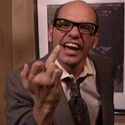|
yeah, back when RAM controllers were actually a thing, you couldn't count on more than a stick or two playing nicely together, that was why I bought way overpriced OCZ RAM myself; I had a nice A64 3200+ system and didn't want to dick around with stuff possibly not working. Also, I lived in Canada and so shipping, RMAs etc are all a bitch anyway, better off paying a little more up front. On the other hand, 1440p monitors are a dime a dozen now and I feel like every desktop enthusiast has one, and the only way to play AAA games on one is to either have a really high-end GPU or multiple decent GPUs, or both, so that might be a thing, even though 4K isn't going to be relevant for like another year. (though my crossfired 290s with an overclocked 2500K and 10 hard drives just barely crack 600W from the wall at times)
|
|
|
|
|

|
| # ? May 30, 2024 16:50 |
|
Now, I may be misremembering, but back with the SATAII-era SSD, weren't OCZ one of the more reliable brands? I remember them being a good brand until they weren't, pulling some poo poo and trying to use their reputation to shield them?
|
|
|
|
GrizzlyCow posted:Now, I may be misremembering, but back with the SATAII-era SSD, weren't OCZ one of the more reliable brands? I remember them being a good brand until they weren't, pulling some poo poo and trying to use their reputation to shield them? You're misremembering. The Vertex drivers were okay enough until the Vertex 2's 20nm-class NAND changeover, which silently reduced capacity and killed performance on the line. The Agility drives, however, were always hot garbage.
|
|
|
|
Yeah, they were a "good brand" back when basically all consumer SSDs had glaring flaws, right before the Intel G2 was the obvious only good choice.
|
|
|
|
|
I remember OCZ's earliest SSDs as being egregious examples of JMicron controller garbage. To be fair, everyone who tried to make drives with those controllers got burned. The JMicron supplied firmware had both performance and data integrity problems. As a RAM supplier OCZ didn't start out being equipped to address that kind of issue in house, the problem is that they never really got good at it either.
|
|
|
Core Series  I think the Vertexes were actually decent until Intel "finally" released something worth using, it's been so long I'm not 100% sure though. All I remember was being loving relieved in retrospect at using an array of 5 640GB WD Blacks for a colleague who needed decent performance when SSDs were right on the cusp of being widely available, instead of a few JMicron SSDs that would have shat all over themselves nearly immediately.
|
|
|
|
|
Today's amazon deal includes this guy: http://www.amazon.com/gp/aw/d/B007R67FNA?cache=f4653405d5c67db8a95ffbbe525fe09a&pi=AC_SX110_SY165_QL70#ref=mp_s_a_1_7&qid=1391462198&sr=1-7 But just yesterday I ordered this: http://www.amazon.com/gp/aw/d/B00E3W15P0/ref=redir_mdp_mobile?psc=1&redirect=true&ref_=oh_details_o00_s00_i01 Is the first one a hot enough deal that I should return the samsung?
|
|
|
|
Jaypeeh posted:Is the first one a hot enough deal that I should return the samsung? Alereon fucked around with this message at 00:15 on Feb 4, 2014 |
|
|
|
Oh, sorry I read the op but must have missed that. I'm mainly wanting an ssd to help me get better performance with Photoshop and the large projects I work with, I was hoping that would be sufficient to use as a scratch disc. Now I'm second guessing myself.. Thanks for the info! Edit: apparently I missed a good chunk of the OP. May bad, browsing on my phone. I'll give it a good twice over before any further questions. Jaypeeh fucked around with this message at 23:39 on Feb 3, 2014 |
|
|
|
So I looked at this thread and got "840 Evo" stuck in my head. Then glanced at the newspaper ad for Fry's. 120GB bare 840 Evo for $89.99? Got the last one on the shelf (which is always the worst possible idea at Fry's, but it was still factory sealed). My i5 PC went from a solid 3-4 minutes from power on to "still stuttering a bit", to "press power button, sit back for 30 seconds, get a 1 second glimpse of the Win8 logo during bootup, HOW THE gently caress IS IT ALREADY AT THE DESKTOP?! WHY IS IT NOT THRASHING?!?!?!?!?!" I should probably do a full reinstall eventually; as it is, I moved my existing OS partition to the new drive. Win 8.1 recognizes it as an SSD, at least. Jaypeeh posted:I'm mainly wanting an ssd to help me get better performance with Photoshop and the large projects I work with, I was hoping that would be sufficient to use as a scratch disc. Now I'm second guessing myself.. Thanks for the info! FWIW, Photoshop takes less than 5 seconds to load on my PC; prior to the SSD, it took nearly a minute. Lightroom was similar. Use a spinning drive for a scratch disk, install PS/LR on the SSD to see a real performance boost. This PC is a couple of years old - i5-2500k @ 4.4 GHz (stock is 3.3), 8GB DDR3-1600. It's not low end even today... randomidiot fucked around with this message at 11:36 on Feb 5, 2014 |
|
|
|
some texas redneck posted:Use a spinning drive for a scratch disk In my experience, this is a bad idea. Specifically, regardless of where Photoshop was installed, having the scratch disk set to an SSD was the one thing that gave a massive boost when working on large files.
|
|
|
|
Setting the SSD as the scratch disk is just asking for gratuitous writes to be added upon the disk. Photoshop PSDs are not so huge as to be real slow off of a disk.
|
|
|
|
P.N.T.M. posted:Setting the SSD as the scratch disk is just asking for gratuitous writes to be added upon the disk. Photoshop PSDs are not so huge as to be real slow off of a disk. I thought we were past the point where we babied our SSDs because Tech Report showed that they can endure a really large amount of writes. And mind you that they use the normal 840, not the EVO. So the EVO would do even better, with RAPID and the SLC cache keeping write amplification down a bit. I'm not entirely sure on how write intensive Photoshop is on the scratch disk, but I doubt it'll be as deadly to the SSD as you make it out to be. Let's say the drive starts degrading at 50 TB written to it instead of 100 (because it's a 120 GB one) and you use up a gratuitous 50 GB a day. That's still over 2.8 years before it begins degrading. E: And RAPID would probably cause a gigantic performance increase for scratch diskin'.
|
|
|
|
Geemer posted:Let's say the drive starts degrading at 50 TB written to it instead of 100 (because it's a 120 GB one) and you use up a gratuitous 50 GB a day. That's still over 2.8 years before it begins degrading. I'm not saying I think retention is a huge issue, but a 2.8 year lifespan for full functionality is a short period for a drive. Spinning drives would last much longer. And that's important when the price per GB is orders of magnitude larger with SSDs and you're paying $200-500 for a drive. Michael Scott fucked around with this message at 16:13 on Feb 5, 2014 |
|
|
|
Michael Scott posted:I'm not saying I think retention is a huge issue, but a 2.8 year lifespan for full functionality is a short period for a drive. Spinning drives would last much longer. And that's important when the price per GB is orders of magnitude larger with SSDs and you're paying $200-500 for a drive.
|
|
|
|
P.N.T.M. posted:Setting the SSD as the scratch disk is just asking for gratuitous writes to be added upon the disk. That's what it's there for. Small, frequent writes. It's the ideal scenario an SSD can boost. By the time you wear that thing out, one twice the size will be half the price, or something like that.
|
|
|
|
Michael Scott posted:I'm not saying I think retention is a huge issue, but a 2.8 year lifespan for full functionality is a short period for a drive. Spinning drives would last much longer. And that's important when the price per GB is orders of magnitude larger with SSDs and you're paying $200-500 for a drive. PSDs can actually get pretty loving large when they're being worked on (and aren't compressed), and PS will happily use scratch space all day long for whatever it damned well feels like. Especially if you're like my wife and usually have 6+ high-res files open at the same time (don't even get me started on how much poo poo she has open in Lightroom). You might as well use the SSD for scratch space and get the performance bump--longevity isn't really a concern in any reasonable meaning of the word.
|
|
|
|
Guys I'm going to buy a super fast SSD and not use it for anything that benefits from fast writes. Which one should i buy
|
|
|
|
Bob Morales posted:Guys I'm going to buy a super fast SSD and not use it for anything that benefits from fast writes. Which one should i buy
|
|
|
|
Well duh, if you take it out of the original packaging it'll oblivious loose collector value, who'd want that?
|
|
|
|
Is there anywhere I can buy a Samsung XP941 or another M.2 NGFF SSD that uses PCIe and not SATA?
|
|
|
|
What are peoples thoughts on 2.5" hybrid drives? Eg this I have 2009 macbook pro I am trying to extend the life on. Currently the 320gb hdd is too small and pretty slow for certain things we do. We already use external drives when we need to. The laptop is working out fine for us for the most part and I don't really want to spend money to buy a new one, we just need 4-500gb of space and want better performance. My wife does some amateur video editing (sloooowly on this laptop..) and some photo editing but apart from that we just watch tv/movies, internet, that kind of thing so not exactly high performance requirements. However if/when the laptop does die or we do replace it, I will stick this SSD into my vmware lab machine. I have a on-sale Samsung 840 EVO 500GB in my amazon cart ready to purchase, but its 3x the price and if I can save a couple hundred bucks that would be cool.
|
|
|
|
You'll get somewhat better performance than a normal HDD out of the hybrids, but they only go so far--if you're using a large variety of programs or datasets regularly, you'll be exceeding the 8GB cache regularly and then you're back to normal HDD speeds. That said, if you aren't using a lot of different programs and stuff regularly, it can speed up your normal use patterns noticeably. It won't hold a candle to the EVO once you get outside your small 8GB cache, and will be of questionable use for your VM box (depending largely on what you plan to use it for). I'd love to be able to tell you to take a look at the WD two-in-one drives, but I'm pretty sure the software is PC-only and without it you can't access the HDD portion. Honestly, I'd look at it in terms of how long you expect to keep the MacBook: if you plan on keeping it for another year or so, the EVO is probably worth the extra cash. If not, then get the hybrid and save the cash for your inevitable laptop upgrade.
|
|
|
|
Thanks I appreciate the input. I think I'll just go the full SSD.
|
|
|
|
My dad has a Dell Vostro 270S and I bought him a EVO for his bday and I'm obviously going to help him with the install. Problem is there is a 1 3.5" slot in that tiny tower and one 5.25" bay. I've cloned drives before but never through usb, which I'd like to try for him since it'd be a lot easier. If he didn't live half way across the country from me then I'd just go over and take care of it. http://www.amazon.com/Anker%C2%AE-Converter-Adapter-Cable-included/dp/B005B3VO24/ref=cm_cr_pr_product_top Will that suffice in using with Macrium reflect to copy from his platter drive to ssd?
|
|
|
|
While that should work it will be very slow compared to just plugging the SSD into a SATA port. Since he has to open the machine anyway to install the SSD I'd just do a temporary SATA install to run Macrium Reflect Free.
|
|
|
|
Yeah I doubt he has any spare cables, I'll just have him unplug sata and power from the dvd drive. Thanks and I agree with your logic.
|
|
|
|
some texas redneck posted:Got the last one on the shelf (which is always the worst possible idea at Fry's, but it was still factory sealed). My i5 PC went from a solid 3-4 minutes from power on to "still stuttering a bit", to "press power button, sit back for 30 seconds, get a 1 second glimpse of the Win8 logo during bootup, HOW THE gently caress IS IT ALREADY AT THE DESKTOP?! WHY IS IT NOT THRASHING?!?!?!?!?!" That POST is sooooooooooo sloooooowwwww. So glad BIOS is dead, long live UEFI, on a (slower) M4 SSD with UEFI GOP Windows 8(.1) gets to the desktop 8-9 seconds after pressing the power button.
|
|
|
|
deimos posted:That POST is sooooooooooo sloooooowwwww. So glad BIOS is dead, long live UEFI, on a (slower) M4 SSD with UEFI GOP Windows 8(.1) gets to the desktop 8-9 seconds after pressing the power button.
|
|
|
|
Just a question regarding the 20% rule, but does it scale entirely linearly with the drive size? Starts to feel silly when you are getting up in 100gb+ in "free space" but maybe that's just how the tech works?
|
|
|
|
The paper that gave us the 20% rule didn't actually address whether storage pool size was that big a factor; it was all percentages. That said, enterprise drives regularly do have huge amounts of free space. On a typical consumer drive, the 20% rule leads to about ~25% of NAND left free. Enterprise drives range from 25% to 40% free NAND before any overprovisioning, and then some configurations partition even more free space. Take the Intel SSD 710 for example. 300 GB of user space on 480 GB of NAND, a 40% set-aside. That gets you 1.1 PB of write endurance. But if you partition down another 20% of the 300 GB (to 240 GB, 50% total over-provisioning), you get a boost in rated write endurance to 1.5 PB. SSDs love being empty, is the takeaway here.
|
|
|
|
So what differences are there between Samsung's PM851 OEM mSATA drives and the 840 EVO mSATA drives?
SlayVus fucked around with this message at 20:30 on Feb 10, 2014 |
|
|
|
SlayVus posted:So what differences are there between Samsung's PM851 OEM mSATA drives and the 840 EVO mSATA drives?
|
|
|
|
Alereon posted:I think the PM851 is based on the Samsung 840 Pro, not the EVO. I'd recommend avoiding OEM drives if you're buying for your own use as firmware updates will likely not be available. PM851 appears to be TLC but has 512gb available instead of 500 like the evo. Maybe it has less backup memory.
|
|
|
|
Has anyone tested one to see how much space is reported? They might just not include overprovisioning when counting capacity.
|
|
|
|
Factory Factory posted:The paper that gave us the 20% rule didn't actually address whether storage pool size was that big a factor; it was all percentages. That said, enterprise drives regularly do have huge amounts of free space. On a typical consumer drive, the 20% rule leads to about ~25% of NAND left free. Enterprise drives range from 25% to 40% free NAND before any overprovisioning, and then some configurations partition even more free space. Hmm, I see. Kinda annoying how it skews the $/GB curve though. That and I'm terrible at keeping track of my free disk space (I guess throwing up a empty 100gb partion would be one way to do it, but that feels so... wrong). Guess I'll have to keep an eye out for data on how the life-time is affected within 5 year consumer operating time at various storage %. How is it handled in the OEM world? Not that I'm seeing much in the way of stock computers with SSDs, but there are some laptops and I'm guessing that average Joe Mac owner or whatever doesn't know about the issue? Pimpmust fucked around with this message at 22:32 on Feb 10, 2014 |
|
|
|
Is there any issue with doing a dd from my existing MacBook Pro spindle hard drive to a Samsung 840 Pro drive and then later increasing the size or changing partitions around?
|
|
|
|
Pimpmust posted:How is it handled in the OEM world? Not that I'm seeing much in the way of stock computers with SSDs, but there are some laptops and I'm guessing that average Joe Mac owner or whatever doesn't know about the issue?
|
|
|
|
So after a power outage a few days ago, I've noticed that my 250GB Samsung EVO is taking a bit longer to boot into windows. It's not super slow or anything, but I'm just curious if this is a sign that it might be damaged or something.
|
|
|
|

|
| # ? May 30, 2024 16:50 |
|
A bit like a few seconds? It's your imagination, or the drive is simply slightly less optimized from normal use. If it's booting back up from a previous system update it can take a bit longer too. Edit: In other SSD news, Forums User ba3698 from the SSD deals megathread says the 250gb Evo is $145.99 on Amazon, that's the lowest it's ever been: http://www.amazon.com/Samsung-Electronics-EVO-Series-2-5-Inch-MZ-7TE250BW Zero VGS fucked around with this message at 00:20 on Feb 13, 2014 |
|
|