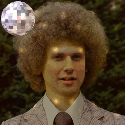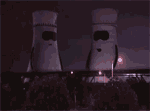|
Okay, I have an L Desk with a width of about 72, primary desk pitch of 23 inches. The extension goes about 50 or so inches the other way, similarly pitched, maing it roughtly square. I have my desktop on the It's a laminate, particleboarded piece of garbage that is falling apart. I'm looking to buy/barter/make a replacement and need some advice. I've been looking on here for ideas of what I'd like and think that I'd like to go with a similar layout of a Table for my computing needs and a desk for writing. I'd need some form of file storage, but believe that I can meet those needs with the filing cabinets and offload some of the books on the surface to a bookshelf/ I'm considering getting This and equipping them with a tabletop of my choice and using a fixed height table as a working/writing desk.
|
|
|
|

|
| # ? Jun 2, 2024 00:07 |
|

|
|
|
|
Are your studio monitors upside down? How does that even sound, with the main coil so far above your head?
|
|
|
|
That's why I said with the way people have their desk. Look, I had two u2412's. You have to turn your head to look from one to the other unless you're so far away you can't read them.Wasabi the J posted:Are your studio monitors upside down? How does that even sound, with the main coil so far above your head? He might be doing it to get the tweeters more on axis with his ears. I think high frequency sound is much more directional than low frequency sound.
|
|
|
|
Is this dorm furniture?
|
|
|
|
That would be the nicest dorm furniture I've ever seen. Then again, I did go to a state school...
|
|
|
|
 Sorry for potato quality pic, my phone camera doesn't like low-light :/
|
|
|
|
Ataraxia posted:Sorry for potato quality pic, my phone camera doesn't like low-light :/ They make solutions for low light.
|
|
|
|
But then you wouldn't see the amBX glow!
|
|
|
|
Coredump posted:He might be doing it to get the tweeters more on axis with his ears. I think high frequency sound is much more directional than low frequency sound. This, they're still a little high but I'm kinda deaf.Not dorm furniture, desk is a recycled pine monstrosity I bought locally.
|
|
|
|
I'd like to use my work and personal computers with the same set of monitors/keyboard/mouse. A KVM would be perfect but I can't seem to find any that support dual monitors. Should I just buy two KVM switches?
|
|
|
|
I'm assuming they are on separate networks otherwise you would have used one of the many software KVMs available. I tried many times to do something like this at work but in the end the only solution I came up with involved spinning up a personal VM and assigning a USB NIC to it to use a non-work network.
|
|
|
|
durk onion posted:I'd like to use my work and personal computers with the same set of monitors/keyboard/mouse. A KVM would be perfect but I can't seem to find any that support dual monitors. Should I just buy two KVM switches? They cost, but they exist 
|
|
|
|
durk onion posted:I'd like to use my work and personal computers with the same set of monitors/keyboard/mouse. A KVM would be perfect but I can't seem to find any that support dual monitors. Should I just buy two KVM switches? I've been using one of these: http://www.amazon.com/J5-Create-JUC400-Wormhole-Windows/dp/B007B5Q164/ref=sr_1_2?ie=UTF8&qid=1395229518&sr=8-2&keywords=j5+wormhole It lets you move your mouse to the end of the screen of one computer, and then take over control of the 2nd computer. If you wanted to use both monitors for work, then both for personal, you could also set it up to switch via hotkey, but you would need a way of switching monitors. Assuming your monitors have more than one input, you could just have cables run from your machine and your work machine, and then switch inputs on the monitors. There's software that does the same thing called Synergy, but it doesnt work for most people on their work machines, since most companies require a VPN, which usually breaks Synergy. The wormhole requires software to be installed too, so if your work machine is really locked down, then it probably wont work either.
|
|
|
|
Wasabi the J posted:Maybe I'm overestimating the cost of ethernet drops, but I always rented, so I don't have a clear indication of costs. What companies did you get quotes from? I live in Las Vegas and paying $400 doesn't seem obscene to me.
|
|
|
|
CubanMissile posted:What companies did you get quotes from? I live in Las Vegas and paying $400 doesn't seem obscene to me. The only one that sounds familiar is The Network Cabling Directory. It was nearly two years ago, though. Wasabi the J fucked around with this message at 13:51 on Mar 19, 2014 |
|
|
|
Work Play  Finally had enough of trying to make the TV/couch setup work. Giving in and buying a desk and monitor/see my post in the display thread
|
|
|
|
Dear lord. Ron Burgundy posted:I'm assuming they are on separate networks otherwise you would have used one of the many software KVMs available. I tried many times to do something like this at work but in the end the only solution I came up with involved spinning up a personal VM and assigning a USB NIC to it to use a non-work network. Officer No Gun posted:I've been using one of these: Does VPN qualify as not being on the same network? The work computer will still go through my router at home. I don't really see a software solution working though since I'd like to use both monitors for work and then both for my personal computer like the officer said. I've used Synergy before but each monitor was dedicated to a certain computer. My monitors only have one input so I can't have both machines plugged into the same monitor at once.
|
|
|
|
durk onion posted:Dear lord. Some of the DVI single link multi-monitor KVM's on that page weren't too expensive; unless you're doing high refresh or have 1440p monitors, I don't see them preventing you from doing what you describe.
|
|
|
|
durk onion posted:Does VPN qualify as not being on the same network? The work computer will still go through my router at home. I don't really see a software solution working though since I'd like to use both monitors for work and then both for my personal computer like the officer said. I've used Synergy before but each monitor was dedicated to a certain computer. My monitors only have one input so I can't have both machines plugged into the same monitor at once. In the past when I was remoting in to work and had to use their pre-configured Cisco ASA5505 to VPN into their domain I couldn't get a KVM to work correctly with my home pc which was on my home network. I tried several things and ended up routing two DVI cables from the work box and two HDMI cables from my home box to the same monitors. Supposedly there is a way to set up hotkeys to switch monitor input, but I never could get it to work.
|
|
|
|
 I swear the wiring behind the case is a lot nicer than it looks. I have cable management and everything!
|
|
|
|

|
|
|
|
where do legs go also i love your cheese phone holder thing unironically.
|
|
|
|
ShaneB posted:where do legs go Sick and tired of people having this assumption that everyone has legs. Edit: Just realised that I didn't get my purple Gamecube in the photo. Too bad for you all. KingEup fucked around with this message at 23:45 on Mar 19, 2014 |
|
|
|
So did you cut a hole in the wall so the rest of that CRT monitor can be flush against the wall? vv I was just joking because that monitor is about 40% bezel. IUG fucked around with this message at 23:55 on Mar 19, 2014 |
|
|
|
IUG posted:So did you cut a hole in the wall so the rest of that CRT monitor can be flush against the wall? Not CRT. This guy: http://www.lg.com/au/tvs/lg-26LU50FD-lcd-tv ^^about to buy this as replacement: http://www.lg.com/au/it-monitors/lg-34UM65 and then wallmount. KingEup fucked around with this message at 00:01 on Mar 20, 2014 |
|
|
|
This LCD monitor is nicer than my old huge rear end CRT, but it just seems so much less manly  
|
|
|
|
 Anyone have this desk? I have two monitors on a stand attached to the back of the desk and it's a little wobbly now... My old, lovely hardwood floor doesn't help but I wasn't sure if anyone had the same issues and found a way to sturdy it up.
|
|
|
|
KingEup posted:Sick and tired of people having this assumption that everyone has legs. Forgot to check my leg privilege...
|
|
|
|
Wasabi the J posted:Some of the DVI single link multi-monitor KVM's on that page weren't too expensive; unless you're doing high refresh or have 1440p monitors, I don't see them preventing you from doing what you describe. Maybe I'm blind but the cheapest one I saw was $170 which is about $100 more than two Monoprice switches. Don't most people run multiple monitors these days? I feel like there would be more options out there.
|
|
|
|
I'm really liking that color keyboard.
|
|
|
|
 Just moved into a new place, still living like poo poo but at least the top is clean for now. The 42" Hisense TV has a terrible DVB-T decoder in it, so while it sucks at free to air TV, it has actually been really awesome as a desktop/PC gaming monitor via DVI.
|
|
|
|
Just got a Ikea table for free, so I decided to make it my new desk, it kinda wobbles though.  
|
|
|
|
Har har! That's funny! From where you sit, you've got a monitor with a picture of your iguana covering up your view of your actual iguana. It's like all those times I've watched cat videos with a cat laying in my lap.
|
|
|
|
emotive posted:
I have this exact desk and after I moved cross country the movers hosed with the little metal tabs that fit a lot of the metal frame together and we had to force it all back into place. The thing feels wobbly as hell now compared to before. Honestly because the bottom is metal construction short of welding the base together I can't think of how to sturdy it up.
|
|
|
|
Blindeye posted:I have this exact desk and after I moved cross country the movers hosed with the little metal tabs that fit a lot of the metal frame together and we had to force it all back into place. The thing feels wobbly as hell now compared to before. Honestly because the bottom is metal construction short of welding the base together I can't think of how to sturdy it up. Try the little plastic wedges /shims they use to steady tables.
|
|
|
|
Comatoast posted:Har har! That's funny! From where you sit, you've got a monitor with a picture of your iguana covering up your view of your actual iguana. It's like all those times I've watched cat videos with a cat laying in my lap. I can actually see him quite well from where I sit, he is always perched on his log, which is at my eye level. And the picture is actually of my other bearded dragon! 
|
|
|
|
 Old tank of a desk with a Akasa Euler and a Dell U2913WM. Love it!
|
|
|
|
chrome taco posted:
I'm looking forward so hard to the 34" 21:9 from Dell whenever they release it... I like my EA294WMi but I would like more pixels at times.
|
|
|
|

|
| # ? Jun 2, 2024 00:07 |
|
Heeey keyboard buddy 
|
|
|