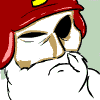|
It's probably in your clipboard.
|
|
|
|

|
| # ? Apr 28, 2024 07:59 |
|
Tivac posted:Correct! Windows 7 on my desktop. White?? It should look a kind of faded blue colour for you. On Windows 8.1 now it seems to match the background colour in Windows Explorer.
|
|
|
|
Mathician posted:It's probably in your clipboard. Nope. Just checked.
|
|
|
|
It "downloads" the screenshot to my default download location, the green download arrow even pulses like it does when a file has finished downloading.
|
|
|
|
Grim Up North posted:It "downloads" the screenshot to my default download location, the green download arrow even pulses like it does when a file has finished downloading. Oh man there they are! Thanks buddy. I didn't see the green arrow flash because I use the all-in-one sidebar extension and it hides the arrow. I updated their wiki.
|
|
|
|
Is there any word as to when Firefox's dev tools will provide proper box-model highlighting?
|
|
|
|
Lum posted:Can someone tell me which setting causes this? So this post is 14 months old and I finally figured it out sort of. Just needed to copy over userchrome.css. Some setting in there makes it work, not sure which one. Would be handy to know as there seems to be a lot of crap in there. I uploaded it here if anyone can be arsed to take a look. For now though, finally running on a fresh profile, at long bloody last!
|
|
|
|
Lum posted:So this post is 14 months old and I finally figured it out sort of. Just out of curiosity - when you made a new profile, did you notice much of a performance/stability increase?
|
|
|
|
How do you get the firefox button on the navigation bar?
|
|
|
|
WattsvilleBlues posted:Just out of curiosity - when you made a new profile, did you notice much of a performance/stability increase? Ask me again in a couple of days. My firefox would usually take that long before it would grind to a halt and refuse to open tabs and refuse to exit (though existing tabs would work fine). Hopefully this would sort it now. Riso posted:How do you get the firefox button on the navigation bar? Install the "UI Fixer" addon. It also gives you back a proper title bar.
|
|
|
|
https://blog.mozilla.org/futurereleases/2014/03/14/metro/ Goodbye, Firefox metro.
|
|
|
|
WattsvilleBlues posted:https://blog.mozilla.org/futurereleases/2014/03/14/metro/ This is a loss for the handful of people with Surfaces if it ran on RT, which I'm not too sure it did. But yeah it's clear Metro isn't going anywhere besides away.
|
|
|
|
The Milkman posted:This is a loss for the handful of people with Surfaces if it ran on RT, which I'm not too sure it did. But yeah it's clear Metro isn't going anywhere besides away. They never got it running on arm, so yeah no loss.
|
|
|
|
Does that mean the full screen tablet mode for Win8 is gone in FF28?
|
|
|
|
Is there a way I can save my exact Firefox configuration so that my bookmarks, button layouts/addons, and everything is saved to my account or something? I hate trying to make the browsers 'match' by going off memory.
|
|
|
|
johnny sack posted:Is there a way I can save my exact Firefox configuration so that my bookmarks, button layouts/addons, and everything is saved to my account or something? I hate trying to make the browsers 'match' by going off memory. On different machines? You can just copy your Firefox profile folder across, and I'll be identical in all respects. Do that as a one off, then use sync to maintain everything. The location of that folder depends on what platform you're on, google it.
|
|
|
|
Yeah careful with using sync to try to set up a new install, if you're not careful it likes to overwrite the settings of your old machine with the default settings from your new one. I don't know how it decides which setting gets precedence but you would think it wouldn't assume the settings on the new machine you just joined are the ones that need to get uploaded to the cloud. That option to replace all settings on the new device with the sync settings really should be the default whenever you pair something new. Maybe it is now, I haven't tried for a while. Also syncing of add-ons has never worked for me, ever. I don't know what the deal is with that.
|
|
|
|
Lum posted:Install the "UI Fixer" addon. It also gives you back a proper title bar. That's a very nice addon.
|
|
|
|
Knormal posted:Yeah careful with using sync to try to set up a new install, if you're not careful it likes to overwrite the settings of your old machine with the default settings from your new one. I don't know how it decides which setting gets precedence but you would think it wouldn't assume the settings on the new machine you just joined are the ones that need to get uploaded to the cloud. That option to replace all settings on the new device with the sync settings really should be the default whenever you pair something new. Maybe it is now, I haven't tried for a while. Most extensions don't support Sync.
|
|
|
|
wooger posted:On different machines? Yea different machines, work and home, for example. I didn't know about the profiles folder, thanks.
|
|
|
|
johnny sack posted:Is there a way I can save my exact Firefox configuration so that my bookmarks, button layouts/addons, and everything is saved to my account or something? I hate trying to make the browsers 'match' by going off memory. I use Dropbox to sync my profile folder between computers. I don't recommend running Firefox and having it use a profile located in your Dropbox folder, all sorts of bad poo poo will happen if you open it up in two places at once. I just manually copy it in and out, overwriting the stock profile folder location when I want to match things up. (Actually, I have 2 .bat files that do it for me but it amounts to the same thing.)
|
|
|
|
johnny sack posted:Yea different machines, work and home, for example. I didn't know about the profiles folder, thanks. Go to the Help menu>Troubleshooting Information. In the tab that opens, there's a button you can click to open the profile folder directly.
|
|
|
|
What's the best way to sync FF to iOS?
|
|
|
|
The Milkman posted:What's the best way to sync FF to iOS? iCab Mobile works with FF Sync but it will probably stop working when the new Sync comes. Also you can't set it as your default browser and you can't export your data to Safari.
|
|
|
|
You can't set your default anything on iOS, so that's not really a strike against it.
|
|
|
|
pseudorandom name posted:You can't set your default anything on iOS, so that's not really a strike against it. I never said it was, just that it may not be very practical to use another browser.
|
|
|
|
The Milkman posted:What's the best way to sync FF to iOS? What platform do you run Firefox on? As I recall the iCloud syncing app that comes with iTunes for Windows will let you sync bookmarks to IE at least, and from there its possible to get them to/from Firefox. Failing that, is there a cross platform bookmark syncer extension that works with safari? I used to use Xmarks between Chrome and Firefox.
|
|
|
|
Is there a way to adjust the width of the scrollbars in Firefox? Is there a userchrome modification or something you can make? I Google'd, and it seems like most of the references are for much, much older versions of Firefox. Like 3.x old or older.
|
|
|
|
wooger posted:What platform do you run Firefox on? As I recall the iCloud syncing app that comes with iTunes for Windows will let you sync bookmarks to IE at least, and from there its possible to get them to/from Firefox. Xmarks works with safari and also has a iOS app.
|
|
|
|
If you're on OS X, BookMacster will sync your bookmarks between Firefox and Safari and kick off Safari's iCloud syncing. It's how I keep my Firefox and iOS bookmarks in sync.
|
|
|
|
crestfallen posted:Is there a way to adjust the width of the scrollbars in Firefox? Is there a userchrome modification or something you can make?
|
|
|
|
crestfallen posted:Is there a way to adjust the width of the scrollbars in Firefox? Is there a userchrome modification or something you can make? Is there any particular reason you only want to change the scrollbars in Firefox and not in the rest of your applications? If there isn't, then you can just do: Control Panel\All Control Panel Items\Personalization, then click Window Color, then click Advanced Appearance Settings... and you can change the "scrollbar" item between 8 and 100.
|
|
|
|
Nebulon Gate posted:Is there any word as to when Firefox's dev tools will provide proper box-model highlighting? This has finally been implemented. Good bye Firebug.
|
|
|
|
Beta 29 is out, Australis-powered. Feels snappy and nice.
|
|
|
|
Sergeant Rock posted:Beta 29 is out, Australis-powered. Feels snappy and nice. I like it a lot so far on OSX, but I still prefer the old menu system and tab appearance on Windows. Still, works great so far, and the nice thing about Firefox is the customization options that should be available if something really rubs me the wrong way. On the plus side, I prefer adding the add-on icons that are most valuable to me on the primary bar rather than a seperate one for add ons at the bottom. I think this will be great overall once I acclimate myself to a few differences and the overall new look. Thauros fucked around with this message at 00:22 on Mar 21, 2014 |
|
|
|
Lum posted:Ask me again in a couple of days. My firefox would usually take that long before it would grind to a halt and refuse to open tabs and refuse to exit (though existing tabs would work fine). Hopefully this would sort it now. Nope, still grinds to a halt after a couple of days, e.g. single digit FPS in even SD youtube videos. At least File -> Exit actually does something when it reaches that state, so an improvement but not much of one.
|
|
|
|
They loving put the bookmark button where the back button was, this is loving me up so much right now. This update is goddawful.
|
|
|
|
AlmightyBob posted:They loving put the bookmark button where the back button was, this is loving me up so much right now. This update is goddawful. No they didn't. Something is wrong with your profile. Back up your current profile and create a new one.
|
|
|
|
WattsvilleBlues posted:No they didn't. Something is wrong with your profile. Back up your current profile and create a new one. The back button was all the way on the left, and in the update they moved it onto the address bar and put the bookmark all the way on the left. I just downgraded back to 28, this update is just awful. AlmightyBob fucked around with this message at 02:21 on Mar 21, 2014 |
|
|
|

|
| # ? Apr 28, 2024 07:59 |
|
AlmightyBob posted:The back button was all the way on the left, and in the update they moved it onto the address bar and put the bookmark all the way on the left. I just downgraded back to 28, this update is just awful. Can you show a screenshot of what you're seeing?
|
|
|









 vs
vs