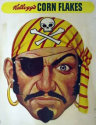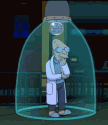|
Heskie posted:Nice, what sort of things are you using it for? So my initial use was putting wordpress posts onto facebook pages. Saving customers repeating effort. The gmail contacts to google docs spreadsheet is also worth using! I love it and can see it being bought for lots of money at some stage.
|
|
|
|

|
| # ? May 8, 2024 08:40 |
|
So I am happy, well as I ever will be, with the curtains splash page thing. The next question is how to make people who are revisiting the site skip it and go to the homepage. Any ideas?
|
|
|
|
Set a cookie and skip the animation if it's there?
|
|
|
|
rt4 posted:Set a cookie and skip the animation if it's there? Yeah I have no experience of cookies or how to implement that into my wordpress site.
|
|
|
|
thegasman2000 posted:Yeah I have no experience of cookies or how to implement that into my wordpress site. This should do it for you: php:<?php if( ! $_COOKIE[ 'saw_animation' ] ) { showAnimation(); setcookie( 'saw_animation', true, YEAR_IN_SECONDS ); } else { skipAnimation(); }
|
|
|
|
I just finished installing Wordpress for 2 other projects I plan to do and everything seems to be working fine except when I log on to wp-admin and see this unstyled crap: When you click on any other link from there it loads an empty page. This has probably been answered hundreds of times already I just don't know what search query to use on Google exactly so hopefully I can get a quick answer from the experts. thegasman2000 posted:If it has an RSS feed then use ifttt. Since being linked to it earlier itt it's changed my workflow a lot!!! Good find! I'll go and use that if ever I figure out how to extract the RSS 
|
|
|
|
Disharmony posted:I just finished installing Wordpress for 2 other projects I plan to do and everything seems to be working fine except when I log on to wp-admin and see this unstyled crap: Did you install it on a site or server that already had an index.php page on it? I remember seeing something similar when I moved one of my wordpress projects to a live web server. I'd forgotten to delete the index.php that was already in site directory.
|
|
|
|
How would I embed adsense ads into posts? Any good plugins or tutorials? edit: nvm found my answer here: http://www.wpbeginner.com/wp-tutorials/how-to-insert-ads-within-your-post-content-in-wordpress/ grenada fucked around with this message at 02:22 on Sep 8, 2014 |
|
|
|
Bradzor posted:This should do it for you: So I put this in the page template. And it doesn't show the animation for me, which it shouldn't, but doesn't forward me to the normal homepage. Just a white screen. In the code above do I need to reference the actual function name I am using in the script? Here is my page as it is. http://reddragondramatics.com/ The page it should redirect to is/home What a ball ache but I can't allow it to run every time you visit it! 
|
|
|
|
Disregard this post, I figured out how to make my script work!
my bony fealty fucked around with this message at 19:52 on Sep 9, 2014 |
|
|
|
Where did the "sticky" post option go? It's no longer under "visibility".
|
|
|
|
Not here under the Publish tab to the right -> Visibility? (4.0 screenshot)
|
|
|
|
thegasman2000 posted:So I put this in the page template. [..] doesn't show the animation for me, [..] doesn't forward me to the normal homepage. Just a white screen. Yeah, something like that. What you're seeing (white screen) is probably a PHP error, but with "display_errors" turned off. Switch them on (wp_config.php?) and you should see it say something like "undefined function showAnimation". You probably want something like this in your template for the "/" page (and only that page): php:<?
// Cookie set? Skip animated landing page
$pageSeen = isset($_COOKIE[ 'saw_animation' ]);
setcookie( 'saw_animation', true, YEAR_IN_SECONDS );
if( $pageSeen ) {
header('Location: /home');
}
?>I changed the layout of the code to remove a bug where every year you re-visit the page the cookie will have expired and you'll see the landing page again. Now every time you pass through the landing page it will update the expiry date on the cookie and you shouldn't see it ever again. Hopefully know this and are ignoring it for some requirement, but splash pages are generally frowned upon these days as they create a needless extra step for users and no content for search engines to crawl, which leads to weird results. Also your page layout wigs out (see scroll bar) at <1024px.
|
|
|
|
streetlamp posted:Not here under the Publish tab to the right -> Visibility? (4.0 screenshot) Nope, I'm on WP 4.0 and using the twenty fourteen theme just to be sure. I created about 25 posts using some dummy content creator and went to edit one and this is what I see: 
|
|
|
|
Could it have to do with the post type? From the Codex:quote:Please notice that this feature is only available for the built-in post type post and not for custom post types. I know I still have the option after upgrading to 4.0.
|
|
|
|
samglover posted:Could it have to do with the post type? From the Codex: OK so. I just dumped my DB and now the option is there. Then I activated my new theme and its there as well. I've been messing with roles and capabilities, could it be that? I've noticed that some capabilities have unexpected effects. For example, if a role doesn't have "edit_posts" enabled then they can't assign categories to a post. Or if you have a custom post, with a custom taxonomy, the role would not be able to assign the taxonomy to a custom post even if said user as edit_CUSTOMPOST enabled. edit - confirmed. It was a capability issue. rugbert fucked around with this message at 20:59 on Sep 12, 2014 |
|
|
|
Edit: Nevermind
Mayostard fucked around with this message at 21:00 on Sep 12, 2014 |
|
|
|
Mayostard posted:What would be the best option for basically designing a site offline, is it even possible? Please excuse my noob question. if you're using a mac, download MAMP (which I think comes with SQL Pro, if not get that too). Linux users should just set up LAMP through tasksel. Windows users have WAMP as an option. the "AMP" in all those packages stand for Apache, MySQL, and PHP which are all the things you need for WP development.
|
|
|
|
Mayostard posted:What would be the best option for basically designing a site offline, is it even possible? Please excuse my noob question. What OS? But yes 400% possible, web development should happen locally and be deployed to publicly accessible servers when complete.
|
|
|
|
Thanks, guys!
|
|
|
|
I'm having a really obnoxious problem when I deploy my site to production. I bet this is common. Since the "Site URL" setting has been set to "localhost" throughout development, it remains that way after I copy the database over to production. The result is the production site pointing to localhost, which makes it impossible to log in to change the setting (because as soon as I log in I'm back in test). If I change the setting before deployment, the prod site works, but the test site points to production! It becomes an annoying catch-22. My solution has been to alter the setting in the database via PHPMyAdmin, but surely there's something simple I'm overlooking? e: the setting is actually called "Site Address (URL)", under General Settings. Spatulater bro! fucked around with this message at 22:12 on Sep 12, 2014 |
|
|
|
I've been using WP CLI for things like that. A command like "wp search-replace localhost your.domain.here" will not only update the Site URL, but also a bunch of other places where the site name often lurks in the database. (I use it more for moving sites between test/stage/production environments, but it's the same principle.) Edit: You may also want to do "wp search-replace 127.0.0.1 your.domain.here" just to be safe. One of my devs, and I use the term somewhat loosely, somehow manages to have both of those in her databases, in different spots. Weird Uncle Dave fucked around with this message at 23:00 on Sep 12, 2014 |
|
|
|
I've used wp-cli for it and also this tool https://interconnectit.com/products/search-and-replace-for-wordpress-databases/
|
|
|
|
I work in localhost, then use the Duplicator plugin to move the site to a production server - that plugin automatically fixes and changes permalinks etc to point to the new site address (and makes everything very easy).
|
|
|
|
wp_query question. I have a wp_query running that's looking for custom posts that have specific categories. There are 10 total custom posts, 7 of which have the categories I'm looking for. However when I echo $wp_query->found_posts onto the page it's returning the total number of custom posts (10) instead of the number it's actually displaying (7). I get the feeling it's because I'm declaring $paged before the query is run, so it's simply looking at all of the posts rather than those returned by the query, but I'm unsure if that's true or how to rewrite this. Any point me in the right direction? PHP code:PHP code:kedo fucked around with this message at 20:06 on Sep 19, 2014 |
|
|
|
I've run into a problem. We're trying to distinguish between standard posts and other post formats. What I want is a link to Articles that goes to a list of just the standard posts, and a link to Notes that goes to a list of non-standard posts (links, quotes, videos, etc.). My original idea was to do a page /articles and /notes. It's easy to do a custom query that gets just the post formats I want, but pages aren't paginated, so I only get one page of posts. Are pages the wrong thing to use? Is there another way to create a list based on post format?
|
|
|
|
samglover posted:I've run into a problem. We're trying to distinguish between standard posts and other post formats. What I want is a link to Articles that goes to a list of just the standard posts, and a link to Notes that goes to a list of non-standard posts (links, quotes, videos, etc.). I think you can add pagination to any custom query. Check here http://codex.wordpress.org/Pagination and look at the "Adding the "paged" parameter to a query" section
|
|
|
|
Thanks. I was looking at that last night, but I must have been too bleary-eyed to figure it out. It's working just fine now.
|
|
|
|
Is there a way to get an archive page for a particular post format? I've done it the hacky way, by creating a custom page template and filtering the query. I'm hoping to do something like you would do for tags, like: lawyerist.com/tag/foo lawyerist.com/format/aside EDIT Found a partial answer: http://codex.wordpress.org/Function_Reference/get_post_format_link Basically, post formats are at lawyerist.com/type/aside (and so on). Robot Arms fucked around with this message at 02:49 on Sep 18, 2014 |
|
|
|
This is my first foray into Wordpress and I'm already about to throw the goddamn thing out the window. I want to serve Retina assets. I have images and their @2x variants. I searched for Retina plugins, tried all of them, and found that none of them work. I'm using Wordpress 4.0 on an AWS instance. If I had to guess, I'd say all these plugins are failing because Wordpress insists on renaming/obfuscating my images something like /wordpress/wp-content/uploads/100 instead of funny_hats@2x.jpg. I must be missing something blindly obvious. Please tell me I'm missing something obvious.
|
|
|
|
You could just write your own css / js for displaying retina versions. You can put images directly in wp-content/uploads or wp-content/themes/your-theme/img and link to them directly.
|
|
|
|
Get the (free) Jetpack plugin and enable their (free) image CDN. It will auto-resize what you upload and serve Retina versions when needed.
|
|
|
|
Hope someone can help - usually, when I need to move a WP site from one place to the other, I use the Duplicator plugin (or similar). However, I have a customer who needs to move a WP site without having access to his old WP itself - what he does have is a backup .tgz file which, when unpacked, includes the whole WP directory and files, plus a separate .sql backup of his database. What would be the process to get this back online, onto a new, fresh host, with all the old data (there were tons of posts and uploads he wants to keep)? Can I just edit wp-config.php and copy the files to the server, create a database with the same name then import the database content later? This is to the same domain as before, just totally new hosting. Will have to point the old domain to the new server. Sorry if this is a silly question, I've just not had to do this before.
|
|
|
|
Chris! posted:What would be the process to get this back online, onto a new, fresh host, with all the old data (there were tons of posts and uploads he wants to keep)? Can I just edit wp-config.php and copy the files to the server, create a database with the same name then import the database content later?
|
|
|
|
rt4 posted:
Hey, thank you for the reply. Doesn't sound too hard, hopefully!
|
|
|
|
Nah, it's not hard. Post again if you get lost!
|
|
|
|
So does that duplicator plugin need to be installed on both WP installs? And it'll copy the whole installation (db, theme, files, etc)? Sounds really useful. Any drawbacks? And rt4's wp-cli search and replace method is in case you don't have access to the old install to install duplicator? What's the filesystem path you'd need to replace? Like /var/www/mysite with /var/www/mysite2? How come that path is even in the db? Can't it just base everything off the WP root directory? questions 
|
|
|
|
fuf posted:So does that duplicator plugin need to be installed on both WP installs? And it'll copy the whole installation (db, theme, files, etc)? Sounds really useful. Any drawbacks? With Duplicator, you don't need to install WP on the new server - you just run the plugin on the existing WP install, which produces a backup and an installer.php file, you copy these 2 files to the new server, set up the database (just make a new database and user), then go to installer.php and it installs Wordpress for you, with all the themes, files, db etc as they were on the previous install. It even changes permalinks etc for you. Here's a tutorial: http://www.wpkube.com/move-backup-website-wordpress-duplicator-plugin/ It makes it pretty easy!
|
|
|
|
fuf posted:Like /var/www/mysite with /var/www/mysite2? How come that path is even in the db? Yes, exactly like that. As for why, Wordpress leaves me wondering that about a lot of things.
|
|
|
|

|
| # ? May 8, 2024 08:40 |
fuf posted:And rt4's wp-cli search and replace method is in case you don't have access to the old install to install duplicator? What's the filesystem path you'd need to replace? Like /var/www/mysite with /var/www/mysite2? How come that path is even in the db? Can't it just base everything off the WP root directory? Yes. You shouldn't need to replace to filesystem path. Why you even need to specify the site url in the db is kind of beyond me, one of the most annoying parts about WordPress.
|
|
|
|