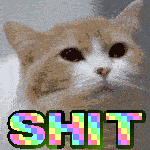|
Call Me Charlie posted:It should work. I haven't tried it but the Fire TV did recognize my Logitech Unifying dongle (and multiple devices like the solar keyboard, the wireless trackball and the K400 keyboard/touchpad hybrid) No root required. Yeah, I don't need anything special. Literally any keyboard with a working 'i' button 
|
|
|
|

|
| # ? May 15, 2024 06:09 |
|
I wonder if they'll ever get the Echo to talk to the Stick. I love my Echo, but I keep accidentally shouting tv commands at it. It'd be nice to be able to say "play Spongebob" or whatever while I have my hands full with my 4 month old.
|
|
|
|
I bought a Fire TV yesterday. Its actually pretty good. I'm considering canceling my stick and just getting another one of these, especially since Amazon upgraded my delivery date to Dec 24 and I'll be out of town that week. Is there a way to change my delivery date? Maybe delay it until I'm back in town? I sideloaded the FiOS Mobile app onto it, which works pretty great. I have like 91 channels available over streaming, so I can plug this into my bedroom TV and not need a cable box. I have a Logitech K400 keyboard hooked up to it, it all works pretty well.
|
|
|
|
A friend of mine is having problems with her new firestick. All services work fine, but the audio with Netflix is either nonexistent or sped up to "chipmunk" speed (her words, not mine). Anyone ever heard of this? Its plugged directly into a modern TV, is using the supplied power adapter, and has been unplugged and reset a couple times.
|
|
|
|
So for my parents I was going to get a fire TV for Christmas but the stick seems better if it will do what I'd like. Basically I need Netflix playback and Plex playback. How does it handle transcoding? My Plex server isn't local to them but WiFi is fine for streaming (I was able to stream 1080p content to my tablet via Plex in he TV room) Will the fire stick do this or is the box a better choice?
|
|
|
|
Anyone know how serious the warning is to use the 1.0A power adapter instead of a free USB port on the TV? Seemed to work OK when I tried, but does it underclock to accommodate for potentially lower amperage?
|
|
|
|
Dale Meets Wall posted:So for my parents I was going to get a fire TV for Christmas but the stick seems better if it will do what I'd like. Basically I need Netflix playback and Plex playback. How does it handle transcoding? My Plex server isn't local to them but WiFi is fine for streaming (I was able to stream 1080p content to my tablet via Plex in he TV room) Will the fire stick do this or is the box a better choice? I had issues with plex stuttering on wifi and LAN but have no issues with XBMC. The rest of my network is on gigabit LAN, but the FireTV is 100mbit. It might have just been my settings, but I couldn't get it to run smoothly. E:this is for the FireTV, for the stick, YMMV
|
|
|
|
post is not edit
|
|
|
|
Dale Meets Wall posted:So for my parents I was going to get a fire TV for Christmas but the stick seems better if it will do what I'd like. Basically I need Netflix playback and Plex playback. How does it handle transcoding? My Plex server isn't local to them but WiFi is fine for streaming (I was able to stream 1080p content to my tablet via Plex in he TV room) Will the fire stick do this or is the box a better choice? Netflix is a little slow in loading and in some of the menus. It's just not quite as snappy of an experience as it would be on the big FireTV box or a Roku 3. I don't find it to be an issue though, it just leaves a slight bit to be desired. Plex has worked fine for me. I'm watching a movie via Plex right now. Remember that Transcoding is all done on the server in Plex, so the load on the FTV stick isn't that heavy.
|
|
|
|
I saw this in the thread over at slickdeals but anybody else getting a periodic buzz noise with the Fire TV Stick? Like playback studders and it makes a buzz noise for less than a second? I'm having it happen across multiple apps (Amazon Music/Hulu Plus/XBMC) so I'm guessing it's some sort of hardware issue. Something like it's losing wifi connection or it's overheating. I tried moving it to a different HDMI port and it didn't help.
|
|
|
|
If you like getting your hands dirty, the guys over at gtvhacker have rooted the fire TV stick using going old fashioned emmc soldering
Gozinbulx fucked around with this message at 21:46 on Nov 30, 2014 |
|
|
|
arthur138 posted:Anyone know how serious the warning is to use the 1.0A power adapter instead of a free USB port on the TV? Seemed to work OK when I tried, but does it underclock to accommodate for potentially lower amperage? I saw a review that said foregoing the wall wart can double the time it takes to boot and/or install updates, but otherwise I don't think it has much effect, especially if the port remains powered when the TV is off.
|
|
|
|
Welp, got updated and now mine is scheduled for 3 Dec instead of 11 Dec. Looks like it's shipping via UPS Surepost, so both UPS and USPS will have a chance to gently caress up. 
|
|
|
|
Ok I suck at XBMC and Android stuff in general. How do I get a browser (any) on my firetv? edit: Also how would I get UFC FightPass? I have a subscription and on the website it says compatible with Android devices, but no mention of Fire TV. I imagine I have to sideload the APK like I did with XBMC, but where would I find it? I'll admit I just followed a quick tutorial posted here the day I bought my Fire TV and have not played around with anything other than loading XBMC repos and Netflix. tesilential fucked around with this message at 18:57 on Dec 1, 2014 |
|
|
|
tesilential posted:Ok I suck at XBMC and Android stuff in general. What browser are you trying to install? You can get Firefox's apk from http://ftp.mozilla.org/pub/mozilla.org/mobile/releases/33.1/android/en-US/ After that Call Me Charlie posted:Sideloading tesilential posted:edit: Also how would I get UFC FightPass? I have a subscription and on the website it says compatible with Android devices, but no mention of Fire TV. I imagine I have to sideload the APK like I did with XBMC, but where would I find it? I'll admit I just followed a quick tutorial posted here the day I bought my Fire TV and have not played around with anything other than loading XBMC repos and Netflix. Jadius posted:You don't need any other android device to sideload. Use this to download whatever APK you need Call Me Charlie fucked around with this message at 19:06 on Dec 1, 2014 |
|
|
|
tesilential posted:Ok I suck at XBMC and Android stuff in general. Side load the apk for whatever browser you want to use. I believe Chrome requires google play services and root, but other browsers might work as-is. quote:edit: Also how would I get UFC FightPass? I have a subscription and on the website it says compatible with Android devices, but no mention of Fire TV. I imagine I have to sideload the APK like I did with XBMC, but where would I find it? I'll admit I just followed a quick tutorial posted here the day I bought my Fire TV and have not played around with anything other than loading XBMC repos and Netflix. Again, sideload the APK for it. You shouldn't have to do anything special, though you often need a mouse to navigate these things since they're usually designed with a touch screen in mind.
|
|
|
|
Is anyone using any aftermarket video game controllers? I'm seeing mixed reviews on whether they work or not.
|
|
|
|
FogHelmut posted:Is anyone using any aftermarket video game controllers? I'm seeing mixed reviews on whether they work or not. I'm using an Xbox 360 controller with wireless dongle and an NES30. Both work perfectly, except the NES30 won't work in Limelight for some unknown reason. I've also used a Dualshock 3 with the Sixaxis app but enabling that means that normal bluetooth functions are disabled so you can't use the Fire TV remote again until you turn off Sixaxis. Supposedly the Dualshock 4 works really well out of the box, though the keymaps are a bit messed up and can only be corrected with root. In short: if you sideload a normal android 4.2 settings.apk most things that connect through bluetooth will work fairly easily. I've also used one of these with a hacked together with electrical tape USB cord and it works pretty flawlessly. The vast controller compatibility is one of the best aspects of the Fire TV/Android set top boxes. http://www.aftvnews.com/alternate-game-controllers-compatible-with-the-fire-tv/ Jadius fucked around with this message at 21:02 on Dec 1, 2014 |
|
|
|
They've put the Fire TV box on sale for $69, today only. I bought the stick last week for our exercise room TV, seemed so nice that I just ordered the box for my rec room TV. I only use my Xbox 360 for Amazon/Netflix streaming anymore, so I can ditch that and use the Fire TV instead.
|
|
|
|
I just got the Fire Stick. Does anyone know how to sign into your Twitch account in the Twitch App? I follow a bunch of channels that I can't find because I can't sign into my account.
|
|
|
|
Jadius posted:I'm using an Xbox 360 controller with wireless dongle and an NES30. Both work perfectly, except the NES30 won't work in Limelight for some unknown reason. I've also used a Dualshock 3 with the Sixaxis app but enabling that means that normal bluetooth functions are disabled so you can't use the Fire TV remote again until you turn off Sixaxis. Supposedly the Dualshock 4 works really well out of the box, though the keymaps are a bit messed up and can only be corrected with root. So if I don't want to screw around with a bunch of stuff I should just pay the $40 for the official controller?
|
|
|
|
My stick was delivered today. The Netflix app is much better than what came built-in to my TV. Plex was stuttering like mad until I overwrote my router firmware with DD-WRT, then it was smooth. Makes sense since my 360 was also stuttering constantly.
|
|
|
|
FogHelmut posted:So if I don't want to screw around with a bunch of stuff I should just pay the $40 for the official controller? If sideloading settings.apk and clicking the pair button qualifies as screwing around with a bunch of stuff, yeah.
|
|
|
|
Jadius posted:If sideloading settings.apk and clicking the pair button qualifies as screwing around with a bunch of stuff, yeah. I mean it seems silly that a controller is unfortunately competitively priced at $40. That NES one is $32, but they should have shaped it like the SNES controller, as I'm having memories of childhood blisters. And buying any adapters to get XBox controllers to work makes the whole thing a wash. Unless the Amazon controller is somehow awkward or crap quality, it just seems like you might as well for the cost, despite it basically doubling the price of the FireTV if you want two controllers.
|
|
|
|
I keep having problems getting the PleXBMC app to work, anyone have similiar problems? It just doesn't boot.
|
|
|
|
Jadius posted:If sideloading settings.apk and clicking the pair button qualifies as screwing around with a bunch of stuff, yeah.
|
|
|
|
FogHelmut posted:I mean it seems silly that a controller is unfortunately competitively priced at $40. That NES one is $32, but they should have shaped it like the SNES controller, as I'm having memories of childhood blisters. And buying any adapters to get XBox controllers to work makes the whole thing a wash. Unless the Amazon controller is somehow awkward or crap quality, it just seems like you might as well for the cost, despite it basically doubling the price of the FireTV if you want two controllers. I've never used the Amazon controller but everything I've read on it says that it's an okay controller but nothing special. It's basically a 360 controller without the build quality of the 360 controller and with a D-pad that hasn't had anything nice said about it. Is this for a stick or the original Fire TV? Because if it's the full size FTV you can always just use a wired 360 controller. That doesn't require anything special at all and works on everything without any setup whatsoever. Just plug it into USB and go. The NES30 is a great controller, but I hear you on the blisters. My left hand is full of callouses from playing emulated Super Metroid on it for 8 hours last weekend. There's also this which is the same thing only modeled after the Famicom controller so the edges are rounded. It's probably a good deal more comfortable. It's also worth noting that even if you use a controller with a messed up keymap most emulators will allow you to remap it to whatever you want, so it doesn't matter if that's all the gaming you plan to do on it. The .emu emulators are the best emulators around and this has a bit to do with it, since they also allow you to disable any system specific keys (like home, menu and back) on a per device basis. These keys are usually mapped to start and select on most controllers, so doing this allows you to regain those buttons on the controller for use inside of emulators while still retaining their functionality on the Amazon remote. Remapping keys inside of actual app store games is totally up to the developers including the feature, though, so YMMV. CrashCat posted:Awesome, thanks for the link, I might fool around with this later on my Stick to see what works. If I break it I only paid $20 for it in the first place. Unfortunately didn't think to check about root stuff so it's probably already blocked out of that. If I can't find some sort of pointing device that works on Bluetooth then none of that is much use on the Stick anyway. The Stick doesn't have root at this point, and who knows if it will ever get it, seeing as how the regular Fire TV can only be rooted if you manage to get an old stock one with an older firmware. Bricking the stick should be a rather involved task anyhow simply because of the lack of root and lack of a usable USB port, provided you don't do something like disable bluetooth altogether.
|
|
|
|
I've had the FireTV since launch day (and another in my basement a few months following) and a couple times it seems to partially reset on me to where I have to redownload Netflix/Plex as if I never had it to begin with. This isn't a big problem for me, but when it happens to my wife she has no idea what to do to get Desparate Housewives back on the TV. Has anyone encountered this issue? I'm thinking of just firing off an email to Amazon but wanted to salvage anything if I somehow am misusing it. It's such a fantastic box though otherwise. So fast, works like a champ. Never have an issue with playback/etc.
|
|
|
|
Fremry posted:I just got the Fire Stick. Does anyone know how to sign into your Twitch account in the Twitch App? I follow a bunch of channels that I can't find because I can't sign into my account. Putting this back out there again, because I'd rather have a goon give me a straight answer than trying to deal with Twitch support.
|
|
|
|
Fremry posted:Putting this back out there again, because I'd rather have a goon give me a straight answer than trying to deal with Twitch support. If this is a sideloaded app, you might need a keyboard to the FireTV app on android will give you an onscreen keyboard if you can somehow navigate to a logon button.
|
|
|
|
KKKLIP ART posted:If this is a sideloaded app, you might need a keyboard to the FireTV app on android will give you an onscreen keyboard if you can somehow navigate to a logon button. Nah, it's a legit featured app on the Fire Stick.
|
|
|
|
Fremry posted:Putting this back out there again, because I'd rather have a goon give me a straight answer than trying to deal with Twitch support. 
|
|
|
|
CrashCat posted:I opened it up briefly myself and didn't see any login option, maybe they cut it out for the Fire TV version. When they made the general Android version they were initially missing a lot of features as well, and given that Amazon takes forever to update you may be better off using something else to watch Twitch. A Chromecast would be another cheap option but it seems pretty redundant to have both of those because of Twitch making bad apps. This is why I hate proprietary poo poo, the third party apps always end up inconsistent and there's a decent chance the one for whatever you end up liking never gets fixed or gets all the features Thanks. Unluckily, I have an iPhone, a Roku (that has an unofficial app that you also can't sign into), and this Fire Stick. I'm getting a PS4 in a couple months, and I think that's going to be the best option.
|
|
|
|
Fremry posted:Thanks. Unluckily, I have an iPhone, a Roku (that has an unofficial app that you also can't sign into), and this Fire Stick. I'm getting a PS4 in a couple months, and I think that's going to be the best option. Though on the bright side it doesn't close your current game when you watch it, so it's good for watching some random poo poo while you eat dinner or whatever and not losing your place on whatever game you were playing.
|
|
|
|
Okay, I went to check and they did add a Follow button to Live From PlayStation, which then puts them in the 'Featured' list for you. You can't unfollow though and you can't find anyone who isn't casting from their PS4. So still no substitute for Twitch on your PC if you want to watch anyone else. Who knows, maybe Amazon will prove me wrong and update the Fire TV apps more often.
|
|
|
|
Amazon bought Twitch for almost a billion dollars. You'd think we'd get something better.
|
|
|
|
Fremry posted:Amazon bought Twitch for almost a billion dollars. You'd think we'd get something better. IOS and Android get more and better MS apps than windows phone so.. its not unprecedented.
|
|
|
|
I bought this (Fire TV) as part of my mother's birthday yesterday. We spent a while looking around at all the available menus and I could not find Netflix installed anywhere. On the home page it is prominently listed as one of the available apps, but the only way I can interact with it is to click on the Netflix icon. That brings me to a store-like listing where it describes the app. It won't let me download it from the store, because it says I already have it. It isn't in the list of installed apps and the only thing that pulls up when voice searching for Netflix is that same store page with no way to launch the app itself. There are tons of 2 star reviews for that app in the store with people stating some recent update totally broke Netflix a few days ago. Any ideas? That was a bit of a buzzkill for the gift  vv We were all hooked up to the Wifi and testing out some of the Amazon cloud stuff (photo album slideshows, etc). Must have been using it for 20 minutes while we tried to get it to run. It was just strange... Incredulous Dylan fucked around with this message at 17:24 on Dec 4, 2014 |
|
|
|
It should download and install in a minute or two if on your wifi then you can launch it.
|
|
|
|

|
| # ? May 15, 2024 06:09 |
|
Incredulous Dylan posted:I bought this (Fire TV) as part of my mother's birthday yesterday. We spent a while looking around at all the available menus and I could not find Netflix installed anywhere. On the home page it is prominently listed as one of the available apps, but the only way I can interact with it is to click on the Netflix icon. That brings me to a store-like listing where it describes the app. It won't let me download it from the store, because it says I already have it. It isn't in the list of installed apps and the only thing that pulls up when voice searching for Netflix is that same store page with no way to launch the app itself. There are tons of 2 star reviews for that app in the store with people stating some recent update totally broke Netflix a few days ago. Any ideas? That was a bit of a buzzkill for the gift I'm guessing that you're looking for Netflix in the recent section on the home page instead of in 'your app library' in the apps section. Things don't show up in the recent section until you open them for the first time.  If you have it installed, all you have to do is click the open button from the store-like listing.  Netflix works fine. Call Me Charlie fucked around with this message at 17:57 on Dec 4, 2014 |
|
|