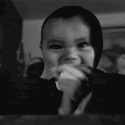|
Antillie posted:Unfortunately I am not familiar with the different versions of the Archer C7. Fil5000 posted:I've got the C7 v2 so I can say with confidence that that one is fine. I don't know about the 1 or 1.1. I've heard that there are overheating issues with the C7 and it's due to the overclocking. I was wondering if the different versions were better. I was also recommended the C5 instead of the 7 but I'm not sure. I've never bought a non-Netgear router but I have no exact preference. If I can't get by on cost, then I'm cool with going by with features. Preferably something fast, using the best technology, and is relatively around $160 or so.
|
|
|
|

|
| # ? Apr 29, 2024 18:48 |
|
ThermoPhysical posted:I've heard that there are overheating issues with the C7 and it's due to the overclocking. I was wondering if the different versions were better. I was also recommended the C5 instead of the 7 but I'm not sure. I've never bought a non-Netgear router but I have no exact preference. If I can't get by on cost, then I'm cool with going by with features. Preferably something fast, using the best technology, and is relatively around $160 or so. I've got about a dozen devices connected at any given time and not seen any issues with overheating. Speedwise I can get my full 100mbit cable connection over the 5ghz wifi if I'm in the same room and the only slowdown I get to the network as a whole is from my powerline adapters. It's a good router, for sure.
|
|
|
|
Does anyone have any experience with travel routers? I was looking at the Netgear PR2000 (aka Trek N300) and came across the line from HooToo which seems both cheaper and better reviewed. None of them support acting as a VPN client, which I would have thought an obvious use case, but the CPUs probably aren't really up to the task. No custom firmware for either as well. edit: Looks like you can put OpenWrt on the Hootoos spoof fucked around with this message at 11:46 on Apr 25, 2015 |
|
|
|
ThermoPhysical posted:Thank you! I'll pick up the C7 later on next month. The v2 has a larger flash chip and Winbond ram instead of Hynix, it also has a different card for the 5GHz 802.11a/n/ac which is supported by Openwrt unlike the v1. So if you have any plans to install Openwrt you will want a v2 or the 5GHz wont work.
|
|
|
|
Fil5000 posted:I've got about a dozen devices connected at any given time and not seen any issues with overheating. Speedwise I can get my full 100mbit cable connection over the 5ghz wifi if I'm in the same room and the only slowdown I get to the network as a whole is from my powerline adapters. It's a good router, for sure. lovely Treat posted:The v2 has a larger flash chip and Winbond ram instead of Hynix, it also has a different card for the 5GHz 802.11a/n/ac which is supported by Openwrt unlike the v1. How would I know what version to pick up? I'll probably get it from Amazon or something. I'm still on the fence about the overheating thing but this might be a ways off...are there any other choices? EDIT: I was recommended the AirPort Extreme...but it seems to have bugs with Android devices (not that I'm 100% surprised about this...  ) Any thoughts on that? ) Any thoughts on that?
ThermoPhysical fucked around with this message at 21:15 on Apr 25, 2015 |
|
|
|
The first post is pretty old so I'm not sure what the current recommendations are for hardware. I'm after a new router for home use, don't mind paying for better performance. Require 4x gigabit ethernet and at least wireless n. I used to have an ASUS RT-N16 that I put tomato firmware on. Was pretty good but has just poo poo the bed due to a power issue I think. Looking for something to replace this. Don't really care about putting tomato on it if the default firmware is good. I connect an ADSL2+ modem to it and I get about 15Mbps out of my line which is pretty good. I have 3 devices connected via ethernet and maybe 8 or more devices connected via Wifi.
|
|
|
|
So I'm having wifi problems with my Linksys WRT54GL which has been a trooper for several years and looking for an upgrade. As the OP has not been updated since almost 2 1/2 years I am wondering what the more recommended routers are at this point. My budget is $100 give or take, wireless is a must then again, are there any routers that aren't wireless any longer? (non commercial) Thanks in advanced.
|
|
|
|
My general recommendation is the Archer C7. There just isn't anything else out there that offers so much bang for your buck. Asus makes a number of nice high end routers but they don't offer much over the Archer C7 other than a higher price tag. Buffalo makes several reasonable routers that come with DD-WRT pre installed from the factory if you like DD-WRT but don't want to mess around with flashing it yourself. The Netgear Nighthawk is very nice but over priced. Flashing aftermarket firmware like DD-WRT, OpenWrt, or Tomato isn't quite so necessary like it was a few years ago. Vendor firmware has gotten much better than it used to be. Although aftermarket firmware does often let you do things that the vendor firmware won't. For most people though, I would say that vendor firmware is fine as long as you don't buy a budget router. The Airport Extreme and Time Capsule are both very nice routers but unless you are already invested into the Apple ecosystem I feel they aren't worth the price.
|
|
|
|
ThermoPhysical posted:How would I know what version to pick up? I'll probably get it from Amazon or something. Just order a C7 from Amazon and look on the base of the unit for which version it is then if you don't get the version you want send it back as they are pretty good at taking returns no questions asked. I had the Archer C5 which is the exact same hardware as the v2 C7 apparently and I never experienced any over heating issues with it. Vidaeus posted:The first post is pretty old so I'm not sure what the current recommendations are for hardware. I'm after a new router for home use, don't mind paying for better performance. Require 4x gigabit ethernet and at least wireless n. I used to have an ASUS RT-N16 that I put tomato firmware on. If you want AC and the ability to run Tomato the Netgear R7000 or the Asus RT-AC68U are probably some of the best of the pricier ones. Archer C7 if you want to save a bit of cash but that wont run Tomato last I checked but runs Openwrt fine (as long as its a V2) and there was a DD-WRT firmware for it floating around too. If you just want wireless N the Asus RT-N66u is good but its $30 more than the C7 so doesn't make much sense to buy unless running Tomato is a deciding factor or router aesthetics as the C7 looks cheap compared to the Asus stuff imo .
|
|
|
|
lovely Treat posted:Just order a C7 from Amazon and look on the base of the unit for which version it is then if you don't get the version you want send it back as they are pretty good at taking returns no questions asked. I bought the C7 off amazon on Friday and installed it yesterday. Mine was a v2, and I just installed the latest stable openwrt linked on the openwrt C7 wiki page (Barrier Breaker). I tried some build of the next version (Chaos Calmer) that a dude made, but my wired throughput went to poo poo so I jumped back to BB. You can't configure the AC radio via the GUI in BB, but you can in CC, which is why I was playing around with it. I don't actually have any AC devices though, so I'm just going to wait until an official stable version of CC gets released at some point. Anyway, so far so good, changing from the stock firmware was super easy, like 2 button clicks. That was the only intuitive thing though - I used to bitch about how fiddly tomato felt, but openwrt is def more annoying. It works though!
|
|
|
|
I'm interested in this Archer c7 but here is my main question: are both 2.4 and 5ghz both stable and fast? How about having to reboot the router every so often? To be honest the only router I have ever tried that didn't require reboots (other than VPN security appliances) was PFsense based intel boxes. :/
|
|
|
|
Thanks for the recommendations guys, I went with a Netgear Nighthawk R7000.
|
|
|
|
redeyes posted:I'm interested in this Archer c7 but here is my main question: are both 2.4 and 5ghz both stable and fast? How about having to reboot the router every so often? To be honest the only router I have ever tried that didn't require reboots (other than VPN security appliances) was PFsense based intel boxes. :/ I've only been running the thing for about 24hrs so I can't comment on longterm stability yet, but I will say I'm running the 2.4Ghz radio under abgn mode and it's been fast and solid so far.
|
|
|
|
redeyes posted:I'm interested in this Archer c7 but here is my main question: are both 2.4 and 5ghz both stable and fast? How about having to reboot the router every so often? To be honest the only router I have ever tried that didn't require reboots (other than VPN security appliances) was PFsense based intel boxes. :/ I've been using it for a week or so with 2 phones, 2 laptops, and a 3ds. Had the 3ds hiccup once near the edge of it's range bit otherwise no connectivity issues. I'm getting a speed of about 84 mbps where the R6300 was giving me the full 105, pings however dropped from 95 to single digits on the Archer C7. I'd like the range to be better but overall I'm very happy. Plus I no longer have to deal with the firmware corrupting every time the router resets like with the R6300. Incidentally, are there any recommended antenna to boost the range a bit? I have a small house but the front area isn't getting much in the way of signal on phones and the portable game systems. I should probably just move the router a little more towards the front now that I think about it.
|
|
|
|
redeyes posted:I'm interested in this Archer c7 but here is my main question: are both 2.4 and 5ghz both stable and fast? How about having to reboot the router every so often? To be honest the only router I have ever tried that didn't require reboots (other than VPN security appliances) was PFsense based intel boxes. :/ I don't think any consumer grade router is going to match pfSense for stability. But then you need to buy a separate AP as pfSense isn't that great at being a wifi AP.
|
|
|
|
redeyes posted:I'm interested in this Archer c7 but here is my main question: are both 2.4 and 5ghz both stable and fast? How about having to reboot the router every so often? To be honest the only router I have ever tried that didn't require reboots (other than VPN security appliances) was PFsense based intel boxes. :/ 2.4 and 5ghz both seem as stable as each other for me. I can max out my 100mbit cable connection on the 5ghz in the same room as the router and I get the sort of speeds you'd expect from 2.4ghz all over the house. Only time I've had to reset it is when I changed the DHCP settings, I've not had cause to otherwise.
|
|
|
|
Antillie posted:I don't think any consumer grade router is going to match pfSense for stability. But then you need to buy a separate AP as pfSense isn't that great at being a wifi AP. I have a second gen airport express hanging off of my pfsense box, simultaneous dual band and only $100 new, even cheaper if you can find one used, I paid $60 for mine.
|
|
|
|
e.pilot posted:I have a second gen airport express hanging off of my pfsense box, simultaneous dual band and only $100 new, even cheaper if you can find one used, I paid $60 for mine. I don't want to sound like that nerd but I have had to reboot so many loving routers in my lifetime... suffice to say, I think I'll go pfsense with some AC wifi something. Excluding the routing part, which APs have the best AC, N, and G?
|
|
|
|
Vidaeus posted:Thanks for the recommendations guys, I went with a Netgear Nighthawk R7000. Ok guys, so this just arrived and I set it up. I've never had a router with 5 GHz Wifi before, let alone one that 2.4 and 5 simultaneously. How should I setup my Wifi devices? Not sure which one is supposed to have greater range and/or be faster? Should I spread them evenly between both? Put them all on one? Setup the fixed Wifi devices that are close to the router to be on 5GHz and the ones further away on 2.4Ghz, or vice versa? Put every device that supports it onto the 5GHz? Just looking for some advice.
|
|
|
|
Vidaeus posted:Ok guys, so this just arrived and I set it up. I've never had a router with 5 GHz Wifi before, let alone one that 2.4 and 5 simultaneously. How should I setup my Wifi devices? Not sure which one is supposed to have greater range and/or be faster? Should I spread them evenly between both? Put them all on one? Setup the fixed Wifi devices that are close to the router to be on 5GHz and the ones further away on 2.4Ghz, or vice versa? Put every device that supports it onto the 5GHz? Just looking for some advice. 5ghz is faster but doesn't penetrate objects that well. 2.4ghz isn't quite as speedy but gets more range. I generally set up dual band routers with separate SSIDs for 5ghz and 2.4ghz so that I can explicitly connect to one or another because if you let the wireless device decide (by having both radios on the router be the same SSID) it will often hold onto a weak 5ghz signal even if it's gone to poo poo while 2.4 is strong. If you do it this way you can split up what devices stay closer and keep them on 5ghz and leave the ones that wander more on 2.4ghz. It's a little more management than leaving them as one SSID so I wouldn't do it for grandma but in my experience it's been a better setup to keep them separate.
|
|
|
|
redeyes posted:I don't want to sound like that nerd but I have had to reboot so many loving routers in my lifetime... suffice to say, I think I'll go pfsense with some AC wifi something. Excluding the routing part, which APs have the best AC, N, and G? Unless you have the spare parts lying around to build a pfsense box take a look at an EdgeRouter Lite for your router; it's a business class device that should be able to handle any home networking needs without breaking a sweat for only $99. That's way cheaper and probably smaller than a pfsense device. In terms of Access Points it's hard to beat just using a consumer router in AP mode, especially if you want AC wireless. For example an Archer C7 is only $90 for AC1750 performance, a comparable dedicated AP would be over $200.
|
|
|
|
Krailor posted:Unless you have the spare parts lying around to build a pfsense box take a look at an EdgeRouter Lite for your router; it's a business class device that should be able to handle any home networking needs without breaking a sweat for only $99. That's way cheaper and probably smaller than a pfsense device. I use an ERL at my house. Make sure to update it to the latest firmware version, but otherwise it's a great little router. Speaking of Ubiquiti, I'm thinking about grabbing a pair of Unifi AP ACs for the house I'm in the process of buying, but the guys in the IT careers thread were just bitching about them. Anyone used them at home and had any issues? I've been using one of their normal APs for a while now and it's been great. I'm looking for something that can support L2 roaming, otherwise I'd probably just buy a couple of TPLink wireless routers and just run them as APs.
|
|
|
|
Rexxed posted:5ghz is faster but doesn't penetrate objects that well. 2.4ghz isn't quite as speedy but gets more range. I generally set up dual band routers with separate SSIDs for 5ghz and 2.4ghz so that I can explicitly connect to one or another because if you let the wireless device decide (by having both radios on the router be the same SSID) it will often hold onto a weak 5ghz signal even if it's gone to poo poo while 2.4 is strong. If you do it this way you can split up what devices stay closer and keep them on 5ghz and leave the ones that wander more on 2.4ghz. It's a little more management than leaving them as one SSID so I wouldn't do it for grandma but in my experience it's been a better setup to keep them separate. OK, thought it would be something along those lines, thanks!
|
|
|
|
psydude posted:(wifi) I'm looking for something that can support L2 roaming Don't bother. That's all I have to say about wifi roaming.
|
|
|
|
CrazyLittle posted:Don't bother. That's all I have to say about wifi roaming. Unless you have access to enterprise class equipment, I'd agree with roaming being more trouble than it's worth.
|
|
|
|
Okay, probably a really quick and easy answer to a probably really stupid question. I have Uverse TP-LINK TL-SF1005D 5-port 10/100Mbps Desktop Switch https://www.amazon.com/dp/B000FNFSPY/ref=cm_sw_r_awd_OIqqvb1CSPAYH https://www.amazon.com/dp/B000FNFSPY/ref=cm_sw_r_awd_OIqqvb1CSPAYH Or will I have a conflict? Please help techy goons. 
Who Dat fucked around with this message at 18:07 on Apr 29, 2015 |
|
|
|
psydude posted:I'm looking for something that can support L2 roaming I'm going to second everyone else that it's not really worth it. You can get essentially the same functionality using consumer routers by simply having the same WiFi settings on each device, just on different channels. Your client device should just use whichever one is stronger wherever you are. EX Router 1 Mode: AP SSID: GoonNET Password: goon Channel: 6 Router 2 Mode: AP SSID: GoonNET Password: goon Channel: 11 Of course if you want a dedicated AP because you like the look of them better than a consumer router and know that you're essentially paying extra just for aesthetics then 
Krailor fucked around with this message at 19:31 on Apr 29, 2015 |
|
|
|
Krailor posted:I'm going to second everyone else that it's not really worth it. This. If you really want L2 roaming then you are looking at enterprise grade gear. In that category the Unifi AP is by far the cheapest option. For dual band N you are looking at the UniFi UAP-PRO. UniFi makes an AC AP but it can't do L2 roaming. Keep in mind this is the absolute cheapest you can get. Most devices in this category go for $400 or more, much much more if you want AC wifi. Also these things are just APs. You will still need something else to act as a router. Unless you just really want the added peace of mind provided by enterprise grade gear or need to do something beyond home networking like a captive portal for guests, multiple SSIDs, or 802.1q trunking with vlan tagging, sticking to the usual method that Krailor described is perfectly fine. L2 wifi roaming is only warranted in certain rare and very specific niche situations that generally don't apply to a home network. Antillie fucked around with this message at 20:36 on Apr 29, 2015 |
|
|
|
Who Dat posted:Okay, probably a really quick and easy answer to a probably really stupid question. I have Uverse That would work. Put the switch by the DVR and BluRay player. Cable from HOWEVER, I'd recommend a GigE switch (1000Mbit), they're not much more expensive and it's just a bit more future proofing. To take advantage of the wired GigE, you'll need patch cables rated cat5e or cat6 (it'll be marked on the cable sheath at 12 to 18 inch intervals). EDIT: Sorry, I completely flaked on the fact you specifically said you disabled the router function in the modem. Fixed above. Proteus Jones fucked around with this message at 20:55 on Apr 29, 2015 |
|
|
|
e.pilot posted:I have a second gen airport express hanging off of my pfsense box, simultaneous dual band and only $100 new, even cheaper if you can find one used, I paid $60 for mine. I paired my pfSense box with a couple of Unifi APs and never looked back. The network runs smooth as silk.
|
|
|
|
Antillie posted:This. Well, I'm using a Unifi AP right now with a EdgeRouter Lite and an unmanaged switch at the core. My thoughts with L2 roaming were for delay-sensitive applications such as VoIP, especially with VoIP slowly becoming the norm on cell phones.
|
|
|
|
psydude posted:Well, I'm using a Unifi AP right now with a EdgeRouter Lite and an unmanaged switch at the core. My thoughts with L2 roaming were for delay-sensitive applications such as VoIP, especially with VoIP slowly becoming the norm on cell phones. My wife and I both have phones from Republic Wireless, which always use VoIP for all calls whenever they are on wifi. I played around with AP controlled roaming (Unifi calls it Zero Handoff) and I couldn't really tell much difference between it and normal client controlled roaming like you would see with consumer grade routers/APs as far as phone calls were concerned. However running both APs on the same channel as required for AP controlled roaming did create a larger collision domain instead of splitting the wifi into two collision domains. I noticed that this hurt overall wifi performance if if both APs were being used at the same time. Your experience may differ depending on the layout of the area you are covering and how busy your wifi network is. Antillie fucked around with this message at 15:40 on Apr 30, 2015 |
|
|
|
Does anybody here have experience with European cable modem systems (EuroDOCSIS)? Trying to help someone (remotely) get new internet service and the provider (UPC Czech Republic) supplies a cable modem / router called the Technicolor 7200. Who knows what kind of poo poo firmware it comes with. I'd rather just use a Motorola or Zoom modem but it looks like you can't just buy them like you can in the U.S.?? Anybody know?
|
|
|
|
Are there any WiFi repeaters that actually work? By repeater I mean it can connect to a nearby Wifi AP and broadcast its own Wifi network, but using the SSID (i believe thats the term, the name your device sees)? I tried a cheap one awhile ago and it never seemed to actually work. Any recommendations?
|
|
|
|
Gozinbulx posted:Are there any WiFi repeaters that actually work? By repeater I mean it can connect to a nearby Wifi AP and broadcast its own Wifi network, but using the SSID (i believe thats the term, the name your device sees)? I tried a cheap one awhile ago and it never seemed to actually work. Any recommendations? They are all poo poo. Run ethernet or use powerline networking.
|
|
|
|
I've been using a Linksys E2000 with Tomato 1.28 for a few years. It's been needing resets every week or so for Wifi to work right, so I'm thinking it's time to replace it. Archer C7 seems the running recommendation, but I feel that since I'm in the networking profession I should get something that's not "consumer-y". Alternatives that I found are the 10 Port Mikrotik, and the EdgeRouterX + an Ubiquiti wifi antenna. All three options end up costing about the same. Mikrotik and ER-X seem more professional. I expect them to be more stable that the C7. ER-X is edging the Mikrotik for me because the OS looks better, and it is much newer. C7 has AC, which the other 2 don't. I don't anticipate configuration difficulties to be an issue. I can find very little information that would let me compare them, so I figured I'd ask for opinions on whether going for "prosumer" devices is likely to give any worthwhile benefits in performance and stability.
|
|
|
|
I was wondering if anyone had any good cable modem recommendations. I have Comcast and am frankly tired of renting.
|
|
|
|
Feldheim_C posted:I was wondering if anyone had any good cable modem recommendations. I have Comcast and am frankly tired of renting. Motorola/Arris SB6121 or SB6141 depending on what kind of speeds you're paying for.
|
|
|
|
Zoom's modems have been super solid for me. I think I have the 5341J? Just make sure the modem you buy is on the approved list for Comcast.
|
|
|
|

|
| # ? Apr 29, 2024 18:48 |
|
Feldheim_C posted:I was wondering if anyone had any good cable modem recommendations. I have Comcast and am frankly tired of renting. I just replaced my rental with an SB6141, and I haven't noticed any difference in my speeds - which is really good, because I'm actually getting about 20% more speed than I'm paying for. A 10 minute phone call to the cable company was all it took to get things running. A++, would definitely reduce their profits again.
|
|
|