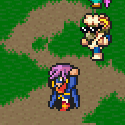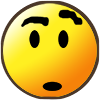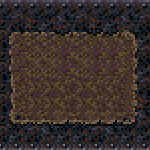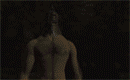|
Xenoveritas posted:Anyone ever encounter audio desync when using a ShadowPlay recording and FFMpegSource? oh, have I ever. I'll give that a shot next time I run into it (i.e. next time I run shadowplay for more than a 2 minute clip) - thanks!
|
|
|
|

|
| # ? Apr 26, 2024 07:46 |
|
ChaosArgate posted:What are you trying to record? I don't know if it deinterlaces natively interlaced footage. It tries to, bless its little heart. frozentreasure posted:A couple of my Elgato videos are interlaced instead of progressive; should I be leaving the Game Capture software for some amount of time to work through that before recording another video, or is there something else I'm missing? Best thing to do in my experience is tell it to not deinterlace at all, then run the footage through Yadif or similar.
|
|
|
|
I don't see anything in the OP and google didn't give me a straight answer, so I figure I'll ask here: is there a good way to edit .flv videos with Avisynth? I want to upload some streams I did with OBS onto youtube, but I also want to chop them up a bit since they're like 8 hours long.
|
|
|
|
Golden Battler posted:I don't see anything in the OP and google didn't give me a straight answer, so I figure I'll ask here: is there a good way to edit .flv videos with Avisynth? I want to upload some streams I did with OBS onto youtube, but I also want to chop them up a bit since they're like 8 hours long.
|
|
|
|
Niggurath posted:I'm pretty sure that ffmpegsource will work with FLV files: https://ffmpegsource.googlecode.com/svn/trunk/doc/ffms2-avisynth.html Apparently I am some kind of super idiot because when I try to open my .avs in MPC to check it out, I get Script Error: there is no function named "ffmpegsource".
|
|
|
|
You need to download the plugin and import it first, it's not a built in AVISynth function.
|
|
|
|
I'm not actually sure what files I should be putting in what folders e: to be more precise, I fiddled with poo poo for like an hour and couldn't figure out what the hell I was doing.
|
|
|
|
Download here: https://github.com/FFMS/ffms2/releases Extract somewhere. Copy FFMS2.avsi and the FFMS2.dll in the x86 folder to c:\Program Files (x86)\AviSynth 2.5\plugins\, so that you then have the files at c:\Program Files (x86)\AviSynth 2.5\plugins\FFMS2.avsi c:\Program Files (x86)\AviSynth 2.5\plugins\ffms2.dll (Adjust location of Avisynth install as necessary.)
|
|
|
|
Yo I was wondering if anyone itt has experience with Lightworks? Took a closer look at it yesterday and now I wonder if it's a good alternative to comercial non-linear editors?
|
|
|
|
Tin Tim posted:Yo I was wondering if anyone itt has experience with Lightworks? Took a closer look at it yesterday and now I wonder if it's a good alternative to comercial non-linear editors? I remember trying lightworks - I think you have to pay if you actually want to render something. I didn't really attempt any further after that mostly because I wasn't a fan of the interface, that, and I fell in love with Blender.
|
|
|
|
ProfessorBooty posted:I remember trying lightworks - I think you have to pay if you actually want to render something. I didn't really attempt any further after that mostly because I wasn't a fan of the interface, that, and I fell in love with Blender. Also isn't Blender a animation/3d programm 
|
|
|
|
Admiral H. Curtiss posted:Download here: https://github.com/FFMS/ffms2/releases This should really be in the OP or something.
|
|
|
|
Tin Tim posted:Iirc you can render with the free version, but the paid version is better at it and also includes more tools and options or whatever. I'll probably give the free version a spin in a few days and check it out myself. Yes, but it also has a video editor. The thing that sells me on blender is that you can have multiple sessions open at once, perform multiple renders at once, and if you accidentally suspend your computer during the render it will pick up where it left off as if nothing happened. Variable frame rates can be a pain though.
|
|
|
|
ProfessorBooty posted:Yes, but it also has a video editor. The thing that sells me on blender is that you can have multiple sessions open at once, perform multiple renders at once, and if you accidentally suspend your computer during the render it will pick up where it left off as if nothing happened. Variable frame rates can be a pain though.
|
|
|
|
Tin Tim posted:Oh sweet, I wasn't aware of that. Gonna check Blender out too then because I'm currently curious about programs. Though, how good is the render? Like, I normaly use Vegas Pro but the render in that software is "awful" so I frameserve to MeGui for a sweet and slim render. I dunno, nobody complains about my videos  . Check out Mikeycal Meyers, he has a great series on how to edit in blender: http://www.youtube.com/user/MikeycalDOTcom/playlists . Check out Mikeycal Meyers, he has a great series on how to edit in blender: http://www.youtube.com/user/MikeycalDOTcom/playlists
|
|
|
|
Thanks, I'll give that a peek. Oh, and I meant the relation between quality and size of the renders. Like, Vegas is a sweet editor imo, but is hella bad at making good looking videos that aren't hugely bloated for some reason. That's why I framserve to MeGui, and get those slim h264 renders 
|
|
|
|
I get it - yes, blender does h264, and quality is pretty good. I have a 1 hour long video, 1080p 60 fps that's about 4 gigs and the quality seems pretty good.
|
|
|
|
ProfessorBooty posted:I get it - yes, blender does h264, and quality is pretty good. I have a 1 hour long video, 1080p 60 fps that's about 4 gigs and the quality seems pretty good.
|
|
|
|
The T posted:This should really be in the OP or something. Ask and ye shall receive.
|
|
|
|
Niggurath posted:Your finished product is 4 gigs? Cause that seems a tad of the large size. I run at a bitrate of about 8000 kb/s, which is what youtube recommends for 1080p.
|
|
|
|
I have a AverMedia C127 and I've used it for about a year and a half with no problems. A Windows 7 update came out a few days ago, and then my computer says that the drivers for it are "damaged" or something and I couldn't use it at all. Reinstalling the driver gave me back the picture, but not the sound. Before, when I went to Recording Devices in my audio mixer, the capture card showed up as a recording device, but now it's gone. I can system restore to before the update and it gives me back everything, but then Windows updates when I shut my system off and puts me back where I started. I could disable updates for Windows, but that's obviously not optimal. It's weird that I can get back the image, but not the sound. Does anyone have any suggestions?
|
|
|
|
Maple Leaf posted:I have a AverMedia C127 and I've used it for about a year and a half with no problems. A Windows 7 update came out a few days ago, and then my computer says that the drivers for it are "damaged" or something and I couldn't use it at all. Reinstalling the driver gave me back the picture, but not the sound. Before, when I went to Recording Devices in my audio mixer, the capture card showed up as a recording device, but now it's gone. See if you can pin down which update is causing the problem and disable it, at least until more information is available. You might also try contacting Avermedia to see whether they can help you.
|
|
|
|
Are there any "advanced" GIF articles anyone would recommend? My general method so far is in AvsPmod I use a Trim function to get the frames I want for the animation, export the images into a folder, and load these images in GIF Movie Gear. Then I adjust timing and Optimize from there, or if I'm feeling goofy, I do easy stuff like reverse or ping-pong frames. I want to go beyond that though, especially since I like to make avatars of various GIFs I make in my Let's Plays, and knowing better ways to optimize them manually than clicking Optimize would help get those trickier GIFs down to avatar-size. Here's an example of something I'd want to do. Is there a good way to make the GIF background stay static after the initial ball drop so that the NPC flies off the screen rather than him being followed like in-game? I'm sure it's possible editing each individual frame if I get a process down, but I'm wondering if there's an easier way to do or learn it. Or really just any tips that would help me make goofier GIFs, or at least time-saving tips if I do have to edit a bunch of frames manually. 
|
|
|
|
Zeratanis posted:Ask and ye shall receive. I would say, use that for importing ANYTHING in AviSynth; FFMpegsource is just flat out better. I guess it'd be useful to have a bit more tutorial so... Basic usage, to import a video and it's audio: video=FFVideoSource("video.mp4") audio=FFAudioSource("video.mp4") AudioDub(video,audio)
|
|
|
|
The T posted:I would say, use that for importing ANYTHING in AviSynth; FFMpegsource is just flat out better. I guess it'd be useful to have a bit more tutorial so... Actually, if you go so far as putting the FFMS2.avsi file in your plugins folder, you can just use FFmpegSource2("video.mp4"). When AviSource() can't/doesn't work, the only reason I've found to not use this over the broken-no-good DirectshowSource() is if you've used the built in codec for Kega Fusion. I'm sure there are other esoteric things that I've forgotten though.
|
|
|
|
Just a reminder that while FFVideoSource attempts to be frame-accurate, FFAudioSource makes no such claims. Fortunately you can always create a WAV using FFMpeg and WAVSource that in to avoid audio desync.
|
|
|
|
FFAudioSource does very much try to be sample-accurate, and in practice has been on most of the formats with samples in the mplayer samples collection ever since I rewrote the audio code in 2011. If you have a file which it is not sample-accurate on, please file a bug report.
|
|
|
|
Also, as said by the Avisynth wiki, isn't it preferable to call the audio first, then the video? Doing video first means it has to redo its index, unless you're using FFIndex (or just using FFmpegSource2) right? So shouldn't it be: audio=FFAudioSource("video.mp4") video=FFVideoSource("video.mp4") AudioDub(video,audio)
|
|
|
|
Plorkyeran posted:FFAudioSource does very much try to be sample-accurate, and in practice has been on most of the formats with samples in the mplayer samples collection ever since I rewrote the audio code in 2011. If you have a file which it is not sample-accurate on, please file a bug report. Unfortunately sample-accurate isn't what I need. What I need is frame accurate. If you want something that doesn't work, just about any ShadowPlay recording I've done desyncs with FFAudioSource. I haven't bothered trying to figure out what the underlying issue is (the audio starts to get ahead of the video, so sounds start playing earlier and earlier), but using aresample filter set to async fixes it - because the time codes recorded in the MP4 are still correct. I'm assuming that the audio as recorded really is missing samples on certain frames, but I haven't bothered trying to verify that. Edit: On that note, I also have a video somewhere that actually crashes FFAudioSource. If the FFMpegSource build scripts actually ran on my machine, I'd attempt to debug that, but - well, they don't.
|
|
|
|
Mastigophoran posted:Actually, if you go so far as putting the FFMS2.avsi file in your plugins folder, you can just use FFmpegSource2("video.mp4"). For some reason this doesn't work in my experience, at least in MeGUI (it hangs), but it's not a great hardship to do the three lines instead so I've never investigated any further.
|
|
|
|
What's a good video output codec for Avidemux, to balance file size and quality? (If the answer depends on the input file format, then what works with what?)
|
|
|
|
Xander77 posted:What's a good video output codec for Avidemux, to balance file size and quality? Zeratanis posted:8.) ENCODE YOUR FINAL VIDEO WITH X264 AND NERO AAC YOU FUCKS
|
|
|
|
Ok. x264 is obviously Video Output - MPEG4 AVC (x264) but what's Nero AAC? Oh yeah, forgot to note the "output format" - which should I choose?
|
|
|
|
Xander77 posted:Ok. x264 is obviously Video Output - MPEG4 AVC (x264) but what's Nero AAC? Oh yeah, forgot to note the "output format" - which should I choose? Nero AAC is an audio codec. I don't know how Avidemux works in conjunction with it but I guess you didn't really ask about audio. If by output format you mean .mp4 or .mkv, you can pick either. I use .mkv. I don't know what settings you use for x264, but in-case you don't know what to pick, try these: 
|
|
|
|
Supposedly YouTube can process MKV much faster than MP4, but I haven't really seen for myself because I tend to upload a video and then go do other things and just leave that going.
|
|
|
|
Touchfuzzy posted:
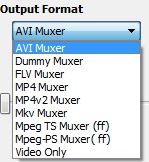
|
|
|
|
Mega64 posted:Are there any "advanced" GIF articles anyone would recommend? My general method so far is in AvsPmod I use a Trim function to get the frames I want for the animation, export the images into a folder, and load these images in GIF Movie Gear. Then I adjust timing and Optimize from there, or if I'm feeling goofy, I do easy stuff like reverse or ping-pong frames. I want to go beyond that though, especially since I like to make avatars of various GIFs I make in my Let's Plays, and knowing better ways to optimize them manually than clicking Optimize would help get those trickier GIFs down to avatar-size. The only way I've done it in the past is the brute force way of editing each frame by hand. It's awful and if there are any alternatives that I'm just too dumb to find, I recommend that instead purely on principle.
|
|
|
|
The MKV Muxer, then.
|
|
|
|
Mega64 posted:Are there any "advanced" GIF articles anyone would recommend? My general method so far is in AvsPmod I use a Trim function to get the frames I want for the animation, export the images into a folder, and load these images in GIF Movie Gear. Then I adjust timing and Optimize from there, or if I'm feeling goofy, I do easy stuff like reverse or ping-pong frames. I want to go beyond that though, especially since I like to make avatars of various GIFs I make in my Let's Plays, and knowing better ways to optimize them manually than clicking Optimize would help get those trickier GIFs down to avatar-size. What about the gif stabilisation methods that a lot of people use for camcorder footage? I've had a go with a few but they mostly seem to expect wiggly wobbly lovely non-translating, non-orthographic, non-sprite footage, and I didn't achieve any useful results at all. There's a subreddit with a few tutorials that I tried, I had a go with blender, Hugin and had a look at the vdub plugin - most didn't seem to work well for orthographic footage though, at least with the messing around that I did. It feels like this software basically already exists, though...
|
|
|
|

|
| # ? Apr 26, 2024 07:46 |
|
Explosionface posted:The only way I've done it in the past is the brute force way of editing each frame by hand. It's awful and if there are any alternatives that I'm just too dumb to find, I recommend that instead purely on principle. Same here. I make GIFs in Photoshop (and until recently the last version I was able to hornswoggle someone into giving me was CS3, which can save GIFs but not open them...), using the Animation function to turn layers into frames. It makes it pretty easy to turn off everything but the background layer and the ones you're editing one at a time, so you can just cut out pieces and delete stuff. Like for CP's avatar, during the frames where the arm and blood are moving/added, I could just select the area, invert, and delete; saved a lot of time. For Mega's idea, you could probably do something similar; keep the first layer pretty much as-is, and then delete everything from the succeeding frames except the guy moving until he's off the screen (then you stop the GIF there, of course).
|
|
|