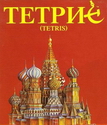|
BurritoJustice posted:The PG279Q has been "coming soom" for months and months now with no new info. Maybe they're hoping that the MG279Q sells really well, and they can use that to pressure NVidia to come down on the prices for the GSync kits. Because, seriously, $100-$200 for what is probably a $5 'board that provides functionality that is 90% covered by a completely free alternative should not be A Thing.
|
|
|
|

|
| # ? May 10, 2024 01:34 |
DrDork posted:Maybe they're hoping that the MG279Q sells really well, and they can use that to pressure NVidia to come down on the prices for the GSync kits. Because, seriously, $100-$200 for what is probably a $5 'board that provides functionality that is 90% covered by a completely free alternative should not be A Thing. Ehhh, that does not factor in R&D costs and such which is probably the bulk of the cost for Gsync on Nvidia's end. Plus I'm not going to expect them to just sell Gsync hardware and licensing at cost instead of making a profit off of it.
|
|
|
|
|
AVeryLargeRadish posted:Ehhh, that does not factor in R&D costs and such which is probably the bulk of the cost for Gsync on Nvidia's end. Plus I'm not going to expect them to just sell Gsync hardware and licensing at cost instead of making a profit off of it. Sure, but at the same time, if AMD--a company with a smaller market cap and far more problematic revenue streams--can manage virtually the same thing and effectively give it away, it makes NVidia's proposition a hell of a lot more questionable. Especially when their "add-in board" amounts to 25-33% the total cost of the monitors they're being put it. I'm not saying NVidia isn't allowed to turn a profit, just that what's going on right now looks a hell of a lot like fleecing. Frankly, if AMD/NVidia's GPU marketshare were switched, we wouldn't even bother talking about GSync. But NVidia's dominant right now and are riding it out for every penny they can.
|
|
|
DrDork posted:Sure, but at the same time, if AMD--a company with a smaller market cap and far more problematic revenue streams--can manage virtually the same thing and effectively give it away, it makes NVidia's proposition a hell of a lot more questionable. Especially when their "add-in board" amounts to 25-33% the total cost of the monitors they're being put it. I'm not saying NVidia isn't allowed to turn a profit, just that what's going on right now looks a hell of a lot like fleecing. But here's the thing, we don't really have any idea how difficult or how much it cost to get GSync where it is right now. I hate passing judgment like this because there are so many different ways of doing things that without a fairly detailed account of what actually went into both GSync and Freesync. Some times you end up spending ten times as much to get a lesser result than another group who pursued a different path that ended up being far easier and more cost effective, some times you get something that is pretty good but working out the last bits and pieces so it really works well takes up more resources than everything you've done so far. This casting of AMD as the generous savior of poor gamers from the evil money grubbing NVidia is sort of hilarious, they are both large corporations looking to make as much money as they can, no more and no less. Lastly, from what I have seen Freesync is still well behind GSync in consistently eliminating tearing.
|
|
|
|
|
AVeryLargeRadish posted:But here's the thing, we don't really have any idea how difficult or how much it cost to get GSync where it is right now. I don't think AMD is some benevolent company or anything--giving FreeSync away is a strategic move intended to ultimately bolster their bottom line by enticing people to buy Radeon's instead of 9xx's. NVidia does have a pretty long history of pricing their walled-garden and first-to-market tech at hilarious prices until forced to drop them, though.
|
|
|
|
Considering the amount of people buying Acer monitors that would be buying Asus ones instead I seriously doubt they are witholding sales on the monitor to promote free sync. Specially after final reveal of the wet fart generation that is AMDs 3xx series.
|
|
|
|
DrDork posted:Also, 1440p is pretty awesome, not sure why you'd want to avoid it. If it's because you don't want to upgrade your video card...well, you're already sunk on that boat, since even 1080p@144 is about a 3x increase in GPU requirement over 1080p@60, so you're gonna need a new GPU anyhow; an extra $100 in the GPU department ain't too bad when you're already talking $1100+ in hardware, and you probably won't ever notice the difference between 120 vs 144Hz, but you certainly will the difference between 1080 and 1440. Just sayin'. I can do 1080p@144 in the games I want it for but I don't think I can push a solid 1440p@144. Thanks for the advice!
|
|
|
|
Kazinsal posted:I can do 1080p@144 in the games I want it for but I don't think I can push a solid 1440p@144. Thanks for the advice! Match AMD-FreeSycn or NVidia-GSync on the monitor and that you're wobbling below 144Hz shouldn't make much of a difference, unless you're trying to play something like CS:GO and are good enough that you actually get some use out of those extra 20ish frames.
|
|
|
|
I weighed up the Freesync/G-sync thing for a few months and after watching the debacle with the QA on the XB270HU, I thought, gently caress it, I'll just buy a nice big general purpose monitor for less money and not worry about either of those. It'll probably take 1-2 years to shake down before one format comes out on top, or alternatively we get monitors that can handle both. They should trickle down to the mid-range market too, I think.
|
|
|
|
DrDork posted:Maybe they're hoping that the MG279Q sells really well, and they can use that to pressure NVidia to come down on the prices for the GSync kits. Because, seriously, $100-$200 for what is probably a $5 'board that provides functionality that is 90% covered by a completely free alternative should not be A Thing. The GSync module consists of a FPGA (inordinately expensive even in bulk) and a chunk of flash memory (reasonably expensive). It certainly isn't a $200 part but it is definitely well above a $5 part.
|
|
|
|
Hello recommend me one of these monitors: DELL U2414H specs Asus PA238Q specs or it's cheaper cousin ASUS PB238Q specs (price difference is big on amazon, much smaller where i'm buying from, what gives?) LG 24MB37PY-B specs AOC I2470PWQU specs Acer B246HYLAYMDPR specs
|
|
|
|
uaciaut posted:Hello recommend me one of these monitors: The cheapest one obviously, since you provided no other requirements.
|
|
|
uaciaut posted:Hello recommend me one of these monitors: The Dell one is nice from everything I have heard, here's a review: http://www.tftcentral.co.uk/reviews/dell_u2414h.htm Avoid the PA238Q, the PB238Q is a revision of that one that reduced some major quality control issues the PA had. The good PAs were pretty decent so the PB ought to be pretty good too. Can't find anything on that LG, AOC or Acer ones.  Personally I'd go with the Dell but I have been very impressed by my Dell U2415 so I'm probably a bit biased there.
|
|
|
|
|
Ranter posted:The cheapest one obviously, since you provided no other requirements. Good 23-24 inch IPS full HD monitor. Gonna be powered by a gtx 970 from gigabyte, will use for almost everything (movies, gaming). Not much else to say, i need it to be height-adjustable since i'm tall as hell and need to get a new desk/table for my computer, but everything i linked is adjustable anyway. Am currently using this if it's any help: http://www.cnet.com/products/agm-a-17-lcd-monitor-17/specs/ AVeryLargeRadish posted:Avoid the PA238Q, the PB238Q is a revision of that one that reduced some major quality control issues the PA had. The good PAs were pretty decent so the PB ought to be pretty good too. Wait you're telling me to avoid the PA238Q then that the good PA's were decent so the PB's ought to be good too, i'm a bit confused. Is the PA238Q model in particular not that good and i should look towards PB238Q instead or what? Dell monitors seem to be universally praised but they're a bit more expensive as well, the model i linked being the most expensive out of all the monitors.
|
|
|
|
I think he's saying that the PAs were inconsistent, and the PBs being less so should mean they're up to the standards of the good PAs, which were good.
|
|
|
xthetenth posted:I think he's saying that the PAs were inconsistent, and the PBs being less so should mean they're up to the standards of the good PAs, which were good. Correct, the PA models had quality control issues like bad backlight bleed, of course some of them did not have these problems so it was a bit of a lottery whether you got one with or without the problems. They then released the PB models which are consistent in their quality, since the PBs are just a revision to fix the issues the PA models had they are identical specs and feature wise.
|
|
|
|
|
AVeryLargeRadish posted:Correct, the PA models had quality control issues like bad backlight bleed, of course some of them did not have these problems so it was a bit of a lottery whether you got one with or without the problems. They then released the PB models which are consistent in their quality, since the PBs are just a revision to fix the issues the PA models had they are identical specs and feature wise. Why are the PA's more expensive then if PB's fix the issues that the PA's had?
|
|
|
uaciaut posted:Why are the PA's more expensive then if PB's fix the issues that the PA's had? The PB model was released later on at a lower price. You can check the Asus site, they specs for both monitors are nearly identical and the only places they vary is in the wording. Also you can't even buy the PA models from most places since they are discontinued.
|
|
|
|
|
I used to love Dell because of my old 24" widescreen that I got back in 2005. I splurged and dropped $1500 on the 30" U3011 in 2011, and recently, I've noticed these translucent yellow/brown patches on both. They look almost like the shadow of some internal mounts or something. This guy has something similar on his. I called tech support, but since it's 6 months out of warranty, I was told I'm poo poo out of luck. Is it reasonable to expect an expensive monitor to develop problems like this in just three years? It really pisses me off that I spent $1500AU on something that's only going to last three years. These problems might have actually been there before hand, but I only noticed it recently with all the white webpages and sitting further back. I haven't been mistreating it or keeping it on all night or anything. I'd advise people stay away from expensive Dell stuff, but I have no idea what I'd go with instead. 
|
|
|
rapeface posted:I used to love Dell because of my old 24" widescreen that I got back in 2005. I splurged and dropped $1500 on the 30" U3011 in 2011, and recently, I've noticed these translucent yellow/brown patches on both. They look almost like the shadow of some internal mounts or something. This guy has something similar on his. From what I have been able to dig up on the subject it's caused by the brackets holding the CCFL tubes that light the monitor yellowing over time due to UV light exposure, unfortunately there is not much you can do about it.
|
|
|
|
|
rapeface posted:I used to love Dell because of my old 24" widescreen that I got back in 2005. I splurged and dropped $1500 on the 30" U3011 in 2011, and recently, I've noticed these translucent yellow/brown patches on both. They look almost like the shadow of some internal mounts or something. This guy has something similar on his. If purchased in Australia you can escalate it because: quote:consumers’ statutory rights may entitle them to have defective goods replaced or repaired after any voluntary or extended warranty has expired. https://www.accc.gov.au/system/files/Warranties%20and%20refunds%20-%20a%20guide%20for%20consumers%20and%20business.pdf The ACCC have a guide on when to escalate it with them. Many merchants, no matter how big, will try to weasel their way out of providing warranty cover. The last time a merchant did this to me, they phoned, apologised and fixed my goods as soon as they discovered I'd taken it up with the ACCC. Seriosuly though, follow this guide: https://www.accc.gov.au/consumers/complaints-problems/make-a-consumer-complaint KingEup fucked around with this message at 08:03 on Aug 3, 2015 |
|
|
|
AVeryLargeRadish posted:From what I have been able to dig up on the subject it's caused by the brackets holding the CCFL tubes that light the monitor yellowing over time due to UV light exposure, unfortunately there is not much you can do about it. I had a similar issue with a 3008, but it only showed up after 6 years of use, so I was out of luck there. If you got the monitor in 2011, you should still be able to get an extended warranty from Dell, too (They'll extend up to 5 years).
|
|
|
|
AVeryLargeRadish posted:But here's the thing, we don't really have any idea how difficult or how much it cost to get GSync where it is right now. I hate passing judgment like this because there are so many different ways of doing things that without a fairly detailed account of what actually went into both GSync and Freesync. Some times you end up spending ten times as much to get a lesser result than another group who pursued a different path that ended up being far easier and more cost effective, some times you get something that is pretty good but working out the last bits and pieces so it really works well takes up more resources than everything you've done so far. This casting of AMD as the generous savior of poor gamers from the evil money grubbing NVidia is sort of hilarious, they are both large corporations looking to make as much money as they can, no more and no less. I would spring for GSync easily if it cost $100 more vs a monitor that didn't have it, not so much $200, but it's a niche feature right now so Nvidia could easily charge a large premium for it. VESA in general probably isn't really putting their foot down to rush implementing Adaptive Sync until Intel comes out with their own implementation, and that's not going to happen until Iris Pro becomes relevant.
|
|
|
|
Anime Schoolgirl posted:Freesync is monitor firmware and based on the Adaptive Sync VESA spec so it's basically free but performance is largely dependent on firmware/processor inside monitor to actually perform well so i'm not surprised current implementations are kind of lovely, and GSync is (traditionally) an ASIC or FPGA, which costs 40-50$ depending on production runs not counting the cost to integrate it into the monitor. Intel would have to start sticking Iris Pro in i3s for that to happen.
|
|
|
|
Linus tries benching some freesync/gsync: https://youtu.be/MzHxhjcE0eQ?t=11m40s These numbers are all over the place. 
|
|
|
|
I'm currently using a Asus VH238H on a PowerColor Radeon R9 280X 3GB TurboDuo Video Card. I mostly use the PC for gaming. I don't thik I want to go over 23", I like that size. Is it worth me upping to one of those new fangled resolutions? I'm looking to donate the screen and GPU to a donor build in the near future, so both are on the table for an upgrade.
|
|
|
midge posted:I'm currently using a Asus VH238H on a PowerColor Radeon R9 280X 3GB TurboDuo Video Card. I mostly use the PC for gaming. I don't thik I want to go over 23", I like that size. Is it worth me upping to one of those new fangled resolutions? I'm looking to donate the screen and GPU to a donor build in the near future, so both are on the table for an upgrade. You could look at 1920x1200 monitors in 23"-25" size, the extra vertical resolution is pretty nice.
|
|
|
|
|
AVeryLargeRadish posted:You could look at 1920x1200 monitors in 23"-25" size, the extra vertical resolution is pretty nice. Having a look at IPS panels would be nice too.
|
|
|
|
KingEup posted:If purchased in Australia you can escalate it because: Oh wow, thanks. I made a post on Dell's forums, I'll see if I get any response from them first.
|
|
|
|
It looks like the PCBank 27" 1440p Korean monitor I got 3 years ago finally died. The screen took on a green tint, then I fiddled around with some stuff, and now it doesn't get any signal. When I turn it on, the power LED is momentarily green then sits on red, the same as when it's in standby. I took it apart to see if there was an electrical short since the DVI cable would sometimes spark when grounded. No obvious damage; I tried Googling for the PCBs but no luck.    I still have my secondary 1080p monitor at the moment, but it feels incredibly claustrophobic. What's an affordable 27" 1440p replacement?
|
|
|
|
Do you have a spare Dual-Link DVI cable? I know it sounds kinda obvious but it could just be that.
|
|
|
|
SwissCM posted:Do you have a spare Dual-Link DVI cable? I know it sounds kinda obvious but it could just be that.
|
|
|
|
I've been reading the thread for a while and I've decided I want a 27" Korean panel, but there are quite a lot available and the prices are all over the place. I'm looking pretty hard at the refurbished Shimian S-IPS models since they're the cheapest and I haven't heard much bad about them besides the standard issues with Korean monitors (cheap stands and possibly correctable backlight bleeding, etc). I've watched the Tek Syndicate videos on some of the panels they've looked at and while they recommend the X-STAR most recently, they still have a Shimian around. Currently my main monitor is a 1920x1080 dell IPS and I like it a lot. I'm using a GTX 970 so it's a good mix of video card and resolution. I also have a lot of stuff open on a second monitor that's an old 1680x1050 like browser windows and VM consoles. I just need more physical screen space (resolution) so I figured I'd get a 27" Korean panel and if I was unhappy with the 970's ability to drive it in what I play, then I'd just use it as a secondary, so I'm not super concerned with my video card not being beefy enough for it (although it'd be nice to use as a primary monitor if I'm not playing new AAA titles). I'd like to keep the price below $250, and of course less is better, but a little more is fine if it's worthwhile. Does anyone have a preference or more reviews that would help me decide? I've been looking at Shimian, QNIX, X-STAR, Crossover, First. There are other brands I haven't heard much about and am wary of.
|
|
|
|
Rexxed posted:I've been reading the thread for a while and I've decided I want a 27" Korean panel, but there are quite a lot available and the prices are all over the place. I'm looking pretty hard at the refurbished Shimian S-IPS models since they're the cheapest and I haven't heard much bad about them besides the standard issues with Korean monitors (cheap stands and possibly correctable backlight bleeding, etc). I've watched the Tek Syndicate videos on some of the panels they've looked at and while they recommend the X-STAR most recently, they still have a Shimian around. I have a refurbished Shimian that I got for $180 off ebay and it's nearly perfect. The stand is heavy enough to not be godawful, I more just wish the actual stand part of it came off easily since I have it mounted on an arm. It's anecdotal but mine has zero backlight bleed or stuck/dead pixels, the only thing not perfect about it is a tiny bit of IPS glow in the bottom corners. The wierd white border on the bezel is kinda ugly but I stopped noticing it pretty quickly. I have an r9 290 and can play everything I play on it at a good framerate; recent shitshows like Witcher 3 and whatever maybe not totally though. The single input model is responsive enough for FPSes too.
|
|
|
|
Rexxed posted:Currently my main monitor is a 1920x1080 dell IPS and I like it a lot. I'm using a GTX 970 so it's a good mix of video card and resolution. I also have a lot of stuff open on a second monitor that's an old 1680x1050 like browser windows and VM consoles. I just need more physical screen space (resolution) so I figured I'd get a 27" Korean panel and if I was unhappy with the 970's ability to drive it in what I play, then I'd just use it as a secondary, so I'm not super concerned with my video card not being beefy enough for it (although it'd be nice to use as a primary monitor if I'm not playing new AAA titles). FWIW, my single 970 drives* Witcher 3 at 1440p (on a QNIX QX2710) with no problems, though not at 60+ fps on all high settings. Unless you're trying to play something cutting edge (Arkham Knight, maybe? Not familiar with all its tech issues) or a known intensive game (GTA5) you should have no problems with a 1440p game. I can't recommend the QNIX at the time though, a lot of rumbling and rumors about how QC/panel quality on it have gone way down recently. Overclock.net had a lot of knowledge on the topic, even if you have to sift through a lot of noise.
|
|
|
|
Has there been any news on the pricing of the Asus 3800R? I can only find articles about the initial announcement.
|
|
|
|
I have a HP 2159m LCD monitor, about 5 years old. Given me no problems until recently, when thin vertical pixel lines started to appear. They only show up for colors, not black and white. I've replaced my video card (not just for this problem, but convenient timing) and tried a different video cable. No change. After Googling, it seems that most people either have stuck pixels (individual red/green/blue pixels) or dead pixels (black or white). Mine appear pale, but shimmery. Messing with the settings on my monitor, by putting it in "Movie" mode I can get the lines to fade somewhat, but the contrast gets cranked up to the point of unreadability. Any ideas?
|
|
|
|
Josh Lyman posted:It looks like the PCBank 27" 1440p Korean monitor I got 3 years ago finally died. The screen took on a green tint, then I fiddled around with some stuff, and now it doesn't get any signal. When I turn it on, the power LED is momentarily green then sits on red, the same as when it's in standby. I'd look at the power supply brick itself having gone bad. Plenty of people report issues there, and yours may no longer be producing the amperage needed to start things up, so the panel stays stuck in it's low power sleep state. I don't know how replaceable they are, though.
|
|
|
|
EoRaptor posted:I'd look at the power supply brick itself having gone bad. Plenty of people report issues there, and yours may no longer be producing the amperage needed to start things up, so the panel stays stuck in it's low power sleep state. Josh Lyman fucked around with this message at 21:12 on Aug 4, 2015 |
|
|
|

|
| # ? May 10, 2024 01:34 |
|
The boards on one of my qnix went out as well. A shame because it's got a perfect panel. Although I could never get to them to replace the since I had to fuse the VESA mount to the panel casing when I removed the bezels.
|
|
|