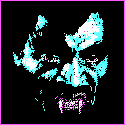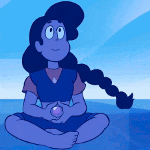|
Subyng posted:MICROSOFT WORD As a technical writer, I want you to know that you're a monster.
|
|
|
|

|
| # ? May 30, 2024 22:53 |
|
That would actually be useful for writing up homework with multiple parts per question, for what it's worth.
|
|
|
|
bobfather posted:Mini Displayport to VGA. Thanks both of you, my major confusion was whether the wall socket would be male or female. I guessed female so I needed vga cable as well. It's a shame this was so last minute as the prices were excessive compared to online.
|
|
|
|
After having my laptop stolen I'm pretty keen to keep my new one encrypted. What's the best way to do this? I understand that Windows 10 pro has bitlocker but is it worth upgrading to pro just for that? Or is there a one-off app that would be just as good and cheaper?
|
|
|
|
Red_Fred posted:After having my laptop stolen I'm pretty keen to keep my new one encrypted. What's the best way to do this? Bitlocker is easy and good as long as you've got a TPM chip.
|
|
|
|
Is this an appropriate place to ask what is likely a stupid newbie question? Anyway, I've got a wired LAN setup between an old Windows Vista machine and my new Windows 10 desktop (the LAN works fine). I'm trying to copy the entire contents of the old PC to the new one. Windows does its "preparing to copy thing" then inevitably gets hung up when it hits some file/folder that requires "administration permission to copy". Clicking continue just halts the process. On the old PC I've gone into the the HDD root and set full permission to authenticated users but this did not solve the problem. How the hell do I tell windows to just let me copy every drat thing?
|
|
|
|
Cyril Sneer posted:Is this an appropriate place to ask what is likely a stupid newbie question? One thing you might be able to do is a full system backup on the Vista computer and set its backup destination to be a folder on the 10 computer. Then, you should be able to restore the files in that into a different folder on that same computer, no rights issues. Make sure you don't select "disk image" as an option while making the backup. I know this works for 7 to 10,not 100% sure it works Vista to 10,but I could swear the Vista and 7 backup/restore thing is similar enough.
|
|
|
|
Is there a way to print an image that's less than page-sized at 100% (i.e. without enlarging it)? I'd really rather not use the drat pictures printing dialog. I've been pasting images into a LibreOffice document, but the last update to that completely hosed printing, so I'm up poo poo creek a bit.
|
|
|
|
hooah posted:Is there a way to print an image that's less than page-sized at 100% (i.e. without enlarging it)? I'd really rather not use the drat pictures printing dialog. I've been pasting images into a LibreOffice document, but the last update to that completely hosed printing, so I'm up poo poo creek a bit. I use irfanview as an image viewer and it's got a ton of printing options, including to print at original dpi. The print dialog looks like this:  http://www.irfanview.com/ I've been using their software for over 10 years without much trouble and no adware yet.
|
|
|
|
Oh, huh. I've never tried printing from IrfanView (this last time it was from paint.net). That at least looks usable, thanks.
|
|
|
|
Once a week Windows 8.1 for some inexplicable reason deletes all my photo thumbnail previews which results in me having to wait around while it builds them again. I've tried deleting the entire cache and letting it rebuild, and it still persists. How the gently caress do I get this to stop? Waiting around for thumbnails to rebuild is annoying and costs me time.
|
|
|
|
I could have sworn this was asked not long ago, but I can't find it. Sorry if this is a repeat. I want to wipe and reinstall Windows on a couple of old no-longer-used but still usable laptops.I want to make sure I leave no chance of private info if someone wants to try and do a deep scan of deleted files on the HDD. What's the best way to go about this? One is an old E-machine grandma computer and the other is a little Atom powered AcerOne. I think both have hidden recovery partitions you can boot to. I heard "dban" is the go-to program, but I can't find out if it will also destroy the hidden partition.That would obviously be bad. Is there a simple procedure to accomplish this? Preferebly something like: Copy program to USB key, boot to USB key (hopefully the old laptops allow me to), run secure delete program, boot to recovery partition... done?
|
|
|
|
slidebite posted:I could have sworn this was asked not long ago, but I can't find it. Sorry if this is a repeat. Darrik's boot and nuke will wipe the whole disk. If there's a hidden recovery partition it's not going to have any user data, anyway, but dban should get it.
|
|
|
|
But I need to keep the recovery partition of the disk so I can reinstall the system though. That's sort of what I'm concerned about
|
|
|
|
slidebite posted:But I need to keep the recovery partition of the disk so I can reinstall the system though. That's sort of what I'm concerned about Oh, sorry, I misunderstood. Generally you just need a full format of some kind, where it overwrites the data instead of just doing a quick format where it just leaves the data on disk but just rebuilds the file structure, leaving most of the old data there. I think windows setup does quick formatting so it's not going to be enough. You could blow the whole disk away with DBAN and reinstall windows from recovery media, but MS doesn't seem to provide it for OEM keys so if you don't have an iso for that version lying around it can be a pain in the rear end to find since they took down their digital river hosted iso files. Another, perhaps easier, option is to reinstall windows fresh, then fill up the disk with junk files then delete them. It should get most of what's on there. To create a big file that's actually allocated, see here (the first two are sparse and won't overwrite data like the other examples): http://www.windows-commandline.com/how-to-create-large-dummy-file/ Someone may have a better idea or utility. I vaguely remember a utility that would work on free disk space to remove files completely, but it's probably been 10+ years since I saw it and I can't remember what it was called.
|
|
|
|
Rexxed posted:Someone may have a better idea or utility. I vaguely remember a utility that would work on free disk space to remove files completely, but it's probably been 10+ years since I saw it and I can't remember what it was called. This will be a faster option. Reinstall your OS and then run a tool to wipe free space. Eraser (http://eraser.heidi.ie/) will do that as an option from the Explorer integration. Just right-click the partition you want to do it to.
|
|
|
|
Is it possible to have different time-outs for putting my monitors to sleep? I have GTX 970, with a monitor connector to the displayport output, and my surround receiver connected to an HDMI output. When Windows puts the main monitor to sleep, it also turns off the HDMI going to the receiver. That means when I put on music to play through the receiver, it gets cut off when the monitor goes to sleep. Movies aren't a problem because MPC-HC prevents monitor turn off. e: err, thought this was the Windows 10 thread... I am using Windows 10, btw.
|
|
|
|
Thanks a lot for the ideas guys. I was thinking about overwriting with a big file as well.Gromit posted:This will be a faster option. Reinstall your OS and then run a tool to wipe free space. Eraser (http://eraser.heidi.ie/) will do that as an option from the Explorer integration. Just right-click the partition you want to do it to.
|
|
|
|
Cyril Sneer posted:Is this an appropriate place to ask what is likely a stupid newbie question? It's not that simple to do GUI tasks with proper administrative rights on a Windows with UAC. On this kind of situation I would usually start a command prompt with admin rights (Right click - Run as administrator) and then use robocopy to do the copying. You would probably need to run 'net use' to map the file share on the other computer. Robocopy running this way may not have access to everything, but those are usually things you wouldn't care anyway. You could run command prompt with system rights, but that's trickier.
|
|
|
|
slidebite posted:Thanks, so just to make sure I understand you: if I recover the OS install which will put it back onto C: (the only HDD on the laptops) , I can then run that app and it'll wipe the free space on C, even though the OS install is already on C as well? It will not hurt the windows install? Just do something to the free space left on the drive? Exactly. It'll be an option in your right-click menu when you select the drive letter you want to do it to.
|
|
|
|
Awesome thanks, I'll check it out.
|
|
|
|
bobfather posted:Mini Displayport to VGA. I always carry that and mini dp to hdmi. More and more meeting rooms are using hdmi with no vga option.
|
|
|
|
Quick q: Is it possible/easy to clone a Win10 install using Microsoft's built-in recovery options? Should I just use another program? Upgrading my SSD, want to make it as painless as possible.
|
|
|
|
If I buy a refurbished laptop with win 7 installed I should be able to upgrade to win 10 for free still right?
|
|
|
|
Hulebr00670065006e posted:If I buy a refurbished laptop with win 7 installed I should be able to upgrade to win 10 for free still right? Until the end of July, 2016.
|
|
|
|
In Outlook, where is the option to permanently delete items in your Deleted Items folder that are older than a certain length of time? My last job had this on by default but I can't seem to find the option here, the closest I've seen are options to archive old messages but that sounds more like they're being retained than removed.
|
|
|
|
C-Euro posted:In Outlook, where is the option to permanently delete items in your Deleted Items folder that are older than a certain length of time? My last job had this on by default but I can't seem to find the option here, the closest I've seen are options to archive old messages but that sounds more like they're being retained than removed. You got it. In archive options there is an option to permanently delete
|
|
|
|
For Office 365 subscriptions, how can it tell if I'm installing on a PC/laptop or a tablet? I have the same Windows 10 on my Sager laptop as on my Toshiba Encore 2 Write tablet.
|
|
|
|
Holy gently caress I've been getting constant 100% disk usage in Windows 10 and I finally fixed it by going to Settings -> System -> Notifications & Actions, and disabling Show me tips about Windows. This instantly fixed it.
|
|
|
|
Ynglaur posted:For Office 365 subscriptions, how can it tell if I'm installing on a PC/laptop or a tablet? I have the same Windows 10 on my Sager laptop as on my Toshiba Encore 2 Write tablet. There's a certain screen size where if you're larger than it then it counts as a PC. The iPad Pro (which is about 10 inches?) is large enough to qualify as a PC.
|
|
|
|
computer parts posted:There's a certain screen size where if you're larger than it then it counts as a PC. iPad Pro is closer to 13". I do believe 10" is the official cutoff for a "tablet" device.
|
|
|
|
bigis posted:Holy gently caress I've been getting constant 100% disk usage in Windows 10 and I finally fixed it by going to Settings -> System -> Notifications & Actions, and disabling Show me tips about Windows. You just saved me a massive headache, holy poo poo. I thought my hard drive was dying
|
|
|
|
Any recommendations on software that will let me categorise scanned documents across folders? I need to do the books for a few companies and Windows Explorer/folders don't quite cut it. I bought Nuance Paperport a while back but it wasn't great - and I just discovered I need to purchase it again to reinstall it, even though it's the same version
|
|
|
|
Is there a way to organize Picasa tags alphabetically instead of having it listed based on quantity? e: or any other image organizing programs that are cooler than Picasa ee: I found this xnview thing that seems to be a lot better for my needs. eee: wait i can't seem to figure out how to view pictures based on tags in xnview, hmm... eeee: oh wait I figured out how to do that, there's two different lists of tags eeeee: oh hm, I can't have the tag menu up at the same time as viewing a picture in full view without doing some weird layout shenanigans. Futaba Anzu fucked around with this message at 08:49 on Oct 8, 2015 |
|
|
|
Should I pick up an Office '16 license for $51? I got a new laptop and I'm doing all the setup/installation work. I used OpenOffice years ago and it was okay, but not very well polished.
|
|
|
|
OpenOffice has been supplanted by a fork called LibreOffice which you might want to take a look at. There are also always Google's offerings to consider.
|
|
|
|
Read posted:OpenOffice has been supplanted by a fork called LibreOffice which you might want to take a look at. There are also always Google's offerings to consider. I've been on a Chromebook for the last two years, so I'm pretty familiar with Google Docs and friends. It's user-friendly and totally functional, but it does feel a little lacking sometimes. Basically my question is how good is Word these days? I'll probably get a little use out of Powerpoint but Excel isn't really appropriate for the kind of computation/data analysis I do so I'll probably never use it. Philip Rivers fucked around with this message at 22:26 on Oct 10, 2015 |
|
|
|
All the MS Office apps remain the best in their class, just like they've been for like, 25 years.
|
|
|
|
Philip Rivers posted:Excel isn't really appropriate for the kind of computation/data analysis I do so I'll probably never use it. What are some of your favorite programs to use for those purposes, and what sorts of analysis do you do? I have some very limited experience with R and I'm looking for more to learn. I'm starting to learn SQL as well, but that's different.
|
|
|
|

|
| # ? May 30, 2024 22:53 |
|
Philip Rivers posted:Should I pick up an Office '16 license for $51? I got a new laptop and I'm doing all the setup/installation work. I used OpenOffice years ago and it was okay, but not very well polished. I would, that's cheap as hell to have Office and Never Worry About It Again.
|
|
|