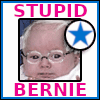|
priznat posted:We have a Supermicro 5018D-FN4T Xeon-D for PCIe interop testing at work and it has a single x16. It's a really great little box/mobo, I like it a lot. Would make a nice NAS controller with 6 onboard sata3 ports too. Quad GbE too! I was hoping for twin x8 slots just so I could run up to 16 drives off identical controllers -- really with spinny discs, I think even a x4 PCIe 3.0 link would handle the needs of 8 drives, so if I wanted to get absurd and put 32 drives in a single host, I could do that. I could honestly probably live with 8 drives, but I like having room for expansion. Want to do direct PCIe pass-through of the two controllers to ESXi/FreeNAS. D. Ebdrup posted:There's the AsrockRack C236M WS which use the PCH to provide 8x SATA3 ports, if you can live with the lack of out-of-band management. IIRC there was a Xeon-D product they announced but thus far it seems like Supermicro is the only OEM actually selling those boards right now. I was on the fence between doing an E3/E5 Xeon solution, but the Xeon-D is more and more tempting. The newer SKUs are supposed to bump clocks and add DDR3 support, but not sure when they are due -- I'm not in that industry anymore so no more insider knowledge.  e: Oh hey I saw your updated post. Looks like ASRock might have some options for me, oh joy! Some of them even have two PCIe slots plus an on-board HBA -- that's awesome.
|
|
|
|

|
| # ? May 11, 2024 10:48 |
|
It's great the ASRock stuff is showing up now, we could only get the Xeon-D from Supermicro before. Our application is fine with the single x16 so it was fine for us. Supermicro support is great too, our endpoint requires above 4GB decoding and they provided us with a bios update to enable that as it isn't in there by default. I would love to make a Xeon-D home server/NAS, it is perfect for that application. Still kinda spendy for me though.
|
|
|
|
Nulldevice posted:You really don't want to run FreeNAS in a VM unless you're doing hardware passthrough of a drive controller or drives themselves. FreeNAS (ZFS in particular) wants full control of the disks. Also virtual disk performance is awful on top of that and there could be serious data errors (so I've heard. I've run FreeNAS as a test in ESXi and the disk write performance was very poor). FreeNAS VM idea scrapped, alright. I figured it wasn't going to be a good one anyway. quote:If your dataset isn't changing much, IE large static media collection, you could look into something like Snapraid. Just send the torrents to a scratch disk before they get loaded to the media collection. Snapraid looks really good at first glance, thanks. I've gotta read a bunch on it before I can trust I'm not missing anything, though. The ability to have parity redundancy with differently-sized disk seems especially alluring given my haphazard setup. I've currently got two 1TB drives + one 3TB one, and I'm going to purchase multiple 5TB drives for my new storage set up... but if I could recycle the old drives and take one off my shopping cart , that would be nice. fake edit: why doesn't it support (or even mention) ZFS for its parity drives? That seems odd. quote:There's also Flexraid, but I don't know much about it and I believe there's a cost associated with it. Have you considered a NAS appliance like a Synology or Q-Nap? I've used both and they're great devices. They're also very low power for the most part and compact so they don't take up much space. I wouldn't mind one, but they'd be a dumb purchase. Assuming I do want to go for two separate machines, after I upgrade my desktop I'll have a spare case, mobo, and CPU, and i could use my old 40GB SSD to run the OS off of. No point in dumping hundreds into a glorified rack when I'm a PSU away from having a full spare server, and I'm not afraid of installing geeky distros. The power savings wouldn't pay off until long after I'm dead, especially if I set the file server to WakeOnLAN. quote:Using your desktop as a server has some drawbacks, I used to do it years ago and I ran into all sorts of limitations and bugs. They've probably been long fixed by now, for instance running out of memory for file shares under Windows 7. That one required a registry hack to fix. Also if you're wanting a local backup of your data, a NAS is handy. (but remember to have an offsite solution too) Keeping your local backups on the same machine is asking for trouble, say the power supply goes tits up and takes all the hard drives with it. There goes your backups. Also a NAS appliance like Synology comes with great tech support. Yeah, I'm thinking having the file server in the workstation wasn't a great idea, unless I move to a REALLY cramped apartment or something. I'm now thinking about going with Snapraid on a lightweight linux distro (any ideas?) instead of FreeNAS - it seems way more versatile, if you can afford to run it off a real disk rather than a thumb drive.
|
|
|
|
If you want to run a dedicated server take a look at Unraid, it has a parity system similar to Snapraid that allows to mix disk sizes and you get a nice web GUI with docker and app support.
|
|
|
|
Are cheap RAID enclosures like these a bad idea? I'm upgrading a home server and ideally would like to have an external enclosure to manage ~4 disks I use for storage. I wouldn't be using the enclosure's hardware RAID controller, but would just JBOD the drives and use MDADM/ZFS to do software RAID. I'm concerned that these cheap enclosures are just going to poo poo the bed. If not these, what other options do I have for expanding drive storage?
|
|
|
|
salted hash browns posted:Are cheap RAID enclosures like these a bad idea? I don't like them. If it shits the bed, there's a chance you don't get your data back, or need a duplicate enclosure to even try recovering data.
|
|
|
|
And good luck with any warranty support.
|
|
|
|
Skandranon posted:I don't like them. If it shits the bed, there's a chance you don't get your data back, or need a duplicate enclosure to even try recovering data. 8-bit Miniboss posted:And good luck with any warranty support. Bleh, that's what i figured. What is the best way to expand desktop HDD bays? Just need something that gives them a place to sit and exposes them natively to the OS.
|
|
|
|
Anything that uses external SAS (instead of eSATA or anything else) should work well when paired with a good controller. Serve The Home has an article or two on how to build your own, including a Supermicro part that handles turning on the power supply / status LEDs / fans.
|
|
|
|
Catching up on the ASRock boards, the D1540D4I looks totally perfect for me. Just have to see it show up somewhere here for sale now Has anyone seen pricing?
|
|
|
|
Skandranon posted:I don't like them. If it shits the bed, there's a chance you don't get your data back, or need a duplicate enclosure to even try recovering data. He said he'd be running the enclosure in JBOD mode and using software RAID, not relying on the enclosure's RAID volume format. You don't need to worry about getting an exact dupe of the original enclosure to solve enclosure-poo poo-the-bed problems when you do it like that. A lot of the enclosures in the list he linked don't even have hardware RAID, they're just a USB3-SATA bridge plus a SATA port multiplier. Pick one with UASP support and performance might even be decent.
|
|
|
|
priznat posted:Supermicro support is great too, our endpoint requires above 4GB decoding and they provided us with a bios update to enable that as it isn't in there by default. Maybe OT but what does this mean?
|
|
|
|
As far as I remember it, its a left-over from when OS' were 32bit and graphics cards (among other things) needed to be mapped in the first 4GB to be addressable with physical address extentions which allow 32bit OS' to address more than 4GB memory.
BlankSystemDaemon fucked around with this message at 14:12 on Nov 3, 2015 |
|
|
|
|
Hi all, I have a Synology DS211j running DSM 5.2-5592 update 3 with 2x Samsung EcoGreen F4 2TB hard drives. I have had it for a couple of years and have recently noticed that it is running very slow with transfer speeds. Never really bothered benchmarking before but doing file transfers now I get speeds between 1.5MB/s and 3.0MB/s maximum. It is super slow and doesn't seem right? It is connected through my ASUS Netgear Nighthawk R7000 through gigabit cables so it's not a bad wireless connection or a slow router that's the problem. I would imagine that the speeds should be much higher than what I'm getting, at least in the range of 20-30MB/s minimum? Any ideas what is causing this or what I can do about it?
|
|
|
|
BobHoward posted:He said he'd be running the enclosure in JBOD mode and using software RAID, not relying on the enclosure's RAID volume format. You don't need to worry about getting an exact dupe of the original enclosure to solve enclosure-poo poo-the-bed problems when you do it like that. This is helpful, thanks! Didn't know about UASP, will look into this.
|
|
|
|
salted hash browns posted:This is helpful, thanks! Didn't know about UASP, will look into this. UAS aka UASP is a new protocol for tunneling SCSI though USB that was introduced with USB 3.0 to solve the hideous inefficiency and lack of command queuing in the old method, which hadn't been updated much since USB 1.x. It's still not as good as a direct SATA connection, but I've seen SSDs in a 6G SATA to UASP USB 3 enclosure hit over 400MB/s. There's still a moderately large hit to random access performance with SSDs, but it's now fast enough to be close to native performance with HDDs. Unfortunately not all usb3 to SATA bridge chips implement UASP, so be careful and look for it as a listed feature in enclosure specs. Sometimes they don't say one way or the other, but if they do tell you which bridge chip is in the enclosure you can usually find chip specs online.
|
|
|
|
I'm running a Synology 4 bay DS412+ at home, with 4 x 3TB drives running in SHR-1. It's currently at 97% full, and that's a bad place to be. Mostly it contains backups (Apple time machine for a couple of laptops, and Microsoft Windows backups) and videos. I'm financially constrained at the moment, but might be able to stretch to purchasing 4 x 4tb drives, to replace the existing drives and grow the array. I have a crashplan backup account, but Crashplan simply refuses to run reliably on the NAS with just an Atom D2700, and 2 GB ram. It either spends all it's time scanning the 7TB to backup, or eventually hard-locks the whole machine, requiring a reboot. So, there's no backup. The 412+ supports hot-swapping. I can just afford the new drives, and could replace them one by one, rebuilding the array each time, until they are all replaced and the array can be expanded. This is supported, but it sounds risky, as it involves 4 complete rebuilds, and stress on each drive. I don't have, and can't borrow any alternate enclosures to do a direct copy from NAS to NAS. I can't really afford to purchase a second one. I don't have a PC which I could hook the 4 original drives up to, boot linux, and read the data from like that. I could buy a new DS415+ enclosure and say a set of 3TB drives, but the enclosure alone costs about 30% more than 4 x 4TB drives. Any ideas, or should I just bite the bullet, expand the array, and hope that everything is OK?
|
|
|
|
Trammel posted:I'm running a Synology 4 bay DS412+ at home, with 4 x 3TB drives running in SHR-1. It's currently at 97% full, and that's a bad place to be. Mostly it contains backups (Apple time machine for a couple of laptops, and Microsoft Windows backups) and videos. You can create quotas for your time machine backups so they wont fill up your nas. Just create a new account on the synology, give it a quota (say, 300gb) and then use that account when you setup time machine. It will them think its only connected to a 300gb drive.
|
|
|
|
Another cautionary note on virtualizing FreeNAS (or anything else remotely important for that matter) is that you will now need to make sure that your hardware can be fully monitored by ESXi / vCenter or else now you've lost the ability to get metrics like CPU and system temperature probably (the BIOS calls to get temps don't work for me in my ESXi setup from any VM). I was having some overheating problems with the way my CPU heatsink was mounted and I couldn't tell because by the time I got into the BIOS the CPU was basically idling and not causing heat problems. The ESXi whitebox I've got doesn't even have IPMI evidently so I can't even hack it to work with ESXi's SNMP traps to give me some probe info. My next ESXi build-out will probably be a rackmount from a major OEM, I'm sick of dealing with stupid issues like this that I never had to deal with in a professional environment with actual budgets.
|
|
|
|
FYI, Newegg has the 3TB Red for $100 after applying ESCKKAR23.
|
|
|
|
IOwnCalculus posted:FYI, Newegg has the 3TB Red for $100 after applying ESCKKAR23. That drive has really bad reviews. Lots of drives dieing. Great price but ugh.
|
|
|
|
redeyes posted:That drive has really bad reviews. Lots of drives dieing. Great price but ugh. A lot of it was shipping-related, because Newegg packed them terribly causing high DOA rate (you can probably find posts about it in this thread dating back a year or two). That's why the especially bad user review score average is basically isolated to Newegg - look it up on Amazon or other sites and it's nowhere near as bad. With that said, I've no idea if Newegg has gotten better in their packaging for HDDs. Back when I rebuilt my file server, I ordered 8 of the 3TB Reds and had 1 bad drive out of the lot.
|
|
|
|
necrobobsledder posted:Another cautionary note on virtualizing FreeNAS (or anything else remotely important for that matter) is that you will now need to make sure that your hardware can be fully monitored by ESXi / vCenter or else now you've lost the ability to get metrics like CPU and system temperature
|
|
|
|
Most of my Reds have been from Newegg, terrible packaging and all, and I think I've only lost one to date.
|
|
|
|
Does anyone have experience with Mac specific NAS drives? Right now I have a Synology DS213J 2x2tb (WD Red drives) that I set up when I was using PC's then switched to Mac a year or so ago. it's at about 1.2 tb, representing the past 5 years of my photographic work. Then I have a 2tb external HD plugged into that that's set up as a bi-weekly backup to the NAS. I don't keep the NAS running all the time, I keep a local desktop copy of whatever job I'm on, plus another on an external HD, plus a copy on my travel laptop. Depending how busy I am, once or twice a week I power up the NAS to upload the most recent work. I think it's a decent enough small business backup loosely based on this model (also has my important documents and such on it), but I'm sure the experts in this thread can find a ton of holes. Anyway, I have a couple of questions. I am thinking about going with G-tech 2-bay NAS, because they allow Thunderbolt and daisy chaining. However, their Amazon reviews boil down to 'might work perfectly for years, might fail catastrophically in a week'. I'm wondering if anyone here has any specific experience with G-Tech, it seems hit-or-miss. I'm also thinking about going to a Synology 4-bay drive to expand my storage volume. Is it possible to take the 2 drives out of the 213j, and place them in the new one? I mean it's physically possible, but would it reformat the drives and kill my data or is there a setting to avoid that? Or should I spring for 4 new drives for the new NAS? Final question: is there a way to connect the NAS directly to the desktop? I've tried before and couldn't even find the drive. I don't even need 90% of the NAS features, it's mainly a file archive for my one-man operation. Thanks for your help. I'm obviously not even close to savvy on the subject, most of the technical discussion of the past few pages are Greek to me. red19fire fucked around with this message at 12:59 on Nov 5, 2015 |
|
|
|
red19fire posted:Does anyone have experience with Mac specific NAS drives? Right now I have a Synology DS213J 2x2tb (WD Red drives) that I set up when I was using PC's then switched to Mac a year or so ago. it's at about 1.2 tb, representing the past 5 years of my photographic work. Then I have a 2tb external HD plugged into that that's set up as a bi-weekly backup to the NAS. You can move your 2 drives into a new synology no problem, it will migrate everything over. Also as far as is this a good backup, you need to have 2 or more copies of your data.
|
|
|
|
DrDork posted:What motherboard were you using that this didn't work? Getting a VM to be able to touch the sensors can sometimes be obnoxious, but vSphere (which I assume is what most people thinking about home use go with, since vCenter isn't exactly free) picks right up on the hardware monitoring exposed by my SuperMicro board. With the BS I've put up with I'd hope that I could have had the setup I've been looking for, but I'll have to live without monitoring. I've got better things to do than nerd out over my home datacenter, but it sucks to pay the extra for some decent server-grade or so hardware and still get shafted like you're cobbling together Babby's First Whitebox NAS. I had a VCP (expired, bah, whatever) and know quite well that if ESXi doesn't know how to get the info, vCenter / vSphere won't be able to get it either. These are the kinds of steps you need to go through if you want some Supermicro boards to work with ESXi's monitoring support http://virtuallyhyper.com/2013/12/configure-ipmi-supermicro-server-monitor-ipmi-sensors-zabbix/
|
|
|
|
Nulldevice posted:There's also Flexraid, but I don't know much about it and I believe there's a cost associated with it. I would avoid FlexRAID. I've been using it for a couple of years and thus far it has failed to cope adequately with a couple of drive failures (those lovely Seagate 3GBs, I bought 4 in 2013 and all have now failed). It seems there is a bug where if you have a drive failure and FlexRAID attempts to update the array with the broken drive still attached, e.g. if you have parity updates on a schedule, it will corrupt some of the metadata of the parity files and effectively brick the array. You can still recover from the unaffected data drives but anything on the broken drives will be lost. Luckily both times this happened to me I had backups of most of my stuff, but it was annoying nevertheless. The response on the support forums was basically 'welp, restore from backup and rebuild array!' The guy who authored the software pissed me off somewhat when it finally came out of beta and he started charging for it. Within a month of release he basically abandoned it in favour of a new project (called "Not ZFS"), there's been a few patches since but no major new features or updates. Mr Crucial fucked around with this message at 17:58 on Nov 5, 2015 |
|
|
|
red19fire posted:Final question: is there a way to connect the NAS directly to the desktop? I've tried before and couldn't even find the drive. I don't even need 90% of the NAS features, it's mainly a file archive for my one-man operation. Technically you can use iSCSI to directly attach a LUN from a NAS or use NFS to share directly as well. However, I would not recommend you do either of those things and stick to SMB/CIFS rather than AFP is possible.
|
|
|
|
There are some consequences for using SMB / CIFS if you're a fairly hardcore Mac user - no Spotlight indexing and other metadata like tagging on those network drives. This has led me down a dark path of trying to get the netatalk service on FreeNAS 9.x to support all the filesystem metadata structures I'd need to make AFP work fine, but ultimately I've come to the conclusion that if you want most of the Mac features, you're just going to have to give a raw block device to an OS X machine and let it do its HFS+ thing. Now I'm experimenting with iSCSI targets for an OS X El Capitan VM and after my trial so far I'm about to bite the bullet and pay for an iSCSI initiator on OS X because the free ones basically suck.
|
|
|
|
necrobobsledder posted:There are some consequences for using SMB / CIFS if you're a fairly hardcore Mac user - no Spotlight indexing and other metadata like tagging on those network drives. This has led me down a dark path of trying to get the netatalk service on FreeNAS 9.x to support all the filesystem metadata structures I'd need to make AFP work fine, but ultimately I've come to the conclusion that if you want most of the Mac features, you're just going to have to give a raw block device to an OS X machine and let it do its HFS+ thing. Now I'm experimenting with iSCSI targets for an OS X El Capitan VM and after my trial so far I'm about to bite the bullet and pay for an iSCSI initiator on OS X because the free ones basically suck. Oh I get it. I am using FreeNAS for Time Machine backups for that same reason. The ATTO and GlobalSAN initiators suck rear end. However this is a thing now it seems: http://www.kernsafe.com/product/macos-iscsi-initiator.aspx
|
|
|
|
Trying to get decent network file transfer performance out of SMB between a Mac and my Linux file server proved to be basically impossible. NFS was somewhat better (after lots and lots of tweaks), but in the end AFP via netatalk proved to be much faster, and vastly simpler. Now, that's not without it's own set of issues (gently caress you, .DS_Store and .AppleDouble), but by and large it's a vastly better option if you care about Mac performance, even after the update to SMB2 since 10.10.
|
|
|
|
That Kernsafe iSCSI initiator is the one that can't even discover the iSCSI target and groups with all the attempts I've had. The globalSAN one worked right away and I get near linespeed block transfer rates writing to it with fairly minimal latency. The only thing I'd want more is for OS X on ESXi to support vmxnet3. I think ESXi 6 might support it but I've spent so long on developing this setup I'm just going to see it through on ESXi 5.5u2 and not touch it again unless its hardware flat out fails.
|
|
|
|
necrobobsledder posted:Supermicro MBD-X9SCM-O Not all server-grade hardware is created equal in the eyes of the Lord Paul Maritz and His Holiness' High Priest Pat Gelsinger Huh, odd. I've got a X9SCM-F-O and ESXi 6 via the vSphere Client picks up the motherboard sensors just fine. Haven't bothered looking into trying to get a VM to pick them up, though, because quite frankly I can't find a reason to bother.
|
|
|
|
So I'm thinking about getting a NAS for my home. I'm just not sure which device I should go with. I want to go with 2 4TB Western Digital Red drives ($300). I'd like to keep the total with the drives around $600, but if there is a solution for lower that would be better. My requirements are: -Host iTunes Library (streaming to an Apple TV) -Host Lightroom library (might keep this on the Macbook Air) -Be accessible from both OSX and Windows 10 -Store All files (docs, pictures, video, etc) -Crashplan compatibility for backup -Small form factor Is there a recommended device that can do all of this?
|
|
|
|
DrDork posted:Huh, odd. I've got a X9SCM-F-O and ESXi 6 via the vSphere Client picks up the motherboard sensors just fine. Haven't bothered looking into trying to get a VM to pick them up, though, because quite frankly I can't find a reason to bother. What motherboard would you recommend for a freenas setup? I ordered an asrock octacore, and it came DOA, so I ordered another, and it was great for a few months, now it just up and died on me. I don't trust asrock anymore even though everyone is always recommending their boards. Is the X9SCM-F-O a good board? I see it's highly rated on newegg. I want a solid board that can handle ECC RAM, 7+ SATA ports, and 2+ USB ports. Is this a solid board? There are several problems I see with going from the asrock to this board, maybe you can walk me through them. I have 2 freenas boot drives, that means I will have no drives for mouse or keyboard. I also will have to buy cards to support my extra SATA drives since the board doesn't have 7, which is the amount of drives I have. I also have no idea if the motherboard is compatible with the ECC RAM I have in the asrock currently. Can you help me with these concerns?
|
|
|
|
Supermicro boards are generally solid. If you need a ton of SATA/SAS ports, the X10SL7-F with the built-in LSI HBA (14 SATA ports) is probably still the best option available, since there's no Socket 1151 (Skylake E3v5) equivalent. It's a little pricey, but not bad at all if you factor in the cost of an 8-port HBA card plus the SAS to SATA breakout cables you'd need.
|
|
|
|
GokieKS posted:Supermicro boards are generally solid. If you need a ton of SATA/SAS ports, the X10SL7-F with the built-in LSI HBA (14 SATA ports) is probably still the best option available, since there's no Socket 1151 (Skylake E3v5) equivalent. It's a little pricey, but not bad at all if you factor in the cost of an 8-port HBA card plus the SAS to SATA breakout cables you'd need. Are the 8 SAS2 SAS only? Or can those be SATA as well? Because if not, this board also has only 6 SATA ports.
|
|
|
|
I've been searching for a refurb desktop to power my home server + NAS. Anyone have any recommendations on where to search? The main issue I'm having is finding a desktop that has at least 3 open SATA connectors for disks.
|
|
|
|

|
| # ? May 11, 2024 10:48 |
|
Megaman posted:Are the 8 SAS2 SAS only? Or can those be SATA as well? Because if not, this board also has only 6 SATA ports. SATA drives can be used on SAS controllers, but not vice versa. With add-in cards, you usually have 2 SAS (SFF-8484) connectors that you then need to use breakout cables to convert to SATA. On the X10SL7-F, the 8 ports off the LSI controller are straight up normal SATA ports. GokieKS fucked around with this message at 01:58 on Nov 7, 2015 |
|
|