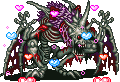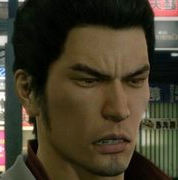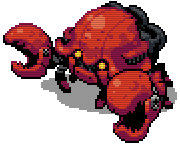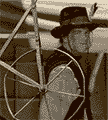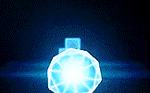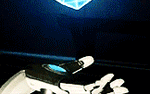|
I'm trying to record C&C Generals using Fraps and having audio issues: one of the ingame cutscenes has some problems with audio clipping and they are severely amplified in the recording. I switched from Record Win7 sound to external input and set it to record Stereo Mix, which alleviated some of the issue but not all of it. Also, can someone recommend me a good method to resize a video in AviSynth? I want to up-scale from 1280x960 to 1440x1080 and add black borders so Youtube doesn't stretch my video to hell but looking into the different resize methods all I could find are a bunch of nerdy arguments about artefacts and such and that's deeper than I'd like to delve into the topic.
|
|
|
|

|
| # ? May 10, 2024 12:53 |
|
I just use LanczosResize unless I'm increasing the frame size by the same multiple in each dimension, in which case I use PointResize.
|
|
|
|
Cutscenes in pretty much all games from this era are done in bink video. You can probably just record them separately using a video player and then add them in in the editing.
|
|
|
Lacedaemonius posted:Cutscenes in pretty much all games from this era are done in bink video. You can probably just record them separately using a video player and then add them in in the editing. If the cutscene is in fact stored as Bink, you should be able to get the original file and straight up import it with FFmpegSource in Avisynth.
|
|
|
|
|
The cinematics are stored as .bik files but they lack the voice over, so they're of no use to me. I looked into extracting the audio but from the way the files are stored it looks like it would be a huge pain to find the right audio files. Also I tried recording with OBS but it seems to have the same problem.
|
|
|
|
So I'm trying to stream/record OG Xbox through my Elgato using component cables. It works fine when connected straight to the TV, and when going through the Elgato it looks fine in the capture window. However, the image coming out of the passthrough is acting up. I'm getting weird static-looking lines that travel up and down the screen, and it will randomly cut out picture and sound completely, like the Elgato does when it changes resolution. This is in the middle of gameplay in multiple games though, so I don't think this is what's happening. The Xbox is softmodded and has the catch-on-fire capacitor removed. I never tried capturing from it before I did those things to it, so I don't know if they are what are causing the problems. I've tried enabling/disabling different resolutions in the mod settings, and changing the different profiles in the Elgato settings, but it doesn't seem to be doing anything one way or the other. Could it just be the cable that's bad? Or the Elgato doesn't like Xbox through component (the Elgato website does say that component cables are untested waters for them)? Any ideas on how I might get it working? I have composite cables for it, but eww composite signal.
|
|
|
|
Got a strange error in Adobe Premiere telling me "The file cannot be opened due to a header error" The video in question is a ~2 hour recording I made in OBS saved as a mp4. I can still open the file in media player classic, but Adobe Premiere won't deal with the file. Tried to fix the file with Avidemux but the program crashes 100% of the time when I load the file. Anyone know of a way to fix this?
|
|
|
|
Highwang posted:Got a strange error in Adobe Premiere telling me "The file cannot be opened due to a header error" I saw someone with a problem similar to this a while back, I think they fixed it by using Handbrake to transcode it. The problem came from OBS lagging out and recording a section of the video at a different framerate. Premiere still saw my video but wouldn't encode it, so I was lucky enough to be able to just cut out the 30 second bit that messed up  You could probably try running the raw video through Adobe Media Encoder, but if Premiere refuses to look at it, Media Encoder probably won't either.
|
|
|
|
mikeycp posted:So I'm trying to stream/record OG Xbox through my Elgato using component cables. It works fine when connected straight to the TV, and when going through the Elgato it looks fine in the capture window. However, the image coming out of the passthrough is acting up. I'm getting weird static-looking lines that travel up and down the screen, and it will randomly cut out picture and sound completely, like the Elgato does when it changes resolution. This is in the middle of gameplay in multiple games though, so I don't think this is what's happening. I've had this problem in the past with a number of component pass-throughs. Certain TVs will have those cut-outs if the component pass-through or switch requires external power, for some reason. I've done things like swap out powered switches for unpowered to fix the problem completely. If possible, I'd recommend trying a different TV. Some are better than others at handling the reduced signal from the pass-through. Unfortunately, I don't have any recommendations, but I doubt you'd be interested in buying a new TV for this anyway.
|
|
|
|
Nidoking posted:I've had this problem in the past with a number of component pass-throughs. Certain TVs will have those cut-outs if the component pass-through or switch requires external power, for some reason. I've done things like swap out powered switches for unpowered to fix the problem completely. If possible, I'd recommend trying a different TV. Some are better than others at handling the reduced signal from the pass-through. Unfortunately, I don't have any recommendations, but I doubt you'd be interested in buying a new TV for this anyway. I do actually have a tiny second TV that I usually use. I can try bringing it out to see if that works. e: Yup. That did it. It works fine on my mini baby tv. Thanks a lot, Nidoking! mikeycp fucked around with this message at 03:54 on Nov 12, 2015 |
|
|
|
Wrong thread. Freaking sandcastle is thataway...
H13 fucked around with this message at 06:13 on Nov 12, 2015 |
|
|
|
Danaru posted:I saw someone with a problem similar to this a while back, I think they fixed it by using Handbrake to transcode it. The problem came from OBS lagging out and recording a section of the video at a different framerate. Premiere still saw my video but wouldn't encode it, so I was lucky enough to be able to just cut out the 30 second bit that messed up Keep getting an error that says i have to scan and setup my job before re-encoding, but I don't see any option to scan the file to begin with. Edit: now MPC can't even read the file. I tried using a file-repair program but that didn't work at all. Highwang fucked around with this message at 07:30 on Nov 12, 2015 |
|
|
|
Looking to get into streaming on Twitch. The elgato HD60 / regular elgato claim they can do streaming but then the capture card style device also lists a feature called "Instant Game View" https://www.elgato.com/en/gaming/game-capture-hd60#compare Any idea what that is? Do I need the capture card style device if I want to stream? I know any of the three would be sufficient for cutting together video for Youtube etc.
|
|
|
|
Sort of a shot in the dark, but what's a good way to run a 16-bit game on a 64-bit operating system?
|
|
|
|
DOSBox? What game is it?
|
|
|
|
Hyper Crab Tank posted:DOSBox? What game is it? No One Lives Forever.
|
|
|
|
dscruffy1 posted:Sort of a shot in the dark, but what's a good way to run a 16-bit game on a 64-bit operating system? It's almost certainly just the installer that's 16 bit for a game that late. You might find a new one online somewhere. If not try Windows 98 in a VM. Looks like there's installers for it and the patches floating around. There's also a fix for Windows 8 capping its framerate at 30. dis astranagant fucked around with this message at 10:44 on Nov 14, 2015 |
|
|
|
dis astranagant posted:It's almost certainly just the installer that's 16 bit for a game that late. You might find a new one online somewhere. If not try Windows 98 in a VM. Oh wow that's pretty neat. Thanks! Actually I guess there's another problem. I've got the game installed and patched but now it's not starting. I just upgraded to WIndows 10 which might be part of it. It's like the process isn't even loading, it asks for permissions to run and seems like it starts but nothing happens. Seems like the process doesn't even load. Tried running it in compatibility and with admin rights but nothing yet. e2: apparently you need a no-CD patch since Windows 10 doesn't run SECDRV.SYS anymore. Neato. dscruffy1 fucked around with this message at 14:24 on Nov 14, 2015 |
|
|
|
First time giving any of this a shot, I've spent hours trying to figure this out and I seem to just be going in circles. Why is this giving me a silent video?code:
|
|
|
What happens if you skip the video?code:
|
|
|
|
|
nielsm posted:What happens if you skip the video? Still silent. It gave me 3 audio files when I demuxed from the .ts (using these two methods, I tried both with the same results). The first 2 are identical as far as I can tell (I'm using one of these, obviously), the third is silent.
|
|
|
|
Striking Yak posted:First time giving any of this a shot, I've spent hours trying to figure this out and I seem to just be going in circles. Why is this giving me a silent video? Open the script in VDub and check the file information - what's the audio setting? That might be a hint. It should at least indicate whether the problem is in the encoding of the script to a video file. Also, why are you using an AVI for the video and an extracted AAC for the audio? Why not just AVCSource the DGA file for the video? Or FFVideoSource and FFAudioSource the original video - would that work? EDIT: One more thing - I just checked an old script from when I used to work with AAC audio, and I used DirectShowSource for the audio import. You might give that a try. I switched to FFAudioSource when the capture software switched to AC3 audio, and that worked fine. Nidoking fucked around with this message at 16:48 on Nov 14, 2015 |
|
|
|
I'm trying to do a quick job of converting some .bik files into youtubable .mp4s. A bik file plays fine. Rad Video tools took the .bik and spit out an uncompressed avi file with odd playback issues near the start. After I processed that into an mp4 via Avidemux I got a video clip that starts with 15 seconds of noise audio and the image split in half horizontally in addition to being very pink and flashing. Then it all plays normally, except the video is upside down. Question: What the gently caress? And where should I poke around to fix it? I assume RAD tools gently caress up the header or whatever.
|
|
|
|
Nidoking posted:Open the script in VDub and check the file information - what's the audio setting? That might be a hint. It should at least indicate whether the problem is in the encoding of the script to a video file. Opened it in VDub and there was sound! Changed it to FFVideoSource and AudioSource from the .ts and there was sound! Put the script into MeGUI and the resulting .mp4 had sound! Thank you so much. Is there meant to not be any sound in the preview video that AvsP and MeGUI give?
|
|
|
|
dscruffy1 posted:Sort of a shot in the dark, but what's a good way to run a 16-bit game on a 64-bit operating system? dscruffy1 posted:No One Lives Forever. NOLF isn't a 16-bit game (that'd be Windows 3.x era stuff). For what it's worth, the GOTY version of it installed and ran just fine on my W7-64 PC, no extra patching or anything.
|
|
|
|
NOLF 2 on the other hand is a bitch to run on modern systems in my experience. I only played it once then the game would never run again for some reason.
|
|
|
|
kirbysuperstar posted:NOLF isn't a 16-bit game (that'd be Windows 3.x era stuff). For what it's worth, the GOTY version of it installed and ran just fine on my W7-64 PC, no extra patching or anything. I figured out the issue. The installer for the non-GOTY version is 16-bit, the game itself is 32-bit, so the installer doesn't want to work on 64 bit systems. The installer in the GOTY version works on 64-bit systems. I was able to grab a 64-bit installer and do some DirectX and resolution screwing around. Also needed to grab a no-CD .exe because of the lack of SecuRom on Windows 10. I imagine NOLF2 will have the same problem(s).
|
|
|
|
SelenicMartian posted:I'm trying to do a quick job of converting some .bik files into youtubable .mp4s. Edit: Now every converted video has audio desync with sound getting about two seconds of head start. Wonderful. SelenicMartian fucked around with this message at 14:54 on Nov 15, 2015 |
|
|
|
e: nvm, I bought something
SubponticatePoster fucked around with this message at 20:26 on Nov 18, 2015 |
|
|
|
Alright then, I've uploaded an RTA speed run video, which I'm going to split into several other videos for the sake of Leave's DBZ Megathread. But, I'm come across a problem. The video quality seems to be rather poor. The colors don't seem quite right, and the video itself is a little blurry, so, I was wondering what I could do to fix that. For reference, here's the video... https://www.youtube.com/watch?v=TJNHNTSeLxY Here's the AVI Script I used for the vid... code:
|
|
|
Fionordequester posted:Also, when I made the video it gave me an error message, saying "AviSynth script is in RGB32, not in YV12, even though ConvertToYV12 has been appended. Continue anyway?". I'm guessing that that's part of the problem, so obviously I'm going to try and see what I can do about that. But, I'm wondering, is there anything else I'll be wanting to do? Does anyone have any suggestions? Line 4 is "return last", it has a return instruction which effectively terminates processing right then and there. Everything after that does nothing.
|
|
|
|
|
If I get a capture card that encodes to h.264, then edit it in vegas, then encode it Zarx264gui, then uploading to youtube, won't it be little mudding because the video is being compressed twice? right now I use BMI which can record raw footage, so I don't have this problem.
|
|
|
|
nielsm posted:Line 4 is "return last", it has a return instruction which effectively terminates processing right then and there. Everything after that does nothing. Thank you so much! I just got my new video uploaded, with that line removed! However, it still looks kind of blurry and low res here... https://www.youtube.com/watch?v=oUYrtbzRW7Y Does anyone know of any way to make the video as sharp as, say, this image here? [img]http://lpix.org/2289810/Dragon Ball Z - Super Saiya Densetsu (J) (V1.1) [T-Eng0.99Final DragonballZ Translations].2015-11-10 21.35.33.png[/img]
|
|
|
|
You're not going to get it that sharp because compression is going to be lossy no matter what here, but you can limit it by uploading a higher resolution video. Even though the source data is only 144 pixels high, it may be worth it to upload a 480p or higher video just so compression doesn't mess with it as much.
|
|
|
|
Hyper Crab Tank posted:You're not going to get it that sharp because compression is going to be lossy no matter what here, but you can limit it by uploading a higher resolution video. Even though the source data is only 144 pixels high, it may be worth it to upload a 480p or higher video just so compression doesn't mess with it as much. Oh really? Well, does that mine I should double the resolution of the video in VirtualDub? The video itself was only 256 x 224 originally, so I could certainly do 512 x 448 instead.
|
|
|
|
Youtube will not make 480p videos out of 448p source video, so go for 3x size instead if that's what you're targeting. I would just resize it in AviSynth since you're already using that (with the PointResize function).
|
|
|
|
You want to upload video that's at least 720 pixels high to Youtube. It makes no sense but Youtube generates higher quality output for that. In your case, you probably want to PointResize to exactly 4 times the pixels (to 1024x896), which gives you the 720 height. Be sure to do the resizing before the ConvertToYV12() call due to chroma subsampling. If you want to be fancy you can also pad out the video to 960 height with black bars, which in theory should give sharper edges on downscaling but it doesn't seem to matter much in practice on Youtube.
|
|
|
|
Admiral H. Curtiss posted:You want to upload video that's at least 720 pixels high to Youtube. It makes no sense but Youtube generates higher quality output for that. Also weird thing I've noticed: alot of my older 480p videos have lost that resolution and are 360p now and look like hot garbo
|
|
|
|
I've been toying with the idea of getting a capture card for Christmas, but for various reasons, I don't exactly have the ideal setup monitor-wise. A bit of googling turned up the Elgato HD60 Pro, which apparently doesn't have the delay that makes it unsuitable to play your console from the monitor of the computer you're recording on, and that really, really sounds good to me. So my question is: does anyone have an HD60 Pro and is it suitable for recording console games with nothing more than a computer and monitor?
|
|
|
|

|
| # ? May 10, 2024 12:53 |
|
I read the OP and didn't see anything directly mentioning this - But would this thread be the place for me to ask Why the heck my 1080p 60fps gameplay footage renders out of Sony Vegas at 1080p 60fps render settings and looks slightly worse than it did going in? and what the hell am I doing wrong?
|
|
|