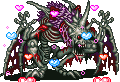|
CyberLink's PowerDirector + AudioDirector are at -75% for Christmas. I can get them for 64€ instead of 319. I'm willing to spend the 64€ as a Christmas present for myself. Are those software worth the price or would the free ones still be better? Also, as a quick check, with a 2TB HDD I should be fine to record a 1080p@60 Hz video of ~1 hour right?
|
|
|
|

|
| # ? May 13, 2024 21:07 |
|
I use PowerDirector (a slightly older version) and it works just fine for me, but I can't compare with anything The only thing (again, for all I know, it may be remedied in the latest version) is that when you set the framerate at precisely 30 or 60 the program insists on making them 29.97 and 59.97
|
|
|
|
I'm going to put together a PC soon with the LP'ing in mind. I'm a little confused about capture cards. Do I need one if I'm only capturing on PC or is OBS sufficient? If a card is needed for easier workflow or higher quality that is fine by me. I just don't want to waste  for no reason for no reason
|
|
|
|
Dial M for MURDER posted:I'm going to put together a PC soon with the LP'ing in mind. I'm a little confused about capture cards. Do I need one if I'm only capturing on PC or is OBS sufficient? If a card is needed for easier workflow or higher quality that is fine by me. I just don't want to waste
|
|
|
|
I'm cool thanks. Would hate to waste money like that. Maybe pick one up later if I decide to LP my PS4.
|
|
|
|
My controller is really loud and it's clacking gets picked up by my mic which bother some people. How could I mitigate this? Messing with volume levels didn't help, nor did Audacity's Click Remover. Any insight would be appreciated. Also I'm not even sure if I can even change gain levels or what that even means.
|
|
|
|
Try finding a bit where the only audio is the controller, and after highlighting that segment, going to 'noise removal' and setting the controller sounds as your noise profile. Then do noise removal on the whole thing and see what happens. It doesn't always work, but I've found that sometimes that does the trick for my mouse clicks/keyboard presses. And yeah, click removal is functionally useless, it seems.
|
|
|
|
While that did help, it also made audio quality noticeably worse. I'm not sure if the compromise is worth it.
|
|
|
|
Yeah, that sometimes happens, like I said it's a pretty sloppy solution except for when it actually somehow works. In this case I would avoid that method then. 
|
|
|
Stink Terios posted:My controller is really loud and it's clacking gets picked up by my mic which bother some people. How could I mitigate this? Messing with volume levels didn't help, nor did Audacity's Click Remover. Any insight would be appreciated. Also I'm not even sure if I can even change gain levels or what that even means. Move the controller away from your mic, and/or your mouth closer to the mic. The "click removal" audio filter has just one use, which is specifically restoring recordings from a gramophone, removing those click/pop noises you'll very often get when playing those. That's why it doesn't fix button click sounds and similar. The "noise removal" filter is only really useful for constant, bandwidth-limited noise, like the hum from a fan. What is does is pretty much analyze the noise sample for dominant frequencies and generate an equalization envelope that minimizes the frequencies found in the noise. But if your actual audio signal is also present in that frequency range, it will be degraded. If your mic picks up unwanted noises, there is only one real cure, and that's moving the noise sources away. Or at least make sure the signal source (your voice) is so much closer to the mic that you can turn down the gain, letting it pick up less of the noises.
|
|
|
|
|
Moving the mic closer than it already is would just make it so the audio would clip and it would start picking up my breathing.  So I guess that is that.
|
|
|
|
I had an LP where all the content was recorded in one day, so we didn't have the ability to re-record it or do it over. I went through the audio by hand and muted any segments between words that had controller clacking, so the only clacking was when people were talking, so it was much less disruptive? Not a great option, but one none the less. That said, try to keep your controller as far from your mic as possible.
|
|
|
|
You might also be able to isolate the sound with the Low Pass Filter - highlight the click and run the filter, and while the audio will usually be distorted, it's less than with Noise Removal and often short enough not to be noticeable. I run a Click Repair tool that I paid for over the entire audio track to eliminate most of the noise without noticeable distortion, then manually Low Pass Filter the rest. I'm just erasing saliva noises and not controller clicks, but I imagine the principle is the same.
|
|
|
|
I have some long captured game footage I want to cut up and make a highlight reel out of. Can someone recommend me a good free video editing software. Should I be using Avisynth? I looked through the OP but I wasn't sure since it hasn't been updated in a couple of years. Wondering if something simpler has appeared since then.
|
|
|
|
dizaero posted:I have some long captured game footage I want to cut up and make a highlight reel out of. Can someone recommend me a good free video editing software. Should I be using Avisynth? I looked through the OP but I wasn't sure since it hasn't been updated in a couple of years. Wondering if something simpler has appeared since then. I use avidemux, works great for re-cutting footage and despite the OP no issues on Win7.
|
|
|
|
Lacedaemonius posted:I use avidemux, works great for re-cutting footage and despite the OP no issues on Win7. Gave it a shot. Spent a while learning it. I like it but I can't get it to work. It crashes when I save the file. Could be that I'm on Windows 10.
|
|
|
|
dizaero posted:Gave it a shot. Spent a while learning it. I like it but I can't get it to work. It crashes when I save the file. Could be that I'm on Windows 10. I'm guessing you've already tried compatibility mode? Assuming that doesn't work if you're desperate you can easily get virtualbox and run a linux vm, install avidemux to it (natively linux software) then use that to edit your videos. Otherwise you could just "acquire" Vegas or whatever the kids are using these days. E: If you're really crazy most Windows licenses have "downgrade rights" allowing you to return to an older version of the OS, so if you're having lots of software problems on Win10 you could probably execute that and dual-boot between Win10 and some older WinOS. Lacedaemonius fucked around with this message at 00:55 on Dec 27, 2015 |
|
|
|
Lacedaemonius posted:I'm guessing you've already tried compatibility mode? Assuming that doesn't work if you're desperate you can easily get virtualbox and run a linux vm, install avidemux to it (natively linux software) then use that to edit your videos. Otherwise you could just "acquire" Vegas or whatever the kids are using these days. It's cool... I'm not doing any of those things. I got it working sorta. Had to change the video output to something that wasn't copy. I will work things out later with it.
|
|
|
|
So, I have a shiny new computer that won't poo poo itself every ten minutes now, and I wanted to record HDMI footage off my PS4, but it's not...doing it? LIke, the capture is clearly working and the cables are attached properly, but I only get blank, black screens on my computer and TV. I know I had to fiddle with the display settings on my PS3 to get that to capture and display at the same time, is there something similar I gotta do with my PS4 too? I am using Happauge 2.
|
|
|
|
Is game capture enabled on your PS4? The PS3 and 4 both have HDCP to prevent recording of movies and such, but PS4s can have that turned off at the cost of playing movies, I think.
|
|
|
|
dizaero posted:I will work things out later with it. I may of spent way to long on this, but once I got to editing things, I just wanted to try more to see what I could figure out. Here is what I managed to put together. A 12 minute video of Devil May Cry 4: SE at 1080p60fps. https://www.youtube.com/watch?v=KqjU4R6ISBg All in all, I'm happy with the quality, but want to try other programs. I recorded the footage with Shadowplay using the highest bitrate (50Mb/s) and recorded my commentary separately with Audacity. Shadowplay left me with a 4.13GB MP4 file to work with. I extracted the game audio out with Avidemux and threw it into Audacity where I synced it up with my audio, did some noise reduction, added auto-ducking, and cut out me singing 'Promises by Nero'. I imported the edited the audio back into Avidemux and cut out the beginning footage of me syncing the audio on the Main Menu and some stuff at the end. I found out that I had to Avidemux was only trimming out the video, so I had to back to Audacity to and make the cuts there. I used the timestamps to make sure I got it exactly right. Since Avidemux won't let me use "copy" I encoded it to MP4 and used the same bitrate the original captured footage was in. This took awhile about a half hour or so. The finished file was 3.59GB.... which took about 4 hours for my internet to upload to Youtube. I spent a great deal of time on this, but it was an enjoyable educational experience. I want to work on speeding the process up and eliminate any redundant tasks. I am going to try to set OBS up for local recording and try that instead of Shadowplay. I don't think I need to be dealing with these giant file sizes. I still want my audio and the game footage to be separate, but wish Avidemux would handle imported audio better and allow me to trim the audio at the same time I trim the video. I think the workflow is bit much for my poo poo videos no one will watch, but its fun I guess... Is there a better way I could be doing this?
|
|
|
|
ChaosArgate posted:Is game capture enabled on your PS4? The PS3 and 4 both have HDCP to prevent recording of movies and such, but PS4s can have that turned off at the cost of playing movies, I think. That was it thanks.
|
|
|
|
Is there any relatively-straightforward way to sub out approximately 30 seconds of audio on a post-encoded video without rerendering the whole thing? The programmer in me says it's basically just overwriting part of the audio buffer, but I just don't know the tools well enough to do it. I'm guessing this is probably straightforward if you know AVISynth+MeGui? The video is currently in an mkv container encoded with x264 for video and Nero AAC for audio. I know the exact start and stop timestamps of where I need to sub things out.
|
|
|
Jsor posted:Is there any relatively-straightforward way to sub out approximately 30 seconds of audio on a post-encoded video without rerendering the whole thing? The programmer in me says it's basically just overwriting part of the audio buffer, but I just don't know the tools well enough to do it. I'm guessing this is probably straightforward if you know AVISynth+MeGui? Get the full audio track, in one way or another, as a separate audio-only file. Edit it as necessary. Then use MKVmergeGUI to re-mux the file with the video straight from the original MKV file, and audio from your new, edited audio file. (Make sure to skip the audio track from the original MKV.)
|
|
|
|
|
Furism posted:CyberLink's PowerDirector + AudioDirector are at -75% for Christmas. I can get them for 64€ instead of 319. I'm willing to spend the 64€ as a Christmas present for myself. Are those software worth the price or would the free ones still be better? Just wanted to say that after a few afternoons of tinkering with PowerDirector and AudioDirector I really don't regret spending the 64 eurobucks on it. It even comes with a desktop/game video capture that'll encode to H.264 on the fly (using the hardware acceleration of Nvidia), the software is very stable and there are tons of tutorials online. Being a total video editing newbie, I don't feel overwhelmed but there are many features I haven't touched yet. Anyway, that was my two cents.
|
|
|
|
I've got a weird problem and I'm hoping you can help me solve it. Basically, I need a way to either record XInput inputs (and pauses between them) into a demo file for replaying later, or a way to repeat them over LAN to my laptop. Basically, I'm working on a way to say what buttons I'm pressing and when on-video. OBS has a nice solution where it just runs a stripped-out browser and even alpha-blends what the browser shows, like so: https://www.youtube.com/watch?v=9wp_-XJRuSk This was recorded by hitbox.tv and then pushed to Youtube. It doesn't look too bad for a stream, though I've since adjusted the sizes of each element to look a bit less ugly. If you want to use this OBS-friendly solution, I've linked it here. Where it gets hairy is attempting to record locally. How I do it right now is I run the game in a window, and a browser window with the overlay beside it, then crop both and chroma-key the overlay. The results look like this: https://www.youtube.com/watch?v=FxF6cej2C4U The obvious fault is this cuts the video resolution in half, but less obvious is the fact that blending the overlay becomes more difficult. If I could record the game and the overlay separately, I could solve both of these problems by being able to run the game full-screen and also effectively super-sampling the overlay recording. I've tried using Steam In-Home Streaming, but the client only sends inputs when it's in-focus. If there's any way you know to get this working, I'm all ears.
|
|
|
|
|
Why not just record locally with OBS and a high bitrate?
|
|
|
|
No matter what method I use to record locally in OBS, the results are both ugly and choppy. edit: This despite my recording to an SSD, playing the game on a separate hard drive, being on a Haswell-Refresh processor (i5-4690) and lowering every single picture quality setting to "low". I've tried both OBS' built-in x264 encoder and NVENC under every single profile at bitrates ranging from 500 bps to 50000 bps. It just doesn't work, though I wish it would. Great Joe fucked around with this message at 23:47 on Jan 1, 2016 |
|
|
|
|
Great Joe posted:No matter what method I use to record locally in OBS, the results are both ugly and choppy. You've also experimented with the CPU affinity/processing speed settings in OBS as well? That can have a significant effect on the quality. E: Depending on the game how you record the process can have a significant effect as well. Like I could record a game using the default desktop capture but I never would. Lacedaemonius fucked around with this message at 01:58 on Jan 2, 2016 |
|
|
|
I've done about 40-60 different takes with different settings. The framerate-per-scene never changes, and every time the output file has dropped frames, no matter the encoder, encoding profile, bitrate, CBR or CFR. OBS does seem to act nicer in previews if I lower the framerate down to 30, but I don't see that as an option for a racing game. Oh, and Dirt Rally can't be recorded with anything else than Game Capture Source. I'm pretty sure I've exhausted every option I could be taking with OBS in terms of recording. OBS is not an option. Great Joe fucked around with this message at 04:15 on Jan 2, 2016 |
|
|
|
|
Wondering what I'm doing wrong with editing the framerate of Shadowplay recordings. What I was trying was FFMS2("video", fpsnum=60) followed by ChangeFPS(30) and it seemed to work (recorded 30 FPS game at 60 FPS), but the moment I did any other audio editing (like MixAudio with my commentary to sync the two) the game audio (and only the game) audio became desynced. I was able to get around this by using Handbrake to convert the original file to 30 FPS and then edit that, but I'd like to do it all in Avisynth if possible to cut down on overall editing time.
|
|
|
|
Genocyber posted:Wondering what I'm doing wrong with editing the framerate of Shadowplay recordings. What I was trying was FFMS2("video", fpsnum=60) followed by ChangeFPS(30) and it seemed to work (recorded 30 FPS game at 60 FPS), but the moment I did any other audio editing (like MixAudio with my commentary to sync the two) the game audio (and only the game) audio became desynced. I was able to get around this by using Handbrake to convert the original file to 30 FPS and then edit that, but I'd like to do it all in Avisynth if possible to cut down on overall editing time. That's just a shadowplay thing. Shadowplay records at a variable framerate, which affects the audio playback rates as well, so unless you're editing with software that can handle variable framerates (like Sony Vegas), then you're going to need to throw things through Handbrake.
|
|
|
|
ChaosArgate posted:That's just a shadowplay thing. Shadowplay records at a variable framerate, which affects the audio playback rates as well, so unless you're editing with software that can handle variable framerates (like Sony Vegas), then you're going to need to throw things through Handbrake. I know, but from Googling I was under the impression Avisynth could handle it as well with the proper commands. I guess not? Oh well.
|
|
|
|
This is a bug with FFMpegSource and timestamps in the file. (Sort of.) Basically occasionally the audio in a ShadowPlay file skips. FFMpegSource assumes that this can't happen (based on other MP4s with legit broken timestamps) and ignores the timestamps and "corrects" the audio. This results in a file with desynced audio. You can either upgrade to FFMpegSource 2.22 which contains a fix for ShadowPlay or you can run the audio through some ffmpeg filters that can produce fixed synced audio. I've posted them before but I'm phone posting now so I'm not going to go hunting for them right now.
|
|
|
|
You could also just record at 30FPS, since you're going to output at 30FPS and the game runs at 30FPS anyway. It's in ShadowPlay's quality settings.
Great Joe fucked around with this message at 23:24 on Jan 2, 2016 |
|
|
|
|
Hey! I spent all day yesterday trying to upload a video to YouTube. A couple of times it'd get close, then all of a sudden, it'd stop and tell me that there were something like 5000 minutes before it'd be ready. Is that a problem at my end or was Youtube just being shite? Is there a way to make Youtube less shite? Cheers!
|
|
|
|
H13 posted:Hey! When I have problems like that it's usually the browser cache running out of space. Experiment with different filesize videos and see if you notice a pattern.
|
|
|
|
I've come across a rather specific problem when it comes to streaming, mainly with OBS Multiplatform vs Hauppauge. Whenever I record with my hauppauge the audio comes out fine, however when I try to stream console games from my capture card there's an intermittent audio cut on OBS' end. I'm not sure what causes it and was wondering if anyone else knows how to fix this. Hauppauge model is HD PVR2 Gaming Edition OBS Multiplatform version is 0.12.3 Bitrate is at 3500 kb/s CPU Preset is at very fast, profile high Audio bitrate is 320, sample rate is 48khz, audio buffer time is 1000
|
|
|
|
So I feel like I'm taking crazy pills and have been scratching my head for a while now. So I'm sure the solution is obvious as all hell to all of you. I just recorded my first lets play using OBS & Audacity with OBS outputting an MP4 I open Avisynth and it doesn't support .mp4 so I need to download a plugin called ffms2. Now everywhere I read it says "just unzip it and put ffms2.dll in your Avisynth plugin files. THERE IS NO FFMS2.dll file I have used winzip and 7-zip and it's not there. I search every .dll file on the hard drive and it's not there. I look at the source code on github and it's not there! What is going on!?
|
|
|
|

|
| # ? May 13, 2024 21:07 |
Dial M for MURDER posted:THERE IS NO FFMS2.dll file Right here: https://github.com/FFMS/ffms2/releases It's the file called ffms2-2.22-msvc.7z you want. nielsm fucked around with this message at 09:20 on Jan 8, 2016 |
|
|
|