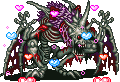|
FWIW i wasn't suggesting that CCCP is anything but an end-user solution
|
|
|
|

|
| # ? May 14, 2024 12:58 |
|
Bogart posted:Stupid idiot question here: I'm using OBS to record my video, and that'll spit out a file that uploads to YouTube just fine. So what, then, is the point of encoding video? Is it that pushing the video through Avisynth to sync up the audio tracks will spit out a file that YT won't like? If you're uploading the raw, unedited video to Youtube, that's probably fine. If you intend to do any editing, then the video needs to be re-encoded after applying the edits (with very rare exceptions that aren't worth worrying about). Some of us put effort into our videos.
|
|
|
|
Bogart posted:Stupid idiot question here: I'm using OBS to record my video, and that'll spit out a file that uploads to YouTube just fine. So what, then, is the point of encoding video? Is it that pushing the video through Avisynth to sync up the audio tracks will spit out a file that YT won't like? Well the point of encoding is taking the raw data (not the same as a "raw" as in the first version of the recording) and compressing it in some form, be it lossless or lossy. What OBS does while you record it uses the built-in x264 encoder and produces a video file for you to use. When you, broadly speaking, edit the video file before you upload it you need to re-encode it again so that you can get the new video file you want with the changes applied.
|
|
|
|
Willie Tomg posted:Yes. Actually, it's not. As far as lossless codecs it just happens to usually be the best speed vs size tradeoff but there are some really super slow ones out there if you need space desperately. You're only using this for work files: delete them when you're done with them. You want to avoid editing on lossy formats because of accumulated artifacts but it's not like you're gonna upload your 10GB/hour lagarith files for distribution
|
|
|
|
The external USB sound card into a powered USB hub fixed my EMI problem really handily for Not That Much Money by the by! I won't be recording jazz studio sessions on this setup anytime soon, but its saved me from being tempted to shell out an extra 100 dollars in Good Microphones, which is great!
|
|
|
|
Couldn't find anything in the OP so, can anyone recommend something for decent fps screensharing that's not skype? Streaming doesn't seem feasible, hitbox has ~8 sec delay and just about everyone else is even worse.
|
|
|
|
Lacedaemonius posted:Couldn't find anything in the OP so, can anyone recommend something for decent fps screensharing that's not skype? Streaming doesn't seem feasible, hitbox has ~8 sec delay and just about everyone else is even worse. Teamviewer is a good alternative, it's what my partner and I use. You can get about 40~ fps in a 60 game and the quality is fairly high.
|
|
|
|
Lady Naga posted:40~ fps in a 60 game
|
|
|
|
Lacedaemonius posted:No poo poo? I remember using it a couple years ago for some Jagged Alliance Powerpoint Edition That's what my partner is telling me, they just eyeballed it though so take it with a grain of salt. It's also dependent on the internet connection of the both of you as well. Voidburger & co. use it for their livestreams as well so they can hear the game audio without watching the stream itself.
|
|
|
|
I have a bit of a problem. I reinstalled my PC and downloaded the latest version of OBS but I don't find the same video encoding settings I had in the past. And now when I record, the result looks like poo poo. In the past I had this:  Now all I see is this:  As far as I can tell all that's changed is the encoder. Used to be NVIDIA NVENC H.264 Media Foundation, now I just have NVENC (there's also QuickSync and X.264). The problem is no matter what setting I used, it's looks quite bad and blurry around the edges. Changing the bitrate or CQP value doesn't seem to have any impact. Is there any way to fix this?
|
|
|
|
I found my issue. OBS was somehow re-scaling to 720p even though I didn't check that ANYWHERE. Once I set the re-scaling to 1080 (like the original video) all is good now.
|
|
|
|
Also question; are you using latest "OBS" or latest "OBS studio"? Studio is a new remake project that they used a new name for annoyingly, it's a lot better than the original already though.
|
|
|
|
OBS Studio, indeed I found it much better than the original.
|
|
|
|
Related to that, what benefits does Studio provide over OBS Classic? I'm still running the old one because my setup works perfectly fine the way it is.
|
|
|
|
Mico posted:Related to that, what benefits does Studio provide over OBS Classic? I'm still running the old one because my setup works perfectly fine the way it is. From what I can tell from the options menu you seem to get more encoding options? If all you're doing is using OBS to record lossless offline game footage there's probably no reason to switch but Studio has a bunch of stuff that makes it easier to stream. Like you can choose to have your local recordings have a higher fidelity than your streaming settings, and it's much easier to create scenes and transitions and reposition stuff like in XSplit. The "capture any fullscreen application" option is also really handy for certain games. For example, whenever Oblivion crashes OBS doesn't automatically hook into the application if it relaunches, so if I don't have the fullscreen option ticked every time it crashes I have to delete the old instance and make a new one.
|
|
|
Mico posted:Related to that, what benefits does Studio provide over OBS Classic? I'm still running the old one because my setup works perfectly fine the way it is.
|
|
|
|
|
I'm sorry if this isn't the right thread but this seemed like the place to go when google searches failed me. Is anyone here super familir with Sony Vegas Pro 13? I'm trying to make it so there are 2 separate video tracks that can be switched about in the same manner as you can with audio/languages. IE, open VLC, have the option to select the alternate video track and not have them both cross over into one jumbled mess. I've spent the last few hours trying to figure it out but searching for multi video stuff and playing with key words always just brings me to videos/articles on how to transition between them in the same video which is pretty useless to me.
|
|
|
|
I'm not sure multiple video streams is really a thing in any major video editor. That being said, if you can export two separate videos that happen to sync up you can probably use ffmpeg to mux together a final product that contains multiple video streams. It doesn't look like MeGUI supports that directly. Be warned that I have no idea how such a video would end up playing in most video players. I know that multiple audio streams is a crapshoot, I can't imagine what multiple video streams would be like.
|
|
|
|
Video with alternate angles (that's your keyword I think) the viewer can switch between is very unusual, and the only thing I know for sure supports it is the DVD format. On commercial DVDs it has also never been more than a gimmick, and I doubt most DVD authoring software even supports it at all. Some video containers like MKV also technically support having multiple simultaneous video tracks, but (sensible) playback support for that is practically zero. Last time I tried making a file like that, my player would just pop up an extra window for the secondary video track and play both together. If you want to have a kind of just slightly reliable playback for that you'll probably have to develop your own playback system with HTML5 and switch between multiple separate video files. Good luck I guess? Either way, it's not something you'd be looking for in the video cutting software. Maybe you could produce the video there as both streams stacked to form a double-height frame, and then split that to two separate video streams during encoding.
|
|
|
|
|
nielsm posted:Maybe you could produce the video there as both streams stacked to form a double-height frame, and then split that to two separate video streams during encoding. The original idea was to upload the source video to youtube and then have the b video as sort of a...I guess easter egg would be the best way to describe it? But after reading both your and Xenoveritas reply I think it's back to the drawing board for this one. After a bunch of tinkering I ended up with a video file that opened 2 videos when I opened it both separate video's started playing (like you said in your post), out of curiosity I tried to upload it to youtube but the uploader just shot out an unknown error and stopped responding.
|
|
|
|
Why not try making it a 3D video? I mean, by default Youtube just shows the left eye's video, you could have the right eye's video be something completely different.
|
|
|
|
|
Great Joe posted:Why not try making it a 3D video? I mean, by default Youtube just shows the left eye's video, you could have the right eye's video be something completely different. Wouldn't it just interlace the videos since it's anaglyph 3d or is there a work around to that? From what I can imagine I think it would just play both right and left eye when anyone selected the 3d feature? I could be wrong though?
|
|
|
|
No. Like I just said: Youtube plays the left eye's video by default. If you activate 3D it gives you a number of options including just watching the right eye's video. edit: See, it's right there:  Gotta force the Flash player to use it, though. Great Joe fucked around with this message at 10:50 on Jun 18, 2016 |
|
|
|
|
Great Joe posted:No. Like I just said: Youtube plays the left eye's video by default. If you activate 3D it gives you a number of options including just watching the right eye's video. Holy crap I had no idea youtube actually gave you options for 3d. Yeah you're totally right, I think that might be the way to do it thank you! Failing that I also found an old forums post from 3 years ago on the 8th page of google with someone asking for exactly what I was and the people there directed him to render the video streams separately, then create an MKV in another program, like one of you suggested but that would be failing the 3d option and involve a whole other program but I don;t think there would be any quality loss if it did work because I don;t think I'd have to re-render it since MKV is just a container file? Either way thank all of you for all of your help, I think I should be able to get it from here (or hope so at least)! Edit: Got it! I used a program called "MKVToolNix" (designed by the people who created the format apparently) and switching between audio and video channels in VLC player was pretty seamless and because it didn't have to re-render there was no quality loss after it got exported out of sony vegas! This would be a pretty easy way if anyone ever wanted to do alternate commentary tracks in the future provided you would be able to provide the viewer with the mkv at least! allta fucked around with this message at 02:42 on Jun 19, 2016 |
|
|
|
So quick audio question: What is the best method to remove the clicking of a controller from audio? I have been trying to noise gate and noise reduction but when I get the clicks quiet enough to not be annoying, sections of audio I talk in go quiet because my voice drops down.
|
|
|
|
You might want to look into Audacity's click and pop removal tutorial. It might help.
|
|
|
mateo360 posted:So quick audio question: - Use a less noisy controller - Increase distance between microphone and controller - Decrease distance between microphone and mouth - Use a more directional microphone - Manually silence all the noises from the recording Xenoveritas posted:You might want to look into Audacity's click and pop removal tutorial. It might help. And don't bother with this. This is not about mechanical click noises and such, but about noises caused by faults or inaccuracies in the playback or recording equipment. Primary example is preserving a vinyl record (LP) digitally, record players will tend to produce clicks and pops when there are dust and imperfections in the record. It's that kind of noises that procedure is meant for.
|
|
|
|
|
nielsm posted:- Use a less noisy controller -don't have another one -> - > My mic is a head set so it is near my mouth and the controller is down near my lap and pretty much under my desktop with the way I end up holding it while I play -> -This is a 2H 15 min recording so I was looking for a quicker solution
|
|
|
|
Your best bet for an easy fix may be to use a kind of dynamic expander filter, i.e. the opposite of a compressor: Lowers the volume of already soft sections. A noise gate is a specialized version of this that completely silences soft sections. If the controller noise is sufficiently soft compared to your talking that should be able to remove much of it, at least the parts when you aren't talking. I'm not really sure what expander filters are available for Audacity.
|
|
|
|
|
mateo360 posted:-don't have another one I have been working on this same problem, with limited success. I play with a quilt over my lap and the controller under the quilt. This helps mute and the button sounds, and a lot of them I can get below a threshold that my voice stays above and I can gate them out. but it doesn't get all of them. Depending on what kind of mic stand you have, you might be able to rig up some kind of shield underneath the mic. I have thought about doing that, but my current method works well enough and I don't find the remaining controller noise to be distracting or really detract from my videos. I used to go through and manually edit it all out, but honestly that practically doubles the time I spend working on audio for a video and it's just a tiny increase in quality. So I stopped doing it because I can provide higher quality content by spending that time on basically any other facet of production.
|
|
|
|
Just wanted to say that I recently switched from Audacity to Reaper and I really don't regret it. It *is* 80$ but really worth the price if you can afford it. It's non destructive so effects are applied instantly, you can do advanced things like audio ducking, there are tons of built in effects, etc. It's normally made for musicians but works just fine for LP's/podcasts.
|
|
|
|
Furism posted:Just wanted to say that I recently switched from Audacity to Reaper and I really don't regret it. It *is* 80$ but really worth the price if you can afford it. It's non destructive so effects are applied instantly, you can do advanced things like audio ducking, there are tons of built in effects, etc. It's normally made for musicians but works just fine for LP's/podcasts. Does it have built in gate and expander? Audacity does everything i want except those two things, and from what I read the autogate plugins you can get are kind of iffy and have trouble with long clips. Since I'm processing 20-30 minute commentaries, I'm not gonna gently caress around with something that people have trouble getting to do 10 minute sections. As it is, I just do my gating in Premiere, since that's where I'm doing the rest of my editing.
|
|
|
|
Here is my original edit of the audio: https://www.youtube.com/watch?v=lx72Gx_JEwY and the edit where I was able to reduce the clicking sound: https://www.youtube.com/watch?v=X6yYccwpNAI
|
|
|
|
mateo360 posted:Here is my original edit of the audio: I can tell there's a difference, but I can still hear them fine in the reduced one. Ultimately, it's up to you, obviously, but unless that's a very easy, automated process, I wouldn't worry about it. I was specifically listening at 4:13 in both clips, since that's where I found that i could hear some. If there are other spots in the video where there's a bigger difference between before and after, by all means link them.
|
|
|
mateo360 posted:Here is my original edit of the audio: From listening to a random place in it (around 6:15 mark) I can't really tell a difference at all. But look into adjusting the levels of each player's speak, the woman is very loud compared to the rest of you.
|
|
|
|
|
yeah, honestly the audio quality of the chat is a much bigger concern than the button sounds. Not that it's terrible or anything, but as a viewer, I would notice any improvements there before noticing the controller sounds. But the mic setup of remote players is not really in your control. But maybe before recording sessions you could have everyone do a mic check and get them to adjust their levels then.
|
|
|
|
Ideally every player records just their own audio (if you're playing network multiplayer) and then you sync and mix them in post. Then individual recording levels are much less of a problem, only if one is far too soft, or so loud he clips. If you're playing local multiplayer, still give each player their own mic and record each as a separate channel. (You may need something other than Audacity for that.)
|
|
|
|
|
Snak posted:yeah, honestly the audio quality of the chat is a much bigger concern than the button sounds. Not that it's terrible or anything, but as a viewer, I would notice any improvements there before noticing the controller sounds. But the mic setup of remote players is not really in your control. But maybe before recording sessions you could have everyone do a mic check and get them to adjust their levels then. nielsm posted:Ideally every player records just their own audio (if you're playing network multiplayer) and then you sync and mix them in post. Then individual recording levels are much less of a problem, only if one is far too soft, or so loud he clips. I have individual audio files from everyone so I can adjust as needed in the next session Snak posted:I was specifically listening at 4:13 in both clips, since that's where I found that i could hear some. If there are other spots in the video where there's a bigger difference between before and after, by all means link them. My main concern is that they are not as loud as us which was what I was hearing in the pre-reduced one.
|
|
|
|
Lady Naga posted:Teamviewer is a good alternative, it's what my partner and I use. You can get about 40~ fps in a 60 game and the quality is fairly high. It's free, right?
|
|
|
|

|
| # ? May 14, 2024 12:58 |
|
Lizard Wizard posted:It's free, right? Absolutely.
|
|
|