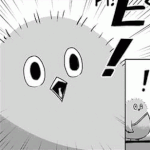|
IOwnCalculus posted:Agreed, I've never seen an image host request to enable push notifications before. I did learn that the cost of new dental implants might surprise me.
|
|
|
|

|
| # ? May 11, 2024 08:42 |
|
Moey posted:I did learn that the cost of new dental implants might surprise me. LOL, yup, that's awful. Even my ad blocker didn't catch them all.
|
|
|
|
BTW thanks for this which got lost buried by rightful roasting of that garbage tier image host lol
|
|
|
|
sharkytm posted:LOL, yup, that's awful. Even my ad blocker didn't catch them all. I use uBlock Origin and I didn't even realize that site did anything funny. Sorry!
|
|
|
|
redeyes posted:I use uBlock Origin and I didn't even realize that site did anything funny. Sorry! It's a good clue when they only give you the tiniest thumbnail to embed which leads you to a strangely laid-out page when you click on it.
|
|
|
|
And let the shucking commence!  Looks like this batch we get 'WD80EMAZ' SKU'd drives which are specific to Easystores, but from what I can read online down to firmware and all other elements, these are identical guts to WD Red helium drives. Makes sense by this point they'd SKU the drives specific for these distribution channels.  Notes called out for 3.3v issue but I plan on putting these into a Synology DS1817+ so does not matter for my use case either way. Thanks again for the callout I was literally just running up against the wall on my current NAS!
|
|
|
|
The EMAZ drives have been shown to have some issues with older backplanes, there's some more info in this Reddit post. There are a few ways to tell what drive you've got before you shuck it, or even before you open the box in some cases.
|
|
|
|
KOTEX GOD OF BLOOD posted:The EMAZ drives have been shown to have some issues with older backplanes, there's some more info in this Reddit post. There are a few ways to tell what drive you've got before you shuck it, or even before you open the box in some cases. Cool - These were new manufacture NESN's so apparently that's EMAZ's now. Looks like Synology is 100% clear though so I at least should be good to go. Any last thoughts on the Syno DS1817+ before I pull the trigger? I absolutely do not want to have to micromanage or janitor the raid parts and while I'm competent to DIY a system I simply don't have time to dick with it. Is there a better+cheaper option? I have a DS416j today that i've simply grown out of and I love the OS and usability so far.
|
|
|
|
Sniep posted:Cool - These were new manufacture NESN's so apparently that's EMAZ's now. Looks like Synology is 100% clear though so I at least should be good to go. If you already know what you're getting with Synology then I would just go big. I am 100% happy with my DS1815+. I just put the last disk in it, finally getting up the nerve to shuck something (aka just snap off the case and throw it away) and now it's effectively full. Can't believe I paid the same amount for a full-warranty 3TB disk as a no-warranty 8TB disk. Looking at the specs it's like mine but better in every way. Dual channel RAM, M2 slots (via addon card), still has an esata port for expansion if you fill it up and don't want to cycle out disks, etc. If you do time machine backups the SSD read cache does noticeably improve the performance, as the Mac's first do a ton of scanning before dumping the differences. I would not make it a write cache unless you have a UPS, raid 1 them, etc.
|
|
|
|
Sniep posted:Cool - These were new manufacture NESN's so apparently that's EMAZ's now. Looks like Synology is 100% clear though so I at least should be good to go. I recently went with a DS1817+ with eight shucked 8TB drives. Been completely happy with it and should have done it sooner. I have no time to deal with bullshit, and I was a little worried as Iím coming from Drobos where you just turn it on and plug it in and everything works. But the setup wizard is super easy and walks you through everything. I got the apps I use (CouchPotato, Sonar, Sabnzb) running one morning on a lark. It was easy enough that it went from ďIíll just see whatís involved and do it laterĒ to ďwell Iíll just do itĒ once I found the simple instructions. It takes a while for the initial setup since the drives are so big, but having ~43 TB of usable space with dual disk protection is astonishing.
|
|
|
|
Thanks folks, it's on it's way. I got some SSD cache for it too just for shits and giggles since 4x teamed gignics is far more than the throughput i'll ever ask of this thing, but the 4x 8TB's i have shucked from today + the old 4x 8TBs in my DS416j moved over into the new chassis i should be good for a long time I hope. I'll put some older 4TBs in the DS416j and use it for who knows what. Maybe that can be my backups box. It supports the surveillance station so that even makes more sense, i could have it just burn on some cameras which i've been thinking about anyway. H110Hawk posted:I would not make it a write cache unless you have a UPS, raid 1 them, etc. Sniep fucked around with this message at 04:06 on Nov 26, 2018 |
|
|
|
My dad has tasked me with helping him set up/buy a networked storage thing with 2-4 8tb drives in RAID 1. I am ok with gaming PC poo poo but I am at a loss for what to look for in terms of deals/specs with NAS storage stuff. Use case is for them to serve as a backup for thousands of large photos. I'm looking at getting a diskless 2 bay thingy like this with a couple of these 8tb drives. Is this plan headed for disaster?
|
|
|
|
Megafunk posted:My dad has tasked me with helping him set up/buy a networked storage thing with 2-4 8tb drives in RAID 1. I am ok with gaming PC poo poo but I am at a loss for what to look for in terms of deals/specs with NAS storage stuff. Use case is for them to serve as a backup for thousands of large photos. Your plan is fine. Just keep in mind 2 8 TB disks with RAID 1 is going to get you 8 TB of usable storage. You can get cheaper drives by buying the Western Digital EasyStore external hard drives and "shucking" them by removing the outside casing and just using the drive itself. Otherwise, your plan is fine. Also keep in mind 2 things - 1) RAID is not backup. Have 2 copies of the data. Relying on just the 1 copy on the NAS is not enough. 2) Unless your dad does crazy photo stuff or has complete crap internet, he is likely better off storing these photos in the cloud. $10/month gets you 1 TB of Google Drive and Google Photos is pretty cool. If he's in the Apple ecosystem, they have similar solutions at similar prices.
|
|
|
|
Megafunk posted:My dad has tasked me with helping him set up/buy a networked storage thing with 2-4 8tb drives in RAID 1. I am ok with gaming PC poo poo but I am at a loss for what to look for in terms of deals/specs with NAS storage stuff. Use case is for them to serve as a backup for thousands of large photos. Definitely on the right track. Device: If he's literally just backing up 10's of thousands of files and you comfortably fit inside 8TB (2x8TB in RAID 1 = 8TB) then it's fine. What are his growth projections over the next 2-4 years? I would consider the 4-bay model of that same device, even if you just put 2 disks in right now in "SHR" mode and expand later. Disks: I am a bad judge of character on, but I would go with WD 8TB Red's (+$150, has a warranty) or shucked easystores (No warranty). Is this for a business or personal use? If it's business get him the 4-bay and 4x 8TB WD Red's and be done with it forever. Sign him up for Backblaze B2 and set it to sync to that, one way ("Only Upload"), setup lifecycle on the bucket for 91 days or whatever to prevent accidental deletion from hurting him, and be done with it. Make sure the device is somewhere you can physically see it for the warning lights, or that email alerts work.
|
|
|
|
Just curious, does anyone buy the EasyStores and not shuck them? I.e. use them as normal USB drives. My home server is an old laptop with a pile of drives attached (works better than you'd think) and I was wondering if anyone uses them as-sold?
|
|
|
|
Heners_UK posted:Just curious, does anyone buy the EasyStores and not shuck them? I.e. use them as normal USB drives. Not in this thread. The enclosures have junk controllers/power supplies. Best to just yank that drive and stick in a real computer.
|
|
|
|
cheque_some posted:Thanks. After this I started debating if I should get the 918+ or wait for the 1018+ because, what if I want to transcode 4K video for Plex? The 1618+ can only do 1080p in realtime? Then I realized I have no 4K video, and I don't use Plex. But somehow knowing that there was something out there "faster" is hard. I convinced myself I really just wanted the storage, and if I really end up needing to do transcoding later I can just get a little mini PC or something. Well it paid off, Newegg has the 1618+ on sale today for $150 off, so I jumped on it!
|
|
|
|
Does anyone have a large collection of 4K media? The media is just so big it seems like it would be a challenge to build a collection.
|
|
|
|
Violator posted:Does anyone have a large collection of 4K media? The media is just so big it seems like it would be a challenge to build a collection. My thing is 1:1 blu-ray rips (I own all the physical media and back them up myself), and even that's a challenge. I just want a poor mans kaleidascape and nobody makes one so i DIY'd it. About 18TB right now with just over 700 films and a scattering of TV show seasons, under 100 for sure. How large are typical 4K files? Are they typically reencoded down or raw off disc? I guess the latter would be up to 100gb then a piece. Yowzer
|
|
|
|
Sniep posted:My thing is 1:1 blu-ray rips (I own all the physical media and back them up myself), and even that's a challenge. I just want a poor mans kaleidascape and nobody makes one so i DIY'd it. 4K files for movies range from like 20-30ish GB to 40ish GB in some cases to like 55+ for raw UHD Blu-rays in m2ts format since they're on BD66 and larger blu-rays. (55ish for BD66, 90ish for BD100) edit: looking online something like saving private ryan would be 40gb scene reencode, 70gb high bitrate reencode, and 90 for just raw off disc MagusDraco fucked around with this message at 06:52 on Nov 27, 2018 |
|
|
|
MagusDraco posted:4K files for movies range from like 20-30ish GB to 40ish GB in some cases to like 55+ for raw UHD Blu-rays in m2ts format since they're on BD66 and larger blu-rays. sounds about right. thanks. so for the transcodes the individual files would be about the same size as an average raw bluray copy, i wonder bit for bit which retains the most information. Gut feeling says maybe the encoding is good enough that the 4K one wins that battle transcoded over bluray un-transcoded?
|
|
|
|
Sniep posted:sounds about right. thanks. so for the transcodes the individual files would be about the same size as an average raw bluray copy, i wonder bit for bit which retains the most information. Gut feeling says maybe the encoding is good enough that the 4K one wins that battle transcoded over bluray un-transcoded? dunno. The problem ends up being all the 4k encodes are at least HDR10 for movies so they won't look right on something that doesn't support HDR. Sometimes they get dolby vision but that's pretty rare. 4K TV Shows are a bigger question mark wrt to HDR and are usually amazon/netflix rips
|
|
|
|
MagusDraco posted:dunno. The problem ends up being all the 4k encodes are HDR10 so won't look right on something that doesn't support HDR. Interesting. Thanks - don't want to derail the thread with content chat but appreciate that insight I wasn't even aware that HDR on 4K was like, a thing that way. Appreciate it! MagusDraco posted:edit: looking online something like saving private ryan would be 40gb scene reencode, 70gb high bitrate reencode, and 90 for just raw off disc That makes much more sense and I'd expect that to look superior in the end, which it assuredly does. So I'd need 63 TB instead of 18TB, roughly, for my same collection. Cripes. Sniep fucked around with this message at 06:54 on Nov 27, 2018 |
|
|
|
Sniep posted:Interesting. Thanks - don't want to derail the thread with content chat but appreciate that insight I wasn't even aware that HDR on 4K was like, a thing that way. Appreciate it! Someday those giant 100 TB SSDs won't be ungodly expensive. Maybe. Actually probably not.
|
|
|
|
Yeah but by that time Iím sure Netflix 2030 would stream it flawlessly. But wait, Iím sure they wonít have my 1996 evangelion anime  Or 16K becomes the standard and movie sizes are in the realm of Tb. For me as a home user the biggest concern is storing photographs / home videos / dad stuff. Whatís more of a pain is to backup and sort through old unorganized data and tagging and cleaning it up.
|
|
|
|
caberham posted:Netflix 2030 and Comcast's bottom 80% of plans will still have 12mbit upload.
|
|
|
|
By 2030 AV1ís successor will be out and encode times will make HEVC encode times look like an mp3 LAME encode benchmark suite. And Blu-Ray storage will top out and weíll need to come up with something better (10 years ago Blu-Ray had just come out and competed with HD-DVD both of which were just 1 order of magnitude storage above DVD - Blu-Ray canít do even 500 GB folks let alone hit 1 TB). Oh, and at 100GB+ currently for BD-XL itís $20+ / disc retail when hard drives can go for 1 TB at $25 new. Storage is hitting a price / density wall similar to CPUs maybe 10 years ago and only better compression can help us now with the behemoth video files on the horizon. Also, you may want to cross-check your encodes at different quality levels to see if thereís any details you at least can notice, then also check that your audio tracks arenít taking up a bunch of space with a bazillion channels with high bit rates and alternate languages.
|
|
|
|
necrobobsledder posted:
Oh that makes sense. Looking at the high bitrate Saving Private Ryan looks like it has the same bitrate (52.1 MB/s) as the raw BD rip it just also stripped out 20 gigs of audio files and only has a dobly atmos and a 5.1 channel track compared to like 8 more 5.1 channel tracks on raw the BD rip for commentary and 7 different languages
|
|
|
|
Are there any recommended, cheaper alternatives to WD Reds for NAS/media server/torrent box use?
|
|
|
|
Splinter posted:Are there any recommended, cheaper alternatives to WD Reds for NAS/media server/torrent box use? Are you not familiar with the WD EasyStore shucking?
|
|
|
|
Splinter posted:Are there any recommended, cheaper alternatives to WD Reds for NAS/media server/torrent box use? Seagate's Iron Wolf line are, in theory, the main competition. They're usually not cheaper enough to make up for their lower reliability, however, and thus aren't recommended. HGST drives are good, but usually more expensive. Reds are your best option. Shucked EasyStore Reds are your best option if you care more about price than warranty (most of us here). If those are still too expensive, maybe look at WD Blues. But, honestly, shucked EasyStores are about as cheap as you can get, and are often cheaper per GB than Blues or other consumer drives.
|
|
|
|
I can't get the easystores with HGST where I live. The cheap alternative I have used recently is a WD purple. The reliability information is the same as the reds but they are often cheaper. The surveillance optimised firmware probably doesn't help performance in some use cases though.
|
|
|
|
Heners_UK posted:Just curious, does anyone buy the EasyStores and not shuck them? I.e. use them as normal USB drives. I use one (8tb model) as-is. I haven't had any issues with it, and performance wise it's pretty good. Haven't used any of the software that comes with it, though.
|
|
|
|
Devian666 posted:I can't get the easystores with HGST where I live. The cheap alternative I have used recently is a WD purple. The reliability information is the same as the reds but they are often cheaper. The surveillance optimised firmware probably doesn't help performance in some use cases though. From what I've been advised, those are Not Good Drives to use for any sort of storage. As in, when they say surveillance purposed, they don't necessarily mean "designed to be written to 24/7/365," (which would be a fair read of the label,) - but specifically they mean "Can lose sectors at whim and it wont matter because it's all ephemeral data being rewritten and bad blocks aren't going to stop the video from being able to be decoded as a whole."
|
|
|
|
Quoting myself from a few pages back, since it's relevant:SamDabbers posted:
tl;dr: WD purples are basically the same as the reds
|
|
|
|
SamDabbers posted:Quoting myself from a few pages back, since it's relevant: tl;dr: WD purples are basically the same as the reds [/quote] Interesting. I had heard pretty adamant statements to avoid them for any applications outside of surveillance/video logging. Hearsay being worthless, of course. I wonder if that was the design goal but in the end their mfg process just ends up being so good and the disks so reliable that it's not even a concern?
|
|
|
|
Sniep posted:From what I've been advised, those are Not Good Drives to use for any sort of storage. The reallocating defective sectors is essentially no different from a Red. The difference in drive behaviour is more about the difference between a purple/red and a blue/black.
|
|
|
|
Sniep posted:tl;dr: WD purples are basically the same as the reds I believe the Seagate "archive" drives use SMR which is really bad for NAS type workloads.
|
|
|
|
Moey posted:Are you not familiar with the WD EasyStore shucking? I was not, but that's pretty cool. Looks like that means I could get a 4TB Red for $90 instead of $120? Might still just go with a normal Red for convenience, but that's something to consider. Thanks everyone for the feedback, sounds like Reds are still the way to go.
|
|
|
|

|
| # ? May 11, 2024 08:42 |
|
forbidden dialectics posted:I believe the Seagate "archive" drives use SMR which is really bad for NAS type workloads. I had a look into the drives as they seemed like a NAS option. However what I found is people who had the same idea and put them in a raid array. The writes can get so slow the NAS flags the drive as bad and rejects adding the drive based on the serial number. Good as a single drive for backups.
|
|
|