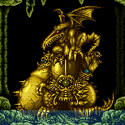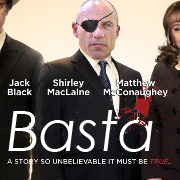|
ChocNitty posted:Iím really debating on wether I want to build a high end gaming PC, just for this game. I havenít been interested in PC gaming for many years now. I donít even have a monitor. Wait until it's on XCloud, play it there?
|
|
|
|

|
| # ? May 3, 2024 02:58 |
|
Seems like my x52 Pro has no default bindings? Atleast my friend said his different stick showed up with bindings immediately.
|
|
|
ChocNitty posted:I’m really debating on wether I want to build a high end gaming PC, just for this game. I haven’t been interested in PC gaming for many years now. I don’t even have a monitor. Look at it as building it so you can play this game in VR
|
|
|
|
|
OK, I did some playing around. Instructions for killing the publisher ads: 1. Go to C:\Program Files (x86)\Steam\steamapps\common\MicrosoftFlightSimulator\Packages\fs-base-onboarding\logos 2. Click Download on this page: https://github.com/esc0rtd3w/blank-intro-videos/blob/master/blank-0.2-sec.m4v 3. Create three copies of that file which replace the existing videos in this folder. Remember to change the extension from .m4v to .mp4 This doesn't kill the WWise screen since that's just a texture but it gets you most of the way there. It's probably a loose DDS file that you can hunt down and replace with a black square if it really offends you (everything is a loose file in this game, probably a major contributing factor to the game's startup time since Windows itself is atrociously slow at opening lots of little files) The start up time is really bad as it is, it didn't need a bunch of additional unskippable crap on top of that. EDIT: Edit again because I might as well: C:\Program Files (x86)\Steam\steamapps\common\MicrosoftFlightSimulator\Packages\fs-base-onboarding\html_ui\Pages\Logos\Logos.js Change the msec timeout at the bottom of this file or replace the whole file with code:Sapozhnik fucked around with this message at 18:09 on Aug 18, 2020 |
|
|
|
Canít seem to fly level with my hotas x. I wonder if itís fooked or Iím doing something stupid.
|
|
|
saber45 posted:Can’t seem to fly level with my hotas x. I wonder if it’s fooked or I’m doing something stupid. Are you trimming, checked dead zone?
|
|
|
|
|
Training mission 6 "First Solo Flight", I can't pass it no matter what. Every time I land, she says "Hmm, not what I was looking for, let's go again". I can manage the first two left turns alright, but it's the third left turn that doesn't make any sense. I wait until I've passed the runway on my left a little, then initiate the turn, but the "turn left at base" objective stays on.
|
|
|
|
Sebastian Flyte posted:I had the same issue and fixed it by switching to the Windows Offline option in the sound settings. The default Azure option maybe uses The Cloudô for speech synthesis, and The Cloudô is maybe a little overworked today... thanks this works but lol at how much worse these voices are, hopefully The Cloudô will catch up soon would be cool if you could use a second monitor for all the widgets
|
|
|
|
Google Butt posted:Are you trimming, checked dead zone? Yeah trimming seems to be a fight to stay level all the time and dead zone is 5%. It seems fine in the windows joystick settings so itís strange.
|
|
|
|
gonna learn to fly a real plane so i can fly down and punch whichever motherfucker made their ridiculously slow install process play this grating looping music the entire loving time even when out of focus
|
|
|
|
|
Qubee posted:Training mission 6 "First Solo Flight", I can't pass it no matter what. Every time I land, she says "Hmm, not what I was looking for, let's go again". I can manage the first two left turns alright, but it's the third left turn that doesn't make any sense. I wait until I've passed the runway on my left a little, then initiate the turn, but the "turn left at base" objective stays on. I had problems with this too, keep flying past the air strip further than you might think you'd have to before starting your turn. I don't even think I was turning when it marked that as complete and then changed to "Begin landing procedure" or something like that. Wheeee posted:gonna learn to fly a real plane so i can fly down and punch whichever motherfucker made their ridiculously slow install process play this grating looping music the entire loving time even when out of focus  You guys don't have to listen to the music, right click your volume settings in Windows and go to the Volume Mixer, turn down the volume for the game/launcher.
|
|
|
|
saber45 posted:Yeah trimming seems to be a fight to stay level all the time and dead zone is 5%. It seems fine in the windows joystick settings so itís strange. Make sure there isnít some extra widget on your controller thatís mapped to a redundant axis. Like, I used to always find in DCS that the toe brakes on my pedals would default to controlling my pitch and stuff, and the default position would just send me careening all over the place. Does your controller have like a little wheel or slider that could be giving some extra, unwanted input?
|
|
|
explosivo posted:
you know, given that i had to gently caress around assigning ownership and permissions to control the Windows Store install directory and get their piece of poo poo app to allow me to install to a different drive than my OS, this solution just feels very apt for a Microsoft product thanks
|
|
|
|
|
Qubee posted:Training mission 6 "First Solo Flight", I can't pass it no matter what. Every time I land, she says "Hmm, not what I was looking for, let's go again". I can manage the first two left turns alright, but it's the third left turn that doesn't make any sense. I wait until I've passed the runway on my left a little, then initiate the turn, but the "turn left at base" objective stays on. If you turn on the assistance that shows you the rings in the sky it might give a clue as to what it wants. Otherwise the tutorial missions are a bit half-baked, honestly.
|
|
|
|
Wheeee posted:you know, given that i had to gently caress around assigning ownership and permissions to control the Windows Store install directory and get their piece of poo poo app to allow me to install to a different drive than my OS, this solution just feels very apt for a Microsoft product yeah, I'm not saying it doesn't suck that they don't have a mute button on the installer like even the worst CD Key Generators had but at least there's a way to mute it through windows.
|
|
|
|
explosivo posted:
My system is taunting me by crashing MSFS every time I try to right click on the volume settings to mute this infernal looping music while downloading.
|
|
|
|
so its downloading the 90gbs.... is it really 90gbs or only that when its uncompressed? Is there a way i can check how fast its going cos I dunno if it'll be done by tomorrow at this rate! Its only done like 3gb in 30mins
|
|
|
|
The good news is for me at least, it sped up a lot at about the 50% mark because it went from many small files to bigger 2gb files.
|
|
|
|
Arsonide posted:I have to say, OnAir looks more detailed (and more up to date) than FSEconomy. What is the catch, other than money? I used the trial a couple months ago, it worked well apart from the interface being a bit laggy. It automatically recognized every plane I had, even weird freeware stuff so you can buy/rent whatever plane you have in your sim instead of hoping some grognard put it in a database.
|
|
|
|
I don't know if my expectations for my system are too low or whatever, but I set it to "ultra" during the initial setup and it seems to perform really well. I may just be used to what a piece of poo poo DCS is. Time to find the old Saitek yoke!
|
|
|
|
My official Flight Simulator folder is still "Chucky" in Steam\common. Is the folder supposed to be named that? The game works, btw.
|
|
|
|
First training mission. The instructor has apparently decided that I am unfit to become a pilot, before even handing over the controls. She keeps telling me to enjoy the view...every 10th second.
|
|
|
|
Qubee posted:Training mission 6 "First Solo Flight", I can't pass it no matter what. Every time I land, she says "Hmm, not what I was looking for, let's go again". I can manage the first two left turns alright, but it's the third left turn that doesn't make any sense. I wait until I've passed the runway on my left a little, then initiate the turn, but the "turn left at base" objective stays on. I made this so people can fly like Real Pilots  The pattern is the same for all aircraft, but the airspeeds and throttle settings will be different. Sagebrush fucked around with this message at 18:49 on Aug 18, 2020 |
|
|
|
how did they build the most beautiful game ever and not have a "hide ui" button
|
|
|
|
GreatGreen posted:My official Flight Simulator folder is still "Chucky" in Steam\common. Same. Might be the engine code name or something.
|
|
|
|
does anyone have a guide or something for how the hell to use my PS4 controller with flight sim 2020? I plugged it in and it was detected and worked immediately, but there is zero indication in the control settings which button is which and I have no idea how to do things like adjust my trim. that "basic controls" window you open with ctrl+c also just shows a big question mark over a joystick 
|
|
|
|
punished milkman posted:does anyone have a guide or something for how the hell to use my PS4 controller with flight sim 2020? I plugged it in and it was detected and worked immediately, but there is zero indication in the control settings which button is which and I have no idea how to do things like adjust my trim. that "basic controls" window you open with ctrl+c also just shows a big question mark over a joystick Iíd recommend using something like DS4Windows thatíll make Windows think itís an Xbox controller.
|
|
|
|
I installed this to my non-OS drive so it's in I:\WindowsApps\Microsoft.FlightSimulatorsomethingsomething but when I launch, it wants to download game content to AppData\Local\Packages\Microsoft.FlightSimulator_8wekyb3d8bbwe\LocalCache\Packages on my C: (Windows) drive. Why isn't this defaulting to the install path? Well, when I check that LocalCache folder on C:, it appears to have a bunch of symlinked folders... which I assume are directing back to my I: drive.
|
|
|
|
WOW. That is my assessment so far. I took my 172 up from a small airport near me and did a tour of my house and then the Orlando parks. Then I flew back to the airport and nailed the landing. I had a huge grin the whole time because of how real everything felt. I could recognize roads, stores, landmarks, builds, everything looked great. It just feels super close to real flying. Some screenshots:        
|
|
|
|
For those having problems with slow download speeds, you can try tweaking this: https://www.thewindowsclub.com/window-auto-tuning-in-windows-10 Friend had way downloads and it shot up to ISP limits after twiddling with these settings (don't ask me details, I didn't have a problem with it).
|
|
|
|
Cool game, automatically detected my old extreme 3D pro. Unfortunately the day has finally come when my venerable i5-3570 is inadequate to a task, I'm getting pretty frequent spikes of lag with 100% CPU usage and 0% GPU usage. Never thought my GTX970 would outlast my CPU.
|
|
|
|
Zero One posted:WOW. That is my assessment so far. Wow, these are awesome. Does your overall graphics quality affect your ground texture quality or is it purely based on internet speed?
|
|
|
|
Enos Shenk posted:Protip for anyone else with the Thrustmaster T16000 stick/throttle set. The game default maps the little analog stick on the throttle to look around and does a poor job of it. So I was going nuts trying to figure out why my cockpit camera would just slooowwwwly drift to point straight up. The control editing is...Special. You have to click an offending control, click clear, then click "Validate". Why the gently caress they didn't just go with "OK" or "Update" is beyond me. Thanks for this, I have the same setup so I appreciate knowing this before I start tweaking my controls tonight.
|
|
|
|
Re:fuel mixingSagebrush posted:You adjust it to get the best engine power as the aircraft climbs. As the air gets thinner, you need to reduce the fuel flow to keep the air:fuel ratio optimized. Thank you! Will refer back to this as I get comfier turning off assistances.
|
|
|
|
No idea whatís going on but this stutters, freezes and crashes a lot and my joystick pitches up all the time. Kinda glad I didnít pay for this.
|
|
|
|
AndrewP posted:Wow, these are awesome. I'm not sure but for reference I'm using these recommendations from page 264: quote:
|
|
|
|
saber45 posted:No idea whatís going on but this stutters, freezes and crashes a lot and my joystick pitches up all the time. Kinda glad I didnít pay for this. The former is likely the backend infrastructure struggling to serve up textures & ground data on day 1, and the latter is likely you not trimming the plane correctly
|
|
|
|
this is a pretty good short video for learning about mixtures. https://www.youtube.com/watch?v=LxDZSFxgLx4 the rich of peak is ideal but im not sure if for the basic planes that really matters, i dont think they are modeled to overheat and obviously you're not worrying about fouling spark plugs either. you can pretty safely just lean by ear in msfs2020 by leaning it until you hear the rpm come up
|
|
|
|
When all is said and done I really want to know how many people play this game and never learn what trimming is, and how long they play for without knowing
|
|
|
|

|
| # ? May 3, 2024 02:58 |
|
VR probably isn't worth waiting for, this looks too cool. I bit the bullet and can't wait to play in *checks notes* 18 hours!?
|
|
|