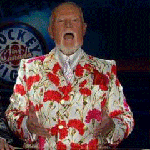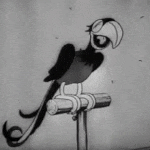|
Does anyone have a recommended list of extensions for Safari, starting with an adblocker? Switching between FF & Chrome was easy enough add-on wise, not so much here. I've realized that I'll still need to open Chrome/FF to use some specific extensions but Safari is much better on battery life, so I'm shifting to that as my primary browser.
|
|
|
|

|
| # ? Apr 29, 2024 16:25 |
|
EconOutlines posted:Does anyone have a recommended list of extensions for Safari, starting with an adblocker? Switching between FF & Chrome was easy enough add-on wise, not so much here. AdGuard (for Safari) has been fine for me, but I'm just using various baked-in/premade lists, not making my own filters or anything. I'm also using something unhelpfully called "Userscripts for Safari" for some userscripts, and also CSS. You can't just drop in stylish/stylus stylesheets, but with some fiddling they work out well enough. Similarly, some userscripts won't work, but for fairly simple things it's alright. I also use Safarikai, but that's useless unless you read a bunch of japanese stuff and want something to show you kanji readings. You'll probably get a more useful response if you point out things besides an adblocker that you regularly use.
|
|
|
|
Yea Iíve found AdGuard very good especially if youíre coming from uBlock since they use the same filter format. Hush is also good for blocking cookie warnings and other general non-advert nags.
|
|
|
|
Update on the Messages on iPhone/Mac issue: Turning off iMessage on both and leaving it overnight didn't work. I signed out of iCloud this morning on both devices and left it a few hours, then signed back in. Not sure if that worked because I didn't test it, but then I noticed a setting on my iPhone, under the Messages setting: "Text message forwarding", which says "Allow these devices to send and receive text messages from this iPhone". My Mac was unticked, so I ticked it. Now it works. Not sure if this was unticked before I signed out of iCloud on both. It's strange, because most messages WOULD come through to my Mac after a delay. Maybe this setting enables "immediate messages", and if not ticked you have to rely on things syncing back up to the server and then back down to the Mac. I don't know. Having said all this, it makes sense that buying a new Mac would untick this setting as it's a new device in the list.
|
|
|
|
Zenostein posted:AdGuard (for Safari) has been fine for me, but I'm just using various baked-in/premade lists, not making my own filters or anything. Thanks for help. Below is a link to all of my extensions. https://imgur.com/a/GxxSL13 I think most are Chrome/FF exclusive but I could be wrong. I'll start with AdGuard though.
|
|
|
|
Now would be a great time to cull extensions down to handful you really need (like do you really need Honey hijacking every e-commerce link you click on into an affiliate URL?)
|
|
|
|
You also probably don't need the Trump Tweet thing or the Drumpf extension
|
|
|
|
FCKGW posted:Now would be a great time to cull extensions down to handful you really need (like do you really need Honey hijacking every e-commerce link you click on into an affiliate URL?)
|
|
|
|
i really want to like nova.app
|
|
|
|
barkbell posted:i really want to like nova.app I'm just not sure I'm annoyed with anything in VSCode enough to actively try switching to a different platform.
|
|
|
|
KOTEX GOD OF BLOOD posted:Hoping this fixes the numerous issues with external displays that Big Sur seems to have. My dad and I are both having issues waking up our M1 Macs in clamshell mode via a bluetooth mouse and keyboard, requiring a disconnect/reconnect about 50% of the time to get it working. Sometimes the connection just shits out too, requiring a restart to fix it.
|
|
|
|
japtor posted:I'm wondering how all those shopping ones work with all those ad blocker/privacy ones, or if they have to whitelist all of them in all the blockers. Ad blockers work on display ads usually. Affiliate links aren't considered ads, they mostly pass right through. They might get tripped up my something like a DNS ad blocker if it's using aggressive block lists.
|
|
|
|
FCKGW posted:Ad blockers work on display ads usually. Affiliate links aren't considered ads, they mostly pass right through.
|
|
|
|
I'll be looking at getting a new Mac Mini at the end of the year (either M1 or M1x if that's a thing by then), but I've never had a Mac without a monitor before - I'll be upgrading from from a 2012 27" iMac, so 1440p. I'll be looking at an external 4K screen, but how well does macOS scale to 4K resolution? It's not 5K 'Retina' or the 4.5K M1 iMac, so how do I get the best out of a 4K screen? what should I be looking for in terms of both the screen and how to tweak MacOS settings?
|
|
|
|
binarysmurf posted:I'll be looking at getting a new Mac Mini at the end of the year (either M1 or M1x if that's a thing by then), but I've never had a Mac without a monitor before - I'll be upgrading from from a 2012 27" iMac, so 1440p. It mostly works without tweaking out of the box. Aside from color profiles, which have gotten better lately, itís mostly plug and play. I have a 2013 13Ē MBP driving a Samsung 24Ē 4k monitor and all I had to do was plug it in and it did native resolution properly scaled immediately.
|
|
|
|
There are a few UI scaling options too when using a 4k resolution. you can make the UI/text size "like 5k" or make them bigger if needed without changing the internal resolution of the display. Should be in System Preferences -> Displays and you can choose scaled resolutions that you find appropriate. By default, those settings won't change the "actual" resolution the monitor is pushing out, but rather the size of the UI elements/text. I have a 2019 iMac with a 4k Dell display as a secondary screen and it looks great. Last Chance fucked around with this message at 13:14 on Jul 13, 2021 |
|
|
|
binarysmurf posted:I'll be looking at getting a new Mac Mini at the end of the year (either M1 or M1x if that's a thing by then), but I've never had a Mac without a monitor before - I'll be upgrading from from a 2012 27" iMac, so 1440p. It's mostly a question of deciding whether you should treat the display as native 4K or as if it were a retina display, with the UI scaling that goes with that. Either way, the OS is clever enough to display higher-resolution content properly, so there's no need to worry about that, so it mostly comes down to whether or not you're sitting far away enough that going native makes everything too fricking small to see. It did for me 
|
|
|
|
"why is my MacBook running like rear end?" "oh." The iTunes DNA remains. 
|
|
|
|
Big Sur 11.5 RC1 dropped today, build number is 20G70.. will likely be the last major point release..
|
|
|
|
So I use Outlook for work and I just woke up my 2019 iMac and find that the Outlook app is completely gone? Re-downloading and installing it again doesn't work either. macOS 11.14. Edit: I guess there's the App Store version that appears to work. Weird problem though. birds fucked around with this message at 14:44 on Jul 14, 2021 |
|
|
|
Not sure the best place to ask this so I'm going for it here. I'm a lifelong Windows guy and I've been thrown into using ipads at work and have no clue what I'm doing. I've been trying to take some screen recordings of an app and upload them to dropbox. A seemingly simple task that is proving extremely frustrating. The movies are quite large - exactly how large I only found out after uploading one or two to dropbox then on my Windows machine actually being able to see their file size. I installed a compression app but again - no where can I actually SEE the drat file sizes. I understand there is a Files app which does have an option to display full names and files sizes but apparently anything that goes into Photos can't be navigated to. Seriously? Even worse, the ipad dropbox app files screen lists neither file size nor full names. So I'm stuck with a bunch of thumbnails that all look identical and no way to tell which is which.
|
|
|
|
Cyril Sneer posted:Not sure the best place to ask this so I'm going for it here. I'm a lifelong Windows guy and I've been thrown into using ipads at work and have no clue what I'm doing. The Files app is directly integrated w/ Dropbox (or any of the other big cloud storage providers, like Google Drive, Box, etc). You should be able to take your video, and then save it from Photos to the Files app (using the Share button -> Save to Files, and then in that menu, choose the Dropbox location in Files). Then you should have your full folder hierarchy to browse through. You shouldn't have to use the actual Dropbox app for any of this.
|
|
|
|
GenJoe posted:The Files app is directly integrated w/ Dropbox (or any of the other big cloud storage providers, like Google Drive, Box, etc). You should be able to take your video, and then save it from Photos to the Files app (using the Share button -> Save to Files, and then in that menu, choose the Dropbox location in Files). Then you should have your full folder hierarchy to browse through. You shouldn't have to use the actual Dropbox app for any of this. Nope, when I do that it complains that the files are too large and that I have to use the Dropbox app directly.
|
|
|
|
Cyril Sneer posted:Nope, when I do that it complains that the files are too large and that I have to use the Dropbox app directly. As a quick point of order, this is an iPadOS question, not a macOS question, so you might get better results in the appropriate thread. That said, you're just trying to see the file sizes of your video, right? If you copy the video to the Files app you should be able to see the file size in there. Then you can just compress it and upload it to dropbox like you're already doing, either using the Dropbox app to access Photos or Files, whatever works.
|
|
|
|
iPad thread here: https://forums.somethingawful.com/showthread.php?threadid=3552944 Although it's also a generic iOS question too. I'm not sure on file info, but yeah I'd expect recordings to be big cause (depending on iPad) a screen recording is basically minimum 2048x1536, and maybe 60fps? I think you can do some resizing and such with Shortcuts if you're willing to get into that, maybe even show file info for all I know. Hell uploading too even. The biggest issue might be iOS limitations as far as process run time/resource limitations, like background stuff (if encode or upload take too long) possibly just getting killed off.
|
|
|
|
You almost certainly donít need full resolution 60 FPS screen recordings. Try going into the settings app and then camera and bumping down the settings. The iPad Dropbox app is a mixed bag, yeah. Sucks that you need to use it for the upload but once the files are up, you can see full file names and file sizes in the Files app.
|
|
|
|
I'm aware screen recordings can be big, but I had no idea what the native recording feature captures at. Anyway, I went into Photos and selected all my recordings and shared them to a folder I created On My Ipad. I was then able to go into the Files app and view the names and sizes. However, neither the compression app nor dropbox app lets me access anything outside Photos so I'm screwed again!   
|
|
|
|
if you have a windows machine, can you just plug the ipad into it and browse the DCIM folder from Windows Explorer and review/pull the videos out that way? I believe everything in the Photos library is exposed via the file system.
|
|
|
|
Last Chance posted:if you have a windows machine, can you just plug the ipad into it and browse the DCIM folder from Windows Explorer and review/pull the videos out that way? I believe everything in the Photos library is exposed via the file system. This worked, but I moved the files into a local folder so I could view them in the Files app. So how the heck do I get them BACK into Photos?
|
|
|
|
Cyril Sneer posted:This worked, but I moved the files into a local folder so I could view them in the Files app. So how the heck do I get them BACK into Photos? If they're in the Files app, you can tap the file, then tap the little export box-with-arrow "share" icon, and click "Save Video" or "Save Image" and that will put them in the device's Photos library.
|
|
|
|
Last Chance posted:If they're in the Files app, you can tap the file, then tap the little export box-with-arrow "share" icon, and click "Save Video" or "Save Image" and that will put them in the device's Photos library. Thank you! This really shouldn't have been this difficult. Did I do something wrong?
|
|
|
|
Cyril Sneer posted:Thank you! Not really, but can I ask why the files needed to be in Dropbox? Was that just a way to get the files to Windows or are you needing to share them with others via Dropbox? It seems like that was the pain point a bit. Sharing stuff from iOS/iPadOs to Windows is a little more cumbersome than Air Dropping to a Mac or having iCloud Drive sync things up automatically
|
|
|
|
I have read receipts off on both my iPhone and Mac and yet my friends are still getting them. What the gently caress?
|
|
|
|
In the Photos share sheet there should be a 'Copy iCloud Link' option that will let you download the video from any device. Edit: Assuming you've uploaded them to iCloud, of course.
|
|
|
|
KOTEX GOD OF BLOOD posted:I have read receipts off on both my iPhone and Mac and yet my friends are still getting them. What the gently caress? You can set this on or off per contact in the contacts app in addition to the global setting
|
|
|
|
Clark Nova posted:You can set this on or off per contact in the contacts app in addition to the global setting
|
|
|
|
Everybody do yourselves a favor and setup some custom browser gestures in BetterTouchTool: 3 Finger Swipe Up = Open New Tab 3 Finger Swipe Down = Close Current Tab 3 Finger Swipe Left/Right = Move to Left/Right Tab 3 Finger Click = Middle Click/Open Link in New Tab ....I have way too many custom application-specific gestures.
|
|
|
|
I need some assistance with this new iPad Air I picked up last Thursday. For some odd reason it refuses to download any apps I try to purchase, free or paid from the App store. I looked online to see if I could troubleshoot a solution, the only thing I'm getting is that I need to have at least 10.X version to use something like Procreate, but my system settings are already upgraded to 14.6 so it can't be that. I've already gone through the annoying tablet set-up and done the stupid App Store process of putting in all my info (Credit Card info/address/name/etc) and got my account verification through email message. It says I'm all good to go here and yet every time I attempt to download something it stays on that spinning loading wheel, doesn't even give me a prompt to log in/password, it just stays spinning. I checked my purchase history, and despite making a purchase of Procreate it shows nothing in my Purchased history. I'm really lost here and have no idea how to continue. Apple you make some cool stuff but your set-up process is pure poo poo, this is exactly why I stopped getting iPhones years ago. EDIT: Looks like I found the problem, it seems my CC had not yet been sent a verification code. Once I got that initiated it seems to download just fine. White Light fucked around with this message at 18:04 on Jul 15, 2021 |
|
|
|
KOTEX GOD OF BLOOD posted:How does that resolve the issue? i meant that maybe it got flipped on for those contacts 
|
|
|
|

|
| # ? Apr 29, 2024 16:25 |
|
Last Chance posted:Not really, but can I ask why the files needed to be in Dropbox? Was that just a way to get the files to Windows or are you needing to share them with others via Dropbox? It seems like that was the pain point a bit. Sharing stuff from iOS/iPadOs to Windows is a little more cumbersome than Air Dropping to a Mac or having iCloud Drive sync things up automatically Although we have an ipad app - other than our two iOS devs - everyone else works in Windows (the vast majority of what we actually do, IP-wise, is algorithm/DSP/HW stuff). My boss wanted to put together some marketing stuff and asked me to grab some screen recordings. We use a corporate dropbox account to share files. I'd say the real paint point was the inability to distinguish the files.
|
|
|