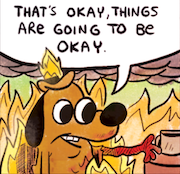|
Taima posted:Just wanted to say I've been using an S95B QD OLED for a monitor (with a burn in warranty; would be too worried otherwise) and the statements about the subpixel layout seem very overblown.
|
|
|
|

|
| # ? May 15, 2024 00:37 |
|
I'm pretty sure the S95B has the same triangle subpixel layout as the Alienware monitor. They're all pumped out from the same assembly line and are just cut differently. Also, my understanding is that you basically need a shitload of sunlight for a QD OLED's blacks to turn IPS grey. Regular room lighting and a single window or something won't do it. And even then, you still get the benefit of a better uniformity and a dynamic backlight during HDR content that will still give you better contrast ratios during HDR content--I don't think it gets to 1000:1. change my name posted:The AORUS FO48U (4k 120Hz OLED) is on sale for $799 new everywhere and since it's the same price as LG's C1 TV (refurbished, sometimes), I was kind of considering getting it to use as a living room TV. Is this a bad idea? Yeah, it's a bad idea. You want all of the random TV features and post-processing stuff LG includes that the FO48U will lack. The FO48U's only upsides over the C1 are that it has a displayport input and it works better with windows' monitor sleep functionality. That's it. For everything else, it will be missing functionality, and apparently it doesn't even get as bright as the C1. So just pick up a C1 during prime day, imo.
|
|
|
|
Dr. Video Games 0031 posted:I'm pretty sure the S95B has the same triangle subpixel layout as the Alienware monitor. They're all pumped out from the same assembly line and are just cut differently. https://www.youtube.com/watch?v=XVgUosc-64U&t=233s
|
|
|
|
Rusty posted:Maybe, but HDTV test just talks about room lighting turning it grey. "Bright room" here may be misleading. That means bright. Studio lighting and poo poo. A regular room light may lift dark levels somewhat, but the perceived contrast will still be far superior to an IPS.
|
|
|
|
Could be, I'm not going to find out though, I have two windows and a bright room, so I'll wait.
|
|
|
|
Any stand-out Prime Day deals on Amazon UK for a 27" 1440p display? I've only just started looking into it so I'm not that familiar with models etc at this point to spot them. 144hz+, don't think I want curved, not sure about IPS vs VA. Primary uses are gaming and coding. e: G-Sync, or at least compatible. e: Are there any tradeoffs associated with getting a G-Sync compatible FreeSync monitor as opposed to one marketed as G-Sync or is it all the same now? chippy fucked around with this message at 00:52 on Jul 12, 2022 |
|
|
|
chippy posted:e: Are there any tradeoffs associated with getting a G-Sync compatible FreeSync monitor as opposed to one marketed as G-Sync or is it all the same now? It won't work with 10xx series and older Nvidia cards and I think that's about it?
|
|
|
|
Dr. Video Games 0031 posted:I'm pretty sure the S95B has the same triangle subpixel layout as the Alienware monitor. They're all pumped out from the same assembly line and are just cut differently. Aren't the TV features and post-processing really bad for PC use and anything that is sensitive to input lag?
|
|
|
|
Shipon posted:Aren't the TV features and post-processing really bad for PC use and anything that is sensitive to input lag? Yes, but the op specifically said they want to use it as a living room tv, so i assumed that it won't be used with a pc.
|
|
|
|
Been using the Alienware qd-oled for about a month now and all of the gripes I've heard about it have been completely blown out of proportion. I think people are quick to nitpick because they're jealous or how hyped up it was or something. The only thing I can say is it's not quite as sharp for text as my LG IPS but you quickly forget. As far as everything else it really blows away any other monitor I've seen.
|
|
|
|
Dr. Video Games 0031 posted:Yes, but the op specifically said they want to use it as a living room tv, so i assumed that it won't be used with a pc. Yes and no, I was going to hook it up to a Roku stick for the TV stuff and play PC games on it occasionally. But I can wait until the C1 drops even further.
|
|
|
|
eXXon posted:It won't work with 10xx series and older Nvidia cards and I think that's about it? no, it's older than 10xx series that don't work with G-Sync Compatible FreeSync, not 10xx and older. it's good to check if there's any known issues with the particular monitor just to be safe, but most likely there aren't
|
|
|
|
a dingus posted:Been using the Alienware qd-oled for about a month now and all of the gripes I've heard about it have been completely blown out of proportion. I think people are quick to nitpick because they're jealous or how hyped up it was or something. The only thing I can say is it's not quite as sharp for text as my LG IPS but you quickly forget. As far as everything else it really blows away any other monitor I've seen. That's good to hear. My only concern was the text, but it's good that you get used to it quickly and it stops being an issue.
|
|
|
|
The text clarity issue is reportedly pretty easy to solve for ClearType-compatible apps by using Better ClearType Tuner.
|
|
|
|
change my name posted:Yes and no, I was going to hook it up to a Roku stick for the TV stuff and play PC games on it occasionally. But I can wait until the C1 drops even further. Well, your wait is over: https://www.amazon.com/LG-OLED48C1P...day%2C60&sr=1-1 It's now $800, like the FO48U was.
|
|
|
|
chippy posted:Any stand-out Prime Day deals on Amazon UK for a 27" 1440p display? I've only just started looking into it so I'm not that familiar with models etc at this point to spot them. 144hz+, don't think I want curved, not sure about IPS vs VA. Primary uses are gaming and coding.
|
|
|
|
lih posted:no, it's older than 10xx series that don't work with G-Sync Compatible FreeSync, not 10xx and older. it's good to check if there's any known issues with the particular monitor just to be safe, but most likely there aren't Josh Lyman fucked around with this message at 12:01 on Jul 12, 2022 |
|
|
|
SuperTeeJay posted:The PG279QM is £680 rather than £800! I'll get right on that Thanks for the G-Sync info folks
|
|
|
|
Both the Samsung Neo G7 and Neo G8 are on sale right now on Amazon, Best Buy, Samsung.com, and presumably elsewhere. I picked up a neo G7 a few days ago @$1099 and I'm pretty happy with it, but with the Neo G8 down to $1299 and a 5% off coupon on Samsung.com, I'm planning on returning the Neo G7 and upgrading to the Neo G8 for about the same price all-in. On the other hand, rtings.com is supposed to be reviewing the Neo G7 right now for anyone who likes to read reviews first, and I suppose it's possible Samsung is try to get as many sales out the door as possible before the review drops if they're expecting to get terrible marks. The Neo G7 looks good to my very uncritical eye, but I'll probably cancel the Neo G8 and return the Neo G7 if there's some kind of disastrous defect the review uncovers. Amazon has a pretty good return policy at least.
|
|
|
|
Thinking of picking up the XG27AQ for a Prime Day sale of $469 CAD ($360 USD). Can anyone talk me out of this horrible decision? I just know that once I finally pull the trigger on a nice monitor FALD and OLED monitors will start flooding the market.
|
|
|
|
I'm thinking of picking up a 4k monitor for work, what're the current best entry-level options? I'd like to keep it under $300 if possible but can go up to $500 if there are significant benefits. I'm fine with 27" or 32". I don't work in a field where high color accuracy or any fancy monitor stuff is needed.
|
|
|
|
NJ Deac posted:Both the Samsung Neo G7 and Neo G8 are on sale right now on Amazon, Best Buy, Samsung.com, and presumably elsewhere. I picked up a neo G7 a few days ago @$1099 and I'm pretty happy with it, but with the Neo G8 down to $1299 and a 5% off coupon on Samsung.com, I'm planning on returning the Neo G7 and upgrading to the Neo G8 for about the same price all-in. How do you like it? I'm wondering how practical it would be to have two of these things? It seems like maybe the curve would make it difficult.
|
|
|
|
NJ Deac posted:Both the Samsung Neo G7 and Neo G8 are on sale right now on Amazon, Best Buy, Samsung.com, and presumably elsewhere. I picked up a neo G7 a few days ago @$1099 and I'm pretty happy with it, but with the Neo G8 down to $1299 and a 5% off coupon on Samsung.com, I'm planning on returning the Neo G7 and upgrading to the Neo G8 for about the same price all-in. The main thing that worries me about the G8 is the "scanline" issue a lot of people have been posting about. It only seems to happen at very high refresh rates (so, above 165Hz), which seems to defeat the purpose of the G8 considering the higher refresh rate is its sole benefit over the Neo G7. There's a lot of variability in people's reports about the issue though, so maybe you'll get a good unit? I think I'd just stick with the 165Hz one and not worry about it, tbh. As far as I know, the Neo G7's only real issue is that it doesn't get anywhere near the advertised peak 2000 nits (neither does the Neo G8), but it still seems to get reasonably bright and has good local dimming. Dr. Video Games 0031 fucked around with this message at 19:18 on Jul 12, 2022 |
|
|
|
xgalaxy posted:How do you like it? I'm generally happy with it so far, but my tastes are also not super sophisticated - I'm curious to see what the first round of objective reviews and tests look like. My first impressions getting it out of the box were not great. For whatever reason the bracket to mount it to an arm doesn't have screw threads into the back of the actual display - it's a weird halo-thing with a protrusion that catches on a plastic notch on the monitor, and the screws hold the halo-thing to the monitor but don't actually thread into the display - just feels a little loose/flimsy. Still, since I get it mounted to the arm it's been pretty sturdy. The out of the box settings also didn't look great. They defaulted to "custom" which looked very washed out and dim. Once I played around with the settings and some of the online calibration sites though, it looks pretty great. I'm coming from an Acer X34, which was an IPS ultrawide (1440p) overlockable to 100hz. I can definitely appreciate the extra screen real estate and the higher refresh rate. I spent some time earlier today trying to find the "scan lines" that Reddit seems to be freaking out about and couldn't recreate the issue at 165hz on any of the websites that are supposedly bad for the problem. The curve is definitely noticeable - but doesn't really bother me much. I could see how some folks might not like it though. I haven't noticed a significant viewing angle problem, but the acceptable range is definitely smaller than my old X34 IPS panel - I understand why they use the curve. On the same note, there's much less backlight glow than the X34 and the blacks look much better. The FALD backlight array isn't super noticeable on default settings - the default automatic setting only cranks it up when you're viewing HDR content. When you switch the FALD setting to "high" there's noticeable dimming/blooming on different parts of the screen if you have large light-colored windows, but it looks pretty good in HDR mode. I have it mounted on an arm with the center of the display at eye level, which is pretty high off my desk since I am tall. I definitely don't have room for 2 side-by-side because of a desk hutch, and I think if you tried to mount them top to bottom you'd have a bezel right in the center of your field of vision. It checks all of my boxes for this particular upgrade, which were 4k resolution, high refresh rate, and a FALD array without costing $2k+. If I didn't get this, I probably would have gone for the Alienware 3423dw, but the lower resolution, potential for text fringing (looked pretty bad in some photos I saw, but I've heard many folks say it's not bad in person) and potential for burn-in were turnoffs for me there. Dr. Video Games 0031 posted:The main thing that worries me about the G8 is the "scanline" issue a lot of people have been posting about. It only seems to happen at very high refresh rates (so, above 165Hz), which seems to defeat the purpose of the G8 considering the higher refresh rate is its sole benefit over the Neo G7. There's a lot of variability in people's reports about the issue though, so maybe you'll get a good unit? I think I'd just stick with the 165Hz one and not worry about it, tbh. As far as I know, the Neo G7's only real issue is that it doesn't get anywhere near the advertised peak 2000 nits (neither does the Neo G8), but it still seems to get reasonably bright and has good local dimming. Yeah, I have the same concerns about scan lines at 240hz. I'm going to test out the Neo G8 when it arrives before I send the Neo G7 back. If the Neo G8 looks bad at 240hz I plan to just cancel my Neo G7 return and send the Neo G8 back instead.
|
|
|
|
Either of these two Prime Day slickdeals worth pursuing? My 15 year old ACER AL2216W that I've been using in my home office gave up the ghost some time overnight, so I'm looking for something primarily for office work but that could also stand up to gaming if I ever decide to pull my PC in here. HP X34: https://www.amazon.com/gp/product/B098YZ161P?th=1 LG 34WP65C-B: https://www.amazon.com/LG-34WP65C-B-34-Inch-Borderless-Adjustable/dp/B093TB6HZH
|
|
|
|
I bought an LG 27GL83A-B two years ago when it was the best value available. It's my main monitor, and I currently use it with a random 23" 1080p monitor I took from work. My graphics card is a 1070 Ti. My second monitor is pretty bad, probably a TN panel, and has a giant bezel, so I want to replace it. But as nice as identically matching monitors would be, I really don't need another one with 144Hz VRR. Do you guys have any suggestions for a monitor that would pair nicely with my LG, but without the cost of the extra features I only need for my primary display? Thanks.
|
|
|
|
I ended up ordering a Dell S2721QS 27" for work. If this is a bad idea someone please let me know. I'll mostly be hooking it up to an older MacBook via minidisplayport to displayport so I don't think I'm missing out on anything usb-c related (and don't care about a hub).
|
|
|
|
Just noticed that the Acer Nitro XV272U KV is finally in stock again at Amazon (after being absent for around a year), and it's at a fairly reasonable price ($330): https://www.amazon.com/gp/product/B08XMZZMW1?tag=rtings-mn-p-amazon-20&ie=UTF8 27" 1440p 170Hz with faster response times than any other display in this category. Just a general, all-around good display that sits nicely between the cheaper X27q-like monitors and the more expensive 240+ hz monitors. RTings review: https://www.rtings.com/monitor/reviews/acer/nitro-xv272u-kvbmiiprzx runawayturtles posted:I bought an LG 27GL83A-B two years ago when it was the best value available. It's my main monitor, and I currently use it with a random 23" 1080p monitor I took from work. My graphics card is a 1070 Ti. If you're looking for size/dpi parity, there aren't many 60Hz 1440p displays for whatever reason, and there are basically no reviews of them. But also, the cheapest ones tend to cost similar to budget gaming monitors anyway, so you almost may as well get some cheap 144hz IPS for the smooth refresh rate. (like, $10 more for 144hz)
|
|
|
|
probably gonna disappear soon, but amazon has the x27q for $175 "treasure truck" deal https://www.amazon.com/tt/webview
|
|
|
|
Dr. Video Games 0031 posted:Just noticed that the Acer Nitro XV272U KV is finally in stock again at Amazon (after being absent for around a year), and it's at a fairly reasonable price ($330): https://www.amazon.com/gp/product/B08XMZZMW1?tag=rtings-mn-p-amazon-20&ie=UTF8 Isn't this basically the same as the currently $250 Vbmiiprx but with USB ports and... unclear if there are any other differences? Either way, I guess I'll take the X27Q at $170. Thanks, Rinkles.
|
|
|
|
Rinkles posted:probably gonna disappear soon, but amazon has the x27q for $175 Thank you, grabbed two of these!
|
|
|
|
Rinkles posted:probably gonna disappear soon, but amazon has the x27q for $175 drat, I'm trying really hard not to buy a second one. edit: I failed to not buy another one.
|
|
|
|
I bought the XG27AQ on Prime deals because none of the other monitors that got listed were available in Canada. Now I'm wondering if there will be issues having a high fps Freesync monitor + 60fps normal monitor. Information on the web seems to be extremely mixed. Can I just run them at different fps and Freesync on one? Do the fps need to match? Will Freesync not work? If not, will Freesync start working if I fullscreen my games, or do I need to also disable the other monitor first?
|
|
|
|
Nice Van My Man posted:I bought the XG27AQ on Prime deals because none of the other monitors that got listed were available in Canada. Yeah don't worry about it, each will run independently. I have a 170Hz main monitor with G-sync on and a crappier secondary monitor and you don't need to do anything special.
|
|
|
|
change my name posted:Yeah don't worry about it, each will run independently. I have a 170Hz main monitor with G-sync on and a crappier secondary monitor and you don't need to do anything special. It might be something specific in my set up, but I get bad lag on my secondary, nonVRR monitors when I'm running certain games on them. I haven't been able to determine the cause. It's not just getting used to high frame rate gaming.
|
|
|
|
Nice Van My Man posted:I bought the XG27AQ on Prime deals because none of the other monitors that got listed were available in Canada. Windows has this mess known as "desktop composition". Any time that multiple monitors are being updated at the same time, it tries to sync them. MS and Nvidia have tried and failed to fix it countless times, never to real/permanent success. So the answer is "it depends". If you want to watch videos while gaming and not have your primary monitor locked to 60hz, it'll depends on your windows version, driver version, and what specific software you're using if it works or not. It's loving obnoxious and I'm very close to only buying 144hz+ monitors going forward so that I always have a decent floor just to avoid this crap.
|
|
|
|
Rinkles posted:It might be something specific in my set up, but I get bad lag on my secondary, nonVRR monitors when I'm running certain games on them. I haven't been able to determine the cause. It's not just getting used to high frame rate gaming. This is the reason I bought a second 144hz monitor for my secondary screen. It only happens in some games but when it does it's super annoying.
|
|
|
|
eXXon posted:Isn't this basically the same as the currently $250 Vbmiiprx but with USB ports and... unclear if there are any other differences? The vbmiiprx as of last year was shipping with a bad firmware that limited its brightness to around 190 - 200 nits. Units were shipping with that firmware long after the issue was fixed in the KV model, and I can't recommend the cheaper model unless I can be sure that they're shipping fixed versions now. Either way, that X27q deal is obviously great. a hell of a lot better than the $295 it was a day ago. Dr. Video Games 0031 fucked around with this message at 19:58 on Jul 13, 2022 |
|
|
|
Rinkles posted:probably gonna disappear soon, but amazon has the x27q for $175 thanks for this, jumped on it because hell, $175!
|
|
|
|

|
| # ? May 15, 2024 00:37 |
|
One thing to be aware of with the X27q is that it doesn't have an sRGB mode and it has an oversaturated color palette in all modes, but that can be fixed with calibration or with this: https://github.com/ledoge/novideo_srgb I see they've updated that program to work with ICC profiles, which is great because it then turns into a driver-level way to implement those (hardware accelerated games/video ignore ICC profiles usually, but shouldn't with this). The ICC option will also correct lovely gamma curves. If you're on AMD, there's a hidden driver setting you can use, described here: https://pcmonitors.info/articles/taming-the-wide-gamut-using-srgb-emulation/ Dr. Video Games 0031 fucked around with this message at 21:01 on Jul 13, 2022 |
|
|