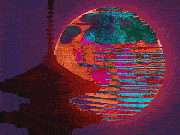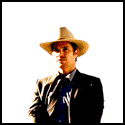|
program666 posted:what would be the best offline map app? Personal votes are: Driving: CoPilot, but a special mention goes to Here Hiking: Backcountry Navigator, special mention for Locus, OruxMaps and Gaia GPS Any sort of track recording would be Google's My Tracks. If you want your exact coordinates/GPS Data then use GPS Status
|
|
|
|

|
| # ? May 18, 2024 16:12 |
|
hotsauce posted:Here (Beta) Maps. Any offline maps for anywhere in the world. Free. And speed limit signs. Perfect. Goign to check this out, thanks!
|
|
|
|
I tried "here maps" and it did what it was supposed to. I'm going slightly offroad on my trip to a place that is not mapped anywhere, and I'm guessing your backcountry navigators are kind of local and don't include cachoeira do pedrão - Heliodora, minas gerais, Brazil
|
|
|
|
program666 posted:what would be the best offline map app? I liked Here Maps and considering that it is still a beta and is free, it's hard to argue with. I've been using the paid version of OsmAnd for ages now and it constantly did a better job of navigating through small streets outside of cities than a rather new standalone navigation device (a TomTom? not mine, no idea), so I am pretty happy with that, but thats in central europe.
|
|
|
|
hotsauce posted:Here (Beta) Maps. Any offline maps for anywhere in the world. Free. And speed limit signs. Perfect.
|
|
|
|
OK so I'm working on customizing my phone/home screen. So far I've gotten to this: You see the problem: I loving love the functionality of smooth calendar, but that ugly icon that you can't get rid of really fucks with the main screen. Does anyone know of a good substitute that has the same-ish functionality (three events, push to either refresh the calendar or go straight to Google Calendar) while having a better style for this desktop. Free would also be preferable. EDIT: While I'm on the subject, does anyone know of a good way to customize the lock screen that the Moto app makes on the Droid Turbo (the black one that has the hand waving functionality and all that jazz)? OSheaman fucked around with this message at 18:54 on Dec 28, 2014 |
|
|
|
You need a second thing telling you the temperature to balance everything out.
|
|
|
|
OSheaman posted:OK so I'm working on customizing my phone/home screen. So far I've gotten to this: Zooper can do this.
|
|
|
|
Zooper makes you pay for the touch functionality. Anything free that people recommend?
|
|
|
|
TwistedNails posted:Sorry, I thought you were talking about the normal page with the flipboard widget that they add to nearly all their phones and tablets. Ugh, in a way I'm glad everyone else doesn't know. Makes me feel like less of an idiot. If anyone finds out how I can get rid of it let me know.  Just as a reminder. Looking to get rid of the Flipboard page thats on my Galaxy tab S.  It's not a widget, it's a page on its own. It's not a widget, it's a page on its own.
|
|
|
|
OSheaman posted:Zooper makes you pay for the touch functionality. Anything free that people recommend? For gently caress's sake it's three goddamn dollars
|
|
|
|
Penguissimo posted:For gently caress's sake it's three goddamn dollars
|
|
|
|
OSheaman posted:OK so I'm working on customizing my phone/home screen. So far I've gotten to this: I often don't know what day it is too
|
|
|
|
hello today is sunday the twenty-eighth december of
|
|
|
|
I don't understand clock widgets - the time is always in the top right corner anyway.
|
|
|
|
Chas McGill posted:I don't understand clock widgets - the time is always in the top right corner anyway. I have a large one of my lock screen to quickly view from my pocket or on the table, I can't always grab my phone and pick it up to read the tiny one in the upper corner while I'm at work.
|
|
|
|
I often need to see what day it is at a quick glance too
|
|
|
|
Chas McGill posted:I don't understand clock widgets - the time is always in the top right corner anyway. It's too small when I don't have my glasses on.
|
|
|
|
OK, I need to check my privilege.
|
|
|
|
Comfortador posted:Ugh, in a way I'm glad everyone else doesn't know. Makes me feel like less of an idiot. If anyone finds out how I can get rid of it let me know. If it's like the one that came on my Note 4 it's long press on home screen -> Home Screen settings -> uncheck "Flipboard Briefing"
|
|
|
|
OSheaman posted:Zooper makes you pay for the touch functionality. Anything free that people recommend? UCCW?
|
|
|
|
OSheaman posted:Zooper makes you pay for the touch functionality. Anything free that people recommend? I just bought Zooper last night when I saw it in the thread. Its $3. Geez.
|
|
|
|
I'm buying Zooper right now and I'm not even going to use it.
|
|
|
|
lags posted:I'm buying Zooper right now and I'm not even going to use it.
|
|
|
|
program666 posted:I tried "here maps" and it did what it was supposed to. I'm going slightly offroad on my trip to a place that is not mapped anywhere, and I'm guessing your backcountry navigators are kind of local and don't include cachoeira do pedrão - Heliodora, minas gerais, Brazil Any of them basically depends on their maps sources... Backcountry Navigator and Locus are perhaps the best selections there. If the roads are shown on OpenStreetMap, then Locus or OruxMaps.
|
|
|
|
So the MightyText tablet app got a Material-ish update. New icon too.
|
|
|
|
OSheaman posted:OK so I'm working on customizing my phone/home screen. So far I've gotten to this: You can remove the icon in Smooth Calendar by ticking "None" in the "Calendar Icon Orientation" setting.
|
|
|
|
I tried to switch to Hangouts for SMS, but there were a couple of things that I couldn't quite get over. 1. There seems to be a bug (at least on my phone) where Hangouts will do a very long vibrate on new messages, despite having vibration disabled in the settings (both for SMS and for the Google account). This is super annoying. 2. I can't share multiple photos at the same time from the gallery to Hangouts like I can with the TouchWiz Messaging app. The first I thought I could handle, but it managed to drive me insane after a relatively short period of time. I read a lot of posts from people having the same issue, so I assume it will be resolved eventually. The second I'll admit was probably more of a problem given that it's the holidays and I'm sending a lot of pictures back and forth, but it was still kind of annoying having to send pictures one at a time like that. Honestly, the best messaging app I've used is probably Facebook Messenger, but I can't see how to make it handle SMS. I know that was a feature they introduced a while back, but did they remove it since then? I don't see any settings pertaining to that.
|
|
|
|
brc64 posted:I tried to switch to Hangouts for SMS, but there were a couple of things that I couldn't quite get over.
|
|
|
|
The only thing I don't like about hangouts is you can't theme it. I prefer dark themes for my poo poo, and I know it aligns with the rest of the G suite but cmon show me some customization love.
|
|
|
|
The SMS discussion ITT prompted me to give Hangouts another try. Had to revert to 2.1.317, though, because notifications for SMS weren't coming through. (Note 3)
|
|
|
|
 What does the left most icon represent?
|
|
|
|
Rusty Kettle posted:
|
|
|
|
Edit: beaten
|
|
|
|
Should I use any of the battery tools, like battery doctor, or are they all placebos?
|
|
|
|
No, just use your phone like a normal person, your battery will be fine.
|
|
|
|
brc64 posted:I tried to switch to Hangouts for SMS, but there were a couple of things that I couldn't quite get over. There's an app called "Good Vibrations" which lets you set custom vibration patterns for apps, I used it to make Hangouts have a simple single quick vibrate. I really want to use hangouts for my SMS, but for whatever reason it constantly seems to have problems with group MMS. I don't know if it's hangouts or Sprint, but I always end up having to go back to Touchwiz default because I start getting "Message to be downloaded - download failed" with Hangouts when my friends send group texts. 
|
|
|
|
Figured I might as well point this out in case it suits some users here: there's a neat Material Design alarm clock called Morning Routine. As with all alarm clocks, this one has a gimmick and I think it might apply to a few people here from what I remember the last time this came up. The gimmick is you can set things for the alarm to do at each point in the snooze cycle. So the first time it goes off you can have it require a QR code and the second time it launches an app or a Tasker-driven sequence. It seems pretty powerful if this is your kind of thing. Anyway it looks great and is Material Design as gently caress. If nothing else I'd encourage people to download it just to see some of the animations which really go over the top.
|
|
|
|
LastInLine posted:Figured I might as well point this out in case it suits some users here: there's a neat Material Design alarm clock called Morning Routine. As with all alarm clocks, this one has a gimmick and I think it might apply to a few people here from what I remember the last time this came up. The only problem I have with the alarm clock setup in 5.0 is that third-party clocks won't replace the system's widget info, so things like the alarm don't show up on the lockscreen's clock widget unless I put them in the default clock app and that doesn't have the "play a quiet alarm 30 minutes beforehand so if I'm ready to get up at that time it'll wake me up" function like Timely.
|
|
|
|

|
| # ? May 18, 2024 16:12 |
|
LastInLine posted:Figured I might as well point this out in case it suits some users here: there's a neat Material Design alarm clock called Morning Routine. As with all alarm clocks, this one has a gimmick and I think it might apply to a few people here from what I remember the last time this came up. This is the exact kind of alarm I need. I was using the carrot alarm on iOS, so this is perfect.
|
|
|