|
Steve Moore posted:nothing but a blank white page. I get this whenever I try and open several very large (ie, considerably bigger than will fit on a 1920x1080 screen) images. (Edit - exactly like the chap above me.) It isn't even a problem with the latest version, I've had it since... well, possibly forever, but I've been aware of it for at least the past 6-12 months. Thing is, I definitely have enough RAM for it, and the behaviour isn't any different on a good computer as on an old, low-spec one as far as I can tell. So my theory is it's to do with the amount of RAM opera is allowed to use, rather than what's actually available. I've tried looking for numbers to change in opera:config, but I don't know enough about this sort of thing to know what to look for. I believe I fiddled with something called RAM cache or similar, something that sounded like it must be the right thing, but it didn't have an effect. Anyone know what to do? --- Totally different problem: I'm flummoxed by this latest Opera update. The tabs in the top bar, great, I can cope with that and the menus now being consolidated into that O button. The problem is that the tabs keep "locking," and doing so in a way that suggests it's a feature I just don't understand, rather than a bug. Can someone explaion how this works and why it could be a good thing? Basically, I can cycle through my tabs using ctrl+tab, as normal. But once I've visited a tab in that way, its actual tab at the top becomes a solid white-grey rather than a semi-opqaue dark grey, and that's it, I can't go to that tab again once I've tabbed out of it. Not with the keyboard shortcut, or even by actually clicking it. The only way to revisit a "locked" tab is by selecting it in the maddening list of tabs that now spurts up when I click the Opera icon in my taskbar (Windows 7), which has replaced the per-window previews, which are what I actually want. (Incidentally, I assume the reason the preview panes per window being replaced by a list of tabs is because it's mimicking Chrome's thing of having each tab be a separate... state? I don't know the terminology I'm afraid, but you probably know what I'm referring to. I haven't switched to Chrome despite all the ads on Google because I don't want Windows to treat each tab as a separate window, but now I might finally have been dealt the reason to switch to Firefox.)
|
|
|
|

|
| # ¿ Apr 27, 2024 10:20 |
|
Wheany posted:opera:config#UserPrefs|UseWindows7TaskbarThumbnails Brilliant, that's worked perfectly! The only trouble is, now there's no way of accessing those "locked" tabs at all! Am I the only one getting this problem, or am I just the only one who hasn't used whatever browser they're copying it from and doesn't understand what it's for? Because I'd cycled to my opera:config tab to do that, I actually had to close this tab (the only thing I can still do with locked ones) so that I could ctrl+z to get it back again! Edit - Here's what I mean: 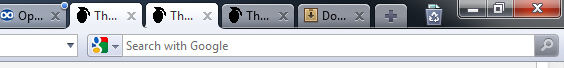 See those two white tabs that both seem to think they're the tab for the current window? The one on the left is this thread, the one on the right could be anything, I don't know, I can't get to it any more until I close it and ctrl+z it open again. This seems to happen almost any time I use ctrl+tab to cycle to another tab - whichever tab I was last in gets "locked". In order to check that I wasn't just missing something obvious, I did exactly that just before writing this, and ended up locking myself out of this tab! It doesn't just happen for one tab, either. Yesterday I managed to lock the entire row. This is hugely frustrating because it really means I can't use my browser until I get it sorted out. Turns out I tab back and forth all the drat time, because I keep having to stop and fix it no matter what I'm doing. For now I'll reinstall the previous version, but hopefully someone knows what I should do here. Buml0r fucked around with this message at 11:19 on Mar 25, 2010 |
|
|
|
Thanks for the help Mithaldu, but I'm afraid I tried that. Well, I tried the mouse thing (that's how I managed to lock the entire row in one quick zip through them all), but I already have it set to go through the tabs without the list anyway. I suppose I could try it with the list to see if that works, but I wouldn't really count it as a success because I really don't want that list. What a weird problem! So it is a bug then, rather than a feature I'm misunderstanding?
|
|
|
|
Hello, sorry about this but I need a hand with something. Opera randomly reset all its settings when I opened it today, so I've lost all my bookmarks, wand passwords, etc. This is an easy fix though, because I keep all that stuff on my E:/ drive rather than C - I know that's weird, but I do. Opera having reset, it's started new files on C for some reason. So all I need to do is tell Opera to look on E for everything, but is there a quick way to do that rather than have to go through the endless user prefs in opera:config changing any directory URL I find? I've gone and forgotten how I actually did this in the first place, but I'm sure I remember being able to select the basic directories for things in a dedicated window, I just can't find it in the prefs any more. :/
|
|
|
|
I need some help, I'm afraid. I finally gave in and allowed Opera to update from 10.10 to to 10.53, and I'm still having the same problem that forced me to revert back to 10.10 from whatever the very first version to have the O button was. Since it's still happening, I've got to assume it's a feature, not an error, so maybe one of you guys can help me out by explaining how it works. Edit - I should say that this is something I've posted about in here before, and the consensus was that it was a bug. But if it's still there a few versions later, I'm thinking it must actually be a feature that everyone else understands perfectly well, and it's just because I'm describing it from the perspective of someone who doesn't get it that it sounds like a bug. Maybe? Anyway. The symptom - or feature - is that certain tabs exempt themselves from the ability to switch to them using keyboard shortcuts or even the mouse. For instance, right now I've got these tabs open: 1 Twitter - fine 2 A bit of nerd news - fine 3 Info about a phone I'm thinking of getting - locked 4 "Welcome to Opera" screen, apparently I left it open accidentally - locked 5 This thread Nothing I can do will let me get back to those two tabs in the middle. They're light grey rather than dark, as if I'm already "on" them. When I last upgraded, it seemed as if just moving from one tab to another would lock the first tab, until it got to the point where every single tab was inaccessible by any means other than the taskbar icon, which is such a hassle when I've spent years just pressing 1 and 2 or ctrl+tab / ctrl-shift-tab to whizz around between tabs. I'm using Windows 7 64-bit, on an up-to-date system with no other problems at all. What am I doing wrong here? Until this is solved, I have to keep going back to old versions, and that's never a good idea. Can anyone help explain this to me? Oh yeah, and the other thing is that the icon in the taaskbar now treats each tab as a separate window, when I genuinely do want it to still treat each window as a window. I use a lot of tabs, and I'm going to have to continue that way, so I need to sort this stuff out. I understand this second problem is fixable in the options, though. Buml0r fucked around with this message at 10:31 on Jun 4, 2010 |
|
|
|
Cosmopolitan posted:The above. Opera Sync, you say? This sounds like something that saves my user data to a temporary place while I do a clean install, then puts it all back in the right places, correct? Do I have that on my old version, or should I do an upgrade to the new version, sync, then clean install?
|
|
|
|
Cosmopolitan posted:Opera Link has been a feature since 9.5. Log in with your MyOpera account, and all of your settings will automagically reappear with every new install/upgrade. Cool, that sounds pretty useful! Now, excuse me while I go and find out what a MyOpera account is... it's beginning to dawn on me that I've been Doing It Wrong for quite some time now...
|
|
|
|
Hello! Does anyone know why I can't map "Open Image" to a keystroke? I've used Opera for years now, and always had it set up so that if I right-click an image and hit o, it opens the image clean, exactly the same as selecting "Open Image" in the rmb menu. The other day, I upgraded to version 10.63 and now it seems that when I add a new shortcut (o Open Image), it decides that what I REALLY meant was just "Open," and behaves accordingly. Which of course is no good if the image I'm trying to isolate is also a link. It might be relevant to add that this is the first Opera upgrade I've done since version 10.10, due to a silly bug that persisted through a few newer versions, whereby tabs I'd had open and then moved away from would behave as if they'd been minimised - still there in the tabs, but not clickable or reachable via keyboard shortcuts, only by finding them on the taskbar icon. This made browsing with Opera a huge headache, so I always went back to 10.10. It's stopped happening now, and this Open Image thing is the one remaining problem I still have. Of course, it's rearing its head constantly now, like a persistant itch. I'd love to fix it. Can anyone help with this? (Edit - If it makes any difference, I still use the Opera 9.2 Compatible shortcuts because, as you can tell, I am just old enough that change frightens me.) Buml0r fucked around with this message at 11:36 on Dec 9, 2010 |
|
|
|
Ape Agitator posted:I'd say it's a bug. D'oh! Oh well. Thanks for confirming it for me. Does this same thing happen in the 11 beta? I'd happily upgrade to that if it fixes the problem (unless it's all screwey in some way, but I can't find mention of that over the last few pages).
|
|
|
|
Wait, you mean it doesn't do anything to fix the problem, so it won't help, or it doesn't do anything wrong with it in the first place, so it will help? 
|
|
|
|
Ok, bug report submitted. I noticed s I was doing it that it claimed to be a 32-bit version of the browser, when I'm on the 64-bit Win7. Have I installed the wrong thing? Should I go looking for a 64-bit version, or does it make no difference (for any reason, I mean, not just my particular problem)?
|
|
|
|
Well then you're talking to the right guy. I didn't get my SNES until 1996-ish, and loved it like it was the latest exciting technology. Um, Opera!
|
|
|
|
How the heck do I disable Java? The Internet is telling me it's important to disable Java right now, because of a very, very bad exploit that's going nuclear as we speak. This is Java, mind you, not Javascript. OK, fine, but how do we disable Java in Opera? Everything I can find on Google says there'll be an "Enable Java" checkbox in the Java tab in about :config, but I don't have a Java tab in about :config. I use OpenOffice all the time, so I can't simply uninstall Java, I'm going to have to disable it in all my browsers. Anyone know what to do? Edit - I found something, if anyone else wants the answer: quote:In the location bar, type: opera:plugins Annoyingly though, the interface here uses those ambiguous toggle-style buttons. In other words, you literally have the word "DISABLE," and when you click it, it becomes "ENABLE". The ambiguity is, does that mean "ENABLE" as in "I AM CURRENTLY SET WITH JAVA DISABLED, CLICK THIS TO ENABLE," or "ENABLE" as in "I AM NOW SET TO ENABLE JAVA TO DO THINGS WHENEVER IT SHOWS UP WANTING TO DO STUFF"? I'm guessing the former, but I wish people would avoid ambiguities like this. It's like those DVDs where "COMMENTARY ON/OFF" or "SUBTITLES ON/OFF" has ON one colour and OFF another, but you don't know which colour means on and which colour means off. Gah. Here's the test to see if Java's switched on: http://java.com/en/download/testjava.jsp Edit 2 - Sneaky!! Sneaky! Look at this: Guide To Disabling Java In Other Browsers posted:Getting Java turned off for Internet Explorer isn't quite so easy, as a TechLogon blog post explains. Researchers went through several scenarios that each individually should have handled the task, without success. Fortunately, there's a simple setting that will disable Java for IE and Firefox at once: Guess what? As soon as you click OK or apply, the boxes check themselves again. Java's pretty mean. 
Buml0r fucked around with this message at 01:29 on Aug 29, 2012 |
|
|
|
Ah. That sounds like it might have to change, if this is going to be the new big bad thing. Is the Java plugin separate from the Java runtime required to run OpenOffice? Because I need to have that open all the drat time, and I guess I have to hope that if it's switched off in the browsers, they can't get me. I've currently got plugins enabled only on demand, but I hope they patch this soon, because last time I had to have that switched on I remember it affecting so much.
|
|
|
|
Is it cool to ask for some setup help from those who know what's going on with the new Opera? I'm trying to set it up the way I've always had it (or similar), but opera:config suddenly has nothing in it and I'm wondering where the options I need are. I use Opera for specific things that other browsers don't do (or that I found out how to do in Opera and never did in the others, I guess), but after reinstalling Windows 7 yesterday I can't figure out how to do those things in Opera 17. For reference, I'm on Opera 17.0.1241.53, but I'm happy to use any other version if what I'm looking for isn't available any more. The things I use Opera for: * Dragging an image into the browser or clicking "open image" opens the image centred, instead of stuck to the left-side of my screen. In the new version it's stuck to the left, and I just find that so gross. (Why do any browsers do that?) * The Opera cycle mode. That thing where ctrl+tab and ctrl+shift+tab do a different thing to [whatever shortcut you have set up for the other cycle mode, in my case it was always 1+2]. I can never really explain the cycle mode to people, I don't have the vocab, but you probably know what I mean. That thing where you could easily get to the last tab you were on, instead of whatever tab is physically next to the one you're reading now. That thing. * Different saved sessions I dunno, I guess I can get used to life without this if necessary, but I don't wanna. I used to use Opera all the time, but now I use Chrome and Firefox too, all for different things. (I know, it's clumsy, I shouldn't do that.) The trouble is, the features I've described there are really invaluable to me so I always set them up first thing on a new computer, but right now I'm unable to get them working in Opera 17. Can anyone help? (Frankly if you know how to set the same things up in Chrome, that'd be good too, but I just feel comfortable having Opera around, you know? You must know.) Buml0r fucked around with this message at 17:08 on Nov 8, 2013 |
|
|
|
Thanks for the replies:lowcrabdiet posted:I think this is called "most recently used order" or some variation of that. It's basically like Alt+tab on Windows and it's a lot more intuitive than cycling to the next adjacent tab, for sure. There's an extension to do it in Chrome but they can't modify the built-in Ctrl+tab behavior so they set it to Ctrl+Q or something like that. That's fine by me, do you know what the extension's called? Ape Agitator posted:Right now Opera 17 is missing a lot of customization. You're not kidding! I'm guessing there was quite a bit of fallout over it when it first happened. I had quite a rude awakening today when I discovered the options page and opera:config are the same thing now, and saw how little you could change. It's a shame, because the browser itself runs like a dream. If there was what I'd think of as a "real" Opera that runs the way the new one does, that would really be the best of all worlds. Ape Agitator posted:I doubt you'd be able to get those features without downgrading to an older version of Opera like 12.5 or so. Unfortunately, since development in 12 has frozen it's becoming incompatible with fundamental websites like Twitter or such. Yeah, in the end that's what I've done, I've installed an older one. It's a real shame though because it represents a real drop in speed compared to what I tried of 17. I guess I'll have to configure Chrome until it resembles what I like, but I'm having little success. Ape Agitator posted:There are some things that may never return, like your centering of images. This just seems so crazy to me. Opera was the last browser I could find that would display images centred, and I just don't understand why nobody's kicking up a fuss about this. Am I the only person who sits in the middle of their screen instead of at one end? Isn't the trend to left-align images annoying to anyone else in the widescreen era? I was sure central-aligned image viewing was something the other browsers would move towards eventually, so I'm really surprised to see it go the other way and to be left with nothing. I guess I'll go and ask about it in the Chrome thread, if such a thing exists, but my new mission is to find an extension for Chrome that lets me view images centrally-aligned after dropping them into the browser from Windows Explorer. I've found multiple extensions that mimic Opera's old behaviour perfectly, but only for images actually opened from websites. This seems like such a simple thing to want to do with a computer, it's amazing to me that it isn't answered by any of the major browsers any more. Maybe everyone else is using a dedicated tabs-based image viewing app that I'm unaware of. ...Ah, I appear to be ranting. Apologies.
|
|
|
|
Thanks for the help guys. I think a combo of what you've said might solve my problem. If not, it matters a lot less now I've discovered something called XnView. It's basically a browser just for images with every little detail of the way it works customisable. I was able to recreate exactly what I'm looking for in about ten minutes fiddling with the options at 3am, so if anyone else is in my boat and can't get anywhere, this could help. This is (probably) just for images you have on your hard drive, of course.
|
|
|
|

|
| # ¿ Apr 27, 2024 10:20 |
|
Doom Goon posted:I don't know what it is about this thread where I constantly skip over it and not check it, but, anyway, you don't have to install an extension for that recent tabs behavior. It's the first option in the opera:flags (just like Chrome!) setting page. I don't remember when they added that but I want to say it was awhile ago. Ah! Thanks for pointing this out! This is exactly the sort of thing I was looking for when I was trying to find the hidden settings I assumed must exist somewhere. I tried the settings link in the Opera button thingy, I tried typing opera:config the way I always used to... I never knew opera:flags was there. Are there any more like this that I can start fiddling with? Fiddling with settings, who here doesn't enjoy it.
|
|
|




