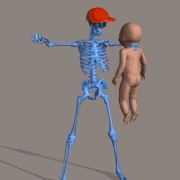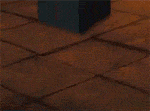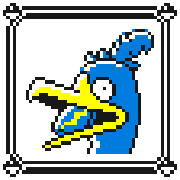|
Klyith posted:1. The 30-day free trial of Macrium Ah, that final free forever version of Macrium should do the trick. Thanks!
|
|
|
|

|
| # ? Apr 28, 2024 07:37 |
|
Best method to remove "share with skype" from the right-click context menu in Windows 10? I've found several registry edits via search engine, but they are all from 2021 or earlier. Want to make sure I have up to date info before I mess with the registry.
|
|
|
|
chocolateTHUNDER posted:Ah, that final free forever version of Macrium should do the trick. Thanks! I just did this a couple of months ago on my moms machine and it worked perfectly. Felt weird to download the software from MajorGeeks or whatever but it worked like a charm. You better believe I saved that installer for future use
|
|
|
|
namlosh posted:I just did this a couple of months ago on my moms machine and it worked perfectly. Felt weird to download the software from MajorGeeks or whatever but it worked like a charm. You better believe I saved that installer for future use Yeah I've used Macrium for this stuff before, but I know they recently changed their licensing model and didn't know the old free installer was still floating around. The drive is cloning as we speak.
|
|
|
|
You can also generally get free clone / backup software from the manufacturer of your drive, if you bought it from a major brand. Frequently this is Acronis True Image. That will be limited to only work when you have a drive made by that manufacturer in the system. And sometimes an external USB caddy will mess that up.
|
|
|
|
chocolateTHUNDER posted:Ah, that final free forever version of Macrium should do the trick. Thanks! The data migration tool in Samsung Magician also works well enough, but I don't remember their exact requirements - does the target drive have to be a Samsung?
|
|
|
|
I have been having the hardest time with win11 and getting the clock/calendar to pop open. I don't get the notification center fly out also. I have tried the regedits out all the setting toggles and nothing. I just want to be able to click on the clock and figure out what day X is. see below at what doesn't happen.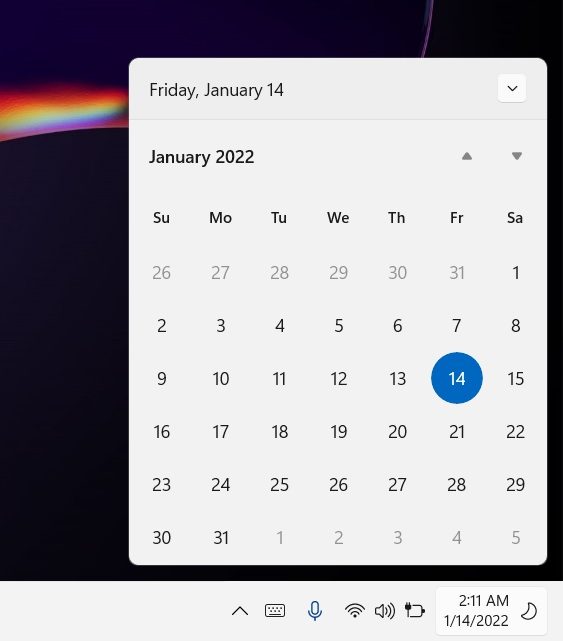
|
|
|
|
Found out:DerekSmartymans posted:I've got the weirdest problem with some (not all) of my Windows 11 programs. The text and icons, whether on buttons or in text fields, get "blurry" or "smeared out" a couple of seconds after opening up correctly. This doesn't happen with things like word processing or web pages/web text, butt mainly seems to show up in game launchers such as Steam or Epic Games launchers (and the new Eve Online launcher), as well as the new default Outlook. Usually you can move the mouse over the smeared text/icon and it will clear up to "readable" right away, but may fade back to blurry after a second or two. I recorded a short video with ShareX of my Outlook getting wonky and it shows the transitions quite well. This is Windows 11, all current updates, but has been happening for a while now and doesn't seem to be clearing up on its own! It was f’d up anti-aliasing settings in the nvidia control panel.
|
|
|
|
Disk Genius worked really well for me too and totally free https://www.diskgenius.com/free.php https://youtu.be/1gTJw8ehkVc?si=oJCK5jnHIA3vR1Nk
|
|
|
|
Technically not Windows software, but I use Windows so it likely applies. I am looking for disk cloning software that will boot off a USB stick ideally, or a CD Drive. This will be for partitions created in Windows 10. What's the best solution for this in 2024? Are the paid solutions better than the free solutions?
|
|
|
|
Chuu posted:Technically not Windows software, but I use Windows so it likely applies. scroll up, people were literally just discussing this question on the last page and onto this one, even including the last post before yours
|
|
|
|
Fruits of the sea posted:Best method to remove "share with skype" from the right-click context menu in Windows 10? SysInternals Autoruns
|
|
|
|
7zip... What we thinkin?
|
|
|
|
What's the ideal program or method when it comes to backing up files? I've been procrastinating on backing up files from my old computer. I've got an 8TB external hard drive I can put them on, but in the past, I've just cut-paste or copy-paste files via Windows Explorer, and I'm wondering if there's a more efficient way of doing it. I saw Macrium mentioned, but it sounds like that's if you want to clone an entire drive. I could do that (the main SSD on the computer is only 500GB), but would I still be able to access individual files if I transferred them to another computer? If not, then it seems like I'd save space by just transferring specific files. EDIT: Actually, I decided to take a look at the other two drives, and all combined, there's about 1,794 GB (1.794 TB) between the three, so could I clone all three drives onto the 8TB external? Max Wilco fucked around with this message at 19:59 on Mar 30, 2024 |
|
|
|
Max Wilco posted:What's the ideal program or method when it comes to backing up files? I've been procrastinating on backing up files from my old computer. I've got an 8TB external hard drive I can put them on, but in the past, I've just cut-paste or copy-paste files via Windows Explorer, and I'm wondering if there's a more efficient way of doing it. Macrium images can me mounted with their software, which allows you to recover individual files. It's not super-convenient though. I think that Acronis is better than Macrium when it comes to backups. You can target just a limited set of folders if you don't want to back up the whole drive. (Just re-download the steam games right?) I got my mom set up with Acronis, the free version that WD gives away with their external drives. Pretty easy. Your stuff still gets packed up into a special big file format, they do that because it's the most efficient way to do incremental & differential backup (where you're only storing the changes). So you have to use their software to see individual files & their version history. If you prefer your backups to be standard files, I liked UrBackup when I was looking at this same question several years back. Downside: it's nerd-ware that's not as simple as the commercial products. (I ended up rolling my own backup using a robocopy batch file, because I am ssj3 nerd level. I posted a generic version of my script in the backup thread if you are also looking to get real nerdy.) Max Wilco posted:EDIT: Actually, I decided to take a look at the other two drives, and all combined, there's about 1,794 GB (1.794 TB) between the three, so could I clone all three drives onto the 8TB external? Sure. Images made with Macrium or Acronis are compressed even. The question is how fast you run out of space on the external when doing incremental updates. If you're doing whole-disk images you really want to be doing incremental backups most of the time. Full images are slow when you're writing to a HDD.
|
|
|
|
I'm on Windows 10 and seemingly every application that uses multiple simultaneous internet connections kills my network connection. It's mainly updates from Steam, Epic and GOG Galaxy in roughly that order of severity. I've found lots of complaints on this subject but no solution that's actually worked. This has happened with different routers & ISPs so Win10 is the only common thread. Is there any way to limit simultaneous downloads at least from network configuration, or...? Steam is not as bad as the others, once it gets going it can max out gigabit ethernet but it severely slows down everything else, whereas with GOG Galaxy I can't get close to gigabit downloads and it drops connections entirely every 2-3 minutes.
|
|
|
|
Precambrian Video Games posted:I'm on Windows 10 and seemingly every application that uses multiple simultaneous internet connections kills my network connection. It's mainly updates from Steam, Epic and GOG Galaxy in roughly that order of severity. I've found lots of complaints on this subject but no solution that's actually worked. This has happened with different routers & ISPs so Win10 is the only common thread. Is there any way to limit simultaneous downloads at least from network configuration, or...? Not some kind of general windows problem. I would start by updating your motherboard drivers. I assume if you're normally wifi that you plugged in ethernet to test.
|
|
|
|
Agreed, that's not a fundamental Windows problem. What sort of network card is this?
|
|
|
|
I'd look into this https://www.bufferbloat.net/projects/ Basically if you can run something with cake or fq-codel on your network it should fix that. Personally I got a firewalla gold box, but it's kinda pricey. You could use some enterprise network gear that supports it or use openwrt on an existing router or pfsense on an old computer. Openwrt or an open source router firmware like tomato should support it, but you really need a beefy CPU to run that feature well (it's like a form of qos called sqm) For a speed test to diagnose and set that up I've been using fast.com and check every box and set it to however many upload and download channels your modem or whatever supports or maybe one or 2 less if it freaks out and run that for 2-5 minutes or so to get a good reading without any interference from "burst" Improves game ping as well! It's basically the same thing you do to torrent well so you are not choking your connection, your overall speed will go down slightly but the connection will be much better with less latency and it won't choke. I've noticed a lot of Internet connections technically give you the rated speed even if that would make the connection shittier, rather than admitting that they are only capable of giving you 85-95% of what you pay for. edit: Windows 11 or some weird network settings under device manager may also fix this, but my solution works with ALL devices on your home network. Quaint Quail Quilt fucked around with this message at 11:27 on Apr 1, 2024 |
|
|
|
VelociBacon posted:Not some kind of general windows problem. I would start by updating your motherboard drivers. I assume if you're normally wifi that you plugged in ethernet to test. Computer viking posted:Agreed, that's not a fundamental Windows problem. What sort of network card is this? It's the onboard LAN (Realtek) on a venerable Asus H87M. I see the drivers were last updated in 2015 so I'll try that in case I didn't already install them earlier but am not holding out much hope. I do have a TP-Link PCI card with 2020-vintage drivers, so I'll see if that behaves any differently.
|
|
|
|
Max Wilco posted:What's the ideal program or method when it comes to backing up files? I've been procrastinating on backing up files from my old computer. I've got an 8TB external hard drive I can put them on, but in the past, I've just cut-paste or copy-paste files via Windows Explorer, and I'm wondering if there's a more efficient way of doing it. Klyith gave a very good answer but just in case all of that seems like a bit much and you just want to make a one time copy from point A to point B robocopy can be used very easily with just code:A slightly better version of super simple would be something like below so you get a readable log file and it doesn't get stuck retrying for 30 million seconds if a file refuses to work. code:
|
|
|
|
Is there a surefire way to get iexplore-goddamn.exe to run on an up to date Windows 10 PC? The old guides and the AI vomit are making this difficult. If it cannot anymore and have to use Edge in IE Mode, knowing that would also be helpful.
|
|
|
|
Why do you need IE? Even getting it to run you've got a security nightmare
|
|
|
|
Really old iDRAC and a server with a busted VGA port. I'm just trying to avoid having to drive across town to get my Win7 laptop from the shop until morning if I can.
|
|
|
|
Some sort of virtual machine maybe
|
|
|
|
I don't know much about iDRAC but you could try running this docker image: https://github.com/DomiStyle/docker-idrac6 As I understand it, the docker container acts as an old browser running Java Web Start and you VNC into the docker container from your modern machine.
|
|
|
|
Tapedump posted:Really old iDRAC and a server with a busted VGA port. I've had good enough luck with Edge in IE mode on old R*10-series iDRACs that I don't need to go find our ancient jump server with IE and some ancient Java version anymore.
|
|
|
|
Someone else mentioned SuperMicro IPMI View.quote:it's been a while since I used it but I had to use two or three different minor versions of SuperMicro IPMI Viewer for various machines so worth trying different versions if it isn't working
|
|
|
|
Gnarly Sheen posted:7zip... What we thinkin? Iirc, the 7zip guy steadfastly refuses to support the Windows 11 way of doing things. There's a fork, Nanazip, where the owner is at least trying. As in, it can add an entry to the context menu in Windows 11, without making you hit "Show more options."
|
|
|
|
Probably the dumbest question, but is there a way to run installers in Windows 10 without running as admin if I'm not planning on installing in a protected folder like Program Files? Wanted to install ProcessLasso to fine-tune a CPU issue, but I'd prefer not to give admin rights in my PC if not needed (yes I know I'm being overly paranoid and ProcessLasso actually has a recognized certificate unlike 90% of stuff, but I had an issue last PC that gave me crippling hindsight on how lax I was on security).
|
|
|
|
Googling it with "portable" implies that it's pointless for ProcessLasso specifically because it will write the registry anyway.
|
|
|
|
It's not really portable as in self contained, but portable as in not having an installer, which would technically do what they are asking for. Really dubious about any benefit though. Here.
|
|
|
|
Surely the sort of access the application needs to your system means it's going to be need to elevate at some point?
|
|
|
|
I woud have thought so. Also, I guess, installing legit software outside protected folders leaves it open to be modified by any other non-elevated process. If you then need to elevate it on run time anyway, that's not a net increase in security, probably.
|
|
|
|
I don't have Process Lasso, but Process Explorer can set Priority and Affinity on user processes without elevating, so it ought to be possible.
|
|
|
|
Yeah, as mentioned I've gotten really paranoid. I should just install and use it if I want to, but wanted to check just in case. As the website mentions the portable version still touches the registry so...~Coxy posted:I don't have Process Lasso, but Process Explorer can set Priority and Affinity on user processes without elevating, so it ought to be possible. Well, specifically I wanted to disable use of E-Cores for a game to check if it fixes the stutter it has. Specifically it's "Windows dynamic thread priority boost" or whatever. Does Process Explorer have some option like that? Cause a Windows app would give me less paranoia.
|
|
|
|
In task manager you can set process affinity to cores so in theory you could do it directly via that. I am not sure if either program is adding additional capability on top of that (potentially it just automates that process)
|
|
|
|
Process Lasso can do it automatically for a game. Process Explorer or Task Manager can be used to set affinity after starting the game, so those can be used to test if this helps with stutter. Fourth option is Start.exe in the Windows command line that has affinity option. That can be used to set affinity at game startup, but it's probably tricky to get to work.code:Saukkis fucked around with this message at 11:08 on Apr 4, 2024 |
|
|
|
Some motherboards/BIOSes offer a compatibility mode which will park the E cores temporarily. ASRock's for example is called Legacy Game Compatibility Mode and uses the Scroll Lock to park/un-park the E cores in real-time.
|
|
|
|

|
| # ? Apr 28, 2024 07:37 |
|
Serotoning posted:Some motherboards/BIOSes offer a compatibility mode which will park the E cores temporarily. ASRock's for example is called Legacy Game Compatibility Mode and uses the Scroll Lock to park/un-park the E cores in real-time. Oh, just checked out my BIOS settings (motherboard is an ASUS TUF GAMING Z960-PLUS) and there's an option like that! Could try that out cause being a toggle on the least used key ever seems convenient, thanks for the tip!
|
|
|