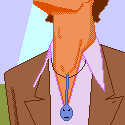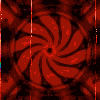|
toxick posted:All of that discussion about font rendering, and ClearType still looks like poo poo. Shame. What I'm disappointed about is the apparent continued lack of support for vertical pixel arrangements (ie. a monitor rotated into portrait mode). They could at least detect when you've rotated your desktop and automatically disable subpixel rendering 
|
|
|
|

|
| # ? Apr 26, 2024 05:11 |
|
Swilo posted:Have you tried tuning it? They don't have explicit options for it, but the tuning assistant includes modes suited for such displays.
|
|
|
|
toxick posted:All of that discussion about font rendering, and ClearType still looks like poo poo. Shame. I'm looking forward to DirectWrite becoming more common. It works in Windows 7 with a modification to the Win32 API, but nothing in .Net or the older Windows yet. Supposedly it will be in .Net 4.0, but I don't know what that means for XP getting it. http://blogs.msdn.com/e7/archive/2009/02/13/advances-in-typography-and-text-rendering-in-windows-7.aspx It goes to a pixel independent display, so fonts are no longer grid fixed like they are in regular ClearType. It also integrates advanced OpenType features like multiple glyphs for individual characters. Edit: About the only thing that uses DirectWrite right now is the latest Paint.Net (http://blog.getpaint.net/2009/08/11/paintnet-v35-now-enhanced-for-windows-7-with-directwrite/). kapinga fucked around with this message at 23:24 on Aug 29, 2009 |
|
|
|
fishmech posted:They don't have explicit options for it, but the tuning assistant includes modes suited for such displays.
|
|
|
|
toxick posted:All of that discussion about font rendering, and ClearType still looks like poo poo. Shame. It's my opinion that NOT having it means everything looks like poo poo.
|
|
|
|
Swilo posted:By "modes" do you mean regular font smoothing without subpixel rendering? I can't find anything about vertical pixel support being added to 7, it's a real problem on my tablet laptop running Vista. I can use the text tuner to make a rotated screen look good, almost the same as un-tuned cleartype on a regular orientation screen.
|
|
|
Swilo posted:Have you tried tuning it? No amount of tuning makes ClearType any less hideous. Granted, I'll take ClearType over no anti-aliasing of fonts, but the way OS X renders fonts is much better.
|
|
|
|
|
I have to agree about Win7 ClearType kinda sucking, but in my case, the thing is that it looked great until I ran the tuner, and it's been pretty lovely ever since. Is there a way to reset it to how it was before I hosed with it? I've tried tuning it again and again and it's never gotten as good as it was before I messed with it. No matter what I do, light on dark fonts always look either "colorized," or they look like they have a bright halo around them, or worse, both.  ClearType always looked quite nice to me under XP and Vista, and dammit I want that back. ClearType always looked quite nice to me under XP and Vista, and dammit I want that back.
|
|
|
|
Hipster_Doofus posted:I have to agree about Win7 ClearType kinda sucking, but in my case, the thing is that it looked great until I ran the tuner, and it's been pretty lovely ever since. Is there a way to reset it to how it was before I hosed with it? I've tried tuning it again and again and it's never gotten as good as it was before I messed with it. No matter what I do, light on dark fonts always look either "colorized," or they look like they have a bright halo around them, or worse, both. The default settings appear to be, screen by screen in the tuner: 1) Left 2) Top Middle 3) Left 4) Top Middle
|
|
|
|
ClearType gives me migraines. Whenever I reinstall an OS, I work myself halfway into a terrible headache until I remember I haven't turned it off yet.
|
|
|
|
direspoon posted:ClearType gives me migraines. Whenever I reinstall an OS, I work myself halfway into a terrible headache until I remember I haven't turned it off yet. Same here. Trying to leave it on is a guaranteed migraine. It's a relief to know that I'm not the only one.
|
|
|
|
Casao posted:Should explain what you mean, because I have no clue what you're talking about. edit: poo poo mspaint is funny in windows 7.. edit2: And it won't let me remove images I attached? poo poo, I'm sorry.
|
|
|
|
Oh, it knocks you our of DWM? It works fine here, use Home Cinema version if you're not, and pick EDR rendering.
|
|
|
|
Casao posted:Oh, it knocks you our of DWM? It works fine here, use Home Cinema version if you're not, and pick EDR rendering. EVR. (typo police to the rescue)  And yes, MPC - Home Cinema loving rules all. I honestly can't stand any other player (except for VLC, and even then only when it's the only one that will work, otherwise I can't stand that, either). Edit: And thanks to kapinga. That seems to have done the trick, though I can't be certain because now I'm super sensitive to any ClearType craptasticity whatsoever, but it definitely looks better. Could be placebo effect I dunno but hell if I perceive it as better, then it's better. Hipster_Doofus fucked around with this message at 03:34 on Aug 30, 2009 |
|
|
|
Casao posted:Oh, it knocks you our of DWM? It works fine here, use Home Cinema version if you're not, and pick EDR rendering. Yes, I went and downloaded it. I had no idea it existed since I've used MPC for such a long time. Thanks guys. I also use MPC for everything and VLC if MPC doesn't work on the random oddball files. thanks
|
|
|
|
fishmech posted:What do you mean by "sync it"? It shows up as a flash drive on my Windows 7 just like a Kindle 1 does. When I plug it in, explorer recognizes it and shows it as a flash drive. However, when I click on it, explorer spins and never finishes. I have to disconnect it to use explorer again. Do you guys use 32 bit or 64 bit?
|
|
|
|
TLG James posted:I also use MPC for everything and VLC if MPC doesn't work on the random oddball files. thanks Heh, a goon after my own heart. This is the only correct policy.
|
|
|
|
jarito posted:When I plug it in, explorer recognizes it and shows it as a flash drive. However, when I click on it, explorer spins and never finishes. I have to disconnect it to use explorer again. Works for me in 32 bit and 64 bit.
|
|
|
|
TLG James posted:Yes, I went and downloaded it. If this doesn't instill confidence nothing will! 
|
|
|
|
I accidentally unpinned wmp from the taskbar now when I repin it i no longer have jump lists and there is 2 icons on the taskbar when it's open...wtf? Edit: fixed by opening wmp, unpinning the icon used to open it then pinning the 2nd icon it creates upon opening. Weird.. doubtful fucked around with this message at 23:52 on Aug 30, 2009 |
|
|
|
Can anyone recommend a cheap sound card with Windows 7 supported optical out (S/PDIF or coax)? Preferably 64 bit so I dont have to reinstall! Something cheap I can snag from Best Buy or Walmart would be best. My other computer has onboard audio that works great out of the box, the htpc isn't so lucky. EDIT: cancel that! I have a turtle beach 7.1 Montego DDL something, I installed HT Omega Striker 7.1 drivers based on a review on newegg, didnt work. After uninstalling those windows offered me some cmedia drivers that worked with optical, yippee! emuporium fucked around with this message at 00:18 on Aug 31, 2009 |
|
|
|
doubtful posted:I accidentally unpinned wmp from the taskbar now when I repin it i no longer have jump lists and there is 2 icons on the taskbar when it's open...wtf? I think because you might've tried to pin the shortcut rather than the program itself? Pinning seems to not quite be identical to a simple shortcut as far as jump lists are concerned, as if it creates its own special version of shortcuts. Don't take my word on that, though, but I've hit similar issues... Celery Jello fucked around with this message at 00:50 on Aug 31, 2009 |
|
|
|
Fleedar posted:Has anyone else had a problem with Windows Explorer not displaying changes to files or folders (deletes, copies, moves) until you manually refresh the window? This will happen to me maybe once a week, but luckily rebooting always fixes it. This happened to me constantly on Win7RTM. Explorer would give no indication to say whether a file operation was successful or failed or wasn't possible. Hitting F5 usually showed the file but about 5% of the time i needed 2 or more refreshes to see anything. Drag & drops and other menial day to day tasks are annoying under these conditions. Reminds me of Vista Pre-SP1 where simple file operations took months to finish...
|
|
|
|
Is there anyway to get Win7 to have the lastest files AND folders at the end of the current directory? This used to be pretty useful on XP if you left a directory alone (didn't sort it), the new stuff would naturally be at the bottom of the window. Sorting by modified has the folders on top, sorted, then the files below, also sorted.
|
|
|
|
I've not been very fond of the Windows 7 "dock", since I like seeing the program names on the Task bar. I'm use to identifying apps by name, and not icon. I also wasn't very fond of hiding tray icons. When fixing systems for clients, they'd always have 90 things running, but hidden, and would question why their computer ran like poo poo. So turning off try icon hiding has been second-nature to me for a while. However, with Windows 7 on my laptop, the default behavior of Windows 7's Task Bar (the Dock-style icons), and the default tray icon management (with the pop up window, almost like a Mac OS X "Stack"), things fit a LOT better on a small, cramped screen. On my Desktop system, I have the Task Bar like how it was in Vista, and I keep all tray icons visible. I also have my Task Bar set to 2-high so everything can fit on it. But I also have a 19" widescreen, so I can afford to have a larger Task Bar. My T43 has a 14" screen and the new look helps. I'm guessing on the 10" and even 8" Netbooks, the new look is pretty much a MUST to get everything to fit. I'm very happy with Windows 7 on my ThinkPad T43. This is a 2005/2006 system (2.0 GHz Pentium M, 2 Gigs of DDR2 RAM, Radeon X300), and Windows 7 in 2009 runs better on it than Windows Vista ran on it in 2006. It's like a whole new system. New features, better performance, etc. Lenovo has updated a lot of their software since the beta of Windows 7 as well. So someone installing Windows 7 on any ThinkPad will have a better experience than someone installing Vista on their ThinkPad as recent as 2008.
|
|
|
|
So, what's some software that takes advantage of the cool new poo poo you can do with the Windows 7 taskbar? Foobar added media controls to the popup in a plugin or two, and ImgBurn adds a taskbar progress bar for burns. What else is using it. I need more uses for this, because it makes me giddy everytime I see them being used.
|
|
|
|
Casao posted:So, what's some software that takes advantage of the cool new poo poo you can do with the Windows 7 taskbar? Chrome's started using the jump lists to show your open tabs and such, but I think right now it's just available in the dev/beta releases.
|
|
|
|
The good reviews this keeps getting has me thinking of blind buying the version that let's you run XP in it (although I guess I could just setup a dual boot deal for work stuff the requires XP) on release day. Do you goons really think it's that great? Should I wait a couple months after release day for some service packs to be released before buying? I know I could try a demo or just get the upgrade for cheap, but I'd rather just get the full version or not.
|
|
|
|
-Blackadder- posted:The good reviews this keeps getting has me thinking of blind buying the version that let's you run XP in it (although I guess I could just setup a dual boot deal for work stuff the requires XP) on release day.
|
|
|
|
Responding to a post a page or two back, I personally have only been able to get full, four-speaker sound with my Creative Audigy by turning on one of those horrible EAX ambiance presets in the Audio Console. If you set one to about 70%, however, it's not too bad, and you can at least pretend Creative is somewhat on the ball with drivers for a major OS that's ready for release. This is after plowing through all of the hacks/tricks on the official Creative forums as well, which never did much for my system.
|
|
|
|
Installed this on my laptop and it's working great. I am absolutely in love with win+left and win+right to easily make things side by side. EDIT Is there a way to open another instance of a program without middle clicking or right clicking and selecting the program? I usually use my laptop so no middle mouse button and the right clicking method is a click too many. THF13 fucked around with this message at 10:04 on Aug 31, 2009 |
|
|
|
THF13 posted:Installed this on my laptop and it's working great. I am absolutely in love with win+left and win+right to easily make things side by side.
|
|
|
|
Armourking posted:Shift click?
|
|
|
|
-Blackadder- posted:The good reviews this keeps getting has me thinking of blind buying the version that let's you run XP in it (although I guess I could just setup a dual boot deal for work stuff the requires XP) on release day. I don't know the prices in your country, but if you buy an upgrade licence for Home Premium (does not include XP Mode) then you'll lose the right to run XP as well. So compare prices between a full version of Home Premium (get to keep your XP licence and can reboot) vs an upgrade version of Professional to run XP stuff. Bear in mind that a lot of XP stuff will run just fine in 7 anyway. quote:Do you goons really think it's that great? Should I wait a couple months after release day for some service packs to be released before buying? I know I could try a demo or just get the upgrade for cheap, but I'd rather just get the full version or not. You can still get hold of the release candidate to try, and I wouldn't worry about service packs, since 7 is really just a modified Vista rather than a whole new OS. It's like Windows 98 Second Edition.
|
|
|
|
Lum posted:since 7 is really just a modified Vista rather than a whole new OS. It's like Windows 98 Second Edition. I'd say it's more like 95 to 98. Faster and prettier with lots of improvements. But definitely a new OS.
|
|
|
|
jarito posted:When I plug it in, explorer recognizes it and shows it as a flash drive. However, when I click on it, explorer spins and never finishes. I have to disconnect it to use explorer again.
|
|
|
|
big mean giraffe posted:I'd say it's more like 95 to 98. Faster and prettier with lots of improvements. But definitely a new OS. The analogy works better for comparing Vista to XP. That's like 3.1 -> 95. New and pretty and full of bugs and runs like crap on half the PCs out there, but eventually became a decent OS. The 95->ME period did see incremental changes and improvements but IMO the next new OS (ignoring business only OSes such as Windows 2000) wasn't until XP (Windows 5) came out some 6 or 7 years later. Even MS admit this which is why Win98 is Windows 4.1
|
|
|
|
I posted earlier about HDMI sound being non-existent on the 7100 RC. I'm very happy to report that there is no longer any issue with the RTM version. Sound and video both play perfectly fine through HDMI now.
|
|
|
|
Armourking posted:Is there anyway to get Win7 to have the lastest files AND folders at the end of the current directory? This used to be pretty useful on XP if you left a directory alone (didn't sort it), the new stuff would naturally be at the bottom of the window. Yeah there are a few quirks like this with Explorer that I wish would've been left to XP behavior, or at least that I could find a setting to the way I prefer. The details pane/status bar is another one - I just want it to show me, in the default view with nothing selected, the number of items and total file size (non-recursive is fine since that's how it worked in XP anyway).
|
|
|
|

|
| # ? Apr 26, 2024 05:11 |
|
THF13 posted:Thanks, I was testing 'button'+click with firefox and shift click doesn't open a new window for me with FF or Thunderbird for some reason. Works with explorer though which is what I actually wanted it for. An interesting trick which is useful for laptops: dragging 'out' (on a laptop, it'd be a dobule-tap then drag) from the taskbar buttons pulls out the jumplist, then you can launch anything from there.
|
|
|