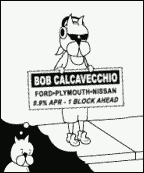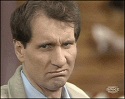|
Sweeper posted:That's exactly how I want it! Can I also create a folder that everyone has permission to see? So like this structure: Yeah, there are default shares created from the get go (Videos, Photos, Software, etc) that you can control access to on a per-user basis. You can also create whatever share you want. Edit: I just checked and there's a Public folder there as well, I've just never noticed or used it. So out of the box it'll do what you want. My father-in-law has a MediaSmart, and I like it for the most part. Had to almost disassemble it to upgrade the RAM, but I think that's only a problem on the early models. It is quiet compared to my custom built box, and shinier, and probably uses much less power. If I had to do it over again, I might go for a prebuilt box, but I'd want the ability to have more than 4 disks. Also, the MediaSmart came with a shitload of software I didn't find particularly useful. Antivirus trials, streaming add-ons in the console...I felt like I was buying a computer from Office Depot circa 1999.
|
|
|
|

|
| # ? Apr 26, 2024 02:38 |
|
EC posted:Yeah, there are default shares created from the get go (Videos, Photos, Software, etc) that you can control access to on a per-user basis. You can also create whatever share you want. Edit: I just checked and there's a Public folder there as well, I've just never noticed or used it. So out of the box it'll do what you want. I was thinking of getting the EX495 and 2 2TB drives to bring it up to 5.5 TBs of space, how much usable would space would this give me with driver extender? Do I need to set up raid or anything or is it all done for me with WHS? So many questions, I'll just sum it up! Basically I just want to be able to set up a share for each person (5 of us) of ~200GB each for misc. files and such, have a backup space for important files (with VSS or w/e) and have a large public share for media stuff. Would WHS be good for this? Thanks 
|
|
|
|
Sweeper posted:Yeah I was thinking of getting a prebuilt just because I assume it will be very quiet and well put together compared to anything that I find the time to throw together these days. With 2TB disks these days the 4 disk limit doesn't bother me too much and I don't anticipate anyone filling it up too quickly. Can you limit the space that a person is allowed to have in a share? I'm assuming you can, but just to be safe I thought I would ask. I don't think so, but there may be a plugin or something to do this. quote:I was thinking of getting the EX495 and 2 2TB drives to bring it up to 5.5 TBs of space, how much usable would space would this give me with driver extender? Do I need to set up raid or anything or is it all done for me with WHS? You lose 20gb for the system partition, and the rest goes to your storage pool. WHS automatically creates it from whatever disks are installed when the OS is installed. Adding new drives to the storage pool is as simple as installing them and using the console to add them in. It should be noted that all data is erased on the disk that is being added to the system, so be careful. quote:So many questions, I'll just sum it up! This is what WHS is made to do, and I think it handles it pretty well. The backup system makes it stupid simple to backup your individual PCs, and accessing the shared folders is just a couple of clicks away. I'm pretty sure Windows 7 automatically adds stuff to it's shares from WHS as well. Oh, and if you have a 360 your WHS box will automatically be listed as a source for music and videos on the console, with no configuration on your part (this sort of blew me away when I first got my 360). I also dig that it's a Windows box, so I can remote in and run various server related programs like uTorrent, SAB, EyeFi manager, Growl, etc. I hardly ever have to actually do anything on the server, but it's nice that I have the option.
|
|
|
|
EC posted:I also dig that it's a Windows box, so I can remote in and run various server related programs like uTorrent, SAB, EyeFi manager, Growl, etc. I hardly ever have to actually do anything on the server, but it's nice that I have the option. Thanks for answering all of my questions! It would be nice to have built in share quota/limits, but I can do without. Thanks!
|
|
|
|
So initially I want my WHS to have four drives, with room for another four. I'm wondering now how I'll power all eight. Are there PSUs with eight SATA power connectors? Or will I need to get a second PSU?
|
|
|
|
modeski posted:So initially I want my WHS to have four drives, with room for another four. I'm wondering now how I'll power all eight. Are there PSUs with eight SATA power connectors? Or will I need to get a second PSU? I think it's safe to use splitters. http://www.monoprice.com/products/subdepartment.asp?c_id=102&cp_id=10226&cs_id=1022604
|
|
|
|
kri kri posted:I think it's safe to use splitters. Of course. Not sure why I didn't think of that beforehand. Thanks!
|
|
|
|
modeski posted:Of course. Not sure why I didn't think of that beforehand. Thanks! The only problem comes those drives first spin up. On poweron a drive will pull 2A from the 12V rail, so you'd be pulling 16A for a few seconds, which probably won't be a problem, but to be safe check the amperage on your 12V rails. One the drives are on they don't use nearly as much power, and they pull it from other less crowded rails, so it's essentially a non issue.
|
|
|
|
Or just get a modular power supply with customizable cables. This Coolermaster PSU comes with NINE SATA connectors: http://www.ncix.com/products/index.php?sku=42359&vpn=RS700-AMBAD3&manufacture=COOLERMASTER (Canadian website with Canadian pricing)
|
|
|
|
I'm setting up my first (MediaSmart) WHS box now, and I'm just double-checking my thinking. My backup strategy is Drive A (1.5TB) - the drive that came with the box. Big enough for everything right now, so that's where everything goes. Duplication on Photos and Videos. Add Drive B (not done yet, also 1.5TB); it gets added to the pool, so 3-ishTB of storage, but with two copies of the Photos and Videos folders. Come the end of the month, I take out Drive B, replace it with Drive C (another 1.5TB), and the Duplication happens again, storage goes back to where it was, and a puppy is born. What happens if I add a drive D? Is there a way to say "Only Duplicate to Drive B, use A and D as 'main drives'?" DriveExtender is a curious beast.
|
|
|
|
I'm pretty confused as to what you're trying to do. First off, Duplication only works if you have at least two drives. All it does is tell DriveExtender to copy the files in a given share to another physical drive. I don't get what you're trying to do by taking drive B out and putting drive C in? Remember that you don't have much control over where things go on these drives. Once they're added to the pool, WHS manages where all the bits go. All you see is one large storage pool on your server. If you remove a drive from the pool using the console, it moves all the data on that drive to other drives. After rereading your post a few times, I realize you are trying to actually back up this stuff. I would just use whatever (and however many) drives you want as externals along with some piece of backup software. There are a bunch out there, but you could set it up with a script and Robocopy also.
|
|
|
|
Deathlove posted:I'm setting up my first (MediaSmart) WHS box now, and I'm just double-checking my thinking. Like EC, I'm confused about what you're asking. You don't tell Drive Extender what drives to put anything on. You just say "duplicate this folder" and it just makes sure that everything in that folder is on more than one drive.
|
|
|
|
Deathlove posted:I'm setting up my first (MediaSmart) WHS box now, and I'm just double-checking my thinking. I have no clue what you're trying to do. If you;re using Drive Extender, you really don't want to swap drives out. It's for extending your storage, so it's made to just take in more drives and enlarge your pool and balance your data, not as a means of backup. If you're trying to make backups of what's on the WHS, you can add a drive to your system and tell it NOT to be added to the pool. When you do that, you can then specify certain folders to be backed up to the drive, and remove the drive and store it elsewhere or whatever you want to do.
|
|
|
|
BorderPatrol posted:If you're trying to make backups of what's on the WHS, you can add a drive to your system and tell it NOT to be added to the pool. When you do that, you can then specify certain folders to be backed up to the drive, and remove the drive and store it elsewhere or whatever you want to do. Ah, that's it - I was under the assumption that everything added to the WHS gets added to the pool, not that it was an option; might've figured it out when I added the second drive. *Maybe*. Sorry for the confusion, chaps!
|
|
|
|
Anyone have any recommendations for a PCI or PCI Express card with 4+ internal SATA ports?
|
|
|
|
Thermopyle posted:Anyone have any recommendations for a PCI or PCI Express card with 4+ internal SATA ports? I'm actually wondering the same thing. I had an old FastTrack SATA Raid card that I had set up to run as JBOD but WHS hated it. So I've scrapped it and bought a cheap-rear end card from Ebay to see how it runs, it's not RAID, just 4 internal ports. I'm sure performance will be pretty bad running through PCI, but does anyone know just HOW badly performance will be impacted? Hopefully this card will do the job for a while and then I'll upgrade to a decent card.
|
|
|
|
What's the best way to stream music/videos from WHS? I am going abroad next week and would love to be able to stream music without having to download it...I looked around and some people recommended Subsonic, but I want to know of any goon-approved ways.
|
|
|
|
Thermopyle posted:Anyone have any recommendations for a PCI or PCI Express card with 4+ internal SATA ports? I ended up purchasing one of these on eBay for about $20. The chip is a SIL3124 so it's pretty easy to get drivers for it. The reviews are mixed, and the throughput isn't that great, but for a dumb storage box performance isn't really a priority anyways. Turd Nelson posted:What's the best way to stream music/videos from WHS? I am going abroad next week and would love to be able to stream music without having to download it...I looked around and some people recommended Subsonic, but I want to know of any goon-approved ways. I've been using Subsonic for a while and I like it. The web interface is pretty good, and the Android app has been recently redesigned and works mighty fine on my phone. As for video, you can use something like Orb or TVersity but you'll need a local player to connect to your content, there's no web interface that I'm aware of. You'll also need a little more horsepower in your WHS to transcode the video properly.
|
|
|
Turd Nelson posted:What's the best way to stream music/videos from WHS? I am going abroad next week and would love to be able to stream music without having to download it...I looked around and some people recommended Subsonic, but I want to know of any goon-approved ways. I preferred Vibestreamer to Subsonic, but it is a matter of personal preference; http://www.vibestreamer.com/
|
|
|
|
|
Just ordered two EX490 MediaSmart servers. My primary use is file storage (documents, photos, music, videos) and streaming (xbox 360/ps3). I am wanting to purchase 3 drives to put in the remaining slots. Anyone have anything against me purchasing 3 of the WD20EARS "green" drives in terms of performance issues? Also - am I capable of running a web server on one of these? (Low traffic, maybe 5-10 users).
|
|
|
|
The WDxxEARS drives are those advanced format drives that will require some effort to get working properly in the current version of WHS (Vail should support them natively). It's probably more trouble than it's worth.
|
|
|
|
Wiseblood posted:The WDxxEARS drives are those advanced format drives that will require some effort to get working properly in the current version of WHS (Vail should support them natively). It's probably more trouble than it's worth.
|
|
|
|
Sweeper posted:What drives do you recommend? I've been moving my storage to these: http://www.newegg.com/Product/Product.aspx?Item=N82E16822152202 In fact, as soon as I finish typing this post, I'm ordering 4 more.
|
|
|
|
Wiseblood posted:The WDxxEARS drives are those advanced format drives that will require some effort to get working properly in the current version of WHS (Vail should support them natively). It's probably more trouble than it's worth. Exactly what limitations are involved here!? I just got a 2TB EARS and it "appears" to be working correctly in there. One thing I did notice however is that My Computer lists 2.3TB Freespace, yet only 212GB capacity!? Can you provide some information? I wonder if my problems similar to what you're talking about.
|
|
|
|
Thanks for the suggestions to use subsonic, I got it and it works perfectly! Better than I could have imagined!
|
|
|
|
Obviously Erratic posted:Exactly what limitations are involved here!? If you want to use them as an OS drive, you have to specifically configure a jumper in order to take it out of advanced mode. Otherwise, you can use them as normal. There have been reports that the drives don't are problematic under extended use, though. I have two in my WHS since my rebuild, one as the OS drive, and haven't had any major issues besides some random file conflicts. I don't know why, but Windows never reports drive space correctly for your storage pool unless it's via the console.
|
|
|
|
Thermopyle posted:I've been moving my storage to these: How is performance on these drives? Seems that it will be a bit slow due to 5400 RPM speed.
|
|
|
|
oblomov posted:How is performance on these drives? Seems that it will be a bit slow due to 5400 RPM speed. More than enough to saturate your network connection via WHS. Drive speed isn't a real big deal in this application. Speaking of those WD EARS drives, apparently I have one that is failing. Gonna do a repair via WHS and hopefully that will fix it.
|
|
|
|
EC posted:Should have stuck with Seagate, they never lead me wrong. hahahaha. SN04, enough said.
|
|
|
|
oblomov posted:How is performance on these drives? Seems that it will be a bit slow due to 5400 RPM speed. EC posted:More than enough to saturate your network connection via WHS. Drive speed isn't a real big deal in this application. EC is right. Here's the only review I can find after a grand total of 10 seconds of googlin'.
|
|
|
|
How many drives and how much storage is in your WHS? I just added four new 2GB Samsungs giving me a total of 14 drives with a capacity of 17.42 TB.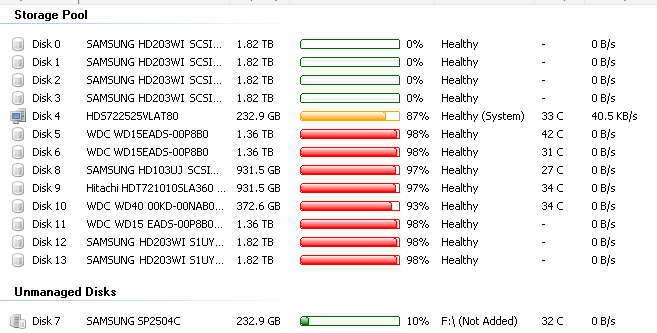 I added a new controller for the new hard drives and that threw off where I had mapped each drive to the correct bay in the Disk Management addon, which sucks rear end.
|
|
|
|
4 of my shared folders say Failing (check health) but in my storage tab the drives all say healthy.
|
|
|
|
Thermopyle posted:How many drives and how much storage is in your WHS? I just added four new 2GB Samsungs giving me a total of 14 drives with a capacity of 17.42 TB. What case are you using that has 14 drive bays?
|
|
|
|
I'm looking at picking up an Antec Three Hundred case to transplant my WHS box. Possibly with the EarthWatts 750 PSU. Anyone had any experience with these? I've read a few reviews, but what I'm after is cool and quiet.
|
|
|
|
modeski posted:What case are you using that has 14 drive bays? I use this one. It has 8 regular 3.5" bays + two 3.5" floppy bays. I also use this to turn 3 of the 6 5.25" bays into four 3.5" bays.
|
|
|
|
Posted this in the NAS thread, but I figured since I am going to be running WHS, thought I would get everyones opinion: What would people recommend for a basic/decent 4 (maybe 8) port sata II card. I was given a board I like, but it only has 4 sata ports on it, so I need to come up with 4 more ports, and eventually 8. This is the board: http://www.newegg.com/Product/Produ...N82E16813128424 It has 1 pci-e x16, 1 pci-ex1 and 2 PCI slots. Looking at newegg there are some good 4 port options, but wondering what peoples preferences are. I dont need raid or anything, just 4 or more ports with the ability to slap another card in down the road if needed.
|
|
|
|
TDD_Shizzy posted:Posted this in the NAS thread, but I figured since I am going to be running WHS, thought I would get everyones opinion: 12th post on this very page (and 26th post on the NAS thread page where you asked)
|
|
|
|
Thermopyle posted:12th post on this very page (and 26th post on the NAS thread page where you asked) You would think after reading the entire thread I would have caught that, thanks. I guess its somewhat what I am looking for, although a 50/50 rating on newegg is always concerning. I think I am going to not use the above board anyway, after reading some data nightmares about the Nvidia based chipsets, and look for something with 8 sata ports native, and buy an expansion card once I grow out of those. Thanks.
|
|
|
|
Obviously Erratic posted:I'm looking at picking up an Antec Three Hundred case to transplant my WHS box. Possibly with the EarthWatts 750 PSU. I have used a 300 before as a normal case. I bought the illusion model that comes with all the fans and stuff for like $10 more bucks than the bare 300, and it was actually really quiet. I had the fans set to low, and everything inside stayed nice and cool. Cool enough, that I am building my WHS box in the exact same case. And newegg has is right now for $59.99 and $10.00 off with a promo code, ending today.
|
|
|
|

|
| # ? Apr 26, 2024 02:38 |
|
TDD_Shizzy posted:You would think after reading the entire thread I would have caught that, thanks. I guess its somewhat what I am looking for, although a 50/50 rating on newegg is always concerning. I think I am going to not use the above board anyway, after reading some data nightmares about the Nvidia based chipsets, and look for something with 8 sata ports native, and buy an expansion card once I grow out of those. Thanks. FWIW, I bought that Syba card and haven't had any problems yet.
|
|
|