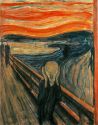Sh4 posted:edit : your memory voltage seems low, you might want to double check your memory settings or turn on XMP 1.2V is spec for DDR4. If his memory is good quality and relatively slow compared to some of the insane kits you can get, (say, anything less than 2800) it'll probably stay at 1.2 even with XMP on. My Maximus VIII (hero) also feeds my CPU absurd voltage by default. I'm actually running offset -0.4v with my 6770k at 4.5
|
|
|
|
|

|
| # ? Apr 26, 2024 03:35 |
|
LooKMaN posted:I'm having issues with my i5 6600k overclocking on my ASUS ROG MAXIMUS VIII Ranger motherboard. What are you using for stress test? I'm not 100% sure about Skylake, but Haswell's IVR would boost voltage for AVX instructions in adaptive mode regardless of what you set it at, and I would expect that Skylake does the same. If you're using something that does use AVX instructions (e.g. Prime95 27.7 or higher), try something that doesn't (e.g. an older version of Prime95) and see if you get the same results. GokieKS fucked around with this message at 16:53 on Oct 2, 2015 |
|
|
|
With Prime95 testing, is it best to make sure that everything's good under Small FFT or just Blend? I'm running a 4690K with a Cryorig R1 at 4.6 GHz / 1.28 V and it throttles under SFFT but crashes at any lower Vcore. I can get it running IntelBurnTest and Blend fine so far at 4.6 / 1.24 and even 4.7 / 1.29 (1.33 before SFFT stops crashing). 4.8 doesn't seem possible. 4.5 / 1.21 gives me 87c after an hour of SFFT so should I just leave the settings at that and start working on the cache? Miley Virus fucked around with this message at 05:54 on Oct 5, 2015 |
|
|
|
Miley Virus posted:With Prime95 testing, is it best to make sure that everything's good under Small FFT or just Blend? I thought I read it here, but maybe it was in another thread: the latest versions of Prime95 are not recommended to be used anymore, as it actually pushes the chips into dangerous territories now. Anyone else recall this? EDIT: I think it might have been Linus Tech Tips, so... But I found this: http://www.overclock.net/t/1510388/haswell-e-overclock-leaderboard-owners-club/2390#post_22900116 LampkinsMateSteve fucked around with this message at 13:05 on Oct 5, 2015 |
|
|
|
LampkinsMateSteve posted:I thought I read it here, but maybe it was in another thread: the latest versions of Prime95 are not recommended to be used anymore, as it actually pushes the chips into dangerous territories now. Anyone else recall this? I mentioned this literally 2 posts ago - Haswell (and presumably Skylake) boosts voltage for AVX instructions workloads, which P95 versions 27.7 and above use. Because this voltage boost is built into the CPU hardware, it's not something that can be disabled (well, unless you run constant rather than dynamic voltage), so whether an OC needs to be able to handle AVX instructions and associated higher voltage/temps to be considered "stable" is up to the user. Some people will never make use of software that uses AVX instructions so in their case it's probably fine if the OC is "stable" for everything else, while others believe that a stable OC needs to be able to remain stable under all circumstances and thus one that isn't when running AVX is not.
|
|
|
|
GokieKS posted:I mentioned this literally 2 posts ago Christ, and I even did check a couple pages. I guess it was the technical details that I wasn't aware of, and it wasn't really warning against using the program, so I probably just glazed over a bit. Sorry.
|
|
|
|
Trying to squeeze some extra juice out of the Radeon 7850 I threw in my dad's PC. He mostly plays Banished, hack and slash stuff like Torchlight, Diablo 3 and Van Helsing, and Starcraft 2 but now he wants to play Guild Wars 2 since it's free. Right now I've overclocked the 7850 to 1100MHz core and 1275MHz memory on 1.2v—stock was 1.075v @ 920MHz core and 1250MHz). Will overclocking the memory show any more see any significant gain in performance? The case it's in doesn't have the best airflow (it's a CM Elite 130 with only a single 120mm intake fan) and with the core at 1100MHz, temps under load max out at around 65-67C. I tried to run the Unigine benchmark at >1100MHz, but the GPU was topping out at around 70C and the driver would crash every now and then so I figured 1100MHz is the best it can do for core clock. I'm just not sure if pushing the memory more is worth it.
|
|
|
teagone posted:I'm just not sure if pushing the memory more is worth it. Probably not. I'd think even without overclocking at all a 7850 would run GW2 with most or all the settings cranked just fine short of giant mob v world boss fights with tons of effects happening.
|
|
|
|
|
Theris posted:Probably not. I'd think even without overclocking at all a 7850 would run GW2 with most or all the settings cranked just fine short of giant mob v world boss fights with tons of effects happening. Yeah, I used the 7850 in my own PC before I upgraded to a 970 to play GW2 before. It wasn't too bad. I decided to dumb down the OC and made it just a slight increase from stock speeds. 1.2v @ 1100 core made the card run hot and loud anyways, heh.
|
|
|
|
Does anyone know if It's possible to over volt a sapphire 7870? I can't get my settings to work for it in afterburner
|
|
|
|
i7-5775c trip report: I basically have the same results that Anandtech saw in their Broadwell test. 4.2GHz @ 1.3v is rock solid, if I try to bump it up to 4.3 or 4.4 windows BSODs during startup, if I try 4.5 the computer won't even boot. My temps averaged mid 60s running Intel burn test and POV-Ray with a max of 71, although it will jump up to the mid 80s in Prime95. I'm using a Phanteks PH-TC14PE and GC-Extreme on an Asrock Extreme3.
|
|
|
|
I have an Ivy Bridge on a Asus Maximus Gene V. After all these years I decided to try and overclock. I was doing a prime 95 stress test with everything set to default to get a baseline when I noticed Asus Fan Xpert 2 will report my temps at 45° C where as something like Speccy is saying my processor is running more at 60°. The problem is with fan xpert thinking my temps are at 45° I have a lot of cooling capacity not being used because my fans aren't being ramped up. In this case does anyone have a suggestion of what I should switch to for fan control? Edit: just started reading some posts back and I see prime 95 may not be the way to go for stress testing.
|
|
|
|
What kind of cpu cooler do you have? Does your motherboard support pwm fan control? If so, make sure your cpu fan(s) is plugged into that on your motherboard, then in your motherboards bios it should allow you to increase the fan speed based on cpu temp. For CPU stress testing most people have switched from prime to realbench, or aida64. I personally use realtemp for cpu monitor, just cause its easier to read, other people like hwinfo64.
|
|
|
|
60c is fine. If you really want your computer to be louder just adjust the fan curve based on what the mb reports.
|
|
|
|
Slider posted:What kind of cpu cooler do you have? Does your motherboard support pwm fan control? If so, make sure your cpu fan(s) is plugged into that on your motherboard, then in your motherboards bios it should allow you to increase the fan speed based on cpu temp. I'm using a hyper 212, about to switch to a Noctua. Both fans are plugged into the cpu fan header on the motherboard. I'll use realbench or aida64 and see how things go. Don Lapre posted:60c is fine. If you really want your computer to be louder just adjust the fan curve based on what the mb reports. You're missing the point entirely. Sure 60c is fine, but the point is my fan control software is not adjusting the fans to compensate for cpu temps properly. 60c was on stock clocks and voltages, when I overclock those temps will go up and fan xpert is going to be reporting temps 25c lower than they really are. I believe the temp sensor the motherboard uses give the same incorrect temp as fan xpert as well. Coredump fucked around with this message at 17:51 on Nov 13, 2015 |
|
|
|
Coredump posted:I'm using a hyper 212, about to switch to a Noctua. Both fans are plugged into the cpu fan header on the motherboard. I'll use realbench or aida64 and see how things go. Then adjust the fan curve and take the delta into account.
|
|
|
|
Don Lapre posted:Then adjust the fan curve and take the delta into account. Are you being deliberately obtuse? I've tried to make a fan curve that takes the delta into account when I encountered the problem and its not really working at the moment. That's why I was asking for suggestions on alternative fan control.
|
|
|
|
Uhh if your motherboard's bios temp probes are reporting the wrong temps you might wanna consider checking if there's a BIOS update available, or consider trying to get a replacement board. Do not rely on "fan xpert" sw, thats probably garbage.
|
|
|
|
gently caress CPU fan curves. Just strap a gigantic fan at 5v-7v on your noctua/thermalright cooler and forget it exists.
|
|
|
|
Well I set my overclock at 4.4 ghz by just changing the multiplier and nothing else. So far so good but my cpu temps are getting up to 60c without my fans ramping up. I uninstalled AI Suite for now. Speed fan would let me set a fan curve from any sensor I choose that it can read. However it has this issue where when I start to do a cpu stress test it automatically shoots the fans up to 100%. So I'm letting the bios fan controls take care of it on the standard settings and I'm just gonna let the fucker burn. Coredump fucked around with this message at 15:24 on Nov 17, 2015 |
|
|
|
Is there any way to overclock on a b75a chipset. Ive seen varying answers on this or am I stuck with this now, as z77s are super rare and overpriced
|
|
|
|
|
CyberPingu posted:Is there any way to overclock on a b75a chipset. Ive seen varying answers on this or am I stuck with this now, as z77s are super rare and overpriced Maybe BLK but it will break everything else.
|
|
|
|
Got interested in this thread since I have an old i5 2500k and wanted to see what was possible. I have stock cooling so I just ran the stress test (before trying to OC) using prime95 and it already was getting to 80 degrees and above and my mobo made beep boop sounds.  Guess I need more fans and a heat sink if I want to try this for real. Guess I need more fans and a heat sink if I want to try this for real.
|
|
|
|
Larrymer posted:Got interested in this thread since I have an old i5 2500k and wanted to see what was possible. I have stock cooling so I just ran the stress test (before trying to OC) using prime95 and it already was getting to 80 degrees and above and my mobo made beep boop sounds. Yeah, the stock cooler is pretty wimpy - throw a $29 Hyper212 Evo on it and start cranking up the clocks. 4.2-4.3 is easy as pie with only a small bump in voltage, and temps will be lower than stock due to the better cooler.
|
|
|
|
I'm a little concerned about my overclock. I have my i5 3570K at 4.3GHz @ 1.3volts and running the p95 test in getting up to like 84 degrees Celsius. I use a closed loop liquid cooler similar to the one in the OP. I'm not sure if I'm doing something wrong or do chips just run hotter now than when the OP was made?
cmykJester fucked around with this message at 22:21 on Nov 21, 2015 |
|
|
|
Prime is going to generate way more heat than any real world game or application. As long as that's stable you should be OK.
|
|
|
|
Oh okay then thanks. I was just a little worried. Any advice on how I should be handling my voltages? I'm fairly new overclocking manually.
|
|
|
|
I have an i5-2500k that I purchased in 2011 spring. I've been running it the past four years at 4.5 ghz at 1.33 volts. This year around the time I switched to windows 10 I started getting blue screens etc. So I loaded prime95 and it would crash instantly. I had to up the voltage to 1.38 to even get prime to run more than 30 seconds. I'm just wondering what the reason would be that it was stable for four years and then this year I needed to increase the voltage significantly, and is it wise to run it at 1.38v or will this problem just get worse? Temps max at around 70 in prime using a corsair h55 cooler. The only two things I messed around with in the bios were the multiplier and the cpu voltage. Destro fucked around with this message at 21:06 on Nov 22, 2015 |
|
|
|
Destro posted:I have an i5-2500k that I purchased in 2011 spring. I've been running it the past four years at 4.5 ghz at 1.33 volts. This year around the time I switched to windows 10 I started getting blue screens etc. So I loaded prime95 and it would crash instantly. I had to up the voltage to 1.38 to even get prime to run more than 30 seconds. I'm just wondering what the reason would be that it was stable for four years and then this year I needed to increase the voltage significantly, and is it wise to run it at 1.38v or will this problem just get worse? Temps max at around 70 in prime using a corsair h55 cooler. This might be anecdotal but my 100% stable on W7 3930K @ 4.8Ghz was blue screening and unstable as gently caress as soon as I installed Windows 10, had to dial back to 4.5Ghz. I know for sure it's the OS cause still have a W7 install on another drive and my previous OC still works fine with it
|
|
|
|
Sh4 posted:This might be anecdotal but my 100% stable on W7 3930K @ 4.8Ghz was blue screening and unstable as gently caress as soon as I installed Windows 10, had to dial back to 4.5Ghz. Yeah I'm suspecting windows 10 too, and unfortunately I'm past the point where windows got rid of the 7 install files and I can't roll back. Any idea why Windows 10 requires more voltage for overclock?
|
|
|
|
Destro posted:Yeah I'm suspecting windows 10 too, and unfortunately I'm past the point where windows got rid of the 7 install files and I can't roll back. Any idea why Windows 10 requires more voltage for overclock? No idea and in my case adding more voltage didn't help
|
|
|
|
Sh4 posted:No idea and in my case adding more voltage didn't help Well I figured after going up to 1.38 I would try 4.6 but I couldn't even get that.
|
|
|
|
cmykjester posted:Oh okay then thanks. I was just a little worried. Any advice on how I should be handling my voltages? I'm fairly new overclocking manually. This is a pretty solid guide: https://www.youtube.com/watch?v=mBEeXajbG2o
|
|
|
|
I have a general question about a watercooling, thought this would be the best place to ask, apologies if it isn't. I am building a new Asus Z170-A w/ 6700k box right now cooled with a Nepton 240M cooler in a Fractal R5. I started assembly last night. I wanted to put the Nepton at the bottom of the case blowing down, next to the power supply and it does indeed fit (although those tubes on the Nepton are a pain in the rear end to work with). I wanted to avoid putting it up top because it will necessitate me to opening 2 covers on the topside which will make it noisier, and if I put it in the front that's probably questionable for airflow because the R5 has a front cover. So, bottom is the preferable spot in my opinion. I am debating the best way to orient the fans for the radiator. My gut is telling me I should have them blow out (exhausting) the case, as the feet of the case keep it off the ground pretty well, but then I was thinking, should I consider turning the fans around and have them suck in instead? There is a standard included exhaust fan next to the IO plate as well as the front of the case (which might be marginal due to the front cover) but I am concerned it might make it pretty warm in the case if I do that. Or, should I just have it exhaust down and out of the case as I was originally planning? If I do this should I remover the case filter mesh that might interfere with its exhaust? SECOND QUESTION: The Z170-A has a waterpump header on the motherboard. Should I put the dual fans for the radiator (from above) on a standard chassis header or put them on a CPU fan header? In addition the the waterpump header, there is a CPU_FAN header and an CPU_OPT header. Appreciate the thoughts. e: Photo of tentative orientation. You can see the other fans on the front and back. I will put one of the HDD cages back in so the one on the right will be partially obscured when all is said and done. 
slidebite fucked around with this message at 18:58 on Nov 23, 2015 |
|
|
|
The fluid moving through isn't going to get very hot and the air coming out will only be a couple degrees warmer than ambient. Not to mention if you arn't running a gpu warmer air inside the machine will mean very little. Even if you are you have enough airflow where it wont matter. You should have the fans sucking air in from the outside if its filtered. This will give you the coolest cpu temps. Are you going to be running a GPU cause obviously you have no room for one with the tubes in the way. As far as the connections are concerned. The pump header probably just runs it at full speed all the time (which is what you want the pump doing). Plug the fans into the cpu fan and cpu opt header.
|
|
|
|
Thanks for the reply. The photo is deceiving, the tubes are at about the same height as the PCI slot so I do plan on having the plumbing go over the card. Hopefully I'll use the CPU fan headers. Appreciate the insight.
|
|
|
|
slidebite posted:Thanks for the reply. The photo is deceiving, the tubes are at about the same height as the PCI slot so I do plan on having the plumbing go over the card. Hopefully Id probably move it to the front of the case personally but yea, either way would be fine.
|
|
|
|
How high is the case off the surface it's put on, and what kind of surface? If you're putting the case on carpet floor, then you're almost certainly going to get better airflow by putting the radiator on the front instead. Even on hard floor it probably will, though would be closer.
|
|
|
|
I think you are going overboard with all the fans in the picture. I have the same case (fractal r5) and a similar cpu cooler(h100i gtx). I mounted the radiator to the front of the case, and installed the two 120mm fans in the front fan bay blowing in. Temps are excellent, and its also very quiet.
|
|
|
|

|
| # ? Apr 26, 2024 03:35 |
|
The case fans (front and back) are just the ones that are included and the 2 on the bottom are the Nepton dual fans. I might take that front fan off and just leave the one near the IO plate but I don't think it's going to hurt or be noisy. The bottom of the case is about 3/4" off a hardwood floor. I'll probably finish the build this way and see how it goes. I am not 100% against putting it in the front, but I am 99% sure the floor side will be far better airflow than the closed front end. Pic with the gpu in place. Wiring is still a work in progress of course, hopefully be able to finish it tonight after work.
|
|
|