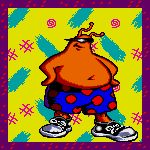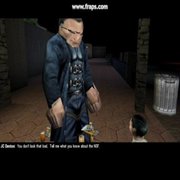|
The universal stuff sounds handy but isn't a big deal to me; I only use audio podcasts, but generally prefer to keep them all on my phone anyway, rather than flick between iPad and iPhone. In light of that, the big advantage Instacast would have is slightly negated, making Downcast slightly more preferable? It's only £1.50 between the prices, so it's not too significant 
|
|
|
|

|
| # ? Apr 26, 2024 19:55 |
|
Downcast does that too though.
|
|
|
|
Really though, as a user of all 3 at some point, Downcast (as powerful as it is) is just plain ugly. Instacast's nice' clean and simple. It's your $$$ at the end of the day and they all do pretty much the same tasks. But the syncing and aesthetics give Instacast the edge.
|
|
|
|
Chuck Bartowski posted:Really though, as a user of all 3 at some point, Downcast (as powerful as it is) is just plain ugly. Instacast's nice' clean and simple. It's your $$$ at the end of the day and they all do pretty much the same tasks. But the syncing and aesthetics give Instacast the edge. Well, as another user of all 3 at some point, I vastly prefer the UI of Downcast. It's all a matter of personal opinion. They do all pretty much do the same thing, though the one absolutely indisputable fact is that Instacast will charge you more for the privilege, and if history is any indication, they'll try to charge you again in the future for feature parity with (free) updated versions of Downcast.
|
|
|
|
Downcast > The end.
|
|
|
|
Can either downcast or instacast sync to my macbook air?
|
|
|
|
I paid $2 for Downcast a long time ago and it has reliably synced and worked pretty flawlessly the entire time I've owned it. I used Instacast for a while before Downcast, gave them $7 for the (at the time) non universal apps that had sync issues with iCloud he never resolved, only to have the developer remove features and stick them behind an additional $2 IAP in an update and whine on twitter that people don't like supporting indie development. Now he's released a $5 client that has syncing that actually works, but I'm sticking with Downcast. Plus, with Downcast, you can set it to refresh your feeds upon leaving/arriving at specified locations. I never need to think about refreshing my feeds, it just happens, and the new episodes are cached when they can be. I've come to really love this feature. PaganGoatPants posted:Can either downcast or instacast sync to my macbook air? Nope, I don't think so. I think the only app that syncs your position with your computer would be Music/Podcasts.
|
|
|
|
Pissingintowind posted:It's for sexting. IUG posted:Whatever it was, it's entirely so that you can send someone naked pictures, I'm sure of it. I didn't tell my boss the theory on this one. People use it for a lot of stuff they don't want a permanent record. HS students use it to plan/discuss parties, I'm sure people use it contact their dealers, etc.
|
|
|
|
PFlats posted:People use it for a lot of stuff they don't want a permanent record. HS students use it to plan/discuss parties, I'm sure people use it contact their dealers, etc. It's the bitcoin of IM clients! 
|
|
|
|
I was browsing the app store and saw the "Awful" app as mentioned in the OP and the "Awful S II MAXX" app. What are the differences/which is better?
|
|
|
|
DOOP posted:I was browsing the app store and saw the "Awful" app as mentioned in the OP and the "Awful S II MAXX" app. What are the differences/which is better? Get Awful, it's the latest greatest. The original Awful.app was done by OHIO. He got busy with RL stuff and some dude from YOSPOS took the code and fixed some stuff, plus enabled iPad support. He updated it for the i5 and now it's deprecated.
|
|
|
|
Our family has a sort of shared iPad 2 that has more-or-less become mine due to a death and later purchase of another tablet. Thus, I have a bunch of other people's stuff on it that I would like to trim some of out. The main offender is that there is somehow like 5 or 6 gigs of photos and videos across three different photo apps. I am not familiar with these apps. Is this the right thread to ask for some tech support to figure what is where and what to do about it? I have a suspicion that one or more of the apps is making entire copies of the camera roll, or something. I can't imagine these pictures are taking up this much space naturally. If this is the wrong thread, lemme know where to take this question. If it's the correct place, and someone would like to help, I'll provide details.
|
|
|
|
Try settings-general-usage and let it load up the list of apps. If you're right some of those photo apps may show up with suspiciously large sizes.
|
|
|
|
PaganGoatPants posted:Can either downcast or instacast sync to my macbook air? There will apparently be a Mac version of Instacast in the Spring and I'm sure it will sync with the iOS versions. Instacast website posted:In Instacast 3 we made a lot of internal changes to the very foundation of the app that will allow us to make a Mac version that will be totally compatible with Instacast 3. This is planned for spring next year. Stay tuned.
|
|
|
|
I have an iPod touch 3rd gen, which can't be updated to iOS 6. A couple of my apps have updates which are for iOS 6 only. How do I hide those? I want to keep the current version, and not be bugged in my update list in the App Store. Preferably without jailbreaking.
|
|
|
|
LampkinsMateSteve posted:I have an iPod touch 3rd gen, which can't be updated to iOS 6. A couple of my apps have updates which are for iOS 6 only. How do I hide those? I want to keep the current version, and not be bugged in my update list in the App Store. Preferably without jailbreaking. The only thing you can do it delete the app or deal with it.
|
|
|
|
japtor posted:Try settings-general-usage and let it load up the list of apps. If you're right some of those photo apps may show up with suspiciously large sizes. Yeah, they do. That's how I figured it out. Here's the usage: http://i.imgur.com/m3xv7.png Cinq doesn't seem to "store" anything far as I know. However it doesn't even load up properly, it just says it's been discontinued and replaced with another app. So I should be good to delete that anyway yeah? After going through them and comparing them more in-depth to take pictures for this thread, I think I've figured out why photo+Folder is taking up so much space. Seems like it just has a shitload of other photos sitting in it after all. I'm gonna pull all the photos off to a PC (and then make copies for the family) and delete from there, I think. Thanks for getting me to look closely enough to figure it out, haha. Edit: looks like Photo+Folder was also storing both thumbnails and "preview" versions of all the photos, making it take up a large extra chunk of space, whoo. Light Gun Man fucked around with this message at 00:03 on Dec 24, 2012 |
|
|
|
Are there any good apps for scanning and organizing old photos? I'm staying with my family for Christmas and my grandmother has painstakingly organized what looks like hundreds of photos in physical shoeboxes and I want to digitalize them. TurboScan works great and has good quality scans but it's more focused on document-type organization. Any ideas?
|
|
|
|
A flat bed scanner most likely. I doubt an iPhone is going to compare to the quality you can get from one.
|
|
|
|
Unless you want to get physical prints of the photos in the future, phone shots of them would be fine for electronic viewing. There is 1000memories app and service. I've never used it, and, if someone here has, what do you think of it?
|
|
|
|
IUG posted:It even warns you if the person takes a screen shot. Huh, I didn't know apps could tell if a screenshot was taken on iOS. Also if people are sending pictures they don't actually want someone to save, I guess it's great you can get a notification telling you it's too late to do anything about it now.
|
|
|
|
CaptainCaveman posted:Huh, I didn't know apps could tell if a screenshot was taken on iOS. Also if people are sending pictures they don't actually want someone to save, I guess it's great you can get a notification telling you it's too late to do anything about it now. You have to touch the screen to see the picture, and taking a screenshot disables all touch input. It's quite clever, really. Although the first thing the app does when you open it is ask permission to upload ALL of your contacts to their servers. Seems shady all around.
|
|
|
|
Because I spend too much time at Starbucks. A Charlie Brown Christmas  
|
|
|
|
Pocketbooth
|
|
|
|
Sonic the Hedgehog 4: Ep 2 
|
|
|
|
Thanks for those codes!
|
|
|
|
Thanks! I used PLNL, second from bottom. I tried HMX37 first but it had been used.
|
|
|
|
I want to download a podcast on the podcast app and it refuses to let me. It never stopped saying preparing to download and when I made the mistake of deleting the podcast to start the download over, it removed the podcast from the list and is refusing to let me download it from the catalog or whatever. What am I doing wrong?
|
|
|
|
I would delete and redownload the app, but I'm guessing every reply after mine will just tell you to forget Apples app and buy Downcast or Instacast.
|
|
|
|
I'm not paying money to listen to podcasts on my phone. I redownloaded the app and now the podcast magically exists again but I still can't actually download anything. Thanks for the tip though. e: found it on google. You have to force quit the podcast app and the music app then launch the podcast app otherwise it doesn't loving work properly. Thanks apple. Liquid Penguins fucked around with this message at 00:50 on Dec 26, 2012 |
|
|
|
Took the MXW Sonic code. Thanks!
|
|
|
|
|
Liquid Penguins posted:I'm not paying money to listen to podcasts on my phone. You say that now, but you really should. All the 3rd party podcast apps are fantastic and Apple's is complete poo poo.
|
|
|
|
I never even considered to listening to Podcasts until I downloaded Downcast on a whim, and it was the best money I ever spent. It makes finding and downloading podcasts simple as pie, and I really dig it.
|
|
|
|
Thanks for the Charlie Brown that ended in Y4J
|
|
|
|
Took the lm3at sonic code. Thanks!
|
|
|
|
|
Chuck Bartowski posted:You say that now, but you really should. For me it's the benefits versus cost. I only have one podcast I actually subscribe to. For my usage Apples is fine. I wouldn't spend money on an app I open once a week at most.
|
|
|
|
Thank you for those codes! I used the bottom code for Sonic and Charlie Brown. 
|
|
|
|
Thanks from me as well! I took the Sonic code HMP3--- (4th from top).
|
|
|
|
Hey guys. Just got the ipad for xmas. I am an avid comic book fan and collector digitally. I have terrabytes of comics in cbr/cbz format. I know of some good apps to read the files on the ipad, but almost all require you to "sync" from a source (usb via itunes, internet/wi-fi via dropbox, etc. The main problem with this is that I have so many comics that I'd fill the 16 gig ipad up in no time, read that stuff on the plane or as I travel for work, and then I'd have to delete them all and move a bunch more. Also my comics are not organized (as I collected them at different times/places/etc) so it'd be hassle to get a run of any one comic. Another reason I don't want to use this method is because I want to be a bit more picky about what I read when. If I copy 16 (or so) gigs of Captain America, and then I want to read some X-Men or whatever, I have to make space and copy again and ugh... I googled around about "streaming" comics (can be from wi-fi or internet) and that's no good, apparently because of the compression the cbr (rar) and cbz (zip) files come in. But what I don't get is: why can't an app just pull down a file from a share (like back at my place, or hosted somewhere), allow me to read it, then delete it when I am done, and pull down the next one? That way you're only storing one comic book at a time. I realize the bandwidth might be a problem but I'm running out of options to avoid having to sync chunks at a time. I did some research on portable storage devices that I could interface with the ipad, including the GoFlex Satellite -- but it has awful reviews and apparently forces you to use the proprietary app/interface, which has a folder for "Documents" but who knows if that even allows you to view cbr files. Also it doesn't guarantee that any of my comic book apps will be able to interface with it and pull files from it. So even if I find a good portable device (I don't mind lugging a portable HD around with my ipad) to carry the comics everywhere, I have to be sure one of the comic book apps will read from it. Since they pretty much all assume you want to synch, that might be harder said than done. Anyone got any ideas? Thanks.
|
|
|
|

|
| # ? Apr 26, 2024 19:55 |
|
You're really trying to get the iPad to do something it's not made for. It's not designed to be a giant archive of all your stuff. Terrabytes of any media are not going to work conveniently with an iPad. Be honest, you don't need 16 gigs of Captain America. You're not going to be out and say, "Oh man I wish I had Cap #137! I need to read it now!" From what I understand, the Comixology app lets you download and redownload any digital issues you've bought from them. It sounds like it'd solve your problem for all future issues.
|
|
|