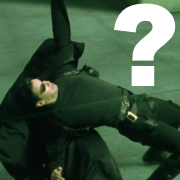|
Problem description: I was running my laptop last night and it crashed. It had been performing slowly but because my wifi is often unstable I thought nothing of it. It was downloading some updates while I was reading SA and it suddenly crashed. It restarted but failed to boot properly. It now takes several minutes to boot and goes directly into the windows 8.1 troubleshooting menu. When I attempt to refresh or reinstall windows it says that "The drive where Windows is installed is locked. Unlock the drive and try again." I have no idea how to unlock the drive, nor how the drive would be locked in the first place. It would be really great if I didn't need to buy a new laptop. Attempted fixes: I've attempted to refresh and reformat windows and turned off the intel fast boot in BIOS. I don't know what else to try. Recent changes: I have not made any recent changes to my computer outside of updating windows as normal. My laptop came with windows 8 preinstalled but I did upgrade to 8.1 last year. -- Operating system: Windows 8.1 64 bit System specs: Lenovo U410, model number 20170. I am unable to check the specs via software but it has an intel i5, nvidia 610m and 8gb of RAM (not positive) Location: Canada I have Googled and read the FAQ: Yes. Googling found other users with similar or the same issue but I could not find a consistent fix.
|
|
|
|

|
| # ? Apr 26, 2024 01:45 |
|
Might be a problem with UEFI, have you tried turning it off in the BIOS? http://www.maketecheasier.com/disable-secure-boot-in-windows-8/
|
|
|
|
Skandranon posted:Might be a problem with UEFI, have you tried turning it off in the BIOS? Didn't seem to help. It still crashes and claims the hard drive is locked.
|
|
|
|
It always crashes in the middle of loading when the Lenovo logo comes up and I'm really at a loss. Nothing I do in UEFI/BIOS seems to change anything. E: I tried the fix here but the "ren C:\Boot\BCD BCD.old" failed. E: Ugh, UEFI won`t even let me turn off the HDD password that comes up every time the computer boots. Improbable Lobster fucked around with this message at 02:13 on Dec 16, 2014 |
|
|
|
The hard drive itself could be locked/encrypted at the hardware level, and the key has been lost. Have you tried swapping out the hard drive and reinstalling Windows on that?
|
|
|
|
Skandranon posted:The hard drive itself could be locked/encrypted at the hardware level, and the key has been lost. Have you tried swapping out the hard drive and reinstalling Windows on that? No, I haven't even opened the laptop before (I have swappes HDDs on my desktop though). Would a standard HDD fit in my machine or would I need something proprietary? And would the HDD do that on its own? I don't use any of those HDD encryption programs. E: it doesn't seem like it's designed to be opened up TBH. I'll try and figure it out in the morning. Improbable Lobster fucked around with this message at 04:37 on Dec 16, 2014 |
|
|
|
Hard drives and RAM are usually accessible. I found this video, looks like you take the entire bottom off and it exposes most of the parts: https://www.youtube.com/watch?v=1sGwQBiGw-Y A laptop hard drive is similar to a desktop one, but smaller. Replaced the same way though, just plug in the SATA connector (usually one combined connector for power and data in laptops)
|
|
|
|

|
| # ? Apr 26, 2024 01:45 |
|
Alright, I bought a new hard drive and installed it. Seems to be working BUT it's not booting from the windows 7 usb I made. E: Wait no, switched UEFI to legacy and now it's booting. Thanks for the help, I think my problem is solved. Improbable Lobster fucked around with this message at 00:11 on Dec 17, 2014 |
|
|