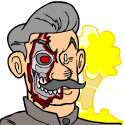|
Problem description: Here is the deal: I am currently unable to access the internet on my laptop. I see no wireless networks listed, NOR does it let me plug it in via Ethernet (which is weird because it still lists the Ethernet driver, which I haven't messed with). Also the audio doesn't work for some reason (happened around the same time, may be related?). I cannot install drivers from the HP support website as I receive the error: "data is invalid" when I try. I cannot access the internet, nor are there Windows 10 specific drivers (it tells you to use the windows update, which I can't, because I have no internet access!) Attempted fixes: The first thing I did was to go to the HP website and download the wireless drivers for the wireless adapter from the computer's previous OS, windows 7. I tried both the general one and the one for my specific machine (Intelpro 1000 wlan). Every attempt to install any driver results in no change, and manually selecting the driver gives me error "data is invalid". None of the windows 7 drivers do anything to change the situation. I also updated the BIOS because someone on google suggested it, and it did nothing. I cannot install windows 10 drivers as they either don't exist or need to be done automatically, which is impossible without internet access on that pc. Recent changes: Installed windows 10 a month ago, stupidly tried to remove some bloatware and probably hosed everything up forever earlier today. I can't tell you what exactly I changed, but I removed some of the proprietary HP programs in add/remove programs because I am a moron who should not use computers. It worked for about a month with windows 10, and only after I went and removed some programs, and after a restart, did the sound and wireless not work. The computer otherwise functions without any problems. -- Operating system: Windows 10 Home, 64 bit. System specs: HP dv7t-4100 laptop. Location: USA I have Googled and read the FAQ: Yes I'm leaning towards just reformatting it and installing a fresh windows 10, but I'm kind of afraid that the same problem will occur in which I can't install any drivers without internet access, which I can't get without drivers! Any help or advice will be appreciated, including calling me an idiot for somehow loving this thing so badly. Note: Drivers I attempted to use came from here http://support.hp.com/us-en/product/HP-Pavilion-dv7-Entertainment-Notebook-PC-series/4247665/model/4317241/drivers/ EDIT: Further info: I went to my device manager as per the internet instructions, and uninstalled the drivers, making sure not to check the box to totally remove them. Now I see the "network adapater" in unknown devices with the little yellow "!". I cannot manually install using this, nor does it figure out how to install the right driver automatically. JosefStalinator fucked around with this message at 12:35 on Oct 8, 2015 |
|
|
|
|

|
| # ? Apr 26, 2024 19:13 |
|
That website lists no drivers for your laptop compatible with Windows 10. The first step is to try to get the wired NIC card to work - The Realtek LAN drivers for Windows 7 appear to be the only wired network card drivers you can download them directly here: http://ftp.hp.com/pub/softpaq/sp50501-51000/sp50676.exe Download these on a computer that works and put onto a USB drive to run on your laptop. If you can get this working, try using Windows Update or the Device Properties, update Driver -> check Windows Update option to see if MS has up-to-date drivers in their database. If that doesn't work, try downloading them to your phone/tablet (however it is you are posting here) and see if you can transfer it to your PC from the internal device storage. *** Before trying any of the below, make sure you save anything you don't want to lose onto USB/External Storage etc If, for some reason you can't get those drivers to work, I recommend trying to access a system restore point from before it stopped working. If this doesn't work you may be at the point where it's only recoverable through a clean re-install of Windows 10
|
|
|
grymwulf posted:That website lists no drivers for your laptop compatible with Windows 10. I tried the realtek LAN drivers, and no luck. Still won't work with a wired connection, which is bizarre, as the drivers are still listed as working. Just shows the little x in the tray in the bottom right. If I do a fresh windows 10 install, will this fix this problem, or will I still be left without internet and no compatible drivers?
|
|
|
|
|
Followup: It became obvious that you were right, grymwulf, so started with factory settings (windows 7) and redid the windows 10 update. This made sure the drivers were there, as that worked before I screwed with it. It's working great now following the reformat and reupgrade, and thanks for your suggestions! I appreciate the help.
|
|
|
|