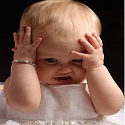|
problem description tl,dr: PC not passing POST test or sending video signal to monitor, suspect PSU is failing. Would like to know if I'm overlooking anything. Okay, so my PC was working fine last night through an extended bout of Fallout 3, but I turned it on today and the monitor never got any signal from the PC tower. I turned off the tower and it shut down immediately on press of the button on the front of the case (as opposed to the hold necessary once you've booted into the OS), leading me to think that it didn't get to POST test successfully. I opened up the rig and turned it on again to watch what happened - the 80mm and 1200mm fans in my case all turned on, the CPU fan was running, the LEDs on the motherboard and the case exterior functioned, and it sounded like the HDD was in motion. I turned the PC off again and went through the following troubleshooting steps: attempted fixes checked DVI connection from monitor to tower: no change connected to GFX card using HDMI instead of DVI: no change moved RAM (DDR3, 2x4GB) from slots 1 and 2 to slots 3 and 4 on motherboard: no change dusted machine: no change reseated GFX card (no noticeable creep): no change removed GFX card to try for successful POST test without it: no change installed known working GFX card from other PC to see if that fixed the problem: not successful, also now CPU fan not turning on No beeps from the motherboard at any point. I unhooked the power supply from the PC after this, making note of all the connections as I did so. I'm gonna borrow a multimeter tomorrow to test the PSU outside the case and see if it's failing/what's failing. Probably going to replace it with a 430W one since I ran some load calculations and it looks like 550w is more than I need. I built the PC in August 2011 and the only newer part is the SSD - I intended to use it for multimedia production but I don't have as much power drain as I thought I would. Am I on the right track, or is there something I might be missing in terms of diagnostic steps? Any advice would be greatly appreciated. no recent changes OS / specs OS: Windows 7 SP1 CPU: Intel i5-2500K Sandy Bridge HDD: 1.5TB WD Caviar Black SSD: 60GB Intel (not sure of model) GFX: AMD Radeon HD 6870 RAM: 2x4GB GSkill DDR3 (8GB) PSU: Antec BP550 USA, have read the FAQ
|
|
|
|

|
| # ? Apr 26, 2024 17:24 |
|
PSU is frequently a likely suspect, but if you want to troubleshoot exhaustively you could remove the motherboard from the case and see if it will boot while sitting on a non-conductive surface. It's within the realm of possibility that something is causing a short. You could also try swapping the PSU from the known-good machine into the trouble machine temporarily to see if it works. Also, did you try disconnecting all the drives and turning it on to see if it would post? You mentioned moving the RAM and swapping out the GPU but didn't specifically mention the drives. A spectacular hard drive failure could conceivably cause what you are seeing. Also a shorted USB port, so check those, too. All that said, I assume you have already visually inspected the motherboard for blown or damaged caps, scorch marks, and the like.
|
|
|
|
I would get a new power supply, but you absolutely should not downgrade to a lower capacity model. The point of power supply sizing is to avoid placing a heavy load on the power supply to improve efficiency and reliability, not get just enough to scrape by.
|
|
|
|
I had this problem around 6 months ago. Sometimes the machine would lose USB connections, then it started randomly losing video - then it just got to a point where it didn't want to turn on anymore. I luckily had a smaller PSU handy to test with, once confirmed I went out and bought a larger to be safe(also knew I'd be adding additional drives). Haven't had a problem since. I would suggest doing it before it stops powering completely.If you pick up a power supply from Bestbuy/Staples, etc and it's not the issue you can always return it with no restocking fee. - You can also use this method to test it.
|
|
|
|
I cleared the CMOS after getting home Monday on the outside chance that that was the culprit - nothing doing. Visually inspected the mobo and GPU for marks or iffy caps, none seen. Went to swap the 430W power supply in and it turns out the 430W one isn't modular and doesn't have two PCI-E connectors (my GPU requires two), so I had to swap the known good GPU in as well to test the known good PSU. All good, booted to desktop and logged in. I've never been more excited about minimum resolution. So, to that end, I think I'm just gonna buy the same PSU again. Taking Alereon's advice on not downgrading, especially since getting an identical modular model means I'll have double the SATA and PCI-E cabling for expansion purposes (I've been told reusing modular cables is a very bad idea unless you know they're 100% compatible). Thanks for the replies guys, you've been a great help.
|
|
|
|
I'd honestly recommend getting something better than that Antec power supply, that way you avoid having this happen again.
|
|
|
|
Got it. I'm currently eyeing the e: did a few more hours' research, going with the Cooler Master V 550. Still Seasonic, better reviews than the M12II, and 620W would probably be overkill for my single-card setup. zgrowler2 fucked around with this message at 05:09 on Nov 18, 2015 |
|
|
zgrowler2 posted:Got it. I'm currently eyeing the Can never have too much power...means if you want to expand also its one less thing you will need.
|
|
|
|
|

|
| # ? Apr 26, 2024 17:24 |
|
True - the 650W and 750W versions are the same price on Amazon, 750W being slightly cheaper. Went ahead and got the 750W version - a PSU running at 52% load capacity should end up being quieter than the one I previously had (71% load capacity) and still remain in peak efficiency range. Thanks for the suggestion!
|
|
|