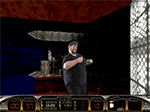|
My grandma moved across the country recently and now lives near us. I do a lot of computer stuff for her (basic) but mostly on a laptop my wife gave her to use for her emails and banking, etc etc. She brought an older desktop with her and told me she recently unpacked it and turned it on but it won't accept her password to log into Windows 7. She told me her password (it was her old address) and the reminder "clue" under the space to enter the password confirms she is on the right track "address with capitol G" is the hint I've tried every combo of the address I can and asked her if she changed it. She is a creature of habit and wouldn't probably know how to change it after it was all set up for her (I didn't do it). She gets scammed by "your PC is broken we'll fix it for $300 stuff" even though I tell her to stop listening to those people and call me if she has any doubt or question... 1) Can a password just stop working randomly? 2) Every article I read on how to recover it doesn't seem to work. isunshare has a 30 dollar program to break into it and reset the password. No idea if it is a legit company. If so, I will pay the money 3) Ophcrack says for free you can download a cracker and boot of the CD-ROM and it will break in.. again, not sure if this is legit/safe. 4) Is there an easier way that feels less "deep web"? There was some article that said to boot in safe mode with command prompt. I did and all it does it takes me to her login again... no way to login in as admin (that I can see)or whatever it says to do. My only options are to reboot or power down or enter her password. Am I missing some important step there? TLDR: How can I reset her password or get logged in to get her files off that PC? Is it even possible or is she screwed completely? I assume the old PC has things she still wants on it, so could I just pull out the old HD and slap it into a case and get the data that way? Thanks!
|
|
|
|
|

|
| # ? Apr 27, 2024 00:07 |
|
Ophcrack is legit, it's the one I would have suggested. However I never needed to do it myself though, personally I just do as suggested in your TLDR, if it's not encrypted you shouldn't have any problems copying stuff off, you might need to change ownership of some the folders when you browse through them but Windows will prompt you for this if it needs it. Then just format it and give gran a slap on the wrist. Before you do that though, by any chance has the keyboard language changed? I'm not sure about Win7 but it should be in the bottom right on the login screen. Edit: Hiren's is probably more reputable for password recovery. Tigerbot Hesh fucked around with this message at 08:01 on Aug 25, 2016 |
|
|
|
Using Hiren's Boost CD was my first instinct on this and sure enough it has a tool for this: http://www.hirensbootcd.org/resetting-windows-password/
|
|
|
|
Thank you both!!! I'll post the results!
|
|
|
|
|
Well, I got the disc burned, booted from it and the options came up. I selected the password reset option and it started to boot and it just locks up... the "choose partitioned drive" next step never loads... I tried booting with all options, but none work, it all just locks up and I have to hard reset.
|
|
|
|
|
Is ther ea specific reason for needing to get INTO the machine? If all she wants is stuff like cat pictures, family pictures etc, just hook that drive up to an external enclosure (or inside a desktop) and pull whatever data off. The drive could be old, dying, damaged or some combo of that anyway.
|
|
|
|

|
| # ? Apr 27, 2024 00:07 |
|
You can do a bootable USB with it too, any time I've seen Hiren's fail to work it's usually because files are missing or in the wrong spot. Use this link first to clean up a USB drive (2GB at least) and make it bootable: http://www.hiren.info/pages/bootcd-on-usb-disk Then make sure when you copy the Hiren's files to the USB, it looks like this (if images are broken, right click and open in new window/tab): (files outside HBCD folder)  (files inside HBCD folder)  Plug in, boot PC while pressing F12, choose USB device, then follow the steps for the offline password recovery/reset. I just had to use it on an old PC for a client at my job to recover ex-employee data so it should be good BOOTY-ADE fucked around with this message at 19:37 on Aug 26, 2016 |
|
|