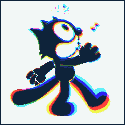Problem description: Computer is a Lenovo Y410P Ideapad, about three years old. It was resting on a table near where I had my feet up, and I bumped the left side when a cat jumped on me. Now there is ~1 inch on the left of the screen that is mostly white/colored vertical bars, but I can restore picture "under" the bars if I hold the screen at certain angles, so I think it must be a connector. This is not as bad or as good as I can get it, I wanted to show the intermediate state. Attempted fixes: Removed bezel + screen and reseated cable, no improvement or change that I can see. Recent changes: It got smacked harder than it liked and is mad at me -- Operating system: Windows 10 System specs: Lenovo Y410p Location: CA, USA I have Googled and read the FAQ: Yes. Watched a few videos before working on it, things went smoothly but reseating the cable had no effect. Basically just peeled the attachment sticker, pulled the connector, and then put it all right back. I'm willing to take this to a shop or order parts (I suspect the cable itself got pinched, and flexing it out unpinches some parts), but if there's anything else I can try first I'd like to do that.
|
|
|
|
|

|
| # ? Apr 26, 2024 11:06 |
|
You could use a different cable of the same kind to be 100% sure it isn't the cable but imo your LCD is borked and needs replacement. Did you reseat the cable on the cable-LCD connection or the cable-GPU connection (or both)? If you didn't do both might be worth it. Moridin920 fucked around with this message at 18:59 on Nov 30, 2016 |
|
|
Moridin920 posted:You could use a different cable of the same kind to be 100% sure it isn't the cable but imo your LCD is borked and needs replacement. I'll think about getting a replacement cable before a new screen, a quick google and it looks like those can be had for less than   I'm hesitant to just write the screen off because if I bend the hinge right I can get close to 100% of the pixels back, which (I think?) would not happen if the actual screen was damaged. I'm hesitant to just write the screen off because if I bend the hinge right I can get close to 100% of the pixels back, which (I think?) would not happen if the actual screen was damaged.So far I have only tried reseating the cable-LCD connection. I'm willing to try the GPU-cable side but I haven't found any video guides yet, most seem to focus on just replacing the screen wholesale (which I'd like to avoid until ruling out other issues, not much point putting in a new screen that may have the same missing pixels). How difficult to access is that connection? e: I should mention that the lid was closed when I bumped it originally, so any movement of the lid would have been almost entirely lateral left to right.
|
|
|
|
|
Posting again hopefully for guidance on accessing the GPU. I've been looking but most videos/threads are about the slightly-nicer y510p and it's ultrabay GPU upgrade option. If it's as simple as getting the screen off was then I can do it myself, but I'm nervous about gutting it and potentially causing more damage; I can park this thing behind a monitor forever if necessary.
|
|
|
|