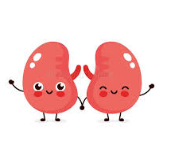|
I'm a big ole' mac dummy but googling has gotten me nowhere on this one. I'm on a Macbook Pro running OS X El Capitan. I'm actually painfully terrible with macs, so hopefully my problem is an easy one. iCloud maxed out my wife's mac's entire harddrive, so I bought an external hard drive and decided to move her photo library over to the external so everything can be on there. I transferred her photo library to the external, set the new one to the System Photo Library, enabled iCloud, and everything appeared to be working. I saw all the photos up to when the hard drive got filled up, It told me that it was syncing, so I went to bed to let it sync overnight. Today I went to check on it and there's no change, it still said syncing but the library's file size was the same. So I restarted the computer. Now, when I go into Photos and check the iCloud tab in preferences, it says "Error retrieving iCloud Status." When I go to System Preferences and select iCloud, it locks up system preferences and I have to force quit it. Additional reboots has done nothing to help with this. I uploaded a test file to her drive and it's not syncing on the computer, so it looks like I did something to kill iCloud. So right now, it looks like iCloud is completely hung, reboots don't resolve, and I can't get into the settings in System Preferences to click buttons until it's fixed. So I'm not sure how to proceed with troubleshooting this. I'm concerned about breaking things further and not loving up the photos on iCloud. e: dunno if it matters but it stays broken if I disconnect the external hard drive.
|
|
|
|

|
| # ? Apr 29, 2024 01:52 |
|
Can you use time machine to return to a pre freeze state? Does it still crash then?
|
|
|
|
Domus posted:Can you use time machine to return to a pre freeze state? Does it still crash then? Looks like time machine was never turned on. So, I have it on now, but that doesn't really help my current problem.
|
|
|