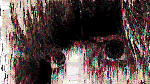|
As the title says i updated my geforce drivers and now i have no sound from my speakers.. Nvidia support has been useless at best I have no sound coming from my speakers. I now do have sound from my monitor: Updated my Geforce 1060 drivers to the latest version. As soon as that completed i lost all sound from my my speakers plugged into my mother board (Rog Strix 250H) I can not get rid of the High Definition Audio Device in my sound settings that was added in I have the options of QG271 - my monitor Speakers (realtek) - i want this but it isnt working Headphones oculus (no idea if this still works, not important atm Realtek digital output orange tag at back, not using Attempted fixes: Rolled back drivers - high def audio never disappears even after attempts to uninstall it contacted nvidia support - said there is a conflict with my mother board, need to make changes in bios I changed everything i could (one by one) that had audio in the description, nothing worked. reinstalled clean divers (video card) Renistalled latest drivers realtek sound from MB website Disabled High def audio device in device manager - no sound anywhere I have 2x High Definition Audio Controller in Device manger under System Devices -Disable the first no sound from monitor and speakers -Disable the 2nd, Sound from monitor, but not speakers -Havent tried but am looking into - downloading the MB Sonic Studio that came with the MB and installing that but i just cant find a link to it Recent changes: Updated my Video Drivers to the latest from manufacters website (i dont use GeForce experience) Operating system:Windows 10 Home 64bit, System specs: NVIDIA GeForce GTX 1060 6GB, Asus Rog Strix B250H Gaming mother board, i7 7700 Location: Australia I have Googled and read the FAQ: Yes. This seems to be a common theme but no threads i looked at actually have a 'solved' that worked
|
|
|
|

|
| # ? Apr 29, 2024 17:12 |
|
I, IT specialist, have fixed the problem. My steps 1 completly update windows (which screws up a whole bunch of other stuff and i will yell at cloud) 2 remove drivers for both sound and video 3 Reinstall a clean version of both That finally gave me the option to disable HDMI sound, which then allowed my motherboard to do its job.
|
|
|