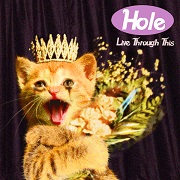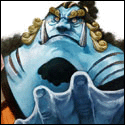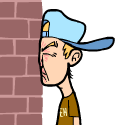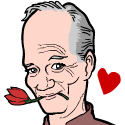|
If I run my laptop with an external monitor, does leaving the laptop shut cause any damage to the LCD from the heat of the system being right on the screen?
|
|
|
|

|
| # ? Apr 28, 2024 13:23 |
|
Edit: Removed question because there's a more appropriate place to post it.
Jive One fucked around with this message at 02:34 on Sep 1, 2008 |
|
|
|
Dave Mustard posted:Has anybody here had any experience with http://ibuypower.com/ ? Any similar places that sell PCs online without the stupid Speed Racer looking towers? This website looks like it has some good options, but I'd feel like I'd be paying extra for the riced out towers that I wouldn't want anyways. edit: nevermind, I see you get a choice when you pick one Sco Dylan fucked around with this message at 19:36 on Sep 1, 2008 |
|
|
|
I've got an old 21" CRT, found it for free! It's clear as day and has great colors, unfortunately it seems to...wiggle. The top of the screen jiggles slightly sometimes. I assume this is a power supply issue. Is there anything I can do?
|
|
|
|
My aunt has been complaining that her HP desktop will not boot up and loses power frequently. I brought it home and it booted up fine, although the power source fan does not spin up at all. I'm thinking that this should be a quick fix with just a replacement Antec 350W from newegg, but wanted to see if anyone could think of anything else.
|
|
|
|
SnatchRabbit posted:My aunt has been complaining that her HP desktop will not boot up and loses power frequently. I brought it home and it booted up fine, although the power source fan does not spin up at all. I'm thinking that this should be a quick fix with just a replacement Antec 350W from newegg, but wanted to see if anyone could think of anything else. Yeah, definitely sounds like that's the problem. I assume it's an old PC, so there's no point in speaking to HP about replacing the PSU under warranty??
|
|
|
|
jassa posted:Yeah, definitely sounds like that's the problem. I assume it's an old PC, so there's no point in speaking to HP about replacing the PSU under warranty?? Yeah, pretty old, but it might still have some warranty left. I'll check it out. Good call.
|
|
|
|
My parents asked me to diagnose their pc problem and it seems to me it could be either software or hardware at this point. After the windows Xp splash it just restarts, which made me think it might be over heating. I checked the bios and it said the chip was 111f and the board was 140. That's just a little warmer than it should be, but not too crazy high right? It's a probably 4 year old stock 2.8 ghz Celeron Compaq. I took the side off and the fan is spinning quietly, there isn't too much dust and the temp didn't lower with the side off leading me to believe there's adequate air flow inside the case. At any rate this problem just started and the computer's been running fine for the last few years or however long they've had it. The alternative is it's a software problem, that Xp poo poo the bed or something and I'll just have to reinstall. The only other thing I think it may possibly be is the memory, but it just doesn't seem right to me at this point. It has two sticks of memory in it. If one failed, the other would still work wouldn't it? But then again, one is a 256mb and the other is 128. If the 256 failed Xp needs 256 minimum to boot, correct? At any rate both showed up in bios, and there aren't any beeps or flashes coming from the mobo on boot. I think I'll just try the reinstall and hope xp is just hosed up, but I'd like to hear what you guys think on the matter. Thanks! edit: Yeah sorry forgot to mention the obvious. Tried safe mode and last known good configuration. I'll try that memory test. Thanks. edit 2: memtest came up clear, proceeding to xp reinstall. Hot Dog Hotline fucked around with this message at 22:58 on Sep 1, 2008 |
|
|
|
Hot Dog Hotline posted:I think I'll just try the reinstall and hope xp is just hosed up, but I'd like to hear what you guys think on the matter. Thanks! Did you bother with Safe Mode first? How about Last Known Good Configuration? If it's a memory problem, you should try MemTest86+.
|
|
|
|
SnatchRabbit posted:Yeah, pretty old, but it might still have some warranty left. I'll check it out. Good call. The main reason I thought to ask is because I know HP used to (and perhaps still do) put little "warranty void if seal is broken" stickers on the back of the case, to prevent people from tampering with the hardware components, breaking something, and then trying to claim it under warranty. It's a pain in the rear end when you want to add additional ram/hdds/whatever.
|
|
|
|
Sorry if this has been asked. I have two 1gig sticks of 3200 RAM, I just found a 1gig stick of 2700, what would happen if I added it for a total of 3 gigs? Will it make a difference? Will it make my PC slower? Thanks in advance.
|
|
|
|
Madrat888 posted:Sorry if this has been asked. Ram runs at the lowest stick's speed. So, you might notice something slow.
|
|
|
|
Looking to do some simple computer upgrades and installing RAM is really the only thing that I know I can do myself... because I get fairly baffled whenever computer procedures go beyond plugging things into their appropriately shaped slots... so I have some questions and hopefully someone more knowledgeable than I might be able to make a few suggestions. Thanks in advance. The current box I have is running an Asus A8N-E NFORCE 4 ultra 939 Motherboard with 2 sticks of Corsair XMS 1024MB(1GB) PC3200 ddr RAM. (Typed these descriptions from the boxes all by myself:P And included the MB info because I didn't know if that would influence the type of RAM I could have). So anyway, I was hoping someone might be able to recommend another set of RAM that might work with this current setup as my MB still has 2 remaining slots open, and I know that RAM is running pretty cheap right now... just didn't know what kind to get. Thanks again for taking the time to read this and maybe even reply.
|
|
|
|
The safest bet is usually more of exactly what you've already got in it.  Knowing what sort of board you've got is the only way to know what kind of RAM it will like. Knowing what sort of board you've got is the only way to know what kind of RAM it will like.A quick google brings up Asus' page on it: http://www.asus.com/products.aspx?modelmenu=2&model=455&l1=3&l2=15&l3=171 The type of memory it supports is right up top, where it says memory. Probably the most important part of that information is noting that the board has a max of 4GB RAM; if you're running a 64-bit system and were looking to get more than that, you can't.
|
|
|
|
viejo verde posted:Looking to do some simple computer upgrades and installing RAM is really the only thing that I know I can do myself... because I get fairly baffled whenever computer procedures go beyond plugging things into their appropriately shaped slots... so I have some questions and hopefully someone more knowledgeable than I might be able to make a few suggestions. Thanks in advance. The maximum supported memory on that motherboard is 4GB, which would be 1GB in each of the four bays. If you're running XP, you will only have about 3.4GB of that available. Ideally, you'd should get the same exact RAM as what you already have. As for the memory's speed, the computer will always run at the speed of the lowest memory stick - so no use in getting anything higher than PC3200.
|
|
|
|
Otacon posted:Ram runs at the lowest stick's speed. So, you might notice something slow. Except for the fact that more of slower memory is virtually always better than less of faster memory. If you find your OS is doing lots of pageouts, an extra GB or two is going to help a lot more than the slight reduction in RAM speed will hurt. If you never use more than half your RAM to begin with, the extra slower RAM will cause a slight (though almost certainly unnoticeable) drop in overall speed. In realistic scenarios, I'd basically always recommend more RAM over faster RAM admiraldennis fucked around with this message at 07:08 on Sep 2, 2008 |
|
|
Ravarek posted:I have a few simple questions. 1) Depends what you mean - if "reasonably cheap" means "$400 color laser" (because obviously businesses don't want to waste money on loving stupid inkjets needing new ink every 50 pages), then the Dell 3100cn is pretty good. If you get streaking issues with it, I would be happy to tell you how to fix them with 10 minutes and a Dremel  2) Depends what you mean by "running", but you would generally get nearly identical for much cheaper (compared to a Raptor/vR) by partitioning off 100-150GB from a $80 640GB WD6400AAKS drive. Do some research on what your users are using Maya/PS etc for, and their strategies in terms of whether they keep tons of poo poo in RAM or not, and how they tend to read/write to temp files, and the paging they're responsible for. Depending on circumstances, it may well be better to use one Raptor, another one or two 640GB drives, or a decent RAID 0 array for scratch files and poo poo that's currently being worked on. edit: whoopsydoodle, sweet gently caress that post was old. i think i was just browsing the thread, had that in my clipboard, went to post when I saw something else and had no idea it was so old Straker fucked around with this message at 09:22 on Sep 2, 2008 |
|
|
|
|
I tried to make a DOS boot disc on a floppy that also has my motherboard's latest firmware. However, there's no way to do it and have all the necessary files on the floppy at once (one of them is a ~1MB .bin). Any advice on how I can make this happen? To make it more clear, I'm trying to upgrade my Mobo's firmware and it has to be done through a DOS boot.
|
|
|
|
samoth posted:I tried to make a DOS boot disc on a floppy that also has my motherboard's latest firmware. However, there's no way to do it and have all the necessary files on the floppy at once (one of them is a ~1MB .bin). Any advice on how I can make this happen?
|
|
|
|
samoth posted:I tried to make a DOS boot disc on a floppy that also has my motherboard's latest firmware. However, there's no way to do it and have all the necessary files on the floppy at once (one of them is a ~1MB .bin). Any advice on how I can make this happen? Couldn't you just make and use a bootable cd instead?
|
|
|
|
samoth posted:I tried to make a DOS boot disc on a floppy that also has my motherboard's latest firmware. However, there's no way to do it and have all the necessary files on the floppy at once (one of them is a ~1MB .bin). Any advice on how I can make this happen? Make a USB flash drive bootable. I made my 1GB flash drive bootable and I have a ton of BIOS images on it and haven't had any problems flashing off of it. You can find lots of instructions online for how to do this.
|
|
|
SnatchRabbit posted:My aunt has been complaining that her HP desktop will not boot up and loses power frequently. I brought it home and it booted up fine, although the power source fan does not spin up at all. I'm thinking that this should be a quick fix with just a replacement Antec 350W from newegg, but wanted to see if anyone could think of anything else. One of my first power supplies got used for about 10 years and went through 2 or 3 fans, and only "died" because I cut it up to use some of its components for something else. My current PSU is a (borderline overloaded) 6 year old Antec 350W that's on its second fan too 
Straker fucked around with this message at 23:57 on Sep 2, 2008 |
|
|
|
|
jassa posted:Couldn't you just make and use a bootable cd instead? My burners won't burn, that's why I'm trying to upgrade the mobo (in hopes that it will fix the problem or give me new options to figure out what's wrong). Joepublic posted:Make a USB flash drive bootable. I made my 1GB flash drive bootable and I have a ton of BIOS images on it and haven't had any problems flashing off of it. You can find lots of instructions online for how to do this. Couldn't figure out how to do this the other day, the only way I know how to make a DOS boot disc is by formatting it from the A: drive, but I'll look into how to use a USB.
|
|
|
|
Is there any goon recommended benchmarking software? I have a few laptops that are not running adequately fast after being reimaged, and I would like to try various hardware configurations and have some sort of qualitative method of determining how much various configurations effect the speed. The parts I'm most interested in testing is processor performance, memory performance, and hard disk performance (and I suspect it's a lack of memory causing the page file on the slow disk to be hit a lot, but my boss thinks speedstep isn't working properly). Other than 3dmark (which I haven't used in like 5 years) I simply don't know where to start, and google leads me to a bunch of very questionable looking sites.
|
|
|
|
|
samoth posted:Couldn't figure out how to do this the other day, the only way I know how to make a DOS boot disc is by formatting it from the A: drive, but I'll look into how to use a USB.
|
|
|
|
Networking has never been my strong side so I'm asking you people for some guidance. It's pretty specific so I haven't been able to google this up. I have a router with internet connection. Into it I've plugged a long cable, stretching through the house, to another room with a computer where the router's wireless does not reach. I recently bought an Xbox 360 and now need two internet connections in that room. Pulling another long cable doesn't feel feasible and I can't move the router. What can I do? Is it possible to connect this long cable to a second router and plug the two machines into that one?
|
|
|
|
Daydream posted:Networking has never been my strong side so I'm asking you people for some guidance. It's pretty specific so I haven't been able to google this up. Yes - a networking hub will do the trick. Also, this is an option: Is the computer in the room with the 360 a tower? If so, buy a PCI network card, install it in the tower, and run a shorter cable from the PC to the 360. Turn on Internet Connection Sharing, and you're good to go. While this may be the cheapest option, it means that whenever you want to play 360 online, the computer must be on. If you choose the hub route, you don't need an actual router - if that is the only equipment you can find, it will work - just turn off the router aspect. You don't need DHCP on this box - your main box already does this, and signals will get crossed and mixed up if you have two boxes on your network trying to run DHCP.
|
|
|
|
Otacon posted:Yes - a networking hub will do the trick.
|
|
|
|
I've been doing some research for my co-op to find a projector suitable for casual outside movie screenings, power point/various presentations, and virtually anything that someone wants to put onto a wall with colorful lights. The plan is that it's going to be shared amongst the other co-ops in the area, 4 total, all within very short walking distance, so it's got to be somewhat portable and durable, "conference room size" seems ideal. We have a $2,000 budget, but hoping to spend less than that, maybe $1,000 for the projector itself and the rest for bulbs or other necessary accessories. LCD seems to be the more popular choice at this point, but that also leaves the risk of overheating abuse that some rear end in a top hat is bound to forget about. My main concern is the bulb (for both LCD and DLP projectors.) Which bulbs traditionally have the longest lifespan, which are most affordable, durable? Also any other advice in the area of projectors would be greatly appreciated, thanks.
|
|
|
|
Otacon posted:Yes - a networking hub will do the trick. Also, this is an option: Is the computer in the room with the 360 a tower? If so, buy a PCI network card, install it in the tower, and run a shorter cable from the PC to the 360. Turn on Internet Connection Sharing, and you're good to go. While this may be the cheapest option, it means that whenever you want to play 360 online, the computer must be on. And thank you, Saukkis, as that is one term I was unsure of and was gonna ask. I'll now be ordering a cheap switch to fix my trouble. Many thanks!
|
|
|
|
I've noticed the "Enable advanced performance" setting for my HDD for the first time in my device manager. Is it worth enabling? It says it recommends a back up power supply, and my surge breaker actually keeps power to the PC for an hour after a power outage. So, that counts as a back up power supply, I suppose.
|
|
|
|
is there any real difference between a computer monitor and a television? it seems these days that they have mostly the same inputs and connectivity options. why are televisions often less expensive than comparatively sized and feature-laden monitors? also: is there not a thread devoted to monitors & displays?
|
|
|
|
Im looking to replace my old CRT monitor with an LCD one, this is a gaming computer. How should I choose between Widescreen and non widescreen monitors. Is this what I am looking for? http://www.newegg.com/Product/Product.aspx?Item=N82E16824009126
|
|
|
|
I'm about to lose my god drat mind. Alright, yesterday I upgraded my power supply from 350w to 400w, and my graphics card from a 6600gt to a 7900gt oc. Everything is running smooth, did 3dmark05 and it doubled my last score. Here is my problem, I have a USB wireless linksys adapter, for the past...FOREVER Ive had "Very Good" strength, now after upgrading I only get "very low" strength... What is the deal?
|
|
|
|
I'm planning my next gaming rig, is this a decent start? Case: Coolermaster Cosmos 100 ($200) or Antec 900 ($120) Motherboard: NVIDIA nForce 780i ($250) CPU: Intel Q9300 2.5GHz Quad-Core ($270) RAM: 2GB Corsair PC8500 DDR2 ($100) Video Card: NVIDIA GeForce 9800GTX ($300) Power Supply: Antec TruePower Quattro 850 Watt ($200) CPU Fan: Zalman 9700NT ($65) Hard Drive: Western Digital 500GB SE16 SATA ($90) Optical Drive: Lite-On 20X SATA DVD R/W ($25) Sound Card: Creative X-Fi Xtreme Gamer ($130) OS: Vista What do you guys think about quad-core vs. dual-core and 1 video card vs. 2 for PC gaming?
|
|
|
|
Madrat888 posted:I'm about to lose my god drat mind. Sorry for being a fag and bumping my own post. But this problem is ruining my immersion!
|
|
|
|
I am looking for something that makes sense in my mind, and I think should exist, but it doesn't seem to. I'm looking for a way to transfer wireless information over USB, so basically a USB cord, without the cord. What I want to do is make a cheap surveillance camera with my webcam. So, I'll plug one end into my webcam, and the other into the USB port on my computer, and BAM wireless camera! Does this technology exist and I'm just ignorant of it, or is there some reason why this wouldn't work?
|
|
|
|
I think this is the right place for my question: I have an HP laptop and it came with this nice little remote control that's supposed to be real handy, but I can't get the drat thing to work for the life of me. I put the battery in, press the power button and nothing. Nothing seems to work so I need someone who has a working one to please explain to me how this thing works.
|
|
|
Triggs posted:I'm planning my next gaming rig, is this a decent start? from bottom to top: you probably don't need that sound card, you can get a better 640GB WD HD for that price, you probably don't need a third-party CPU HSF, that PSU is probably not going to be very efficient since it will only be working at like 30% capacity, ATI's lineup currently offers better price:performance at the high end, you can get RAM for much less than that and may as well get 4GB (I just picked up 4GB for $40 after rebate), quad cores are almost always a silly choice right now especially for gaming (consider an E8400 or E8500 instead), you might be better-served by a P35 or P45 motherboard (but it's mostly personal preference unless you're using RAID, in which case nVidia's controllers are crappy and definitely go with an Intel chipset), and those cases are both decent but look overpriced - you should be able to get a P180 for ~$120, and imho that's substantially better than the 900 see huge stickied thread for reasoning 
|
|
|
|
|

|
| # ? Apr 28, 2024 13:23 |
|
My computer has outputs for front, side and rear speakers. Which do I use for only a 2-speaker setup?
|
|
|