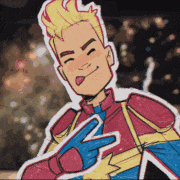|
Try heating the glue up a bit and pulling it off with pliers. Is it supposed to be sealed that way or did the owners glue it shut for some reason? Look for cracks in the casing or something like that.
|
|
|
|

|
| # ? Apr 28, 2024 10:41 |
|
Ensign Expendable posted:Try heating the glue up a bit and pulling it off with pliers. Is it supposed to be sealed that way or did the owners glue it shut for some reason? Look for cracks in the casing or something like that. Yeah, I was going to ask if there were any seams he could fit a guitar pick or iPod opening tool into. Usually, screwless enclosures are held together with lots of small tabs and clips you need to jimmy something into to get them apart. iPod opening tools are great for this kind of thing because they're soft enough not to damage what you're working on, usually, and the blade is angled so you can pull clips apart easily. If there is actual glue, that's another story. Zorilla fucked around with this message at 22:16 on Jun 14, 2009 |
|
|
|
A friend of mine recently had his hard drive crash because of some viruses. In order to try and recover some pictures and stuff I took the drive and plugged it into my computer. It's an old IDE HDD, which I've never used before. I plugged it in and started up the comp (which took WAY longer than normal) but the HDD is not showing up in "My Computer". I was sort of hoping it would just show up next to my main drive as if it were an external and I could look through the files and drag/drop the stuff I wanted. Is there something I'm doing wrong or is this impossible?
|
|
|
|
thehandtruck posted:A friend of mine recently had his hard drive crash because of some viruses. In order to try and recover some pictures and stuff I took the drive and plugged it into my computer. It's an old IDE HDD, which I've never used before. I plugged it in and started up the comp (which took WAY longer than normal) but the HDD is not showing up in "My Computer". I was sort of hoping it would just show up next to my main drive as if it were an external and I could look through the files and drag/drop the stuff I wanted. Is there something I'm doing wrong or is this impossible? Is it set to slave on the jumpers?
|
|
|
|
Um. I don't think so, if the jumpers are a physical thing that you plug in then I'm missing it. All I have plugged in is the IDE and the 4 thick pin power cord.
|
|
|
|
Odds are it doesn't know what to do, unless no jumper is also a setting. Find a jumper and attach it in the proper position. The diagram should be printed on the drive label or etched into the casing.
|
|
|
|
OK, I'll to go buy one somewhere. And when I do I orient it to slave correct? Do I have to change anything in bios? edit: Oh! It's the tiny little thing in there already, thanks for the help. edit: I took it out which is it's slave mode, but it still doesn't show up. thehandtruck fucked around with this message at 20:05 on Jun 15, 2009 |
|
|
|
If it doesn't show up in Device Manager, go to Control Panel->Administrative Tools->Computer Management->Storage and see if it's there.
|
|
|
|
Weird, it shows up as Unknown and Unallocated but with the correct 40GB of space. When I right click I can "Initialize" it, should I do that? Also I can choose to Initialize Disk with Master Boot Record or GUID Partition Table. edit: Google suggests I initialize but when I did it just says "Erorr request not performed because of I/O error." thehandtruck fucked around with this message at 20:52 on Jun 15, 2009 |
|
|
|
Hm, odd. Initializing will kill all your data, so don't do that. What version of Windows are you running? Which version was on the disk? What filesystem does it have? If you have spare IDE cables, try those. Maybe yours is defective somehow.
|
|
|
|
I'm on Vista 64. The disk was some old XP. I don't know what filesystem it's running and I've tried other IDE cables, not the problem. How can I check it's filesystem? edit: VVV No I did not use the same channel. I had no IDE drives running at the time so I just plugged it straight in but have tried the cable with other drives since so I know they work. thehandtruck fucked around with this message at 21:06 on Jun 15, 2009 |
|
|
|
If it's XP, it's NTFS. I don't think it's possible to install XP on a FAT32 partition. When you plugged it in, did you use the same IDE channel as some other drive?
|
|
|
|
Ensign Expendable posted:If it's XP, it's NTFS. I don't think it's possible to install XP on a FAT32 partition. It's very possible. And highly annoying. Handtruck: When the "thick 4 pin cable" is plugged in, does the drive spin up? Stick your ear to it. A high pitched "gearing up" sound means the platters are spinning. Continue listening to it. Does the drive click? Does it make any soft-beeping noises? What brand and model is the drive? Have you attempted to go into your own computers BIOS and see if the drive is detected under an IDE channel?
|
|
|
|
I couldn't remember the name "Molex". It does gear up and clicks a little at first but then stops. No beeping noises. It's a Seagate Fireball 3. I don't see it in BIOS, which is strange. edit:VVV Yeah, I did that. I don't think it would have shown up in Storage/Disk Management if I hadn't. Thanks for the help guys I think it's just dead or something. thehandtruck fucked around with this message at 01:09 on Jun 16, 2009 |
|
|
|
If you don't see it in the BIOS, there's a hardware error, especially with the clicking. Make sure you plug in the ribbon also, the Molex is just for power and it won't show up in the BIOS if you don't.
|
|
|
|
My buddy has a EVGA GTX 260 card (this one) which I was about to buy for my new system in a slightly older case that I don't want to replace. However, that card is literally .25" too long - it bumps into a lower hard drive rack. Now, while I have almost 12 other places to put drives in this case, I don't want to remove the rack. Is there a card on par with the GTX 260, around the same price range ($200ish) that is less than an inch shorter? thehandtruck posted:I couldn't remember the name "Molex". They didn't call them Fireballs for no reason at all. There are chips on that drive's PCB that can get so hot they literally become fireballs. You're lucky your drive is simply not being read - people have had their entire computers insta-gibbed when using those drives. Otacon fucked around with this message at 23:54 on Jun 16, 2009 |
|
|
|
Otacon posted:It's very possible. And highly annoying. Acer used to do this with all their XP laptops. For Vista they've switched over to NTFS for the OS drive, but still use FAT32 for the second "data" partition. First thing I did on any Acer laptop I got my hands on before handing it over to the user was convert the OS partition to NTFS.
|
|
|
|
I'm having lag issues in games. I downloaded a program called Bandwidth Monitor, and my bandwidth drops to 0bps d/l maybe for 2 of every 5 seconds, then goes back up to whatever is needed for the other 3. I'm having trouble telling if it's a motherboard issue, software, router, or modem. Any tips on how I can diagnose the source? I've tried resetting my modem, router, and PC, but it came right back. Edit: streaming movies to my Xbox seems to work fine, so I guess that takes out any malware or nic or some parts of the router. StrugglingHoneybun fucked around with this message at 01:01 on Jun 18, 2009 |
|
|
|
End of Life Guy posted:I'm having lag issues in games. I downloaded a program called Bandwidth Monitor, and my bandwidth drops to 0bps d/l maybe for 2 of every 5 seconds, then goes back up to whatever is needed for the other 3. What wireless card are you using, what router and what provider? Sir Nigel fucked around with this message at 01:27 on Jun 18, 2009 |
|
|
|
No wireless, I'm wired to the router. It must be the router cause i hooked straight to my modem and it's working fine. It's a Belkin router, I'm gonna leave it off for a day or so and try again later. It's weird how my local network didn't seem affected. Cox is my provider.
|
|
|
|
I'm not sure this is the right thread but I'm looking for a relatively low cost gaming PC. I see a bunch of them on tigerdirect and newegg but I don't know what will offer the best bang for buck and what's overkill. I want to play new PC games like crysis but I don't need the absolute top of hte line because I only have a 19 screen. Preferably something 800 bucks or less. Would it be much cheaper to build one on my own?
|
|
|
|
clockworkjoe posted:I'm not sure this is the right thread but I'm looking for a relatively low cost gaming PC. I see a bunch of them on tigerdirect and newegg but I don't know what will offer the best bang for buck and what's overkill. I want to play new PC games like crysis but I don't need the absolute top of hte line because I only have a 19 screen. Preferably something 800 bucks or less. Let's try it this way. Click here to view Tiger Direct's only $800.00 computer "tuned" towards gaming. Really. click it. Read it. See how 80% of the pictures are of the case? And they don't list part manufacturers anywhere? Just their model numbers? There's a reason for that. Let's break it all down - compared to NewEgg. First, the processor isn't even current enough to be on NewEgg's inventory. It's the AMD Quad-Core 2.2ghz processor, the 9550. Newegg's lowest speed Phenoms run at 2.3ghz - there's the 9600, and the 9650 - the former runs $90 with an AMD cpu-cooler - the latter runs $130 without one. So, we'll say that the processor in there is worth less than $130. Next, the 640gb hard drive. Most likely it's this Western Digital right here listed for $70. Let's move to the ram. Two sticks of 2gb DDR2 PC2-4200 memory, for a total of 4gb of RAM. PC2-4200 memory is slow by today's standards, and NewEgg has tons of faster memory for only a few dollars more than this garbage that may be in that system, which would cost $49. Much better ram can be had for that same price. Then, the video card. It doesn't give all the details, but I'm fairly sure that's a "SAPPHIRE 100245L Radeon HD 4850 512MB 256-bit GDDR3 PCI Express 2.0 x16 HDCP Ready CrossFire Supported Video Card," which NewEgg doesn't have in stock anymore - but there is an Open Box'd one sitting at $98.89. Newegg, better cards are in the $150 range, with the really good ones around $250. Now we're at the hardest stage - identifying that motherboard. After looking at pictures of motherboards for 20 minutes, I'm 100% positive it is this: the ASUS M3A78-EM - and NewEgg has it for $78.99 - with a $10 rebate, it's $68.99. $129 for that processor $70 for the hard drive $49 for that awful RAM $99 for playing Crysis at a whopping 20fps $79 for a do-it-all motherboard that already has onboard video Thats $429 just for the hardware alone. Which leaves a whole $371 to spend on a 500 watt power supply (~$25-$50), a keyboard and a mouse ($20-$40), $100 for Windows Vista, and a bad-rear end case. (thank you Sir Nigel for the corrections.) Even with these added costs (which don't cost TigerDirect nearly ANYTHING) you'd still have AT LEAST $180 left for the case. Which is a pretty bad-rear end case. Now, imagine buying newer technology, at slightly higher prices, and putting an actual $800 towards a gaming machine. Do you get it now? Otacon fucked around with this message at 06:16 on Jun 18, 2009 |
|
|
|
End of Life Guy posted:No wireless, I'm wired to the router. It must be the router cause i hooked straight to my modem and it's working fine. It's a Belkin router, I'm gonna leave it off for a day or so and try again later. It's weird how my local network didn't seem affected. Its probably the part of the router that handles the internet (probably the port itself or the cable between the modem/router itself) but the 'switch' part that handles the rest of the network is fine. Otacon posted:Tiger Direct's only $800.00 computer tuned towards gaming: Not to poo poo entirely on what you're saying but you left out Vista Home Premium 64 ($100) and a 500W PSU (I'm sure its a lovely RAIDMAX Turbo 50000 PSU in that tigerdirect computer and they're like $25) which would add another $125 to that $429. That said his message is spot on. You will get a better performing machine with better quality parts by building it yourself. And its not hard at all. Sir Nigel fucked around with this message at 06:04 on Jun 18, 2009 |
|
|
|
I'm having a problem with my 5.1 speakers. If I connect them according to the manual the signal for the sub comes out of the front right, centre gives rear right, front left gives rear left, sub gives a mix of both rear channels and the rear speakers choose to play a random channel. The 5.1 connection is handled by three 3mm to 3mm cables assigned FrontL&R(stereo) Cntr+Sub and RearL&R. Currently I just have the stereo cable connected which is pushing a signal to the front left+right speakers as well as the sub, Seems to be decent 2.1 though a little loud and the occassional electric buzzing every few hours that's starting to worry me. Hardware wise I use two sound devices, a built in chip on my motherboard nForce 650i Ultra 775 T1 from EVGA and an old 5.1 audigy PCI soundcard. The onboard chip just has a mic and headphones connected for voice coms and works fine for that while the audigy connects to the 5.1 speakers. I've tried swapping over so the headset is on the audigy and the 5.1's are on the onboard chip but it gives the same result without any electrical buzzing. -edit Just borrowed another set of speakers and got a similar result with both sound devices. Front Right = sub Sub = Center Center = Front Right Rear left and right are working fine now. Verizian fucked around with this message at 06:45 on Jun 18, 2009 |
|
|
|
So I thought I broke off one of the clips fastening my heatsink to my CPU while I was installing a new PSU. One heatsink later I realize that perhaps 60 C is NOT a good idle temp for my CPU cores. I just thought cores stayed a lot hotter than the heatsink's external temp (what it reads in the BIOS), which is the number I usually gauged my performance by. So what is a good idle temperature for my CPU cores? Should they still go up to 85 C and throttle if I fully load both cores simultaneously?
|
|
|
|
Sanctum posted:So I thought I broke off one of the clips fastening my heatsink to my CPU while I was installing a new PSU. One heatsink later I realize that perhaps 60 C is NOT a good idle temp for my CPU cores. I just thought cores stayed a lot hotter than the heatsink's external temp (what it reads in the BIOS), which is the number I usually gauged my performance by. Absolutely not they should stay, well, below 60C* I'd say. They should not be getting so hot they are hitting their thermal threshold and throttling. *Thats a little fuzzy as without knowing what chip you have or what case and how your room temp is its hard to really give a ballpark for that but for instance I have a Q6600 @ 3.0Ghz with the EIST turned off and they idle at ~38C. And they idle at about ~50C give or take a few degrees.
|
|
|
|
Would I regret hanging a four disk raid5 off of a 4x-sata port PCI card? I know the PCI bus is limited to 133MB/s, but how likely am I to saturate that? And if it does get saturated, is it an "oh poo poo" situation or does it just mean the max read/write speed I'll get from the raid will be limited? Common sense indicates that the speed will just be capped and that I wont even give a poo poo about it, but I'd like confirmation.
|
|
|
|
I've recently ordered myself this 4870 X2 card, on the strength of benchmarks, and the price (this model has dropped by £100 in the last 3 months, and is £50 cheaper than it's direct competitors). http://www.scan.co.uk/Products/2GB-XFX-HD-4870-X2-PCI-E-20-3600MHz-GDDR5-GPU-750MHz-1600-Cores-CrossFire-2x-DL-DVI-I-HDTV I know I have the space in my case, and the power (550W ought to do it), but I'm reading that some people have problems with multi-GPU cards. Not sure what those problems can be, am I likely to regret this purchase?
|
|
|
|
Galaspar posted:I've recently ordered myself this 4870 X2 card, on the strength of benchmarks, and the price (this model has dropped by £100 in the last 3 months, and is £50 cheaper than it's direct competitors). Just reading over this thread, can't help with the exact question but double check your PSU just to be safe. Amps on the 12v rail are more important than the PSU wattage. That said, if it's a reputable brand PSU, you shouldn't have problems. On top of that, Amp requirements are typically over the top and have a decent overhead on what's actually required to what is recommended. Still, just double check in case.
|
|
|
|
Would I be better off with two 8800 GTS 640mb video cards, or one GTX 285 in terms of overall game performance and heat the computer generates?
|
|
|
|
Nurulwai posted:Would I regret hanging a four disk raid5 off of a 4x-sata port PCI card? I know the PCI bus is limited to 133MB/s, but how likely am I to saturate that? And if it does get saturated, is it an "oh poo poo" situation or does it just mean the max read/write speed I'll get from the raid will be limited? Is the purpose of the RAID-5 for speed or for reliability? 4 SATA disks will definitely saturate 133 MB/sec, but it'll just mean that transfers will be limited to that speed.
|
|
|
|
Autarch Kade posted:Would I be better off with two 8800 GTS 640mb video cards, or one GTX 285 in terms of overall game performance and heat the computer generates? One GTX 285 is definitely going to be loads faster. Not too sure about heat/power, I suspect it'd be pretty close but that's just a guess.
|
|
|
|
Nurulwai posted:Would I regret hanging a four disk raid5 off of a 4x-sata port PCI card? I know the PCI bus is limited to 133MB/s, but how likely am I to saturate that? I do not see the point in getting a leet raid array if you can't really use it.
|
|
|
|
~Coxy posted:Is the purpose of the RAID-5 for speed or for reliability? 4 SATA disks will definitely saturate 133 MB/sec, but it'll just mean that transfers will be limited to that speed. The Pro posted:I do not see the point in getting a leet raid array if you can't really use it. Somewhat related, I was going to use 4x1TB disks, but Ebuyer have some 1.5TB disks cheap at £80 right now, so I bought four of them instead. They're not fast but they're huge and cheap. I've probably overkilled the massive. I don't think I'd ever manage to fill one of those, let alone three. arsegrit fucked around with this message at 09:26 on Jun 19, 2009 |
|
|
|
I thought the same thing when I bought my RAID-5, but if you have the space you definitely tend to use (waste) it. Keep in mind for a volume that large you'll need 64 bit Windows (assuming you're using Windows. OS X can definitely handle >2TB volumes, not sure about 32 bit Linux.)
|
|
|
|
I stupidly stored all my music on an external HDD enclosure with 2 500 GB drives in RAID 0. It decided to crap out, and I lost it all. I want to get a better enclosure and maybe get a RAID 5 setup to prevent this from happening again. A lot of people are talking about the drobo enclosure, but I've also heard bad things about it. I was thinking about getting something like this with 4 1TB drives inside. Onboard RAID setups seem out of the question for me as I usually upgrade my mobo every year or so. I'd like to have a secure way to store all of my stuff externally, but don't know that much about how it all works. Any thoughts?
|
|
|
|
WeK posted:Just reading over this thread, can't help with the exact question but double check your PSU just to be safe. Amps on the 12v rail are more important than the PSU wattage. That said, if it's a reputable brand PSU, you shouldn't have problems. On top of that, Amp requirements are typically over the top and have a decent overhead on what's actually required to what is recommended. Still, just double check in case. Thanks for the advice. The card arrived today, and turned out my PSU wasn't up to the job. 4870 X2 needs one of those new 8-pin PCI-E power connectors as well as the 6-pin, and while adaptors do exist they really aren't recommended. Decided the safest option would be a new PSU, so ordered a 650w Corsair.
|
|
|
|
We are looking at somewhat cheap internet solutions for a small business and a Comcast engineer recommended setting up 2 or more Comcast business connections and just running them through a load balancer in the building. This is, of course, just in "researching information" stage so what are some good load balancers? Hopefully something relatively cheap and simple in function. We just need it to combine 2 or 3 connections. We're in a rural area so upload speeds, even with business class stuff is STILL poo poo (i.e 2 Mbit up). He said Docsis 2.0 rolls out in the fall and 3.0 next year...so we can then switch back to 1 connection.
|
|
|
|
BonoMan posted:We are looking at somewhat cheap internet solutions for a small business and a Comcast engineer recommended setting up 2 or more Comcast business connections and just running them through a load balancer in the building. Treytor posted:I stupidly stored all my music on an external HDD enclosure with 2 500 GB drives in RAID 0. It decided to crap out, and I lost it all. Multiple external drives you do backups to located in a multiple areas of your living space, you could encrypt them and give one to a trusted friend. RAID is not a backup, RAID is redundancy. If all the drives are connected to one device, what happens if you have a power surge or it gets knocked off a desk? Nurulwai posted:Its purpose is to be reliable You could also encounter a problem in the large amount of time it takes to rebuild the array. BonoMan posted:edit: Oh I see. Well I'm hoping for a more managed all in one solution rather than something I have to tinker with a lot. We need a 20 day turnaround. http://doc.pfsense.org/index.php/Multi_WAN_/_Load_Balancing#Setting_up_load_balancing_and_failover The Pro fucked around with this message at 10:12 on Jun 20, 2009 |
|
|
|

|
| # ? Apr 28, 2024 10:41 |
|
The Pro posted:http://www.pfsense.org So a firewall is also a load balancer? I don't get it ...what am I looking at? edit: Oh I see. Well I'm hoping for a more managed all in one solution rather than something I have to tinker with a lot. We need a 20 day turnaround. BonoMan fucked around with this message at 07:00 on Jun 20, 2009 |
|
|