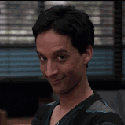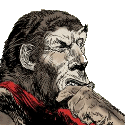|
brc64 posted:I'm honestly not sure how to tell. When I installed 4, it installed to a different folder from 3.6, but the installer brought over all my extensions and bookmarks and everything automatically. Then both are sharing a profile; this is not recommended. Try not to run 3.6 unless you set up a clean profile for it (firefox.exe -P). quote:Everything is working fine now, it was just a pretty weird occurrence. As far as I can tell, it was only SALR that disappeared, too. The other handful of extensions I have (half of which are disabled) were still there. I'll see if it happens to me after I fix my desktop. 
|
|
|
|

|
| # ? Apr 27, 2024 21:20 |
|
astral posted:Then both are sharing a profile; this is not recommended. Try not to run 3.6 unless you set up a clean profile for it (firefox.exe -P). I haven't touched 3.6 since I installed 4 beta. It's still around, presumably, but I don't have much interest in using it. If I run into any more weirdness, I'll give the new profile thing a try. For now, everything is working okay. I should probably just uninstall 3.6.
|
|
|
|
brc64 posted:I haven't touched 3.6 since I installed 4 beta. It's still around, presumably, but I don't have much interest in using it. If I run into any more weirdness, I'll give the new profile thing a try. For now, everything is working okay. I should probably just uninstall 3.6. Gotcha. I'd just chalk it up to the beta doing something funny to your profile then (stuff like this is why it's recommended to use a clean profile if you're using a beta version, and sometimes even if you're using a new big release version). Uninstalling 3.6 would probably be a good idea if you don't intend on using it, just to make sure it doesn't try to load the newer profile in the older version.
|
|
|
|
 I'm still having this problem. Is there some setting I'm missing?
|
|
|
|
anhyderous posted:
It's added by forums javascript. Make sure javascript is enabled for SA.
|
|
|
|
Unless it's put there by googleapis or doubleclick, it's enabled. I've had SA whitelisted in adblock and noscript for a very long time. Any further suggestions? It shows up fine in IE.
|
|
|
|
anhyderous posted:Unless it's put there by googleapis or doubleclick, it's enabled. I've had SA whitelisted in adblock and noscript for a very long time. Any further suggestions? It shows up fine in IE. Enabling javascript from googleapis should fix it for you. The forums use the jquery libraries: http://ajax.googleapis.com/ajax/libs/jquery/1.4.2/jquery.min.js http://ajax.googleapis.com/ajax/libs/jqueryui/1.8.2/jquery-ui.min.js
|
|
|
|
That did it, thanks guys.
|
|
|
|
Update! v1.99.100802 (this build is NOT up on addons.mozilla, so don't try to get it there!) Changes:
|
|
|
|
Thank you for all the hard work that you and duz do.
|
|
|
|
Update! v1.99.100803 (this build is NOT up on addons.mozilla, so don't try to get it there!) Changes:
|
|
|
|
Update! v1.99.100804 (this build is NOT up on addons.mozilla, so don't try to get it there!) Changes:  In this update, SALR adds a "Search thread" box to showthread pages.  Read these notes! Read these notes!
|
|
|
|
astral posted:Update! v1.99.100804 (this build is NOT up on addons.mozilla, so don't try to get it there!) This is awesome. Thank you so, so much for this!
|
|
|
|
astral posted:Update! v1.99.100804 (this build is NOT up on addons.mozilla, so don't try to get it there!)
|
|
|
|
Update! v1.99.100807 (this build is NOT up on addons.mozilla, so don't try to get it there!) Changes:
 Notes about the thread search box! Notes about the thread search box!
|
|
|
|
astral posted:Update! v1.99.100807 (this build is NOT up on addons.mozilla, so don't try to get it there!) Thank you very much 
|
|
|
|
Would it be too much of a request to do a "open all updated threads" feature like the Chrome companion?
|
|
|
|
Hung Yuri posted:Would it be too much of a request to do a "open all updated threads" feature like the Chrome companion? RedKazan wrote a Greasemonkey script for that, if the current devs are still unwilling to add it to SALR proper. code:
|
|
|
|
Hung Yuri posted:Would it be too much of a request to do a "open all updated threads" feature like the Chrome companion? For now, yes, it is too much. It was discussed a few years back. Use the greasemonkey script if you really want that functionality. The feature might eventually make its way in, but it is extremely low priority and would need some modification beforehand.
|
|
|
|
Update! v1.99.100809 (this build is NOT up on addons.mozilla, so don't try to get it there!) Changes:
 Notes about the thread search box! Notes about the thread search box!
|
|
|
|
Is there a way to make my pinned forums appear at the very top of the SALR menu?
|
|
|
|
Is the new search thread box supposed to shove whatever post is at the top of the page over so there is blank space under it until the next post?
Vykk.Draygo fucked around with this message at 01:28 on Aug 11, 2010 |
|
|
|
Vykk.Draygo posted:Is the new search thread box supposed to shove whatever post is at the top of the page over so there is blank space under it until the next post? Nope. Does it process the rest of the page just fine (adding links like add coloring/note, quick-post/reply buttons, etc)? Does anything SALR-related show up in the Error Console in the Tools menu? e: What Firefox version / OS are you using? astral fucked around with this message at 01:38 on Aug 11, 2010 |
|
|
|
Vykk.Draygo posted:Is the new search thread box supposed to shove whatever post is at the top of the page over so there is blank space under it until the next post? It doesn't do this for me, and I'm using the 8/09 build with Firefox 3.6.8.
|
|
|
|
astral posted:Nope. Does it process the rest of the page just fine (adding links like add coloring/note, quick-post/reply buttons, etc)? Does anything SALR-related show up in the Error Console in the Tools menu? Everything else works fine, it's just that one thing that is screwed up. I'm not sure what SALR-specific errors would look like but I have a bunch warnings of "error in parsing for width/height" and a couple letter spacing warnings. I'm running 3.6.8 on Windows 7 x64. Let me disable some other add-ons and see if that does anything. edit: disabled every add-on except SALR and it still does it Vykk.Draygo fucked around with this message at 03:16 on Aug 11, 2010 |
|
|
|
Vykk.Draygo posted:Is the new search thread box supposed to shove whatever post is at the top of the page over so there is blank space under it until the next post?  So find what's making that button have big text, and you'll be all set.
|
|
|
|
Disgustipated posted:It's doing that because the text for the button is too large and causing it to overflow the blue area, I can force it to happen by making my fonts massive: Yeah, if I set Zoom to text only and zoom in 5 steps, that happens. Also, in Vykk's screenshot, the text looks zoomed in.
|
|
|
|
Update! v1.99.100810 (this build is NOT up on addons.mozilla, so don't try to get it there!) Changes:
 Notes about the thread search box! Notes about the thread search box!
|
|
|
|
m2pt5 posted:Yeah, if I set Zoom to text only and zoom in 5 steps, that happens. My text indeed is way zoomed in. The only downside to using a giant wall-mounted TV as a monitor and sitting twelve feet from it  Reducing the font size one step fixed it and I can still read it just fine so I guess everything is good now. edit: it looks like the latest release fixed that problem anyway. Thanks for the awesome search bar. It's the only thing I'd been wishing the forums had but didn't think we'd ever get. Vykk.Draygo fucked around with this message at 12:31 on Aug 11, 2010 |
|
|
|
Some of the boxes in the Replies column are not showing up as yellow? The last time it worked correctly was Firefox Portable 3.5.* and salastread v1.99.100707. Right now I am using Firefox 3.6.8 and the latest version of SALR. Am I doing something wrong? 
|
|
|
|
Aratoeldar posted:Some of the boxes in the Replies column are not showing up as yellow? The last time it worked correctly was Firefox Portable 3.5.* and salastread v1.99.100707. Right now I am using Firefox 3.6.8 and the latest version of SALR. Am I doing something wrong? That information is stored in SALR's database in your firefox profile folder (default filename is salastread.sqlite). If you changed firefox profiles and didn't move/copy SALR's database over, you're not going to have a record of the threads you had previously posted in (or your custom user highlighting settings).
|
|
|
|
So something that I've noticed that kind of bugs me is if you have a stickied thread bookmarked, if you have SALR sort bookmarked threads by new posts, whenever the stickied thread has new posts, it jumps to the very top of the list, even if other threads have newer posts. This means that if you bookmarked a stickied thread that you haven't completely read through, even if the last post was days or even months old, it's still at the top of the list acting like it's the thread with the most recent post. It does not do this if you've read the new posts in the stickied thread, because at that point it isn't resorted. It's not a huge issue since I'm going to read all the posts in my bookmarked threads anyways, but it's still a bug that maybe should get fixed.
|
|
|
|
Schizophrenic Orb posted:So something that I've noticed that kind of bugs me is if you have a stickied thread bookmarked, if you have SALR sort bookmarked threads by new posts, whenever the stickied thread has new posts, it jumps to the very top of the list, even if other threads have newer posts. This means that if you bookmarked a stickied thread that you haven't completely read through, even if the last post was days or even months old, it's still at the top of the list acting like it's the thread with the most recent post. I'll look into it. Update! v1.99.100813 (this build is NOT up on addons.mozilla, so don't try to get it there!) Changes:
 Notes about the thread search box! Notes about the thread search box!
|
|
|
|
astral posted:That information is stored in SALR's database in your firefox profile folder (default filename is salastread.sqlite). If you changed firefox profiles and didn't move/copy SALR's database over, you're not going to have a record of the threads you had previously posted in (or your custom user highlighting settings). I always have a backup of saforumlist.xml and salastread.sqlite. Sorry if I wasn't clear enough. It's the threads that I have posted in since upgrading from FF 3.5.10 with salastread v1.99.100707.xpi that are not showing up yellow. The threads that I replied in using FF 3.5 are fine.
|
|
|
|
The search this thread box is fantastic but would it be possible to have something similar for individual forums?
|
|
|
|
Aratoeldar posted:I always have a backup of saforumlist.xml and salastread.sqlite. Sorry if I wasn't clear enough. I'll take a look. What method are you using to reply (quick reply window vs. regular forum posts)?
|
|
|
|
astral posted:I'll take a look. What method are you using to reply (quick reply window vs. regular forum posts)? Regular forum posting.
|
|
|
|
Can I request the addition of the "Rap Sheet" to profiles viewed as well? Hearing someone get probated/banned then requires bringing up their profile, viewing their latest posts, picking one and loading that thread, just to get to an option to see their ban history.
|
|
|
|
Revolvyerom posted:Can I request the addition of the "Rap Sheet" to profiles viewed as well? Hearing someone get probated/banned then requires bringing up their profile, viewing their latest posts, picking one and loading that thread, just to get to an option to see their ban history. You could probably just check the Leper's Colony if it's recent.
|
|
|
|

|
| # ? Apr 27, 2024 21:20 |
|
Mr. Heliotrope posted:You could probably just check the Leper's Colony if it's recent. I actually had this exact scenario come up yesterday when someone had a Twitter post about one of our mutual associates being probated. It ended up being bogus but it could have been real! IT COULD HAVE BEEN REAL! Then again in the eh, 8 years I've been a member that's come up all of once, maybe twice. Still if it's not work to code we may as well add it on, eh? [redacting this part because I realized that it'd be trivial to get the userid and spit out the URL to the Leper's Colony] edit 2: Oh gently caress it's been over 8 years? I feel so old 
ryanbruce fucked around with this message at 07:30 on Aug 14, 2010 |
|
|