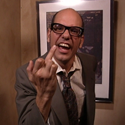|
Octal posted:Does it have refillable cartrdiges? Research older pro imaging printers. I can only tell you about the Epson line, but you can get a decent printer for $500 used. I got a 10600, a 44" prepress/production printer with ink, paper and a computer with rip software to run it for 2k. I may be wrong, but the 10600 was 10k when it was new and the software would cost thousands to replace. The point is, if you can be a little patient, you can find a hell of a deal. These printers are meant to be fixed if broken and many of them have service manuals floating around the internet. I just took a cursory look at search tempest for craigslist ads and found two interesting ones. 500 for a new in box 4000 (The local university has one of these in the photo lab. It's older than mine, but the quality is nice and it will print 17" wide off of a roll) http://sacramento.craigslist.org/pho/1899516220.html This one has been used, but is the same printer for 300 http://sfbay.craigslist.org/pen/pho/1909681747.html As for ink, you can get refills for the ultrachrome inks and perhaps even a ciss system for the smaller printers, but expired ink is a pretty good deal too. The ink that I am using currently, the newest cartridge is at least two years past is expiry date. Also, the price per mL is much less than that of consumer printers because each of the eight cartridges from the 4000 holds as much ink as a whole set of cartridges for a consumer epson. Twice as much if you get the high capacity carts. I must say that I am sort of confused by the prediction of the demise of inkjet. I would agree that it is pretty impractical for personal home use, but there are many uses for inkjet technology in industry. The current method of making film positives for screen printing is with inkjet. If you want a large photo or poster printed, it will likely come out of an inkjet. Even if you intend to have a large poster printed with the offset method, you will likely proof it on an inkjet. Though I often feel that the consumer printers are not even the same thing as commercial inkjets, so I can understand why someone would say that inkjet should go away.
|
|
|
|

|
| # ? Apr 28, 2024 12:40 |
|
Anyone have any recommendations for a printer for greetings cards? My wife makes them and going to a printer leaves no profit so she has been attempting to do it herself. She at first tried to do it with my Canon MP500 inkjet and is whatever but wants something better. Is there any technology or any specific printer that is somewhat reasonably priced that people are happy with?
|
|
|
|
Hand Row posted:Anyone have any recommendations for a printer for greetings cards? My wife makes them and going to a printer leaves no profit so she has been attempting to do it herself. She at first tried to do it with my Canon MP500 inkjet and is whatever but wants something better. Is there any technology or any specific printer that is somewhat reasonably priced that people are happy with? Probably not available in the US, but in Japan there are a number of greeting card specific printers that work with card stock and what not to print the required New Year's greeting cards. (Just throwing that idea out there because until I met those printers I had always thought it would be a hassle to print good quality on heavy card stock. I know nothing further about them other than Japanese people absolutely swear by them. They say that the printing is so good that they pass for handwritten brushstrokes, since apparently you are supposed to write these cards by hand.)
|
|
|
|
bimmian posted:Anyone have a recommendation for a small, travel printer? I've been tasked with making "travel kits" for a group of salesmen, and they want small printers to go along with their netbooks and cell cards. Haven't had much luck with them in the past, but I haven't looked in awhile. The Canon goes on sale occasionally; I picked up my current one for just over half price at Fry's. Don't offhand recall any other manufacturers but there could be others - look for "small photo" printers or some such on the manf. websites.
|
|
|
|
Hand Row posted:Anyone have any recommendations for a printer for greetings cards? My wife makes them and going to a printer leaves no profit so she has been attempting to do it herself. She at first tried to do it with my Canon MP500 inkjet and is whatever but wants something better. Is there any technology or any specific printer that is somewhat reasonably priced that people are happy with? Nearly all of my classmates (graphic design) that bought printers, bought the epson 1400. It can be found for $200 and there are CISS available for it. The quality is pretty good, but it has the odd effect of making all of their projects 13x19 or smaller. Though that wouldn't be a problem for your wife I would imagine. They will print on all manner of papers, up to something like chip board. I would still recommend looking for older pro imaging printers, sometimes you get lucky and find something like an epson 4000 for an hundred dollars, it has happened. One thing to consider about the epson 1400 versus the pro machines is that the 1400 is a dye system and the pro (epson) machines are pigment based. I prefer the pigment personally, but it would be worth looking into to see what you think about it. If you go back far enough, you can find pro printers that use dye. Another thing to consider about the pro printers is that their carts are so large that the ink is cheaper by volume than the smaller printers. Even when buying bulk refill ink IIRC. Off the top of my head, the retail price of the ink for the 1400 puts it at $1.67/mL and my printer is like $0.32/mL. That puts my ink at less than 1/5th the cost per mL than the 1400. The smaller (17") pro printers are a little more expensive to keep in ink, but still just a fraction of the non-pro ink. Paper is also a little cheaper with the pro machines as you can use rolls and larger sheets, as long as you get in the habit of printing multiple things per sheet. Regarding paper, no matter the printer you choose, you will need to cultivate a relationship with your local paper company and milk them for samples. If you go with a 24 inch or larger printer, the samples are often 24"x10ft. I just remembered, look at the minimim paper size of any printer that you may be considering if you want to print on smaller sheets, my printer won't go any smaller than A4, roughly letter size. Personally, if I were trying to make money with a printer, I would go straight for a pro printer, perhaps even new. In the long run, it will be cheaper to maintain and less likely to crap out on you. By and large the pro printers are rugged enough that buying used shouldn't be a problem though. Here is a rough guide for the cost of operating some of the larger pro printers from a a few generations ago, http://www.inkjetart.com/pro/7600_9600/cost_page.html Goddammit, I keep thinking of one more thing. if you go with a pro printer, I would suggest purchasing a RIP. Unfortunately these are rarely sold used and mostly with larger format printers if they are at all. What a rip would do for you is raise the print quality and automatic impositioning. Impositioning is where the software takes multiple images and places them in an efficient manner on a large sheet. In theory, impositioning should save you money. The quality issue is perhaps not that important to you, but under a loupe, I can see jagged edges on my line work when I use the oem driver to print where there is a smooth line when printed from the rip. There have been cases where I could see it with my naked eye. Epson has a printer that will print white now btw (WTF?)
|
|
|
|
diehlr posted:Replace her router with an ASUS WL-520GU and flash it with the Tomato firmware with modded USB support. It works pretty well and is fairly easy to configure. She's using a nice WRT54GL w/ Tomato already. Instead of buying another router at $50, wouldn't it just be easier to get a USB jetdirect type of adapter?
|
|
|
|
stizu posted:Epson has a printer that will print white now btw (WTF?) Say you wanted to print an image like this:  Would you rather do it with red ink on white paper, or white ink on red paper?
|
|
|
|
There have been some really fantastic suggestions throughout the thread re: ancient, tank-like HP lasers. But one issue I thought I'd mention in case you go that route is that--for sure--none of these older printers are going to have anything but an old timey parallel port. A port from a forgotten era in computing history that will sip parallel phosphates and tip its parallel boiler hat to you while it drives around in its parallel Studebaker and poo poo. Yeah, it's old. And unless you for some reason have a motherboard that was made over 5 years ago, then there is a very strong chance that your computer has nothing but USB ports on it and maybe, *maybe* a 9-pin serial port. How do you connect A to B and make the tank love happen? Well you get something like this: http://www.newegg.com/Product/Product.aspx?Item=N82E16812156005&cm_re=parallel_to_usb-_-12-156-005-_-Product They work great, we have a bunch of them breathing new life into old printers. One common pitfall is that there will always be a stupids who will try to connect the adapter directly to the printer itself, which is a no-no. They have different pinouts. You want to connect a standard parallel cable to the printer, the other end of that cable to the adapter, and then of course the USB side of the adapter to your computer. It will work beautifully, and you will be pleased because you'll have a great printer at little cost to you and won't be spending over $50/month on ink cartridges like some kind of rear end in a top hat.
|
|
|
|
Fist of Fury posted:There have been some really fantastic suggestions throughout the thread re: ancient, tank-like HP lasers. But one issue I thought I'd mention in case you go that route is that--for sure--none of these older printers are going to have anything but an old timey parallel port. Fist of Fury posted:Well you get something like this: 
CrazyLittle fucked around with this message at 19:46 on Sep 13, 2010 |
|
|
|
CrazyLittle posted:What? No they don't. And what "standard" printer cables are wired as a centronics 36-pin male-female cable? All standard parallel printer cables I've ever seen are 36-pin centronics male to 25-pin DB25 male. Literally have no idea what's going on here, because everything you both said is correct. Why are we fighting?
|
|
|
|
FISHMANPET posted:Literally have no idea what's going on here, because everything you both said is correct. Why are we fighting? The cable linked on Newegg is USB-A on one end, and 36-pin Centronics male on the other. If you try to, "connect a standard parallel cable to the printer, the other end of that cable to the adapter, and then of course the USB side of the adapter to your computer," you'll have more trouble getting things to mate than a panda researcher.
|
|
|
|
CrazyLittle posted:Erm, what about all the laserjet 4000's that have network ports, or even their older analogues that have JetDirect cards in them? HP LJ3's, HP LJ2+, etc. I read stuff like this and just don't even know what the point is. You're saying that since some printers exist from the Ancient Days of laser printing that could be networked, that ALL printers from that era must be easily or inexpensively networked, so why even try to provide another human being with helpful information about how to connect one via the parallel port? Well gently caress me, I'm so sorry! I'm looking at two HP 1100s right now in the "space saving" (read: worse) design that were rescued from a local library. They can't be networked as-is, and the parallel port is their only lifeline to the print queue. The neckbearded weirdo I got them from emerged from a spare room packed with Jetdirect cards and CAT-5 cable to explain how he had spent an entire weekend trying to get them to talk to the network and the printers were having none of it. Spent half that time fiddling with them myself and agreed with his assessment. And in a more general sense, I honestly don't know what kind of world you're living in where you think it would be somehow easier for a home user with typical printing needs (predicate to the purpose of this thread) to source exotic networking cards that can often cost more than the printers do themselves over a $5 adapter + just share the printer through the OS if that were ever needed. quote:What? No they don't. And what "standard" printer cables are wired as a centronics 36-pin male-female cable? All standard parallel printer cables I've ever seen are 36-pin centronics male to 25-pin DB25 male. You haven't seen enough printers at all.
|
|
|
|
Space Gopher posted:Say you wanted to print an image like this: It really depends on the printer's ability to reproduce red. It is marketed as a package proofing printer where the substrate is not always white. I would wager that the white isn't perfect, especially on brightly colored substrate. Regardless of how many inks they have, inkjets are always a compromise. I will get excited when they figure out how to incorporate spot colors. EDIT: To actually answer the question, I would print red (spot color) on white substrate on an offset press. If I had no budget, I would print a film positive on my printer, expose a screen, mix the red that I wanted and screen print it. That Genuine Stank fucked around with this message at 20:20 on Sep 13, 2010 |
|
|
|
Space Gopher posted:The cable linked on Newegg is USB-A on one end, and 36-pin Centronics male on the other. If you try to, "connect a standard parallel cable to the printer, the other end of that cable to the adapter, and then of course the USB side of the adapter to your computer," you'll have more trouble getting things to mate than a panda researcher. gently caress me, I didn't look closely enough. I saw the pin holes and assumed it was 25 pin serial, looked closer and saw it was that Printer plug I've grown to know and love.
|
|
|
|
Fist of Fury posted:I read stuff like this and just don't even know what the point is. You're saying that since some printers exist from the Ancient Days of laser printing that could be networked, that ALL printers from that era must be easily or inexpensively networked, so why even try to provide another human being with helpful information about how to connect one via the parallel port? Well gently caress me, I'm so sorry! I'm looking at two HP 1100s right now in the "space saving" (read: worse) design that were rescued from a local library. They can't be networked as-is, and the parallel port is their only lifeline to the print queue. You were the one who wrote, "But one issue I thought I'd mention in case you go that route is that--for sure--none of these older printers are going to have anything but an old timey parallel port." Why not, instead of trying to hack a USB-parallel converter into place (and believe me, I know all about those goddamned things - if you're happy with them, you haven't used them enough), just buy a printer with a Jetdirect card in the first place? Most of the old Laserjets you find on the surplus market these days are small-office printers, and if you're looking for one with networking capability they're generally not too hard to find. Oh, and your "advice" didn't actually work. But hey, nice try! Fist of Fury posted:You haven't seen enough printers at all. DB25 male to Centronics 36 male is the standard. Of course, as in any industry, there's the occasional oddball which doesn't follow the standard - but the vast majority of parallel printers (including every old HP I've ever seen) will use a 36 pin Centronics connector. Both the old HP tanks I have with me right at this very moment - an LJ 4 and an LJ IIP - have a Centronics 36 female parallel connector. Perhaps you were thinking of how people sometimes try to plug parallel-to-USB adapters into the DB25 serial ports also often found on older printers? stizu posted:EDIT: To actually answer the question, I would print red (spot color) on white substrate on an offset press. If I had no budget, I would print a film positive on my printer, expose a screen, mix the red that I wanted and screen print it. Well, I'm not a graphic designer, but I posed the same question of "why would you want to print in white?" to a friend who is when I first heard about those printers. She told me that it's basically for proofing capability, so if you (or a client) want to see a design-in-progress on paper, you can just shoot it off. I would imagine that for that kind of work, setting up a more elaborate print job than "load paper, click print" is pretty burdensome.
|
|
|
|
Space Gopher posted:You were the one who wrote, "But one issue I thought I'd mention in case you go that route is that--for sure--none of these older printers are going to have anything but an old timey parallel port." It's just plugging something in, dude. No "hack" required. Windows, OS X, and Linux all see it as a USB printer when you're done. If this is hacking then plugging headphones into your iPod is hacking.  Space Gopher posted:(and believe me, I know all about those goddamned things - if you're happy with them, you haven't used them enough) Alright, so you've told the internet that you're the expert on purchasing and then plugging in a specific type of cable, boasting experience far beyond any other. I will read with enhanced interest! quote:just buy a printer with a Jetdirect card in the first place? Most of the old Laserjets you find on the surplus market these days are small-office printers, and if you're looking for one with networking capability they're generally not too hard to find. This is acceptable advice should you have the luxury of choice, but really doesn't describe the marketplace of 20 year-old printers. If you are craigslisting or inheriting this stuff, you're getting it (or SHOULD be getting it) for free or next to nothing. But here you are advocating buying this stuff, and it just begs the question of at what price point you wouldn't just be better served to buy new? If we're talking about finicky purchases then it takes a lot of the appeal away from enlisting a print-tank in the first place, especially in light of a potential $100-for-new purchase instead. quote:Oh, and your "advice" didn't actually work. But hey, nice try! This seems kind of dickish to me. It's good to know that you're awesome enough to see a parallel port and and empty slot in a print-tank where a Jetdirect card once lived and to not despair--you can still Tim Gunn that thing and Make it Work. But hopefully my quote unquote advice came as a revelation to at least one person who might have otherwise been deterred by the limited connectivity of an older printer. quote:Both the old HP tanks I have with me right at this very moment - an LJ 4 and an LJ IIP - have a Centronics 36 female parallel connector. Perhaps you were thinking of how people sometimes try to plug parallel-to-USB adapters into the DB25 serial ports also often found on older printers? Bingo. They do try exactly this. And then write angsty, amusing 1-egg reviews of the adapters on Newegg.
|
|
|
|
Fist of Fury posted:I'm looking at two HP 1100s right now in the "space saving" (read: worse) design that were rescued from a local library. Printer -> printer plug on usb cable -> usb port. It's not that difficult. Parallel ports on PCs are DB25 female. Serial ports are DB25 male. The USB adapters sometimes come with a *gasp* instruction manual that tells you how to fit a round peg into a round hole. A novel concept really. Also, you're posting in a "recommend me a printer" thread, which 99% of the time implies that somebody is buying a device that they don't already have. Given the choice of buying, the LJ3/LJ4/LJ5/LJ4000 suggestions are not far off-base considering that ALL OF THEM can have a jetdirect card installed (if not already supplied with it) for cheap. Fist of Fury posted:They can't be networked as-is, and the parallel port is their only lifeline to the print queue. Fist of Fury posted:You haven't seen enough printers at all. My first printer was a Panasonic daisy wheel on a Commodore 64. Even -that- had a centronics parallel interface. I've seen plenty of printers. Your suggestion is dumb.
|
|
|
|
There are some HP laserjets (like the one I got from Goodwill, Laserjet 1100/1200 or some such thing) that has this mini centronics plug on them, which requires a (slightly) special cable to get to DB-25. And those Parallel to IP print servers work pretty well. I managed to snag one for $25 for my mom's Laserjet 4L and that thing has been forever a champ.
|
|
|
|
Fist of Fury posted:It's just plugging something in, dude. No "hack" required. Windows, OS X, and Linux all see it as a USB printer when you're done. If this is hacking then plugging headphones into your iPod is hacking. Those cables are pieces of poo poo. Often, they don't work quite right. Just for example, I had to set up an old receipt printer with one a few months ago. It was attached to a small form factor POS system, so I couldn't just drop a parallel interface card in there. After going through a bunch of cables that just plain didn't work, I finally hit on one that sort of did - but it dropped the first four characters sent for some unfathomable reason. I had to play around with GPD files to send "0000" as the first characters in the job setup string. I would think that would qualify as a "hack." Also, if you're using the USB-to-DB25 parallel version of those cables, the already marginal signal quality just falls apart when you attach a cable of any length over a few feet. Then you get to play the exciting game of, "will my print job work, or will it turn into garbage halfway through?" every time you click print! Even if you find a good cable that works perfectly with all your printers, you can't depend on future models - the manufacturers compete aggressively on price, and if they can save $0.001/unit by switching to different internals, they'll do it. Fist of Fury posted:This is acceptable advice should you have the luxury of choice, but really doesn't describe the marketplace of 20 year-old printers. If you are craigslisting or inheriting this stuff, you're getting it (or SHOULD be getting it) for free or next to nothing. But here you are advocating buying this stuff, and it just begs the question of at what price point you wouldn't just be better served to buy new? If we're talking about finicky purchases then it takes a lot of the appeal away from enlisting a print-tank in the first place, especially in light of a potential $100-for-new purchase instead. If you're searching craigslist, one with a jetdirect card will pop up every once in a while. You could also try installing a PCI or PCIe card which provides a real parallel port. However, given the awful nature of those USB-parallel converters, it's a bad idea to recommend them to people as a way to bypass hassles. Fist of Fury posted:This seems kind of dickish to me. Fist of Fury posted:Bingo. They do try exactly this. And then write angsty, amusing 1-egg reviews of the adapters on Newegg. Well, then, you might want to look at what you actually posted once again, because it's physically impossible to plug that cable into any PC standard serial connector. It is designed to be plugged directly into a printer. Of course, there are still plenty of one-egg reviews from people who couldn't get it to work (despite the fact that, "it's just plugging something in"), because those cables are pieces of poo poo.
|
|
|
|
Space Gopher posted:If you're searching craigslist, one with a jetdirect card will pop up every once in a while. You could also try installing a PCI or PCIe card which provides a real parallel port. However, given the awful nature of those USB-parallel converters, it's a bad idea to recommend them to people as a way to bypass hassles. omfg you're not kidding. If I didn't already have 2-3 networked laser printers I'd snatch this fucker in a heartbeat even though it sounds too good to be true and might just end in anal rape/rape dungeon instead. http://sfbay.craigslist.org/sfc/sys/1950663185.html quote:HP Laserjet 4200dtn network printer w/duplex unit & jetdirect - $29 CrazyLittle fucked around with this message at 22:45 on Sep 13, 2010 |
|
|
|
CrazyLittle posted:omfg you're not kidding. If I didn't already have 2-3 networked laser printers I'd snatch this fucker in a heartbeat even though it sounds too good to be true and might just end in anal rape/rape dungeon instead. After all this foreplay over what you SHOULDN'T buy, I'm glad you've finally posted my ad. Was just going to put this baby up on SAMart but you can pick it up at your leisure, serious buyer CrazyLittle. And sorry about the misunderstanding earlier! Last house on the left after you make that turn, as we discussed. Look for the porch that has the Kaypro motherboards, the bags of lye, and the different lengths of rubber tubing. I'm taking care of my elderly mother and she gets scared of groups of people, so make sure you come alone. Jetdirect card included.
|
|
|
|
Fist of Fury posted:But one issue I thought I'd mention in case you go that route is that--for sure--none of these older printers are going to have anything but an old timey parallel port. A port from a forgotten era in computing history that will sip parallel phosphates and tip its parallel boiler hat to you while it drives around in its parallel Studebaker and poo poo. loving poetry.
|
|
|
|
Space Gopher posted:Well, I'm not a graphic designer, but I posed the same question of "why would you want to print in white?" to a friend who is when I first heard about those printers. She told me that it's basically for proofing capability, so if you (or a client) want to see a design-in-progress on paper, you can just shoot it off. I would imagine that for that kind of work, setting up a more elaborate print job than "load paper, click print" is pretty burdensome. If you use proofing paper, the RIP software can imitate the paper color. If I were to have one at my disposal, I am sure that I could find a use for the white ink. Alas, it only comes in the 24" variety, WTF yet again. Come to think of it, if you are imitating a paper color, the workflow is much more than, "Load paper. click print" It isn't that important to the discussion at hand though.
|
|
|
|
Apparently Samsung is selling the ML-1665 laser printer for 49.99 and free shipping. http://www.buy.com/prod/samsung-ml-1665-monochrome-laser-printer/q/loc/101/215379192.html Anybody have any experiences with this model? It's very tempting to me. Getting into a laser printer on the cheap sounds good. Nonsense fucked around with this message at 04:15 on Sep 23, 2010 |
|
|
|
Nonsense posted:Apparently Samsung is selling the ML-1665 laser printer for 49.99 and free shipping. I haven't used that model, but I have a lot of ML-2510s and Brother HL-2140s. I think you're better off spending a little more for the Brother. You get better build quality and cheaper consumables. The HL-2140 is about $75 at NewEgg right now, and the wireless version is only a little more than that.
|
|
|
|
CrazyLittle posted:My first printer was a Panasonic daisy wheel on a Commodore 64. Even -that- had a centronics parallel interface. I've seen plenty of printers. Your suggestion is dumb. Daisy wheel? You princess. If you never owned an Epson FX-80 dot-matrix then you are not elite enough for this printer party.
|
|
|
|
Gromit posted:Daisy wheel? You princess. hahah. We had some really really horrible 40-pin dot matrix, and the print quality was terrible, so my dad tossed it.
|
|
|
|
CrazyLittle posted:hahah. We had some really really horrible 40-pin dot matrix, and the print quality was terrible, so my dad tossed it. I presume you mean 24-pin, Richie Rich, but my Epson had 9. My god it was poo poo.
|
|
|
|
Gromit posted:I presume you mean 24-pin, Richie Rich, but my Epson had 9. Hell, I can't even remember the brand name of the printer, so it was probably a 9-pin dot matrix. This was back when I was 5 years old on a commodore 64. Cut me some slack for not remembering a printer that I never cared about (beyond its amazingly loud screeching noise) Either way, yeah, early dot matrixes sucked really really hard.
|
|
|
|
CrazyLittle posted:Cut me some slack for not remembering a printer that I never cared about (beyond its amazingly loud screeching noise) Either way, yeah, early dot matrixes sucked really really hard. They still do, I use a 9 pin Oki and there's a huge tractor feed something or other in another office that takes ink ribbons that look like a pair of hockey pucks. Loud as gently caress and sometimes the big one goes nuts and prints random poo poo until it uses up the whole box of paper. The Oki is easy to troubleshoot though. Either it needs a new ribbon, someone started a new box of paper and didn't put the little spikes in the holes right, or the paper output curled into the paper input and it's wrapped itself up like a present. No idea what the deal is with the big one, it does it every couple of months usually overnight. Fortunately it's not my office and my only responsibility is to put the ink ribbon in it, and only because the head of that office asked me nicely to.
|
|
|
|
pienipple posted:They still do, I use a 9 pin Oki and there's a huge tractor feed something or other in another office that takes ink ribbons that look like a pair of hockey pucks. Loud as gently caress and sometimes the big one goes nuts and prints random poo poo until it uses up the whole box of paper. I was looking for some hardware prices at work a few days ago and was amazed to find a place that still sold dot matrix printers. They were going for up to $800, too. What is the market that still has a need for dot matrix?
|
|
|
|
Gromit posted:I was looking for some hardware prices at work a few days ago and was amazed to find a place that still sold dot matrix printers. They were going for up to $800, too. Highly reliable continuous-feed printers are useful if you ever need to log anything to paper. There are also still plenty of old custom apps in various industries designed to use tractor-feed forms in dot matrix printers. Sure, they're outdated, but they work. They're also the only type of printer that can print onto carbon paper (OK, daisy wheels work for that as well, but nobody's making daisy wheel printers any more to my knowledge). The printers are dead simple, incredibly reliable, and tolerant of physical abuse, too - there's no rubber feed mechanism that depends on friction with the paper to work, ink head to clog, or laser assembly that can't survive a good whack. Consumables are dirt cheap, too.
|
|
|
|
Gromit posted:I was looking for some hardware prices at work a few days ago and was amazed to find a place that still sold dot matrix printers. They were going for up to $800, too. Printed carbon copies - you know, those multi-layer pages that are used for invoices, etc? 
|
|
|
|
Gromit posted:I was looking for some hardware prices at work a few days ago and was amazed to find a place that still sold dot matrix printers. They were going for up to $800, too. There's no real reason we couldn't run the same reports we use the oki for on the regular laser other than it being already configured to print to the oki, and the horrible mishmash of software and bad networking the dealership runs on being what it is, nobody wants to touch it. When the warranty claim register is long it's nice to not have it clogging up our billing printer, but it could just as easily be a seperate 1 tray laser instead of a dot matrix. I don't really know what the big beast is used for, I just put the ink ribbons in it. They are incredibly reliable and like I said really easy to troubleshoot, which is an advantage in an environment with a lot of crap in the air. Also they don't go tits up when the dumb bint who orders the office supplies gets the shittiest toner cartridges that crap toner all over the inside of the printer and kill it. (did you know toner is conductive? I didn't until I got this job!)
|
|
|
|
CrazyLittle posted:Printed carbon copies - you know, those multi-layer pages that are used for invoices, etc? You mean something that you could just print 3 copies of in a laser? When was the last time you needed to actually sign a carbon-copy form, rather than just be handed a duplicate? I just can't think of any reason they are still in use that isn't an excuse for poor practice, or "it ain't broke so I ain't fixin' it." Then again, I've not priced fanfold 3-copy carbon forms lately. Perhaps they are priced favourably with plain laser or thermal paper? Gromit fucked around with this message at 23:44 on Sep 26, 2010 |
|
|
|
I know this mail order business upstate that's still running their business with an Apple IIe and a Grappler Plus (Apple Parallel Card) hooked up to an Okidata Microline 93, that's the 132 column version of the 92. Used to change their ribbons out for them.. they would wait for months because they were super cheap, when I removed the spools the fabric would be so worn it'd be ripped in spots. Nothing you could do to reduce the SSSSHHHHEEEEEEZZZZZZZRRRRRRRREEEEIIINNNG noise on those babies though. they keep it in its own closet cause they still can't stand the noise!
|
|
|
|
Gromit posted:You mean something that you could just print 3 copies of in a laser? When was the last time you needed to actually sign a carbon-copy form, rather than just be handed a duplicate? No, they're not. It's a combination of inertia, standardization, and the way it's kludged into the system was done by someone who hasn't worked there in 10 years and nobody quite knows how it works. These same carbon paper forms are the reason we have mechanical typewriters. Carbon(less) copy paper makes sense for some things, like time flags, tow sheets, and those multipoint inspection sheets. Things you either fill out by hand or stick in the time clock and want multiple copies. poo poo that can be printed should be provided digitally and printed in however many multiples you need.
|
|
|
|
Kinda thinking of getting a multifunction printer to save space, but the last one I worked with, an HP Officejet left me with a bad taste in my mouth and a dislike of HP in general. I don't print often, but when I print, I need to print and I need to print right away. (usually some important form or something that I need to see on paper or have a paper record of for whatever reason). I like the idea of multifunction because it gives me capabilities that I normally would not have easy access to, such as scanning, and faxing something, which strangely some people still require for reasons that boggle me. Again, not things I would use often, but when I need them, I really need them. My main concern is cartridge longevity. I may go weeks, even months without printing anything and many printers need the cartridge cleaned out after sitting for so long. I think inkjet is my only option because I want multifunction. What's a good model for someone like me to look at?
|
|
|
|
Landerig posted:I think inkjet is my only option because I want multifunction. What's a good model for someone like me to look at? Laser's definitely within reach for you. Brother MFC-9120CN $350 at OfficeMax The MFC-9120CN is a compact and affordable digital color all-in-one solution which combines printing, copying, scanning and faxing into one powerful space-saving device. Delivering brilliant color output, you can produce impact presentations, flyers, brochures and other critical business documents. Enjoy the convenience of stand-alone copying and copy reduction or enlargement from 25-400%. With faxing, you have the flexibility of stand-alone faxing or sending faxes from your PC.
|
|
|
|

|
| # ? Apr 28, 2024 12:40 |
|
Landerig posted:My main concern is cartridge longevity. I may go weeks, even months without printing anything and many printers need the cartridge cleaned out after sitting for so long. I think inkjet is my only option because I want multifunction. What's a good model for someone like me to look at? You're simply not going to get cartridge longevity with an inkjet. If you don't print regularly, the ink dries out. If you're lucky, you'll be able to get things working again with a self-clean cycle. If not, you get to buy new cartridges (or, in some cases, a new print head). There are plenty of laser multifunction units out there. What's your budget, and is color necessary? If space isn't a major limitation, you could also pick up an inexpensive scanner, a cheap fax modem, and a dedicated printer.
|
|
|





 EVERYTHING I SAY ABOUT JAPAN OR LIVING IN JAPAN IS COMPLETELY WRONG, BUT YOU BETTER BELIEVE I'LL
EVERYTHING I SAY ABOUT JAPAN OR LIVING IN JAPAN IS COMPLETELY WRONG, BUT YOU BETTER BELIEVE I'LL