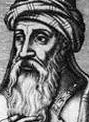|
Carebear posted:I hope they will have it so you can select a folder of songs to listen to instead of having to go through every song. This and coverflow on the nook are literally my only problems with it. I love this little guy to death, and it was totally worth the  over a kindle. over a kindle.
|
|
|
|

|
| # ? May 21, 2024 19:45 |
|
Telex posted:can any of you rooted nook color users run a benchmark on the thing? The couple of 3D games I've tried have run fine, but they were just racing games. I haven't tried anything really taxiing just yet, but I have read a couple of comics on my Nook color and even with the full page showing and it was fine. I use Droid Comic Viewer for it. The first few pages take a couple of seconds to load, but after that they load instantly. Nook Color has 512 mb RAM compared to the iPad's 256, too. If you really want an iPad, wait until the new ones come out. Buying one now would probably be a mistake.
|
|
|
|
Kazy posted:The couple of 3D games I've tried have run fine, but they were just racing games. I haven't tried anything really taxiing just yet, but I have read a couple of comics on my Nook color and even with the full page showing and it was fine. I use Droid Comic Viewer for it. The first few pages take a couple of seconds to load, but after that they load instantly. Can't second this hard enough, especially since if you don't care about any of the iPad 2's new features you can always pick up an original when they hit eBay en masse following the announcement.
|
|
|
|
Kerafyrm posted:I got my Kindle 3 today and have already read quite a bit on it; I actually feel a little guilty because I have a regular book I've been reading, but I want to play with my new toy, darn it. I was reading the first book in a trilogy when my Kindle arrived, so I just went ahead and bought them all in e-book format (I had them all as regular books). I wanted to start right away, too 
|
|
|
|
Telex posted:I want books #1, comics #2, games #3. And I can live without most apps since I'll just run them on my phone. Hell, maybe games aren't even important but 8hrs worth of games on a screen that doesn't cramp my hands would be okay.. The Rooted NookColor is absolutely perfect for #1 and #2, and as someone who has both the iPad and the Nook, I definitely prefer the smaller size of the NC. The iPad is just too unwieldy to use for reading in my opinion. It's like reading a broadsheet compared to reading a book. I've been tinkering with it for a couple of days now and it's just about perfect as my No-Games Gadget. There are so many things you can do with the NC, and every day brings something new and awesome from the hacking community. The impending Froyo/Gingerbread update can only make it so much better. It also has the same CPU/GPU as the Droid X/Droid 2 albeit underclocked so I'm hoping for a kernel unlock in the near future that will put it on the same level.  I finally got to do some reading on it after a few days of playing with it. In short, get it if you have an extendable and beautiful Android tablet for an awesome price. I just wish I got into the Android platform sooner, this device might be the one that converts me from the iPhone forever. Sigvard fucked around with this message at 10:30 on Dec 27, 2010 |
|
|
|
So my wife totally tricked me and I ended up getting the Nook Color on Christmas morning. While they were sold out all over Memphis, the manager at our closest Barnes and Noble was on his way back with 10 NC's from Tupelo, Mississippi. While I thought my wife was running all over town breaking her back for me... she was sitting at Olive Garden enjoying soup and salad. Such a punk. /storytime I love this thing. While I can understand why some people believe it would hurt your eyes, I've had the brightness on this thing turned down all the way and put the text setting on "Night" which makes it a gray background with white text... no eye strain whatsoever. It's so crisp and great looking. I'm in love. I'm pretty nervous to go the rooting route since many of the articles I read before warned of possible overheating and bricking. I don't want to kill my new toy. Does anyone have the latest/greatest site and/or guide to rooting and preferably how to UNroot if I needed to? I'd like to research it a bit more before I do it. However I'm not sure if there's a point since I'm pretty happy with how it performs, just needs a few bug fixes.
|
|
|
|
Got a Kindle for Christmas and I'm loving it so far. What I'd really like to be able to do is read books in Japanese on the Kindle and then lookup words that I don't know (translation into English would be best, into Japanese would be okay). Is there any way to do this with a Kindle?
|
|
|
|
theBeaz posted:I'm pretty nervous to go the rooting route since many of the articles I read before warned of possible overheating and bricking. I don't want to kill my new toy. Does anyone have the latest/greatest site and/or guide to rooting and preferably how to UNroot if I needed to? I'd like to research it a bit more before I do it. However I'm not sure if there's a point since I'm pretty happy with how it performs, just needs a few bug fixes. I don't see any way rooting could cause overheating, installing froyo (android 2.2) roms can right now (something with the battery temp sensor) and overclocking would. Bricking can happen if you mess up rooting the manual way, but a quick look shows one-click root apps are already coming out. XDA Devs is a great site for android development. Nook Color Section
|
|
|
|
Experiences with Kindle etc. on planes? Do they make you turn it off during take off and landing? Also, I got a bunch of physical books for Xmas. Not sure whether I really want eBooks for a gift, even though Amazon lets you gift them now.
|
|
|
|
Fitret posted:Got a Kindle for Christmas and I'm loving it so far. What I'd really like to be able to do is read books in Japanese on the Kindle and then lookup words that I don't know (translation into English would be best, into Japanese would be okay). Is there any way to do this with a Kindle? Well the Kindle does support a method of adding a replacement dictionary, it's a Mobipocket feature. I just don't know of any Japanese dictionary in the proper format that's around.
|
|
|
|
theBeaz posted:I'm pretty nervous to go the rooting route since many of the articles I read before warned of possible overheating and bricking. I don't want to kill my new toy. Does anyone have the latest/greatest site and/or guide to rooting and preferably how to UNroot if I needed to? I'd like to research it a bit more before I do it. However I'm not sure if there's a point since I'm pretty happy with how it performs, just needs a few bug fixes. Bricking the NC is probably as close to impossible as you can get because of the recovery mode and the fact that it will always try to boot from the sd card slot before internal memory. The overheating thing comes from installing 2.2 Froyo, not rooting in general. There is no risk though, iirc, because the battery is actually managed by some lower-level stuff and the OS is simply not configured to report it correctly.
|
|
|
|
Sigvard posted:There are so many things you can do with the NC, and every day brings something new and awesome from the hacking community. The impending Froyo/Gingerbread update can only make it so much better. It also has the same CPU/GPU as the Droid X/Droid 2 albeit underclocked so I'm hoping for a kernel unlock in the near future that will put it on the same level. interesting, I have a galaxy S phone and have zero problems with the game performance so there's no reason NOT to get this thing I guess. Seems like with the eventual VLC for Android that's going to happen sooner or later I should be able to watch TV/movies on it too, although I guess battery life may go to poo poo when that happens... I'm convinced enough, time to start driving all around the area to find out of a B&N or other store happens to have one. I have gift cards to burn!
|
|
|
|
Telex posted:Seems like with the eventual VLC for Android that's going to happen sooner or later I should be able to watch TV/movies on it too Good news, you already can, as long as you find a way to get the rockplayer apk or use handbrake to convert to an Android-friendly format.
|
|
|
|
smackfu posted:Experiences with Kindle etc. on planes? Do they make you turn it off during take off and landing? I've only ever had a nook on a plane, but I can confirm(that at least in my case, flying United) that they made me turn it off.
|
|
|
|
Ethereal posted:This is what all e-ink readers are like. They're slightly slow, but if you're only using it for reading it'll be faster than turning the pages on a real book. I've noticed that some official Kindle books will have page turns that take a long, long time. It seems like it's some kind of formatting screw-up, since one book had a bunch of problems with text lying on top of other text. Turning to the next page would take a couple to ten seconds and turning to the previous page would take up to a minute.
|
|
|
|
Fitret posted:Got a Kindle for Christmas and I'm loving it so far. What I'd really like to be able to do is read books in Japanese on the Kindle and then lookup words that I don't know (translation into English would be best, into Japanese would be okay). Is there any way to do this with a Kindle? As far as I know there isn't a Japanese dictionary, and good luck finding much of anything in a readable format in Japanese in the first place. If you actually do manage to find what you want to read in a convertible format (not XMDF goddammit), you can use this thing to make a 縦書き PDF, at least. It's obviously set up for 青空文庫, but you can enter your own text as well.
|
|
|
|
Got a kindle 3 for Christmas and its awesome. I love the new pearl screen. I gave my dad my old Sony 300 and hes thinking about trading it in for $75 credit towards a 350. He's wondering if anyone knows how the trade in works.
|
|
|
|
smackfu posted:Experiences with Kindle etc. on planes? Do they make you turn it off during take off and landing? Yea- everything that has an on/off switch must be turned off. But 10 or 15 mins later, when you are in cruising altitude, you can turn it back on. t_bright fucked around with this message at 21:50 on Dec 27, 2010 |
|
|
|
Yeah you're basically asking for I agree that many ebook prices are a rip-off (B&N lets you save $.50!)... but SA isn't the place to research that sort of "free".
|
|
|
|
e: nvm
t_bright fucked around with this message at 21:49 on Dec 27, 2010 |
|
|
|
smackfu posted:Experiences with Kindle etc. on planes? Do they make you turn it off during take off and landing? Airplanes have no actual logic for why they make you turn things off. I'm convinced they just like being assholes. I don't know how old you are, but in the late 80's, before there was wireless anything and the most people had were Sony Walkmans, they used to make us turn those off too. There is literally no way that listening to a cassette tape on a Walkman can cause any sort of problem, they're just dicks. (On a less t_bright posted:I swear I've tried google but all I get is links to websites like project gutenberg and feedbooks. And the people who write decent novels want to be paid for them.
|
|
|
|
t_bright posted:I swear I've tried google but all I get is links to websites like project gutenberg and feedbooks. Get a job, then you can buy stuff instead of posting about piracy on SA, which will usually get you banned.
|
|
|
|
You can't even buy Harry Potter as an ebook legally anyway. Dark Tower books on Amazon are all pretty cheap though, the shorter ones are 8 and the larger ones are 9 bux.
|
|
|
|
Mnemosyne posted:Airplanes have no actual logic for why they make you turn things off. I'm convinced they just like being assholes. I don't know how old you are, but in the late 80's, before there was wireless anything and the most people had were Sony Walkmans, they used to make us turn those off too. There is literally no way that listening to a cassette tape on a Walkman can cause any sort of problem, they're just dicks. (On a less They're not trying to be assholes, nor is there some hidden motive. The industry has literally just never bothered to change that policy in the last few decades. If it was actually still important they would confiscate everyone's devices, since it's meaningless to ask somebody to turn them off and then never bother to make sure they do.
|
|
|
|
I've found that if you have a cover for your reader of choice and just keep it closed the flight attendants don't even give it a second look when they walk around. A lot of them have one and don't give two shits.
|
|
|
|
For the guys who have new readers, remember a few websites to check out. https://www.fictionwise.com - good books, some pretty cheap, usually a 40% off sale around once a month or so. https://www.smashwords.com - good books, cheap, and the support is loving AMAZING. https://www.inkmesh.com - what's available as an ebook, and how much it costs, price comparisons, etc. RE: The 75$ credit thing for the sony 300s. Head to the sony website, and there is a link explaining how it works. Basically you sign up for it, you send them your reader, they send you a coupon to use on the site once it shows up.
|
|
|
|
t_bright posted:Yea- everything that has an on/off switch must be turned off. But 10 or 15 mins later, when you are in cruising altitude, you can turn it back on. Yup...I just got back not long ago from a vacation. They had us run my Kindle thru the security xray, and when we took off I had to shut it down. I was able to turn it back on about 10 mins or so later once we were at crusiing altitude. Same for when we started to land... had to turn it off again. Other than that it was fine and it was so nice to NOT have to lug a backpack of paperbacks/hardbacks thru the airport. I felt like I had forgotten something when we got to the airport since I didnt have my book bag with me...I had to remind myself a few times that I didnt lose my bag, but I had my Kindle in my purse instead.  I was quite surprised tho to see how many people had some sort of an e-reader on the flight tho...most seemed to be Kindle of various types from what I saw. I was quite surprised tho to see how many people had some sort of an e-reader on the flight tho...most seemed to be Kindle of various types from what I saw.But I love my Kindle for traveling...it really is the best present I ever got.
|
|
|
|
I've tried some textbooks (all originally pdf, some converted to epub, some not) and comic books on my nook b&w and it's just fine. The formatting is off at times but people kept telling me "oh it'll be completely unreadable you're an idiot if you want an ebook reader to do that" and that's not even remotely true. I was surprised by the comic working- the text doesn't show up perfectly but I can still read it and the images look great.
|
|
|
|
ABFA00 posted:I've tried some textbooks (all originally pdf, some converted to epub, some not) and comic books on my nook b&w and it's just fine. The formatting is off at times but people kept telling me "oh it'll be completely unreadable you're an idiot if you want an ebook reader to do that" and that's not even remotely true. I was surprised by the comic working- the text doesn't show up perfectly but I can still read it and the images look great. This is something I was going to ask about. I put a PDF of a textbook (mostly text but fairly image and diagram heavy) on my Nook, and it appears to be re-wrapping the text and repositioning the images. I loaded it through Calibre, but I didn't convert it first. My nook shows it's a PDF and not an ePub. Is it rewrapping by itself, or is it something that Calibre helped it do? I'm guessing that the big problem with PDFs comes with PDFs where each page is just an image with no OCR.
|
|
|
|
Stupid_Sexy_Flander posted:For the guys who have new readers, remember a few websites to check out. Added to the OP.
|
|
|
|
Mnemosyne posted:This is something I was going to ask about. I put a PDF of a textbook (mostly text but fairly image and diagram heavy) on my Nook, and it appears to be re-wrapping the text and repositioning the images. I think some PDF viewers have the option to reflow text based on the embedded text/ocr. I thought you could probably control it though. The default PDF viewer for the nook color doesn't seem to have a text reflow option that I can see.
|
|
|
|
So I got a Kindle this Christmas and while I love it so far, the battery went from fully charged to about 25% in just about 30 hours with wireless mostly off. I do have a lighted official cover but I don't think it could have drained the battery that quickly since I didn't use the light much. Am I doing something wrong with it or was it a fluke?
|
|
|
|
Island Nation posted:So I got a Kindle this Christmas and while I love it so far, the battery went from fully charged to about 25% in just about 30 hours with wireless mostly off. I do have a lighted official cover but I don't think it could have drained the battery that quickly since I didn't use the light much. Am I doing something wrong with it or was it a fluke? Did you install a bunch of books? Apparently indexing the books on the Kindle does eat up a decent chunk of battery life, probably better to see how things look after the next charge/drain cycle.
|
|
|
|
When you're at the Home page type in a nonsense word like "gjfjd" and do a search, it'll take you to a page where you can check what books are currently being indexed. If it says 0 then you're good and your battery life should be a lot better until the next time you add a book. Sometimes a book can get stuck in the indexing process and drain your battery until you delete it and download it again.
|
|
|
|
Mnemosyne posted:(On a less There was actually a MythBusters episode about that. It turns out some of the frequencies used by cell phones can screw up the altimeter if there's a problem with the shielding (which there usually isn't, but there's at least some valid reasoning in the rule).
|
|
|
|
Technogeek posted:There was actually a MythBusters episode about that. It turns out some of the frequencies used by cell phones can screw up the altimeter if there's a problem with the shielding (which there usually isn't, but there's at least some valid reasoning in the rule). All commercial airliners have multiple altimeters using multiple methods of sensing, so it's still bullshit reasoning.
|
|
|
|
Technogeek posted:There was actually a MythBusters episode about that. It turns out some of the frequencies used by cell phones can screw up the altimeter if there's a problem with the shielding (which there usually isn't, but there's at least some valid reasoning in the rule). And I think Wired actually clued everyone in that it's essentially lovely in-cockpit communications that they have an issue with, or did in the past. That whole FCC warning on every device you own that says "this must just deal with any kind of crosstalk, tough poo poo kid" applies to the consumer-grade poo poo they stuff into planes too apparently and wireless things sometimes (probably not anymore at higher bands and digital communication) caused some crosstalk and pilots might in rare circumstances not be able to hear takeoff instructions and whatnot. Obviously once in-air, not a huge deal. While getting up and out, it's probably nice to not hear an intermittent clicking sound from someone's cellphone. You know the kind you've probably heard through computer speakers at some point right? I think that's literally the worst possible problem electronics can cause and really it's not electronics, it's just things that are searching spectrum for a signal lock and do it noisily. on topic: NookColor is neat, surprisingly usable for all the poo poo that the Engadget review gave it and I haven't rooted it yet. I wish I'd read that I needed a microSD card to root, because I don't have a spare with me and I'm not sure it's worth the effort to find a store that has them, but maaaybe. It's nice as-is, and hopefully will be better when rooted and upgraded to do a little bit more.
|
|
|
|
Just picked up a Kindle 3. I'm liking it but mine does some flicker of reverse contrast between pages and screens.. is this standard behaviour? It's driving me up the loving wall.
|
|
|
|
adm posted:Just picked up a Kindle 3. I'm liking it but mine does some flicker of reverse contrast between pages and screens.. is this standard behaviour? It's driving me up the loving wall. That's how e-ink works. You'll adjust to it.
|
|
|
|

|
| # ? May 21, 2024 19:45 |
|
madprocess posted:That's how e-ink works. You'll adjust to it. Thanks, glad to know it's not defective.
|
|
|