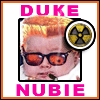|
pacheco posted:Hey, that would work, but only if it was USB 3.0. An eSATA drive dock would let you use the host system's storage controller, just as if the drive were run straight into the system. PATA's going to be more of a pain in the rear end, though. PATA-to-SATA requires bridge hardware, of course, and a lot of it's finicky. I wouldn't count on hot-swap support or anything like that. If you don't use IDE drives often, I'd probably just run a USB adapter; you can get them in double-headed versions which flip between laptop and desktop drives, and most IDE drives aren't going to be anywhere near 500 gigs. If you do see them regularly, I'd look at either keeping several drive docks in one case, or getting an open-frame case and running cables as you need them.
|
|
|
|

|
| # ? Apr 29, 2024 15:56 |
|
Ah... If this is that demanding an application, why not just get two trays? I think your use may be a bit too specialized for premade stuff. If you're feeling handy, you could probably manage something custom with some short cables, some receptacles for the tray connectors, a dremel, and a large standard hard disk tray with plenty of swapping room. I think you'd have to reboot to swap IDE drives, still. Alternatively, you could do this work using a computer in a test bench case, like this one and a mainboard with both SATA and IDE (or more likely these days one with a PCI slot rather than PCI-E plus an IDE controller card). I'm not sure anything USB will work... I did come across this thing but not only does it seem like a horrible product, it doesn't provide block-level access to disks (nor do most USB bridges, from what I can tell).
|
|
|
|
pacheco posted:Basically, what I am doing is making forensic copies of hard drives, meaning they are sector-by-sector. So a 500GB is a humongous 500GB (technically 476GB), and transferring via my write blocker at 10-16mB/s, it takes a very very long time. If you do the math, it's anywhere from 7 to 12 hours to copy a full drive. Sometimes there are multiple drives so it turns into an all-day job just to image the drives, not to mention the analysis itself. If you do it a lot, I'd really recommend using a dedicated device like the Voom HardCopy 3. I love the little gadget, and use it on almost all of my jobs that require it. Depends on your budget, though. I've never seen the 7.1GB/min that they list on the site, but I've seen something around 5. I've also got one of those USB3 drive docks that accepts SATA 2.5" or 3.5" disks, and I see about 80MB/sec through it, with a software writeblock. I use it to dump images onto my analysis workstation from my source image drives. I get almost the same speed across eSATA, but I can't writeblock that in software. What are you using now that gets you a measly 10-16MB/sec?
|
|
|
|
Are any of the mobo makers making dual socket Xeon boards that also support overclocking? I haven't looked into that segment of the market for a long long time and last time I checked they didn't.
|
|
|
|
Thanks for the replies guys! Gromit, I found the HardCopy3 on sale at Digitalintelligence.com, it's quite expensive though. Although that would be a nice tool, clients usually request a file listing afterwards, with all the hash values, dates, etc. This usually takes a very long time to calculate, actually, nearly as much as imaging the drive in the first place. FTK Imager can do the image and the file listing at the same time. I think if you compare USB3.0/eSATA vs. HardCopy3, the total time for what I want to do would be very close, but when compared to USB2.0 would be a huge difference though. As for the device I'm using, this write blocker. However, I just saw that they sell the following devices: http://www.digitalintelligence.com/products/superchief/ or http://www.digitalintelligence.com/cart/ComputerForensicsProducts/3.5-Inch-USB3-Hard-Drive-Enclosure---WRITE-BLOCKER.html Now, this sounds like the poo poo. I'm thinking of ordering the Superchief and seeing how well it performs. It does more or less what I wanted, and its technically portable. Not to mention they have built in write blockers! I think I have it figured out thanks to you guys. 
|
|
|
|
Shaocaholica posted:Are any of the mobo makers making dual socket Xeon boards that also support overclocking? I haven't looked into that segment of the market for a long long time and last time I checked they didn't. As someone who once actually owned an Athlon MP system, I think that hexacore chips have neatly filled that particular market segment. Multicore in general has definitely filled a lot of the computing needs. That said, enjoy.
|
|
|
|
Factory Factory posted:As someone who once actually owned an Athlon MP system, I think that hexacore chips have neatly filled that particular market segment. Multicore in general has definitely filled a lot of the computing needs. Ah cool, I'll be looking forward to the SB version of this if EVGA decides to make one.
|
|
|
|
so I've just finished putting my new system together and I'm ready to do overclocking on the cpu and gpu (i5 760 and MSI GTX 460). I went to 3dmark for benchmarking, but apparently the free versions have incredibly limited functionality. So what are some good free benchmarking/stress testing programs for both processors and graphics? Also, I'm running windows 7 64 bit. Also, I've never OCed a gpu before. Is MSI's afterburner software worth using? Is there even another way to adjust the settings of the gpu? ANIME AKBAR fucked around with this message at 21:18 on Jan 23, 2011 |
|
|
|
|
pacheco posted:As for the device I'm using, this write blocker. If you're using Tableau writeblockers, use TIM (Tableau's free imager that works with their blockers) instead of FTK Imager. Imager is really slow, and TIM via eSATA is really quick. It's my second choice after the HC3, but the HC3 is still fastest out of all the things we've tested, whether over eSATA, USB3, or anything. TIM can't do the file listing stuff, but that step is abysmally slow in Imager, and you would be well ahead in speed by imaging with TIM and hashing in X-Ways/Encase/FTK/whatever.
|
|
|
|
ANIME AKBAR posted:so I've just finished putting my new system together and I'm ready to do overclocking on the cpu and gpu (i5 760 and MSI GTX 460). I went to 3dmark for benchmarking, but apparently the free versions have incredibly limited functionality. So what are some good free benchmarking/stress testing programs for both processors and graphics? Also, I'm running windows 7 64 bit. Check out the Overclocking Megathread.
|
|
|
BorderPatrol posted:Check out the Overclocking Megathread. Thanks, I suspected that thread was still around. Didn't check past page 2 though.
|
|
|
|
|
Space Gopher posted:Just to get this straight: you've got two panel icons at the bottom of the Desktops and Displays section. If you've got the monitor running, you can right-click on the TV and select "replace" without any trouble, but clicking both "extend" and "duplicate" fail with the same error? It makes sense for duplicate to fail, because you're not running the same resolution, but I'd expect that extend should still work. What happens if you hit replace, switch control to the TV, and then try to extend the desktop back to your monitor? Thanks for the follow-up. You've got it right; that's exactly what I'm trying to do and what is happening. When I use the TV I'm still unable to extend the desktop to my monitor. I will use a second profile as you suggest - I figured I may need to do that. It's not optimal, but c'est la vie!
|
|
|
|
Gromit posted:If you're using Tableau writeblockers, use TIM (Tableau's free imager that works with their blockers) instead of FTK Imager. Imager is really slow, and TIM via eSATA is really quick. It's my second choice after the HC3, but the HC3 is still fastest out of all the things we've tested, whether over eSATA, USB3, or anything. I did not know TIM existed, I will give it a try. I hope its faster than FTK Imager. As for the file listing, the forensic analyst assigned to the case can do that himself, in the future. Or I can, once I'm off-site. Thanks for bringing this to my attention, you rock!
|
|
|
|
So I have built a new PC and installed Windows 7 on a 1 TB SATA drive. After this, I realized it would have been better to have Windows on it's own 30-40 GB partition. Can I partition the C Drive in Win7 without disrupting the existing installation? I know Win7 has disk management tools. Thank you for any insights.
|
|
|
|
strategery posted:So I have built a new PC and installed Windows 7 on a 1 TB SATA drive. After this, I realized it would have been better to have Windows on it's own 30-40 GB partition. Can I partition the C Drive in Win7 without disrupting the existing installation? I know Win7 has disk management tools. What would have been better about putting it on its own partition and why such a small partition?
|
|
|
|
I used to partition all of my drives with a partition for Windows, and another for all my data. If Windows ever poo poo itself for one reason or another, I'd have my data partition intact and I wouldn't lose important stuff. I had to reinstall Windows once a year on average, because I would gently caress something up with my incessant fiddling. Also, having a dedicated system partition tended to improve performance. That being said, there's no real reason to do it anymore. Backup solutions are cheap and abundant, and Windows 7's repair options are much more robust and effective. Other people here have more detailed arguments against partitioning, but I don't remember them and am way too lazy to look. You can use Windows 7's Disk Management, which can resize partitions I believe, but if that doesn't work use a Live GParted CD. Be careful because there is a hidden 200mb partition that gets created during the initial install that's used for WinRE. I'm pretty sure playing with partitions isn't going to affect the 200mb partition in the slightest, but I'm always surprised how I can break things that are supposedly unbreakable.
|
|
|
|
TheGopher posted:I used to partition all of my drives with a partition for Windows, and another for all my data. If Windows ever poo poo itself for one reason or another, I'd have my data partition intact and I wouldn't lose important stuff. I had to reinstall Windows once a year on average, because I would gently caress something up with my incessant fiddling. Also, having a dedicated system partition tended to improve performance. This, but besides this, if your system gets infected with something it's not gonna magically limit itself to one partition, and you can fully clean install windows without formatting. Hell, you've never needed to reformat to completely clean reinstall Windows.
|
|
|
|
pacheco posted:I did not know TIM existed, I will give it a try. I hope its faster than FTK Imager. As for the file listing, the forensic analyst assigned to the case can do that himself, in the future. Or I can, once I'm off-site. Thanks for bringing this to my attention, you rock! As an added bonus, TIM also tells you the status of your blocker so you can see it's working, and I think it can even add a note to your case to say so in an attached text file.
|
|
|
|
fishmech posted:This, but besides this, if your system gets infected with something it's not gonna magically limit itself to one partition, and you can fully clean install windows without formatting. Does Windows always put the swap partition in the very beginning of a drive? I still make a small (16gb currently) page file partition at the beginning of the disk. I made two 16gb partitions on the disk before I installed windows this last time, and performance on the beginning partition was (depending on the Crystal Mark measure) between 50% and 100% faster. Though the whole "Partition for every single different thing" is definitely unneeded, but I'll stick with my swap partition. Triikan fucked around with this message at 05:09 on Jan 25, 2011 |
|
|
|
Triikan posted:Does Windows always put the swap partition in the very beginning of a drive? I still make a small (16gb currently) page file partition at the beginning of the disk. I made two 16gb partitions on the disk before I installed windows this last time, and performance on the beginning partition was (depending on the Crystal Mark measure) between 50% and 100% faster. Windows doesn't make swap partitions itself, are you confusing it with Linux? The swap file will by default be created close to the beginning of the drive, as will all Windows files, since when you install Windows on a fresh drive it all starts at the beginning. Furthermore, the Windows builtin automatic defragging seems to prefer to place system files back at the beginning of the drive if they happen to get fragmented.
|
|
|
|
fishmech posted:Windows doesn't make swap partitions itself, are you confusing it with Linux? No. I made a partition myself and put the page file on it.
|
|
|
|
Triikan posted:No. I made a partition myself and put the page file on it. Well you said does Windows put the swap partition in the beginning of the drive which is kind of confusin.
|
|
|
|
Could I boot from an iso that is on a USB external hdd? Would the file have to be separated from other files somehow?
|
|
|
|
vs Dinosaurs posted:Could I boot from an iso that is on a USB external hdd? Would the file have to be separated from other files somehow? Not directly. The BIOS (or equivalent) isn't smart enough to understand things like nested filesystems; it's got just enough intelligence to look in the boot sector and hand over control if there's a bootloader in there. Some bootloaders are smart enough to handle image files (Win7's can handle VHDs, and newer versions of GRUB can handle ISOs), but you'll still need to get a bootloader on the USB drive before you can do anything else. What are you trying to do?
|
|
|
|
Gromit posted:As an added bonus, TIM also tells you the status of your blocker so you can see it's working, and I think it can even add a note to your case to say so in an attached text file. I always test with a scratch drive, and that goes into the forensic imaging report, but drat. This is a cool program, I hadn't heard from it before, since I use FTK exclusively. Or used to since you came along with this magical piece of software.
|
|
|
|
pacheco posted:I always test with a scratch drive, and that goes into the forensic imaging report, but drat. This is a cool program, I hadn't heard from it before, since I use FTK exclusively. Or used to since you came along with this magical piece of software. I did some speed testing between TIM, FTK Imager and EnCase. TIM came out in front at twice the speed of FTK Imager, with EnCase somewhere in the middle. I don't know if that will change though, since Guidance Software (who make EnCase) have bought out Tableau. They might speed up EnCase when version 7 comes out. If your department has money to burn, the FRED http://www.digitalintelligence.com/products/fred/index.php might solve your multi-drive bay problem. I've heard some forensic examiners swear by it... and other swear at it. It's a reasonable spec machine, purpose built for forensics, but it costs a whole bunch of money. Also, if it's just imaging you're doing, you might want to invest (similar to the Voom) in something like the Talon http://www.logicubeforensics.com/products/hd_duplication/talon.asp I haven't done speed comparisons between that and the Voom yet but the figures should be on the website somewhere.
|
|
|
|
brainfizz posted:Also, if it's just imaging you're doing, you might want to invest (similar to the Voom) in something like the Talon http://www.logicubeforensics.com/products/hd_duplication/talon.asp My office has done a massive amount of speed testing between FTK, Encase, Tablaeu, X-Ways, Talon, Hard Copy 3, Raptor, Paladin and perhaps more, all between eSATA, USB2 and Firewire on various size hard drives. Our base on-site imaging system is a MacBook Pro (well, the HC3 but with that laptop as a second unit with TIM), so the tests probably reflect that in regards to onboard buses. I could probably post some numbers, if there was any interest. Anyway, we used to use the Talon extensively, and the display and built-in keyboard was always great. However, they have all now failed, and we had a number of issues where the device would report a successful image and yet the hash compare would have failed and the image was unmountable. We've moved to the HC3 now, and it's far smaller and quicker. You can plug a USB keyboard into it if you need to name files, but I'm happy to not have the extra piece of kit and settle for the default name. It can do a single source to two destinations simultaneously, but alas it won't image a single large drive to two smaller ones in a split.
|
|
|
|
This could be moved over to Haus but it really isn't a 'problem' per say. My friend's laptop has been running CHKDSK pretty frequently during bootup the past few months. Its 4 years old and has nothing but MSE, IE9, Win7 and Office 07 on it for the most part. I figured that her HD is on its way out but I thought I'd check with everyone here for advice or tests that I can run.
|
|
|
|
Roving Reporter posted:This could be moved over to Haus but it really isn't a 'problem' per say. My friend's laptop has been running CHKDSK pretty frequently during bootup the past few months. Its 4 years old and has nothing but MSE, IE9, Win7 and Office 07 on it for the most part.
|
|
|
|
Star War Sex Parrot posted:http://crystalmark.info/software/CrystalDiskInfo/index-e.html Thanks, I'll post a thread in Haus.
|
|
|
|
I know nothing about water cooling. As it stands my CPU sometimes runs at up to 70 Celcius using something along these lines: http://www.microdirect.co.uk/Home/Product/47123/ThermalTake-CPU-Cooler-Contac-29-for-LGA1366-- - it's not that one specifically, but it is an aftermarket cooler of a similar size. I am interesting in something like this, for an entry into water cooling: http://www.microdirect.co.uk/Home/Product/48754/CooliT-Vantage-ALC--Watercooling-System-for-AMD - I was wondering, will this be better at cooling than an air one? Or are cheap, self-contained water cooling systems like that worthless?
|
|
|
|
Water cooling is less effective than modern air cooling setups. The only reason to use one is to look like a retard at LAN parties.
|
|
|
|
What case should I get for a mini-ITX file server with 4 hard drives? (could be up to 6 eventually) I'd like something with grommeted drive cages (to reduce vibration noise) like the Antec Sonata, only smaller. Since the Atom D525 has a passive heatsink, and I don't have AC at my place, I'd like something with 12cm intake and outflow fans for the drives and general airflow through the case as well. What I don't need is a full size case, with 16 fans and screen sides and lights and junk all over the place. I'd also like something without holes in the top because the second there's holes in the top is the time something spills there and destroys everything. I kinda like the Lian-Li PC-Q08 but it looks like if you actually put a power supply in it there's no room for the wires that come out of said power supply so that's a bit of a no-go. Most everything else appears to be cheaply made junk. That makes me lean towards a microATX case. I thought the Antec mini P180 looked good, but that has some strange drive cage thing where one of them holds 2 drives on fancy rails and the other holds 3 drives, but non-grommeted and vertical (like books) which I'm not a fan of and I can't find the accessory with the 2-drive holder thing. I don't care about cost right now.
|
|
|
|
how well does data recovery really work? I lost a sata drive that had some important data. The drive made clicking noises then stopped responding. It is still recognized by the bios and sometimes by windows explorer, when it does I can browse into the first level and see directory structure but cannot go further. Kind of tempted to send it in but I have no idea how the process works and if its worth it.
|
|
|
|
HKS posted:how well does data recovery really work? I lost a sata drive that had some important data. The drive made clicking noises then stopped responding. It is still recognized by the bios and sometimes by windows explorer, when it does I can browse into the first level and see directory structure but cannot go further. They take it apart in a clean room and put the platters in a special machine that reads the data off the surface of the disk. It's possible that you can fix it yourself by buying an identical drive and swapping out the electronics. If you're not comfortable doing this and can afford it (it's pretty pricy), sending it in to a data recovery company couldn't hurt.
|
|
|
|
KillHour posted:They take it apart in a clean room and put the platters in a special machine that reads the data off the surface of the disk. It's possible that you can fix it yourself by buying an identical drive and swapping out the electronics. If you're not comfortable doing this and can afford it (it's pretty pricy), sending it in to a data recovery company couldn't hurt. If the drive's making any funny noises, the chances of an electronics swap working are very slim. Funny noises are almost always mechanical damage. Unfortunately, while it's often possible to recover data from a physically damaged drive, you're basically paying for electronic microsurgery. HKS, it's time to weigh the options: is the data worth several thousand dollars? That's what you can expect to pay for professional data recovery. If you're sure it's not worth that much, you can try the "freezer trick:" put the drive in a freezer, in a bag of uncooked rice or other desiccant (to help prevent condensation). Pull the drive out, and while it's still cold and sitting in the rice, plug it in to your system. If you're lucky, the cold will make sticking parts contract a bit, and can help free them up. If you're unlucky, you'll cause further damage, which is why you should only try it if you're sure you don't want to send it in for professional recovery. No matter how you approach it, don't plug the drive in and try to browse it. If the mechanical bits are dying, then you're probably in an "every second is precious" situation - you only have so long before it craps out completely. Dump it to an image and try to pull stuff out of the image later.
|
|
|
|
Motherboard: Asus P5W DH Deluxe (AMI BIOS) Long story short, I was using the lovely Asus Update utility to flash my BIOS, and of course it failed (after erasing my BIOS) so now I am sitting here with no BIOS. When I try to run the utility again, it says "No BIOS Detected bla bla" and just quits. I may be wrong, but I am worried that if I reboot my PC it will not POST. My motherboard supposedly has a BIOS protection feature called CrashFree 3 but I am too worried to reboot right now without doing some sort of research first. So my question is, can I somehow "force" a BIOS install using a boot disk of some sort, especially if this CrashFree poo poo doesn't work? Edit: Put BIOS on a CDROM and CrashFree took care of the rest. Thanks Factory Factory for your input. bobdigi fucked around with this message at 04:29 on Jan 27, 2011 |
|
|
|
CrashFree is the poo poo that will "force" a BIOS install. Check your manual/the Asus website for detailed instructions, but it looks like the basic process, if it doesn't automatically restore a backup BIOS, is to put a copy of the BIOS file and flash utility on a FAT-formatted USB stick or burn them to a CD, and the system will boot to a basic command prompt and let you run the flash utility again. This is entire hearsay from a Google search and you should look into it yourself.
|
|
|
|
I don't like posting after my own posts, but I have a question: I want to enable Wake-on-LAN on my NAS so that I can have it go to sleep but then wake up when I want to access any of the shares. It is a Windows Server 2008 R2 box based on a GA-H55N-USB3, which has a Realtek GbE controller. Is this stupid easy, like setting up an UPS was (i.e. plug in USB cable and it gets battery management like a laptop, so it just works), so I just turn it on, tell Windows to allow wake-on-network, and that's it? Or is it more involved than that?
|
|
|
|

|
| # ? Apr 29, 2024 15:56 |
|
SopWATh posted:What case should I get for a mini-ITX file server with 4 hard drives? (could be up to 6 eventually) I'd like something with grommeted drive cages (to reduce vibration noise) like the Antec Sonata, only smaller. Since the Atom D525 has a passive heatsink, and I don't have AC at my place, I'd like something with 12cm intake and outflow fans for the drives and general airflow through the case as well. Another option you may want to consider is a case with a few 5.25" bays and buying a SATA backplane for them. I used an Antec 300 case and got 10 drives in it through use of a 3x5.25" to 4x3.5" drive backplane from IcyDock (protip: make sure the backplane has grooves if your case has rail guides). I got some ease of replacement with drive rails and some reasonably high storage density in the case.
|
|
|