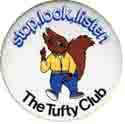|
The talk about Anki made me think of how I can use my Kindle with language learning, and if anyone is interested I've just come across a French-English translation dictionary on the Kindle store (here) which would allow you to highlight a french word and have the english translation displayed on the Kindle just like any other dictionary. I'm just about to buy it, along with 30-in-1 Jules Verne books in French which should be pretty useful for practicing my reading  Those links are the Amazon.co.uk versions but I'm sure they'll be available on the US site too.
|
|
|
|

|
| # ? Apr 26, 2024 13:40 |
|
Ara posted:Anki Online works perfectly in the Kindle browser. I used it all the time up until the site redesign, but after they changed it I don't really like it because when you reveal the answer it snaps to the bottom and other minor details. You should try it though, I used it so much for the first few months that I already feel like I got way more than my money's worth for the 3G. I didn't even know there was an Anki online! Awesome, I'll have to try it.
|
|
|
|
Sad Panda posted:I tried Anki Online in the minimal mode and the only problem was having to move the cursor after every question. Pressing numbers to rate difficulty didn't seem to work the same as on a regular PC. Yeah they do. Just press alt+Q for 1, alt+w for 2, and so on. Don't even need to hold down the alt, just push it before you push the letter. Becomes reflexive after a while.
|
|
|
|
Well, that's disappointing. I was all excited that Peter Guralnick's two-part biography on Elvis was in the Kindle store. I didn't really look at the page and sent the samples to my Kindle. Turns out it is the German edition
|
|
|
|
Just a heads up for people with kindle jailbreak/SS hacks installed. Amazon is pushing and auto updating kindles to 3.1. I woke up this morning and my kindle was on 3.1. Personally it kinda pisses me off that they can just push updates and install them to my kindle without my OK.
|
|
|
|
Mine hasn't been updated, but I did unlink it from my account. To again bring up a sticking point with me, Amazon does kind of treat the device as though it is theirs, including spying on how you use it. See also: http://www.mobileread.com/forums/showthread.php?t=51371 This post indicates that even location data is sent regularly to Amazon.
|
|
|
|
doctorfrog posted:Mine hasn't been updated, but I did unlink it from my account. They monitor what you're reading so they can sync your location in books, they keep track of book searches for reccomendations, and they keep track of your purchase history so you can get books back that you bought! All cellular radios report back approximate locations to the towers and carriers. Why would the one in the Kindle work any differently?
|
|
|
|
doctorfrog posted:Mine hasn't been updated, but I did unlink it from my account. That's not a secret. The syncing of your location data across platforms is a feature they advertise. edit: oh you mean like gps location. Yeah, welcome to every mobile device in the last few years.
|
|
|
|
vyst posted:I'm trying to decide on an e-reader but I'm on the fence between the Kindle Wi-Fi and the Nook Color. I'd be doing some fiction/non fiction reading from "normal books" but my main focus is a way to carry my PDF library of MS Press books with me so I can study for my technical exams. The books come with digital PDF copies when you buy them so I know they have to be pretty well done (they are also in black and white). I've read that the new Sony PRS x50 readers handle PDFs better than most other e-ink readers of similar size.
|
|
|
|
I have wireless off. Should I uninstall the screensaver hack before it updates?
|
|
|
|
|
gmq posted:I have wireless off. Should I uninstall the screensaver hack before it updates? It won't break anything right now but you won't be able to uninstall and it might break something in the future. On the other hand, you'll be stuck with their lovely screensavers again. I think I'm taking the gamble.
|
|
|
|
vyst posted:Haha yea I read through a good chunk of the thread and you're right. I think we can agree not all PDF's are created equal though, and I was curious if anyone had experiences with the devices and the MS Press books. Hello, are you me? I'm thinking of the exact same use. Reading a pdf on my desktop can be tiring at times, as well as physically limiting. I've seen a bunch of android tablets with 7/8" screens and have been thinking about them as an option. 800x480 and 800x600 seem to be reasonable for this use at about USD200
|
|
|
|
How do you actually activate the page numbers post-update? e: kindlechat
|
|
|
|
My Kindle 3 arrived today, and I loaded it up with all my previously purchased content over WiFi. Linked my Kindle to my Audible account, and a handful of audiobooks I've purchased showed up in my archive. I went in and selected all of them to download, then went to the gym. When I came back, 1 of the 6 audiobooks was successfully downloaded. Waited about 6 hours, none of the others showed up, so I checked the "active downloads" menu and found that they were pending and a single title was stuck at 1% with the instructions "wireless connection required". The little circle on the upper left that indicates wireless is working is not spinning unless I go to the Kindle store or use WiFi in another manner. My wireless is set up fine, I can browse the Kindle store/etc. I understand the audiobooks are significantly larger than Kindle books and thus take more time to download; that isn't the problem. They aren't downloading beyond the first title and they are stuck in active downloads. I have approx. 2.5GB free space on my Kindle, the audiobooks are a combined 1.5GB at their highest quality, and from viewing the file of the single audiobook that downloaded it would appear they aren't any larger than that (perhaps smaller). Something is stuck. I realize now I should have just manually added them via USB. I suppose I could still do that, but I would also like to remove them from the "active downloads" on my Kindle. Is there any way to do this? edit: And going to the Audible website a second time (the 1st time all I did was press the "Link to Amazon" button), I find out that I've now somehow signed up for an Audible Platinum Membership at $25 a month? WTF? Fly Ricky fucked around with this message at 15:58 on Feb 20, 2011 |
|
|
|
spog posted:Hello, are you me? I can't stand reading science journal pdfs on my large laptop screen (although if I turned it sideways it would probably work perfectly). I have to go with paper every time.
|
|
|
thedouche posted:I can't stand reading science journal pdfs on my large laptop screen (although if I turned it sideways it would probably work perfectly). I have to go with paper every time. PDF is the worst thing for scientific journals. It is the double column format that is annoying for me. I would love a format that can easily switch between single and double column for easy reading.
|
|
|
|
|
Nask26 posted:Just a heads up for people with kindle jailbreak/SS hacks installed. Amazon is pushing and auto updating kindles to 3.1. I woke up this morning and my kindle was on 3.1. Personally it kinda pisses me off that they can just push updates and install them to my kindle without my OK. This pisses me off, but I did buy the device knowing that Amazon is very Apple like in this regards. Hacks are great, but if its make or break the person should be getting a Nook/Nook Color.
|
|
|
|
thedouche posted:I can't stand reading science journal pdfs on my large laptop screen (although if I turned it sideways it would probably work perfectly). I have to go with paper every time. I tried holding my netbook sideways and it is infinitely easier to read pdfs. Unfortunately, it also hightlighted how inconvenient a keyboard is in this position.
|
|
|
|
There's reportedly a working Kindle 3.1 jailbreak being tested.yifanlu on the MobileRead forums posted:
This is great because I didn't want to deal with the nightmare going through USBNetworking.
|
|
|
|
I am having no luck with electronics lately. I have the Nook Color, and its do some weird stuff. I will be in the middle of reading, and the 'page slider' will come up, and start shuffling randomly through the pages available. There's no way to get it to stop, other than to hit the power button, to turn it 'off' and back on. Its happened about 3-4 times in a week do far. Time to get a new one?
|
|
|
|
Flyboy925 posted:I am having no luck with electronics lately. I have the Nook Color, and its do some weird stuff. I will be in the middle of reading, and the 'page slider' will come up, and start shuffling randomly through the pages available. There's no way to get it to stop, other than to hit the power button, to turn it 'off' and back on. Its happened about 3-4 times in a week do far. Time to get a new one? If you have it plugged in, unplug it. There's some terrible grounding issues while it's plugged into the AC adapter, and it messes with the touch screen. If not, then yes, totally exchange it.
|
|
|
|
Flyboy925 posted:I am having no luck with electronics lately. I have the Nook Color, and its do some weird stuff. I will be in the middle of reading, and the 'page slider' will come up, and start shuffling randomly through the pages available. There's no way to get it to stop, other than to hit the power button, to turn it 'off' and back on. Its happened about 3-4 times in a week do far. Time to get a new one? Mine did the exact same thing. This is super common with the device. I think its from the screen getting dirty. Sadly the touch panel is really lovely. Here is a vid of mine freaking out http://www.youtube.com/watch?v=gIVx184jClQ. I returned mine and I will be waiting for the ipad2.
|
|
|
|
It would do that sort of back and forth, only its always on the lower page selector. Being only 10 days old, I think I will just take it back/call customer service. Its too bad, as I am loving the NC.
|
|
|
|
I upgraded my Kindle to 3.1, and I'm not seeing any page numbers. Even when I hit the menu button, I just get location numbers. Do the pages only work if it's a book I downloaded after the update or something? Googling this only leads to people who didn't think to hit menu.
|
|
|
|
Twitch posted:I upgraded my Kindle to 3.1, and I'm not seeing any page numbers. Even when I hit the menu button, I just get location numbers. Do the pages only work if it's a book I downloaded after the update or something? Gonna guess that you either aren't using a book that supports it (not all of them do) or that you don't leave your Kindle on the internet so it hasn't patched the books (don't know if this is necessary)
|
|
|
|
In the email I got explaining the update, you had to be attached to a wi-fi network to get it, and it would only install when you put the Kindle to sleep.
|
|
|
|
Twitch posted:I upgraded my Kindle to 3.1, and I'm not seeing any page numbers. Even when I hit the menu button, I just get location numbers. Do the pages only work if it's a book I downloaded after the update or something? Most books don't have the page numbers.
|
|
|
|
What's the best site that talks about Nook Classic rooting and applications? I found the wiki at nookdevs.com but there doesn't seem to be any discussion going on anywhere on that site. I just got my Nook Classic, and am about to root it and then poke around the format of shelves to see about a Calibre plugin that writes shelf information on send to device, but I'm not sure if anyone else has figured out the shelf structure yet or not.
|
|
|
|
fishmech posted:Most books don't have the page numbers. I've got my kindle set to a fairly small font therefore I assume more than one page per e-page. When I eventually come upon a book with page number support, will it tell me which pages I'm on? I've gotten so used to the percent system. I was even thinking the other night when I was finishing the second Felix Castor novel, that the last 15% was so fricking exciting.
|
|
|
|
thedouche posted:I've got my kindle set to a fairly small font therefore I assume more than one page per e-page. When I eventually come upon a book with page number support, will it tell me which pages I'm on? Just tested it on mine. I set the font to the smallest. Only one page number is shown, but it increments by 2 when I turn the page.
|
|
|
|
Yeah, percentages make a lot more sense than page numbers for ebooks, where there is no set number of "pages," but I do see the usefulness of having both. This page number update isn't coming to the Kindle 2 though, right?
|
|
|
|
thedouche posted:I've got my kindle set to a fairly small font therefore I assume more than one page per e-page. When I eventually come upon a book with page number support, will it tell me which pages I'm on? No it won't tell which two page numbers you're on, just one of them. I kinda hate how the page number update removes both location numbers and page numbers from showing up unless you press menu, so you have a bunch of wasted space above the bar like this: 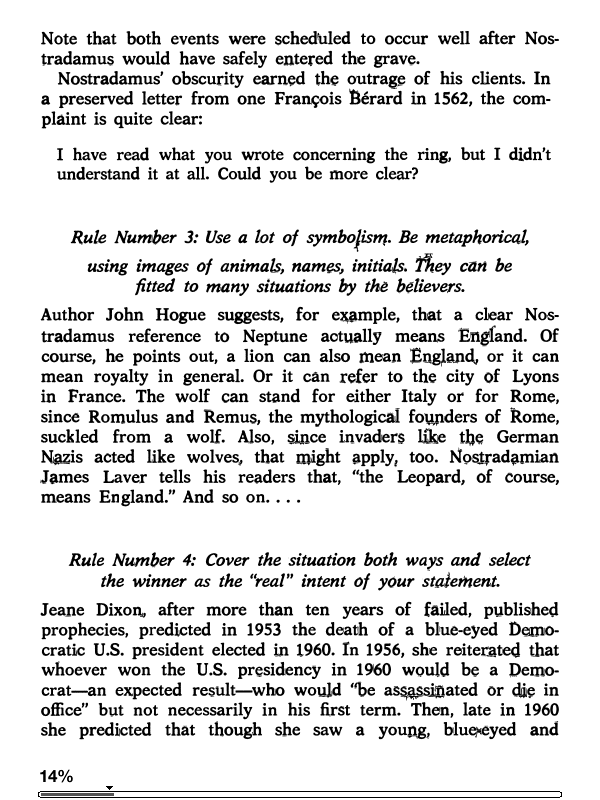 new new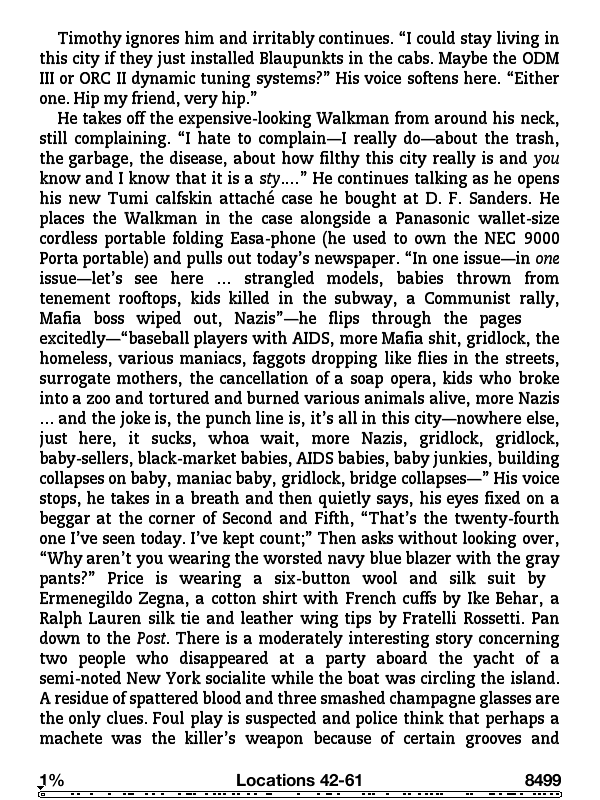 old oldAlso don't forget, you can still get to Minesweeper on Kindle 1, 2, and 3 by hitting Alt-Shift-M (and that these screenshots are taken by hitting Alt-Shift-G which saves a GIF screenshot to your Documents folder on the Kindle) 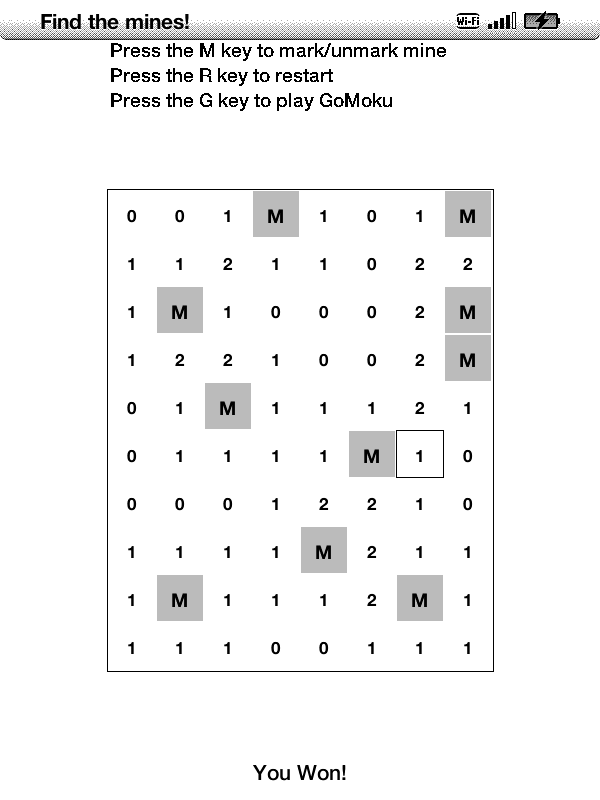
|
|
|
|
fishmech posted:Most books don't have the page numbers. That would explain it, thanks!
|
|
|
|
fishmech posted:I kinda hate how the page number update removes both location numbers and page numbers from showing up unless you press menu, so you have a bunch of wasted space above the bar like this. I never used that information, so I like how they've made it more minimal. They could get rid of the percentage, even, and just have the bar.
|
|
|
|
Centipeed posted:I never used that information, so I like how they've made it more minimal. They could get rid of the percentage, even, and just have the bar. Yeah definitely. It should either leave all the info up so there's not just the percentage and a bunch of blank space, or only have the bar.
|
|
|
|
fishmech posted:Yeah definitely. It should either leave all the info up so there's not just the percentage and a bunch of blank space, or only have the bar. I'd be happy with the percentage centered in the very bottom of the screen like a page number without the bar. Perhaps a decimal option. Also: is there any way to tweak text size/line spacing ala Kindle on the Nook (my wife uses a e-ink Nook)?
|
|
|
|
thedouche posted:I'd be happy with the percentage centered in the very bottom of the screen like a page number without the bar. Perhaps a decimal option. Yes, and here's the extremes: 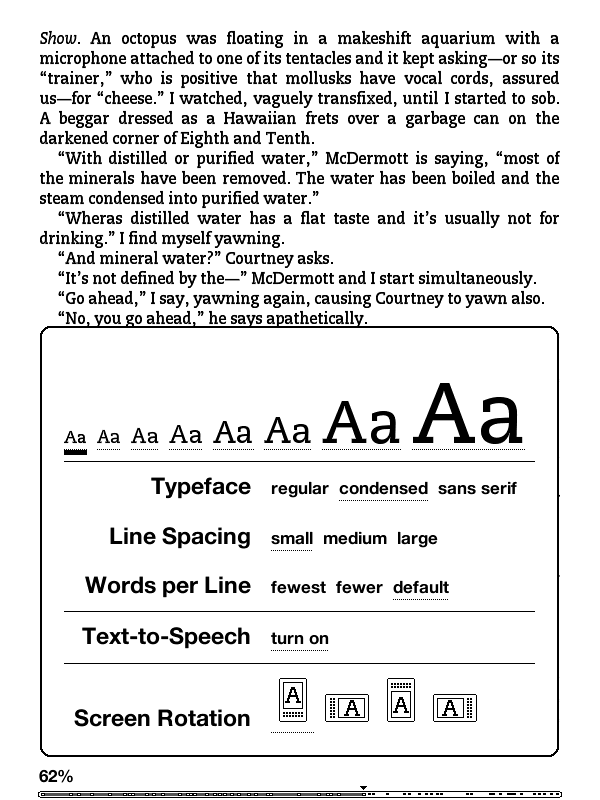 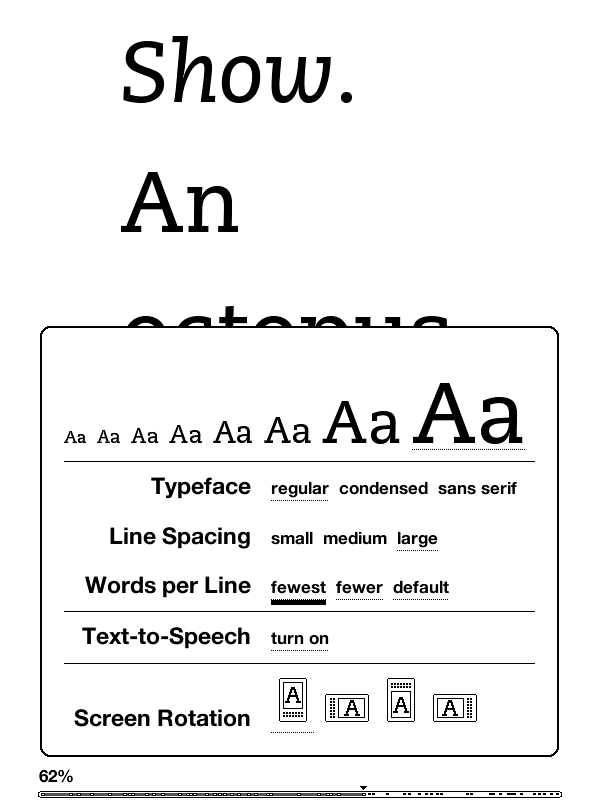
|
|
|
|
I believe he's asking about the Nook and not the Kindle.
|
|
|
|
What is the consensus about the Pandigital 9" ereader/tablet? I've read a few reviews, and it seems like it might be pretty decent. Also, I was wondering if there was any difference between the US and the Canuck one, seeing as I'm north of the boarder?
|
|
|
|

|
| # ? Apr 26, 2024 13:40 |
|
Cray posted:I believe he's asking about the Nook and not the Kindle. Yep, sorry that I was little unclear.
|
|
|